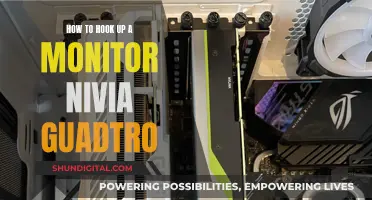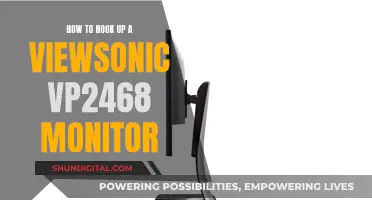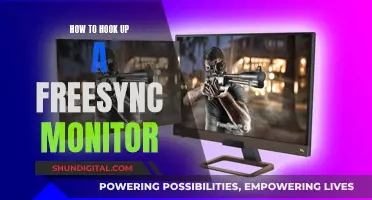Whether or not buying a 144Hz monitor is worth it depends on the type of games you play and your budget. 144Hz monitors are ideal for competitive gamers as they offer smoother gameplay and less motion blur. They also reduce input lag and make screen tearing less noticeable, improving gaming responsiveness and immersion. However, to take full advantage of a 144Hz monitor, your GPU must be able to push high frame rates. Additionally, 144Hz monitors that use TN panels tend to have inferior visual quality with poor colour reproduction and limited viewing angles. IPS 144Hz monitors offer better visuals but are substantially more expensive.
| Characteristics | Values |
|---|---|
| Worth it for gaming? | Yes, especially for competitive multiplayer games. |
| Worth it for non-gamers? | Yes, for smoother cursor movement and web scrolling. |
| Cost | Affordable, but more expensive for better visual quality. |
| Refresh rate | 144Hz is a lot smoother than 60Hz. |
| Resolution | 1080p or 1440p is preferable to 4K for 144Hz. |
| GPU | A high-end GPU is required to make the most of a 144Hz monitor. |
| CPU | A powerful CPU is also needed to hit high frame rates. |
| Response time | 1ms or 3ms is ideal to keep up with the high refresh rate. |
| TN panels | Poor colour reproduction and limited viewing angles. |
| IPS panels | Better visuals but more expensive. |
| VA panels | Similar to IPS for colour reproduction but with higher pixel response times. |
What You'll Learn

Competitive gamers benefit from 144Hz monitors
A 144Hz monitor can give you a competitive edge over your opponents. The higher the refresh rate, the smoother and more responsive the gameplay experience will be. This means less motion blur, which is good news for gamers prone to motion sickness.
The benefits of a 144Hz monitor are most noticeable in fast-paced, multiplayer games. In these scenarios, a split-second can make a difference to your performance. A 144Hz monitor will allow you to see more data each second, which can lead to an improved reaction time.
For example, in a first-person shooter, a 60Hz monitor may not be able to keep up with a fast-moving target. This could affect your kill/death ratio as you may be firing at a target that has already moved.
In addition, a higher refresh rate will also make moving your cursor around and scrolling through web pages more fluid and enjoyable.
While a 144Hz monitor can improve your gaming experience, it is important to consider the specifications of your GPU. A high refresh rate will only provide an advantage if your GPU can push high frame rates. This is something to keep in mind when deciding whether to invest in a 144Hz monitor.
Monitoring Home Electricity Usage: Item-by-Item Power Guide
You may want to see also

144Hz monitors are affordable
If you're looking for a 27-inch 144Hz monitor, the Samsung Odyssey G3 is a good option, retailing for around $50 more than the 24.5-inch Sceptre E255B-1658A. The Sceptre E255B-1658A is another good choice, with a 165Hz refresh rate and AMD's FreeSync technology, and it's incredibly affordable.
You can also find curved 144Hz monitors for under $200, such as the Sceptre C248B-144RN, which has a 24-inch display, and the Dell D2719HGF, which is a 27-inch monitor.
With so many budget-friendly options available, it's a great time to invest in a 144Hz monitor.
Purchasing Azure Monitor: A Comprehensive Guide
You may want to see also

144Hz monitors have poor colour reproduction
144Hz monitors have been criticised for their poor colour reproduction, with some users reporting that they suffer from eye strain due to the monitor's brightness, as well as poor gamma and contrast. Some users have also reported that the colours on their 144Hz monitors are inaccurate and muted, with a washed-out, colourless effect.
However, it is worth noting that not all users experience these issues, and some find that 144Hz monitors have better colours than lower refresh rate displays. Additionally, there are a number of steps that can be taken to improve the colour reproduction of a 144Hz monitor, such as disabling motion blur reduction, adjusting colour settings, and using colour calibration software.
The issue of poor colour reproduction on 144Hz monitors may also be related to the type of panel used. TN panels, which are commonly found on gaming monitors, often have worse colour reproduction than IPS or VA panels. As a result, those seeking a monitor for colour-critical work may be better suited to an IPS or VA panel, which typically offer better colour accuracy and viewing angles.
Ultimately, while 144Hz monitors can offer a significant improvement in performance and responsiveness for gamers, they may not be the best choice for those seeking accurate colour reproduction. It is important to consider the intended use of the monitor and to research the specific model before making a purchase, as some 144Hz monitors may offer better colour reproduction than others.
Unlock AMD FreeSync on Your ASUS Monitor
You may want to see also

144Hz monitors are not necessary for single-player games
If you are playing fast-paced, competitive multiplayer games, a 144Hz monitor will be beneficial. This higher refresh rate will make video games smoother and improve your kill/death ratio in FPS games. However, for slower-paced, more graphically oriented games, a higher resolution display is recommended over a high refresh rate one.
Additionally, to utilize a high refresh rate, your FPS (frames per second) must also be high. This means that you need a strong CPU/GPU to take advantage of a 144Hz monitor. If you are unable to achieve high FPS due to hardware limitations, investing in a 144Hz monitor may not be worthwhile.
If you are unsure about upgrading to a 144Hz monitor, it is recommended to try and test one out. Many people who have upgraded from a 60Hz monitor say that they immediately noticed the difference and could not go back. However, this may not be the case for everyone, especially if you are primarily playing single-player games that are capped at 60 FPS.
In conclusion, while a 144Hz monitor can provide benefits for certain types of games, it is not necessary for single-player games. If you are primarily interested in single-player games and do not have a high-end CPU/GPU, investing in a premium 60Hz display may be a better option.
Monitor Malfunction: How to Spot Issues Quickly
You may want to see also

A high-end graphics card is required to utilise a 144Hz monitor
A 144Hz monitor can be a great investment for gamers, especially those who play fast-paced multiplayer games. However, to fully utilise the high refresh rate of a 144Hz monitor, a high-end graphics card is required.
The graphics card, also known as the GPU, plays a crucial role in determining how well your monitor performs. It needs to be powerful enough to deliver a high frame rate, ensuring that the monitor can operate at its full potential. If your GPU cannot keep up with the monitor's refresh rate, you may experience issues such as screen tearing and input lag, compromising your gaming experience.
For instance, if you have a 144Hz monitor but your GPU can only manage 60 frames per second, you will not be able to take full advantage of the monitor's capabilities. The monitor's refresh rate will be limited by the GPU's frame rate, resulting in a suboptimal display.
To avoid this, pairing your 144Hz monitor with a high-end graphics card is essential. A strong GPU will ensure that your monitor can deliver smooth and responsive visuals, enhancing your gaming performance and overall enjoyment.
When upgrading to a 144Hz monitor, it is important to consider the specifications of your graphics card. If your GPU cannot match the monitor's refresh rate, you may need to invest in a more powerful graphics card to unlock the monitor's full potential and achieve the desired gaming experience.
In summary, while a 144Hz monitor can offer significant benefits, maximising its advantages requires a high-end graphics card that can deliver a high frame rate. By combining a high refresh rate monitor with a powerful GPU, you will be well-equipped for competitive gaming, ensuring smooth and immersive gameplay.
Monitoring Plex CPU Usage: A Comprehensive Guide
You may want to see also
Frequently asked questions
144Hz monitors are worth it for gamers, especially those who play competitive multiplayer games. The higher refresh rate results in smoother gameplay, less motion blur, and a competitive edge. However, 144Hz monitors with superior visual quality tend to be more expensive.
The higher the refresh rate, the smoother and more responsive the gameplay experience will be. This also means less motion blur, which is good news if you're prone to motion sickness. In addition, a 144Hz monitor can provide a competitive edge in multiplayer games as more frames mean more data being shown each second, which can lead to a better reaction time.
144Hz monitors with superior visual quality tend to be more expensive. Cheaper 144Hz monitors use TN panels, which offer poor colour reproduction and limited viewing angles. VA panels are another affordable option but they have slightly higher pixel response times, which can cause motion blur and make the monitor feel less responsive.
To take full advantage of a 144Hz monitor, your GPU needs to be able to push high frame rates. You should also consider the monitor's response time speed and whether it has variable refresh rate technology such as FreeSync or G-SYNC.