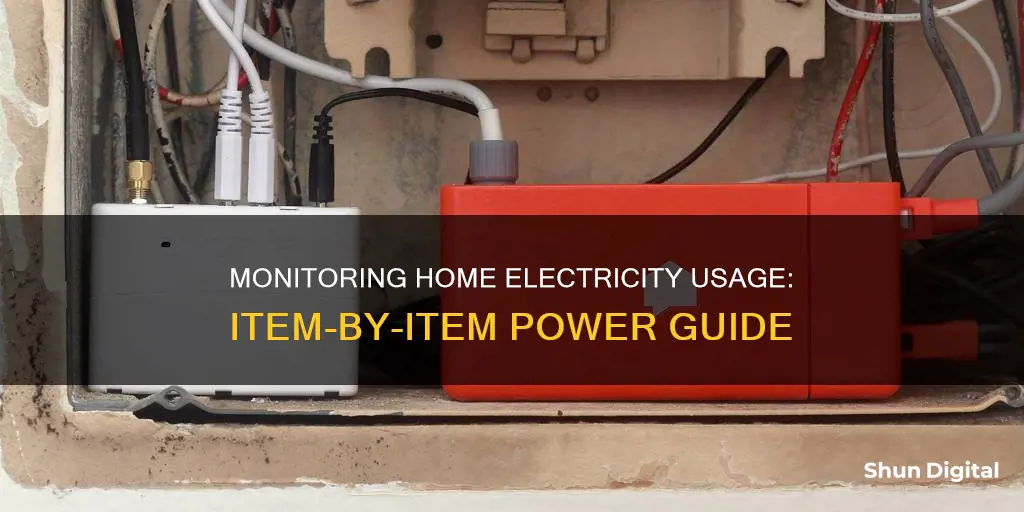
With electricity prices rising, many people are looking for ways to lower their energy usage and save on their power bills. Monitoring your household electricity use is important because it gives you the information you need to analyze and identify areas where energy is being wasted. There are several ways to monitor electricity consumption, including smart plugs, smart meters, and whole-home electricity monitoring tools. These tools can help you track how much electricity each device in your home is using and can provide real-time data and alerts about your energy usage. This information can help you make small changes to reduce your electricity use and lower your monthly bills.
| Characteristics | Values |
|---|---|
| Purpose | To reduce energy usage and save on power bills |
| Devices | Smart plugs, smart meters, smart home energy monitors, plug load monitors, smart plugs with built-in energy monitoring, whole-house electricity-monitoring tools, energy monitors with appliance recognition features, energy monitors that connect to mobile apps, solar electricity generation and usage monitors |
| Benefits | Increased awareness of energy usage, ability to pinpoint which appliances use the most energy, ability to establish minimum energy consumption, shows trends in electricity usage, helps decide whether to change energy retailer |
| Units | kW (kilowatt), kWh (kilowatt-hour) |
| Tracking methods | Appliance energy calculator, smart home energy monitor, smart meter, manual tracking of meter values, viewing grid carbon intensity |
| Savings | Average savings of up to 8-10% on electric bills, with more active users saving up to 20% |
What You'll Learn

Use smart plugs to monitor individual appliances
Smart plugs are a great way to monitor electricity usage for individual appliances. They are small devices that fit between the power socket in your wall and the appliance you want to monitor. They are similar in appearance to power adapters and get the 'smart' moniker because they allow you to control the appliance remotely, making them more environmentally efficient.
Smart plugs usually connect to Wi-Fi and are then controlled by an app or through a smart home hub like Amazon Alexa, Google Home, or Apple Homekit. This means you can remotely control the power going into your appliances and set up automated actions. Every appliance that you have connected to a smart plug can then be visible and controllable from one place.
Smart plugs are an effective way to monitor individual appliances and can help you make small changes to reduce your electricity use. They are also a good way to monitor electricity usage if you don't want to rely on a manufacturer's cloud-based control services.
Some of the best smart plugs on the market include:
- TP-Link Kasa Smart Wi-Fi Plug Slim (EP25)
- TP-Link Tapo TP25 Outdoor Plug
- TP-Link Kasa Smart Wi-Fi Power Strip (HS300)
- TP-Link Kasa Smart Wi-Fi Plug Mini (EP10)
- BN-Link – BNC-60
- Fayleeko
- Emporia – Vue
Monitoring Digital Ocean: Data Transfer Usage Insights
You may want to see also

Use a whole-home electricity monitoring tool
Whole-home electricity monitoring tools are small devices that are installed in the circuit breaker panel of a house or apartment. They are attached to the electrical mains and communicate data via Wi-Fi to show how much energy your home is using overall, and in some cases, which devices are using the most energy.
There are several whole-home electricity monitoring tools available on the market, including:
Sense Energy Monitor
One of the earliest whole-home energy monitors available, the Sense Energy Monitor uses machine learning to identify individual appliances and their electricity usage. It takes a million measurements per second of your home’s power usage to build a picture of where and how much electricity is being used. The standard model is designed for homes without solar power, but there is also the Sense Flex, which allows you to monitor two circuits directly, and the Sense Solar, which can monitor solar panel output. The Sense monitor integrates with Philips Hue smart light bulbs and smart plugs from Wemo and TP-Link, and has some compatibility with Amazon Alexa, Apple HomeKit, and Google Home. The Sense monitor typically costs around $299.
Generac PWRview W2 Monitor
The Generac PWRview W2 monitor is based on the earlier Neurio W1 model, which was acquired by Generac in 2019. Like the Sense monitor, it uses machine learning to identify individual devices and appliances by their unique electrical signatures. The PWRview is part of a broader suite of Generac energy devices, including solar panels and storage batteries, and so may offer more advantages if you already use other Generac products. It usually costs less than the Sense monitor, at around $100 less.
Emporia Gen 2 Vue
Unlike the Sense and Generac monitors, the Emporia Gen 2 Vue does not employ machine learning. It is simply a whole-home monitor that measures overall energy consumption. However, you can buy the Gen 2 Vue with eight or 16 circuit-level current transformers that let you monitor the usage of individual circuits, such as those powering your HVAC or laundry room. The basic Gen 2 Vue costs less than half of the basic PWRview and a third of the Sense monitor, making it a budget-friendly option.
Leviton LWHEM-2R Whole Home Energy Monitor
The Leviton LWHEM-2R Whole Home Energy Monitor allows you to view whole-home energy usage in the My Leviton app. It typically costs around $331.
Eyedro Home Electricity Monitor
The Eyedro Home Electricity Monitor is available in a range of options, including Ethernet or Wi-Fi connectivity, and with two or four current transformers for the mains or individual circuits. It usually costs around $131.
Privacy Concerns: Hotels Monitoring Guest Internet Activity?
You may want to see also

Use energy monitors that connect to mobile apps
Energy monitors that connect to mobile apps are a great way to keep track of your home energy usage. These apps are usually easy to navigate and present the data in a visual format, allowing you to quickly understand your home's energy situation. They can also store data and generate reports and insights to help you make informed decisions about your energy usage.
- They can alert you about appliances that are consuming more power than usual, helping you identify any issues or problems.
- They send notifications about appliances, so you know which ones need to be unplugged or replaced with more energy-efficient models.
- They help you monitor your progress if you program your target energy consumption goals into them, keeping you motivated and on track.
- They send recommendations on saving electricity, so you can make small changes that have a big impact on your energy bills and carbon footprint.
- Some apps can even power off appliances remotely, giving you greater control over your energy usage.
When choosing an energy monitor that connects to a mobile app, consider the following:
- Compatibility with your electrical system: Look for monitors that work with various power voltages such as 120V, 208V, and 240V.
- Solar energy monitoring options: If you have or plan to install solar panels, choose a monitor that can track solar energy generation and consumption.
- Ease of installation: Opt for wireless monitors or those that easily connect to your power circuit, so you don't need to hire an electrician.
- Mobile apps and notifications functionality: Choose a monitor with a user-friendly mobile app that provides notifications, tips, and warnings about irregular appliance usage.
By using energy monitors that connect to mobile apps, you can stay informed about your home energy usage and make changes to reduce your environmental impact and lower your electricity bills.
Monitoring Bandwidth Usage: Managing Your Comcast Gateway
You may want to see also

Track energy usage costs in real-time
Tracking energy usage costs in real-time is an effective way to monitor your home energy consumption and keep an eye on your utility bills. Here are some methods to do so:
Smart Plugs
Smart plugs are devices that fit between the power socket and an appliance. They are similar to power adapters and allow you to control and monitor the appliance remotely. Most smart plugs connect to Wi-Fi and can be controlled via an app or smart home hub like Amazon Alexa or Google Home. This enables you to control the power going into your appliances and set up automated actions. Smart plugs are ideal for monitoring a few energy-hogging appliances and are generally not suitable for large appliances like washing machines or refrigerators.
Whole-Home Electricity Monitoring Tools
Whole-house power monitors track the energy usage of all appliances installed in your home. They use sensors connected to your electrical panel or electricity meter. While they provide a holistic view of energy usage, they may not offer specific details about individual appliances. Most whole-home energy monitors support different household electricity voltages, but some only work with specific systems, so be sure to choose one compatible with your setup.
Energy Monitors with Appliance Recognition
More advanced whole-home energy monitors have built-in appliance recognition features. These systems learn the unique electrical signature of each device and can track them individually. You can name each appliance on the app, so you know exactly which device is using how much power. This allows you to adopt targeted measures to optimize energy usage. Some monitors can even provide recommendations, such as suggesting you switch off a device at a particular time or upgrade to a more energy-efficient model.
Energy Monitors with Mobile Apps
Many modern energy monitors have downloadable apps that provide instant updates on your home energy consumption. These apps are easy to use and visually present data, making it simple to understand your energy usage. They can alert you about appliances consuming more power than usual and send notifications about devices that need to be unplugged or upgraded. Additionally, you can program your energy goals into the app and monitor your progress.
Smart Meters
Smart meters are another way to track energy usage in real-time. Unlike traditional analog meters, smart meters provide detailed energy consumption data without requiring a technician's services. They connect to in-home displays and web portals, which you can access via your computer or mobile device.
How Do Apartments Monitor Water Usage by Each Unit?
You may want to see also

Install programs and timers to manage energy usage
Energy management software (EMS) is a great way to monitor and manage your energy usage. These software applications can provide utility bill tracking, real-time metering, and even building HVAC and lighting control systems. EMS collects energy data for reporting, monitoring, and engagement. Reporting includes verification of energy data and setting energy use reduction targets. Monitoring includes tracking energy consumption to identify cost-saving opportunities. Engagement includes real-time responses, such as automated alerts when consumption exceeds pre-defined thresholds, or initiating a dialogue between building managers and occupants to promote energy conservation.
EMS applications can be used to monitor and control energy usage in buildings, communities, or industries. They can be targeted at owners, executives, or facility managers. Some EMS applications can be integrated with smart home systems, such as Amazon Alexa, Google Home, or Apple Homekit.
There are a variety of EMS applications available, with varying features and capabilities. Some common features include:
- Utility bill tracking and financial reporting
- Control and supervision of power generation and distribution systems
- Tracking energy usage and plant efficiency
- Data gathering from remote locations or field service personnel
- Building simulation and modelling
- Carbon and sustainability reporting
- IT equipment management
- Demand response
- Energy audits
Some specific examples of EMS applications include:
- WatchWire: A sustainability and energy management platform that simplifies energy reporting, monitors utility data, and measures efficiency projects.
- JadeTrack: A platform that maximizes the impact of energy and sustainability programs with tools to track energy efficiency, carbon reduction, and cost savings.
- SkySpark: A platform that provides analytics of energy and equipment data to identify issues in building performance.
- Energy Elephant: A searchable database for all your energy data, with automation features.
- Energy Intelligence Suite: Provides utility data management, ESG support, demand response, and metering solutions for multi-facility clients and suppliers.
In addition to EMS applications, there are also hardware solutions that can help manage energy usage, such as smart plugs, smart meters, and energy-saving timers. Smart plugs can be controlled remotely and can provide data on energy usage for individual devices. Smart meters provide detailed energy consumption data in real time and can be integrated with in-home displays and web portals. Energy-saving timers can be used to control lighting, fans, and other household appliances, providing added security and reduced energy use.
Monitoring Raspberry Pi: CPU Temp and RAM Usage
You may want to see also
Frequently asked questions
There are several ways to monitor your electricity usage. You can use smart plugs for individual appliances, a whole-home electricity monitoring tool, or energy monitors that connect to mobile apps.
Smart plugs are devices that fit between the power socket and an appliance. They allow you to control the appliance remotely and make it function in more environmentally efficient ways.
Some examples of energy monitors that connect to mobile apps include the Sense Energy Monitor, Green Outlet app, and Meter Plug.







