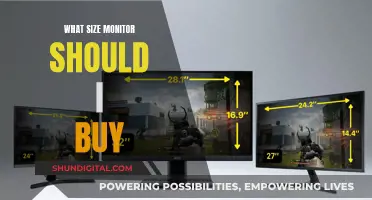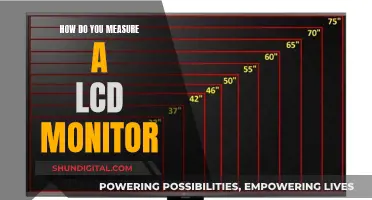Transporting an LCD monitor can be a daunting task, especially if you're travelling long distances or flying. LCD screens are delicate items that need special care to protect them from damage during transit. Whether you're moving house, taking your monitor to a LAN party, or flying to a new destination, there are several precautions you should take to ensure your LCD monitor arrives safely.
| Characteristics | Values |
|---|---|
| Packaging | Use the original packaging if possible, otherwise use a box of the right size |
| Protection | Cover the LCD monitor with bubble wrap or towels to prevent particles from getting inside the device |
| Accessories | Disconnect wires and other accessories before transporting |
| Transportation | Place the monitor in the trunk of a car, face up, or on the back seat, screen down |
| Air travel | Check the weight and size requirements of the airline before travelling |
| Wrap the monitor in foam or bubble wrap and place in a hardshell suitcase | |
| Label the suitcase as fragile | |
| Get renter's insurance in case of damage |
What You'll Learn

Packing an LCD monitor for air travel
Step 1: Prepare the Monitor
Before packing, it is essential to disconnect all cables and accessories from the monitor. While it may seem convenient to leave some accessories attached, dangling wires can cause problems during transport.
Step 2: Choose the Right Packaging
If possible, use the original packaging, as it is designed to protect the monitor from shifting or breaking. However, if you don't have the original box, select a box that is the right size for your monitor. Make sure the box is slightly larger than the monitor to allow for protective padding.
Step 3: Add Protective Materials
Wrap the monitor in bubble wrap or foam to create a layer of cushioning. This will help prevent scratches and absorb any minor impacts during transport. If using a larger box, fill the extra space with packing materials like foam, airbags, or crumpled newspaper to prevent the monitor from moving around inside the box.
Step 4: Label the Package
Clearly label the box with a "Fragile" sticker to alert handlers to treat it with extra care. This simple step can significantly reduce the risk of damage during transport.
Step 5: Choose Between Checked Luggage and Carry-on
You have two options for transporting your LCD monitor: checked luggage or carry-on. Each option has its own set of considerations:
Checked Luggage:
- Weight and Size Requirements: Check the weight and size restrictions for checked baggage with your chosen airline. Ensure your packaged monitor complies with these requirements to avoid any issues.
- Proper Packaging: Place the wrapped monitor in a hard-shell suitcase for added protection. This will help protect it from being crushed by other luggage.
- Renter's Insurance: Consider purchasing renter's insurance to cover any potential damage during transport, especially if your monitor is valuable.
Carry-on:
- Size Requirements: Ensure your monitor meets the size requirements for carry-on luggage. It should fit comfortably in the overhead compartment or under the seat in front of you.
- Unwrapping for Security: Be prepared to unwrap and rewrap your monitor during security checks. Arrive at the airport early to allow enough time for this process.
- In-flight Storage: Keep the monitor boxed during the flight to protect it from damage. Ensure it is securely stowed in the overhead compartment or under the seat, causing no obstruction to the aisle or emergency equipment.
By following these steps, you can confidently pack your LCD monitor for air travel, ensuring its safety and giving you peace of mind during your journey.
Cleaning Your LCD Monitor: A Step-by-Step Guide
You may want to see also

Using the original box for transport
If you still have the original box for your LCD monitor, you're in luck! Packing your monitor in its original box is the safest way to transport it. The original packaging was designed specifically to protect your monitor during transportation, so it will provide the best possible protection. Here are some detailed steps to follow when using the original box for transport:
Prepare the Box:
- First, check if you still have the original box and ensure it is in good condition. The box should be sturdy and intact, with no tears or damage.
- Fill the bottom of the box with a layer of bubble wrap or packing paper. This will provide a soft and protective surface for your monitor.
- If you have the original packaging materials that came with the monitor, such as foam blocks, inserts, or cardboard pieces, use them to secure the monitor in the box. These pieces are designed to hold the monitor in place and prevent shifting during transport.
Prepare the Monitor:
- Disconnect all cables and accessories from the monitor. This includes power cords, HDMI cables, and any other peripherals connected to the monitor.
- Wrap the monitor with bubble wrap. Start by placing a large piece of bubble wrap over the screen, ensuring it covers the entire surface. Then, wrap the rest of the monitor with bubble wrap, securing it with packing tape. This will provide an extra layer of protection and help keep the monitor safe from scratches or other damage.
- If your monitor has a detachable stand, it is recommended to remove it and pack it separately. This will make the monitor lighter and easier to handle, reducing the risk of damage.
Pack the Monitor in the Box:
- Place the wrapped monitor inside the box, ensuring it fits snugly. If there is any extra space, fill it with additional packing materials such as foam blocks, bubble wrap, or crumpled paper. This will prevent the monitor from shifting during transport.
- Secure the box with strong packing tape. Close the box and seal all openings with tape to ensure it doesn't accidentally open during transportation.
- Label the box clearly. Mark it as "Fragile" and indicate which side should remain upright ("This Side Up"). This will help handlers know how to properly handle and orient the box during transport.
Transporting the Box:
- When transporting the box, avoid placing it in a position where the screen is facing down. Always keep the box upright, with the screen facing up. This will reduce the risk of putting stress on the monitor and prevent potential damage.
- If possible, place the box in a secure location in your vehicle, such as the backseat or the floor of the passenger seat. Avoid placing it in areas where it could slide around or fall.
- If you are using a moving truck or a larger vehicle, consider blocking the box in place with a piece of furniture or other stable items to prevent movement during transport.
- If you have multiple monitors, pack them individually and stack the boxes carefully to avoid putting too much weight on top of each other.
Monitoring CPU Temp and Usage: A Comprehensive Guide
You may want to see also

Protecting the monitor from scratches
To protect your LCD monitor from scratches, it is best to keep the original box it came in, as it will be the safest way to pack it. The box is designed to protect the monitor during transportation. If you do not have the original box, you can measure your monitor and find a box that will give you room for packing materials on all sides. Make sure the box is not too big, as this will make it difficult to move and could cause the monitor to shift during transport.
If your monitor has a detachable stand, it is recommended to take it off and pack it separately. This will make the monitor lighter and easier to move, and also protect the stand from damage. Next, wrap your monitor with bubble wrap, securing it with clear packing tape. This will help keep it safe during transport and prevent accidental damage.
After your monitor is wrapped up, use clear packing tape to secure loose wires to the back of the monitor. You can also use a twist tie to keep the cables together and organised. Now, pack the monitor in the box, filling any empty space with packing material like Styrofoam peanuts or crumpled-up paper. Make sure to put packing material on all sides of the monitor so that it doesn't shift during transport.
Finally, seal the box and label it as "Fragile" and "This Side Up". This will help you keep track of it during the move and instruct anyone handling it on how to place it.
Setting Up Your BenQ LCD Monitor: A Step-by-Step Guide
You may want to see also

Preventing damage from falls
Use the Original Packaging:
If possible, use the original box and packaging that your LCD monitor came in. The original packaging is specifically designed to protect the monitor during transportation, preventing it from shifting or breaking. The box's shape and size will be a perfect fit, minimising the risk of damage.
Choose the Right Box:
If you don't have the original box, it's crucial to select an appropriately sized box. Choose a box that provides room for packing materials around the monitor. Avoid boxes that are too big, as they can cause the monitor to shift during transport. Similarly, don't opt for a box that's too small, as this can put stress on the monitor and increase the risk of breakage.
Detach and Pack the Stand Separately:
Most LCD monitors have detachable stands. Remove the stand and pack it separately to make the monitor lighter and easier to handle. This also helps protect the stand from potential damage.
Protect the Screen:
The LCD screen is delicate and prone to scratches or cracks. Cut a piece of thick cardboard to fit over the front of the monitor and tape it in place for added protection. Additionally, wrap the entire monitor in bubble wrap to cushion it and prevent accidental damage.
Secure with Packing Tape:
Use clear packing tape to secure the bubble wrap around the monitor. This ensures that the bubble wrap stays in place during transport and provides an additional layer of protection.
Handle with Care:
Always carry the LCD monitor with both hands, supporting it from the bottom. Avoid lifting or moving the monitor by its stand or edges, as this can put stress on certain areas and increase the risk of damage.
Place in a Secure Location:
When transporting the LCD monitor in a vehicle, choose a stable and secure location. Avoid placing it on a seat where it can slide off. Instead, put it on the floor or in the boot, ensuring it's securely positioned and won't roll or shift during the journey.
Use Blankets or Towels:
If placing the monitor in the boot or on a seat, consider wrapping it in a blanket or towel for added protection. This can help absorb shock and prevent scratches.
Avoid Stacking:
Never stack items on top of the LCD monitor. This can exert pressure and increase the risk of damage. Place the monitor in a location where it won't have anything placed on top of it.
Label the Box:
Once the monitor is packed, label the box with "Fragile" and "This Side Up" to ensure it's handled correctly during transport.
By following these steps, you can significantly reduce the risk of damage to your LCD monitor during transportation. Each step adds a layer of protection, ensuring your valuable equipment arrives safely at its destination.
Removing Film from Your ASUS Monitor: Step-by-Step Guide
You may want to see also

Transporting an LCD monitor by car
- It is advisable to keep the original box and packaging that the monitor came in, as this is specifically designed to protect the equipment during transportation. This is especially useful if you move frequently or over long distances. However, this may not be practical for shorter trips or if storage space is limited.
- If you no longer have the original packaging, consider wrapping the LCD monitor in a soft material such as a blanket or towel. This will help protect the screen from scratches and cushion any potential impact during transportation.
- When placing the LCD monitor in the car, choose a secure location where it won't slide around or tip over. The floor of the back seat or the trunk/boot of the car are often recommended spots. Ensure the monitor is placed screen-side up to avoid any damage to the screen itself.
- Utilise the seat belts or straps in the car to secure the LCD monitor in place. This will prevent it from shifting during transportation and reduce the risk of damage.
- If possible, transport the LCD monitor in an upright position. This will reduce the stress on certain parts, such as the GPU, and minimise the chances of any internal damage.
- If you have a larger GPU, consider removing it from the case and transporting it separately in its own box to provide extra protection.
- Be cautious when handling the LCD monitor during loading and unloading. Avoid dropping or bumping the equipment, as this could cause internal damage.
- Drive carefully and avoid sudden stops or rapid acceleration, especially if the LCD monitor is not securely fastened.
- If you are transporting multiple items, such as a PC tower and peripherals, use bags or backpacks to keep cables and accessories organised and easily accessible.
- Finally, always remember to close the car doors securely after loading the LCD monitor to prevent theft or damage during transportation.
Monitoring Web History on Your ASUS Router
You may want to see also
Frequently asked questions
The best way to transport an LCD monitor in your car is to keep it in its original packaging. If you don't have the original packaging, you can wrap the monitor in a soft material like a blanket or towel and place it upright on the back seat, with the screen facing the back of the seat. Make sure the monitor is secure and won't slide around during the journey.
You can transport an LCD monitor as checked luggage or carry-on baggage. If you choose to check the monitor, make sure to package it properly in a hardshell suitcase with bubble wrap or foam, and label it as fragile. If you bring it as carry-on baggage, ensure it meets the size requirements and is wrapped securely. Be prepared to unwrap and rewrap the monitor during security checks.
When transporting an LCD monitor, it is essential to protect it from potential damage. Disconnect all wires and cables, and if possible, transport the monitor in its original packaging. If you don't have the original box, use a box that is the right size for the monitor and fill any gaps with packing material such as bubble wrap or towels. For long-distance moves, add silica gel to the box to absorb moisture.