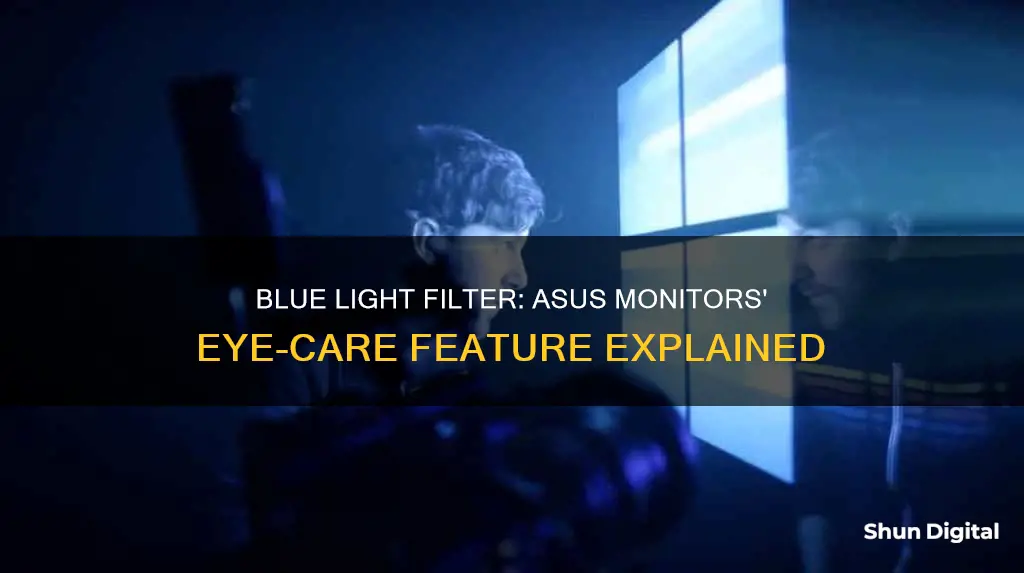
ASUS monitors are designed with eye care technology to reduce the risk of Computer Vision Syndrome (CVS) caused by prolonged exposure to screens. The blue light emitted from monitors can cause eye strain, headaches, and sleep disorders, and children are particularly susceptible to eye damage from blue light. ASUS's Blue Light Filter technology allows users to adjust the energy level of blue light emitted from the LED backlight, with four different settings to suit different tasks and user preferences.
| Characteristics | Values |
|---|---|
| Purpose | To reduce the blue-light component emitted by your LCD monitor |
| Levels | 1-4 |
| Level 1 | Ideal for normal web browsing, and gives excellent colour reproduction for lifelike visuals, with minimal colour shift |
| Level 2 | Ideal for viewing photos and videos, giving a perfect balance of high image quality |
| Level 3 | Provides the look of real paper, making it ideal for long hours of reading or word processing |
| Level 4 | Optimised setting for compliance with TUV Low Blue Light Certification; ideal for environments with dim ambient light |
| Other features | Flicker-free technology, anti-glare screen, ergonomic design |
What You'll Learn

ASUS Blue Light Filter levels
There are four levels of the Blue Light Filter, which can be accessed through the OSD menu. Level 1 is ideal for normal web browsing, as it provides excellent colour reproduction with minimal colour shift. Level 2 is perfect for viewing photos and videos, as it offers a high-quality image with reduced blue light. Level 3 gives the look of real paper, making it suitable for reading or word processing. Finally, Level 4 is designed for environments with low ambient light and offers the highest level of blue light protection.
The different levels of the Blue Light Filter allow users to customise their viewing experience based on their specific needs and environments. It is important to note that the brightness function may not be adjustable on Level 4, as it is optimised for compliance with TUV Low Blue Light Certification.
Remotely Monitoring Resource Usage: Server Management Techniques
You may want to see also

Blue light and Computer Vision Syndrome (CVS)
Blue light is a high-energy blue-violet light in the 415-455nm band of the light spectrum. It is capable of passing straight through the human eye, which can be harmful to the lens and retina. Exposure to blue light may result in myopia and macular degeneration. Blue light from monitors may cause eye damage, strains, headaches, and sleep disorders. Children are more susceptible to eye damage as their crystalline lens is less effective in filtering out blue light, increasing the risk of age-related macular degeneration.
ASUS Eye Care technology is designed to reduce the risk of Computer Vision Syndrome (CVS) symptoms caused by prolonged periods in front of a display. ASUS monitors feature exclusive Blue Light Filter and Flicker-Free technologies to keep eyes healthy. The Blue Light Filter has four levels, which reduce the blue light component emitted by the LCD monitor. Level 1 is ideal for normal web browsing, with excellent colour reproduction and minimal colour shift. Level 2 is suitable for viewing photos and videos, with a perfect balance of high image quality. Level 3 gives the look of real paper, making it ideal for reading or word processing. Level 4 is suitable for dim ambient light environments.
The Blue Light Filter settings can be quickly accessed through the onscreen display (OSD) menu, with an intuitive slider to adjust the filter levels. ASUS Flicker-Free technology uses Smart Dynamic Backlight Adjustment to reduce flicker and prevent low brightness levels that can lead to high-speed flashing of the LED backlight. This technology helps to minimise eye strain.
In addition to the Blue Light Filter and Flicker-Free technologies, ASUS monitors also feature an A+ grade Anti-Glare panel to reduce reflections and glare, as well as ergonomic design for comfortable viewing. Together, these features help to protect users from the harmful effects of blue light and reduce the risk of CVS.
Monitoring Controlled Drug Usage: Insurance Companies' Role and Reach
You may want to see also

How blue light damages eyes
ASUS Monitors are designed with eye care in mind, aiming to keep your eyes healthy in today's digital world. The ASUS Low Blue Light Technology protects you from harmful blue light emitted by your LCD monitor. Blue light from monitors may cause eye damage, eye strain, headaches, and sleep disorders.
Blue light is part of the visible light spectrum, with a wavelength of 380 to 500 nanometers, and is the highest energy light within this spectrum. It has been linked to several negative effects on eye health. Firstly, blue light exposure can lead to age-related macular degeneration, causing a loss of central vision. This is due to the high-energy blue-violet light in the 415-455nm band passing straight through the eye and reaching the retina. Children are especially susceptible to this as their crystalline lens is less effective at filtering out blue light.
Secondly, blue light can contribute to the development of cataracts, eye cancer, and growths on the clear covering over the white part of the eye. This is because blue light reaches the retina, which is made up of light-sensitive cells that convert light for the brain to process into images. Constant exposure to blue light over time could damage these retinal cells and cause vision problems.
Additionally, blue light exposure has been associated with digital eye strain. This is caused by users blinking less when using digital devices, leading to dry eyes and eye strain. Other symptoms of digital eye strain include sore or irritated eyes and facial muscle fatigue from squinting. Blue light may also interfere with your sleep-wake cycle, as it affects the production of melatonin, the sleep-inducing hormone.
While blue light has several benefits, such as boosting alertness, memory, and brain function, it is important to be aware of its potential negative effects on eye health. To reduce these risks, you can use blue-light filters, follow the 20-20-20 rule (taking a 20-second break every 20 minutes to focus on an object 20 feet away), and maintain a good working distance and posture when using digital devices.
Governments' Internet Surveillance: Privacy and Security Concerns
You may want to see also

ASUS Flicker-Free Technology
Flicker causes eye fatigue, strain, and headaches by bombarding the human eye with drastic brightness changes in milliseconds. These changes in light intensity cause the pupil to expand and contract.
The TÜV Rheinland-certified ASUS Flicker-Free technology uses Smart Dynamic Backlight Adjustment to reduce flicker. This technology helps prevent low brightness levels that lead to high-speed flashing of the LED backlight, which in turn helps minimize instances of eyestrain that can result from using the monitor for long periods. The result is a more comfortable extended viewing experience.
Monitoring Bandwidth Usage: Top Programs to Watch Your Network
You may want to see also

ASUS Anti-Glare Screen
The ASUS Anti-Glare Screen is an innovative feature designed to enhance your viewing experience and reduce eye strain. It does this by utilising a rough matte surface that helps to dissipate reflected light. This diffusion of light makes it easier to see what's on your screen, reducing the fatigue that can come from trying to see through glare. The anti-glare property effectively reduces reflections and glare caused by both natural and artificial light sources, such as direct sunlight or fluorescent light bulbs. This means you can use your ASUS monitor comfortably in a variety of lighting environments without straining your eyes.
The anti-glare panel is an A+ grade panel, which means it is of superior quality and highly effective at reducing unwanted reflections and glare. This feature is particularly useful for users who experience eye strain and fatigue from looking at glossy screens. Smooth, glossy screens tend to reflect light directly back at the user, causing annoying and distracting glare. This glare can be more than just an inconvenience; it can also cause eye strain and fatigue, impacting your overall viewing experience. The ASUS Anti-Glare Screen addresses this issue, ensuring a more comfortable and enjoyable viewing experience.
In addition to the anti-glare screen, ASUS monitors also incorporate other eye-care technologies, such as the Blue Light Filter and Flicker-Free Technology. The Blue Light Filter is adjustable and TÜV Rheinland-certified, protecting your eyes from harmful blue light emissions. Blue light from monitors has been linked to eye damage, strains, headaches, and even sleep disorders. The Blue Light Filter offers different levels of adjustment to suit various tasks and lighting conditions, ensuring optimal eye comfort at all times.
Flicker-Free Technology, also TÜV Rheinland-certified, addresses the issue of onscreen flicker, which is caused by the rapid on/off cycle of an LED backlight as it attempts to maintain brightness. This technology uses Smart Dynamic Backlight Adjustment to reduce flicker and prevent low brightness levels that can lead to high-speed flashing of the LED backlight. By minimising onscreen flicker, ASUS Flicker-Free Technology helps to reduce eye fatigue, irritation, and strains, making it more comfortable for you to work, play games, or watch videos for extended periods.
The combination of the ASUS Anti-Glare Screen, Blue Light Filter, and Flicker-Free Technology makes ASUS monitors an excellent choice for anyone seeking to protect their eye health while enjoying a comfortable and immersive viewing experience. These technologies work together to reduce glare, minimise eye strain, and protect against the harmful effects of blue light, ensuring that your eyes stay healthy and comfortable even during prolonged screen time.
A Simple Guide to Installing Your ASUS Portable Monitor
You may want to see also
Frequently asked questions
A blue light filter reduces the blue light emitted by your monitor, which can cause eye strain, headaches, and sleep disorders. ASUS Eye Care Technology includes a blue light filter and flicker-free technology to protect your eyes.
You can adjust the blue light filter settings on your ASUS monitor by accessing the onscreen display (OSD) menu. The OSD menu allows you to choose between four different blue light filter settings (Levels 1 to 4). The higher the level, the more blue light is reduced.
Level 1 is ideal for normal web browsing and offers excellent colour reproduction. Level 2 is perfect for viewing photos and videos, providing a balance of high image quality. Level 3 gives you a paper-like display, making it suitable for reading or word processing. Level 4 is designed for environments with low ambient light.







