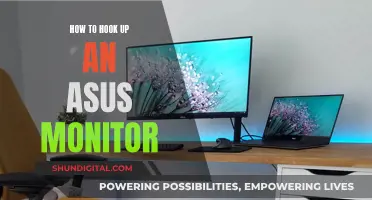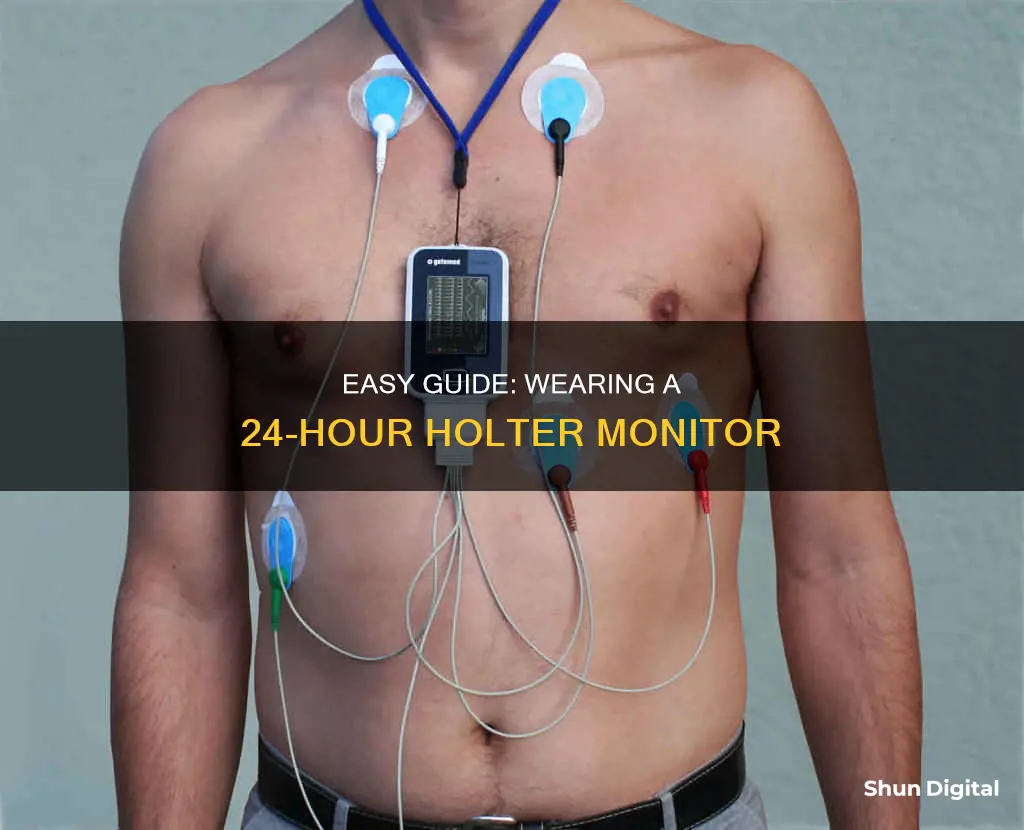
A Holter monitor is a small, portable electrocardiogram (ECG) device that records the heart's electrical activity over 24 hours or longer. It is a simple and fast way to monitor the heart's electrical activity and can be worn while the patient goes about their daily activities. In this article, we will discuss how to hook up a 24-hour Holter monitor, including preparing the device, attaching it to the body, and post-monitoring care.
| Characteristics | Values |
|---|---|
| Purpose | To record the electrical activity of the heart over 24 hours or longer. |
| Use | To evaluate symptoms that may be heart-rhythm related, such as chest pain, tiredness, dizziness, or fainting. |
| Application | Small, plastic patches (electrodes) are put on certain points on the chest and belly (abdomen). The electrodes are connected to an ECG machine by wires. |
| Pain | Wearing a Holter monitor is not painful. |
| Preparation | No fasting or special preparation is required. |
| Duration | Typically worn for 24 to 48 hours, but can be longer depending on the symptoms and their frequency. |
| Activity | Continue with daily activities such as work, household chores, and exercise. Keep a diary of activities and symptoms. |
| Water-resistance | Avoid showering, bathing, and swimming while wearing the monitor. |
| Charging | Most Holter monitors can last for 80 to 100 hours without needing to be charged. |
| Results | A doctor will interpret the results and discuss them with the patient, usually within a week or two. |
What You'll Learn

Preparing for the monitor
Your doctor will explain the procedure to you and you can ask any questions you have. You don't need to fast or do anything special to prepare for a Holter monitor. However, you should shower or bathe before your appointment, as most monitors need to remain dry and cannot be removed after monitoring begins.
If you have thick chest hair, you may need to shave your chest to ensure the electrodes stay attached. You should also inform your technician if you are allergic to any tapes or adhesives before they attach the electrodes.
Your doctor will prescribe the required time for wearing the monitor, which is typically 24 to 48 hours. You will be given instructions on how to activate the device, as there are various types and brands of Holter monitors. The monitor will record continuously and turn off automatically when the prescription period is over.
You will also be given instructions on how to care for the monitor and what activities to avoid while wearing it. It is important to keep the monitor dry, so you should avoid showering, swimming, or bathing while wearing it. You should also avoid activities that may cause you to sweat excessively, as this can cause the leads to come off.
You will need to keep the battery charged if necessary. Most Holter monitors can last for 80 to 100 hours without needing to be charged. If you do need to change the batteries, make sure you know how to do this and have extra batteries on hand.
Finally, your doctor may give you a diary to record your activities and any symptoms you experience during the monitoring period. This will help your doctor interpret the results and identify any issues.
Connecting an External Monitor to Your MacBook Pro
You may want to see also

Attaching the monitor
The first step in attaching your Holter monitor is to wash your upper body with soap and water so that the electrodes can stick to your skin. You will not be able to shower or bathe once the monitor is on, so it's important to do this beforehand. Remove any jewellery or clothing from the waist up so that the electrodes or patch can be attached to your chest. If you have hair on your chest, you may need to shave or clip it so that the electrodes can be attached securely.
The Holter monitor will come with adhesive electrodes, which you will need to place on your body as directed. This usually means two electrodes on either side of your heart, one in front of your heart, and two pads on the bottom edge of either side of your rib cage. Secure the leads (wires) to the electrodes according to the instructions—they usually snap into place.
Once the electrodes are in place, you can activate the device. There are various types and brands of Holter monitors, so instructions for activation may vary. The monitor will record continuously and turn off automatically when the prescription period is over. Make sure you see the activity lights flashing on the monitor itself so you know that it is working properly.
Setting Up Studio Monitors: A Beginner's Guide
You may want to see also

Returning the monitor
Once the 24- or 48-hour period is over, it's time to return the Holter monitor. You will need to dispose of the electrodes and repackage the device. Your doctor may provide a solvent to help remove the electrodes and clean up any sticky residue on the skin. If not, you can use water, alcohol, mineral oil, or lotion to remove the adhesive marks.
It's important to return the monitor to the cardiologist within the specified time frame. If you don't, you may be charged for the equipment. You may need to physically return it to the cardiologist's office, or you may be able to mail it back. Make sure to also return the diary of your activities and symptoms during the test period.
After the monitor is returned, schedule a follow-up appointment with your cardiologist to discuss the results. They will interpret the data and decide on the next steps for treatment or further testing.
Privacy Concerns: Hotels Monitoring Guest Internet Activity?
You may want to see also

Keeping a diary of symptoms
Your healthcare provider will instruct you on how to keep a diary of your activities and symptoms during the test. It is important to write down any symptoms you feel, such as chest pain, shortness of breath, uneven heartbeats, or dizziness. Note the time of day these symptoms began and what you were doing at the time. Your diary will be compared with the changes in your electrocardiogram recorded by the Holter monitor, so it is important to provide as much detail as possible.
In addition to the time and a description of your symptoms, you should also record your daily activities. This includes sitting, walking, strenuous exercise, eating, sexual activity, taking medications, and so on. It is important to remember that your healthcare team needs a complete picture of your activities, so it is better to write down too much than too little.
You should also record any other symptoms you experience, such as back pain, nausea, or other pains, even if you do not think they are important. It is also crucial to note the time of day for every activity or symptom that you record in your diary. This will help your healthcare provider to understand the context of your symptoms and activities and make a more accurate diagnosis.
Pixel Size: Monitor Viewing and Resolution Clarity
You may want to see also

Avoiding interference
A Holter monitor is a portable electrocardiogram (ECG) machine that records your heart's electrical activity over 24 hours or longer. It is a small, compact device that you can carry in your pocket or bag, or wear on a strap or around your waist. While the monitor is hooked up, it is important to avoid sources of interference, such as:
- Magnets and metal detectors: Keep away from magnets and metal detectors, as they can interfere with the monitor's readings.
- High-voltage electrical wires and appliances: Avoid coming into contact with high-voltage electrical wires and appliances such as shavers, electric toothbrushes, blenders, and microwave ovens.
- Electronic devices: Everyday electronic items like cell phones, MP3 players, and handheld devices should be kept at least 6 inches away from the monitor box.
- Water: Do not shower, swim, or get the Holter monitor wet.
- X-rays: Try to refrain from having any X-rays taken while wearing the monitor.
- Caffeine, alcohol, and smoking: Abstain from consuming caffeine, alcohol, or smoking cigarettes while the monitor is hooked up.
By avoiding these sources of interference, you can ensure that the Holter monitor accurately records your heart's electrical activity without any disruptions or errors.
Mounting Your MacBook: Enhancing Display with an LCD Monitor
You may want to see also
Frequently asked questions
A Holter monitor is a small, portable electrocardiogram (ECG) device that records your heart's activity over 24 hours or longer. It is a simple and painless way to check the heart's function.
You don't need to do anything special to prepare for the test. However, you may need to shower or bathe beforehand, and refrain from applying any lotions or creams.
First, wash your skin with soap and water so the electrodes will stick. Remove any clothing from the waist up and attach the electrodes to your chest and rib cage as directed. Then, connect the leads (wires) to the electrodes and activate the device.
You should continue your normal daily activities during the test period. However, you should avoid getting the monitor wet, so do not shower, bathe or swim. You should also avoid areas of high voltage and powerful magnets, such as MRI machines and metal detectors.
After the 24-hour period, you will return the monitor and your activity diary (if applicable) to the technician. The technician will process your records and send a report to your healthcare provider, who will discuss the results with you.