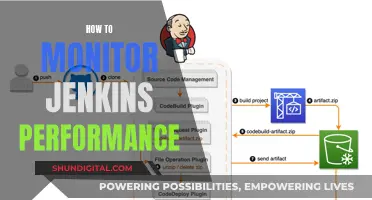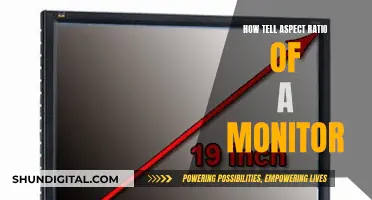Measuring an LCD monitor is a simple task that can be done in a few different ways. The most common method is to use a measuring tape or ruler to measure the diagonal length of the screen, excluding the bezel or frame. This is the measurement that is typically used to describe the size of the monitor, such as a 32 LCD monitor. Alternatively, you can measure the height and width of the screen and use the Pythagorean theorem to calculate the diagonal length. This method is useful if your measuring device is too small to measure the diagonal directly. It's important to note that the size of an LCD monitor refers specifically to the diagonal measurement and not the height or width. Additionally, the viewable area of the screen may be slightly smaller than the advertised nominal size, especially for CRT monitors.
| Characteristics | Values |
|---|---|
| Aspect ratio | 4:3, 5:3, 16:9, or 16:10 |
| Diagonal measurement | Measured from one corner of the screen to the diagonally opposite corner |
| Height | Measured from the top of the screen to the bottom |
| Width | Measured from one end of the monitor to the other |

Diagonal length
The diagonal length of a monitor is the most common way of measuring the size of a screen. This is the distance from one corner of the screen to the diagonally opposite corner.
To measure this, you can use a tape measure or a ruler. Measure from the top left corner to the bottom right corner, or vice versa. Do not include the bezel or frame in your measurement.
The diagonal length is often used to describe the size of a monitor. For example, a 32" LCD monitor is likely to be 32" from the upper right to the lower left corner.
If your screen is too large to measure diagonally, you can use the Pythagorean theorem to find the diagonal distance. Measure the height and width of the screen, square these numbers, add them together, then find the square root of the sum. This will give you the diagonal measurement.
CRT Monitor Sizing: Understanding the Measurement Techniques
You may want to see also

Aspect ratio
The aspect ratio of a monitor is the proportional relationship between the width and the height of the display. It is expressed as two numbers separated by a colon (x:y), where x is the width and y is the height. For example, a 16:9 aspect ratio means that for every 9 pixels on the vertical axis, there are 16 pixels on the horizontal axis.
The aspect ratio is one of the two measures that describe the size of your display, the other being the screen size. Computer monitors usually have an aspect ratio of 4:3, 5:3, 16:9, or 16:10. Historically, computer displays had an aspect ratio of 4:3, but widescreen LCD monitors have an aspect ratio of 16:9 (or sometimes 16:10 or 15:9).
To find the aspect ratio of your monitor, you need to measure the width and height of the screen in pixels or inches, and then divide the width by the height. For example, if your monitor has a resolution of 1920 x 1080 pixels, you would divide 1920 by 1080, which equals 1.78, or an aspect ratio of 16:9.
You can also use online aspect ratio calculators or tools to measure the aspect ratio of your monitor.
Choosing the Right TV Size for a Lobby Monitor
You may want to see also

Height and width
To measure the height and width of an LCD monitor, you will need a ruler or measuring tape.
First, measure the horizontal length of the monitor screen. Ensure that you only measure the viewing screen and do not include the frame or structure around the monitor.
Next, measure the vertical height of the monitor screen in the same way, excluding the frame or border.
Now you have the length and height measurements, you can calculate the area size by multiplying them together. For example, if your monitor is 16 inches long and 10 inches tall, the image area will be 16 x 10 = 160 inches.
You can also use these measurements to find the aspect ratio of your monitor. Computer monitors typically have an aspect ratio of 4:3, 5:3, 16:9, or 16:10. To find the aspect ratio, compare the length and height and reduce the numbers if necessary. For example, if the length is 16 inches and the height is 10 inches, the aspect ratio is 16:10.
Monitoring Cellular Data Usage on Your iPhone: A Step-by-Step Guide
You may want to see also

Pythagorean theorem
The Pythagorean theorem can be used to measure the screen size of an LCD monitor. This method is particularly useful if the screen is too large to measure diagonally or if you don't want to smudge the screen with fingerprints.
The Pythagorean theorem states that in a right-angled triangle, the square of the length of the hypotenuse (the longest side) is equal to the sum of the squares of the other two sides (often referred to as a^2 + b^2 = c^2).
To apply this to measuring an LCD monitor, you would treat the screen as a right-angled triangle, with the diagonal length of the screen being the hypotenuse. First, measure the width and height of the screen, excluding the bezel or frame. Next, square the width and height measurements and add them together. Finally, calculate the square root of this sum, and you will have the diagonal length of the screen.
For example, let's say you have an LCD monitor and you measure the width as 16 inches and the height as 10 inches. By applying the Pythagorean theorem:
- Square the width and height: 16 x 16 = 256 and 10 x 10 = 100
- Add the two numbers together: 256 + 100 = 356
- Calculate the square root of the sum: √356 = 18.9
So, the diagonal length of the screen is approximately 18.9 inches.
It is important to note that the diagonal length of a screen is typically denoted in inches and is considered the most prominent feature when specifying monitor sizes. Additionally, the aspect ratio (the relationship between the height and width of the screen) should also be considered, as it affects the total screen size and display surface area.
Monitoring Bandwidth Usage: DD-WRT Router Guide
You may want to see also

Native resolution
The native resolution of a liquid crystal display (LCD) refers to its single fixed resolution. As an LCD consists of a fixed raster, it cannot change resolution to match the signal being displayed. This means that optimal display quality can only be reached when the signal input matches the native resolution.
An LCD monitor has to rely on interpolation (scaling of the image), which causes a loss of image quality. A lower resolution will result in inferior image quality. Fonts and images will be blurry and everything will generally look lower-quality and less sharp.
The number of pixels in an LCD results in its native resolution. For example, a laptop with a 1366 x 768 resolution has 1366 x 768 pixels. When an LCD monitor runs in its native resolution, each pixel on the LCD corresponds to a pixel in the image sent by your computer's video card. This produces a sharp, clear image.
When an LCD monitor runs at a non-native resolution, the display would still be using the same number of pixels as its native resolution, so the display must interpolate (scale) the image to be larger and fill the screen. This results in noticeable quality loss and the image is much less sharp.
Troubleshooting an ASUS Monitor That Shows No Signal
You may want to see also
Frequently asked questions
The size of an LCD monitor is the diagonal length from the top corner to the opposite bottom corner. This is usually the advertised size of the monitor. You can measure this with a tape measure or ruler, making sure to only measure the screen and not the bezel or frame.
The nominal size of a monitor is the length of the monitor measured diagonally, including the portion of the monitor that isn't a screen (the bezel or frame). The viewable area is the size of the screen itself, which is what the nominal size is based on.
The aspect ratio of a monitor is the ratio of the length of the screen to the height. Common aspect ratios include 4:3 and 16:9.