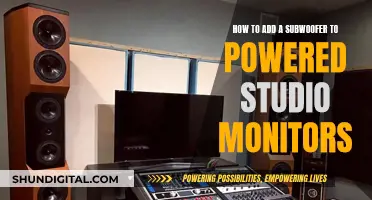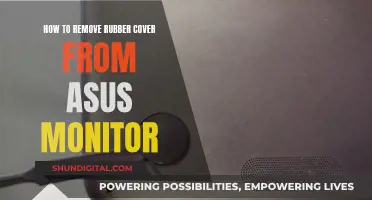The aspect ratio of a monitor is the proportional relationship between its width and height. The two numbers representing these proportions are usually separated by a colon, with the most common aspect ratios being 16:9 (widescreen) and 4:3 (closer to a square). To determine the aspect ratio of your monitor, you need to measure the width and height of the screen in pixels or inches, then divide the width by the height. For example, a resolution of 1920 x 1080 pixels would result in an aspect ratio of 16:9 (1920 divided by 1080 equals 1.78).
| Characteristics | Values |
|---|---|
| Aspect Ratio | 16:9 (widescreen), 4:3 (standard), 1.33:1, 1.66:1, 1.85:1, 2.35:1, 21:9 (ultrawide), 32:9 (superwide), 5:4 |
| Aspect Ratio Calculation | Divide the width of the screen by the height |
| Aspect Ratio Tools | Online aspect ratio calculators or tools are available |
What You'll Learn

Measure width and height in pixels or inches
To measure the aspect ratio of a monitor, you need to measure the width and height of the screen in pixels or inches.
Measurements in Inches
If you are measuring in inches, you can use a measuring tape or a ruler. Ensure that you only measure the screen and not the bezel or the casing around the screen.
Start at the top left corner of the screen and extend the measuring tape diagonally to the bottom right corner. If you start from the top right corner, pull it straight to the bottom left corner. The diagonal measurement you get is the screen size.
You can also use the Pythagorean theorem to find the diagonal distance. First, measure the width and height of the screen in inches. Square the width and height measurements and add them together. Then, find the square root of the sum, which will be the diagonal measurement.
Measurements in Pixels
If you are measuring in pixels, make sure the monitor is set to its native resolution. You can usually find this information in the product specifications or settings of your computer.
Calculating Aspect Ratio
Once you have the width and height measurements, you can calculate the aspect ratio by dividing the width by the height. For example, if your screen's width is 1920 pixels and its height is 1080 pixels, your aspect ratio will be 1920/1080, which can be simplified to 16:9.
You can also use online aspect ratio calculators to determine the aspect ratio of your monitor.
Monitoring Data Usage: Netgear Routers and Devices
You may want to see also

Divide width by height to get the ratio
To calculate the aspect ratio of your monitor, you need to divide the width of the screen by the height. This will give you a ratio, commonly written with a colon separating the two numbers, such as 16:9. This is the most common aspect ratio for monitors and TVs today. The "16" represents the width, and the "9" represents the height. So, for every 16 pixels on the horizontal axis, there are 9 pixels on the vertical axis.
To work out the aspect ratio of your monitor, first identify the resolution of the monitor. You can usually find this in the product specifications or settings of your computer. Then, measure the width and height of the screen in pixels or inches. If you are measuring in pixels, make sure the monitor is set to its native resolution.
Now, you can divide the width by the height to get the aspect ratio. For example, if your monitor's resolution is 1920 x 1080, you would divide 1920 by 1080, which equals 1.78, or 16:9 as a ratio. This is a widescreen aspect ratio.
You can also use online aspect ratio calculators to work this out for you. Simply input the width and height of your screen, and the calculator will give you the aspect ratio.
It's important to note that aspect ratios are independent of size. So, whether you have a large or small screen, the aspect ratio will remain the same as long as the width and height are proportional.
Monitoring Meraki: Track RAM and CPU Usage
You may want to see also

Common ratios: 1.33:1, 1.66:1, 1.78:1, 1.85:1, 2.35:1
The aspect ratio of a monitor is the proportional relationship between its width and height. It is typically expressed as two numbers separated by a colon, with the first number representing the width and the second representing the height.
33:1 (4:3)
This aspect ratio was the standard for many CRT monitors and early LCD monitors. It has been largely replaced by widescreen aspect ratios but is still used in some industrial, commercial, security, and law enforcement cameras.
66:1 (5:3)
This aspect ratio is commonly used in European cinema.
78:1 (16:9)
This is the most common aspect ratio for widescreen monitors and is used for HDTV and most video content. It is also the standard aspect ratio for consumer devices, including TVs, gaming monitors, and laptops.
85:1
This aspect ratio is commonly used in North American cinema.
35:1
This is an ultra-widescreen aspect ratio commonly used in cinema for panoramic shots. Some monitors with this aspect ratio are available for gaming and professional applications.
Opening LG Flatron LCD Monitors: A Step-by-Step Guide
You may want to see also

16:9 widescreen is the modern standard
The 16:9 widescreen aspect ratio is the modern standard for monitors and TVs. This is because it is the most compatible with modern video content and makes for a more efficient workflow. It is also the most common ratio for shooting movies and TV shows.
The 16:9 aspect ratio is a widescreen format, with the "16" representing the top and bottom of the screen, and the "9" representing the sides. This means that for every 9 pixels on the vertical axis, there are 16 on the horizontal axis. It is also known as a 1.77:1 or 1.78:1 aspect ratio, as 16 divided by 9 is 1.777.
The widescreen format became popular in the 1980s and 1990s, and by the end of the 2000s, it had replaced the old 4:3 aspect ratio as the standard for monitors and TVs. The 4:3 aspect ratio was common in TVs before the 2010s and was similar to a square, with the height being only 33% shorter than the width.
The 16:9 aspect ratio is the international standard format for HDTV and is used for Full HD and SD digital TV. It is also the standard for DVD formats and is used on popular video websites like Vimeo and YouTube. It is the most common aspect ratio for widescreen monitors and TVs and is used for most video content.
The 16:9 aspect ratio is also popular because it is easy on the eyes. The wider screen allows you to keep more than one window open at a time, making it ideal for work and entertainment. It is also the most common ratio for modern games, as they are designed with this screen layout in mind.
Asus Monitor Frequency Reporting 59Hz: Why?
You may want to see also

Ultrawide and superwide monitors also exist
Ultrawide and superwide monitors are also available and are great for productivity work, pro media editing, and gaming. Ultrawide monitors have a 21:9 or 32:9 aspect ratio, providing more horizontal screen space than traditional 16:9 monitors. This makes them ideal for multitasking, allowing you to open multiple windows side by side. For example, a 21:9 monitor can fit three browser tabs comfortably, while a 32:9 monitor provides the equivalent screen space of two 27-inch monitors placed side by side.
Ultrawide monitors are also great for gaming, especially for racing games, flight simulators, and other genres that offer a panoramic view or reward peripheral vision. However, they may not be suitable for competitive esports players who prefer a smaller, more focused view without distractions.
Superwide monitors, also known as super ultrawide monitors, have a 32:9 aspect ratio and are even wider than ultrawide monitors. They provide an immense amount of screen real estate, making them ideal for professionals who need to keep multiple windows open simultaneously. For example, the LG 49WL95C-W's 49-inch screen makes it easy to work with multiple application windows, giant spreadsheets, or market feeds all at once.
When choosing an ultrawide or superwide monitor, consider the display size, resolution, and whether you want a curved or flat screen. Most ultrawide monitors have a screen size of 34 inches, but super ultrawide monitors can go up to 49 inches. The resolution of ultrawide monitors can range from Full HD (2560x1080) to QHD (2560x1440) or even 5K (5120x1440). Curved screens provide a more immersive experience and are common in gaming monitors, with a typical curvature of 1800R.
Some popular options for ultrawide monitors include:
- Dell Alienware AW3423DWF
- Samsung Odyssey OLED G9/G95SC S49CG95
- Dell U4025QW
- Dell S3422DWG
- LG 34GS95QE-B
- Dell AW3423DW
- LG 40WP95C-W
Gigabyte Monitors: Better than Acer and Asus?
You may want to see also
Frequently asked questions
The aspect ratio of a monitor is the proportional relationship between its width and height. The two numbers are usually separated by a colon. For example, a 16:9 aspect ratio means there are 16 pixels on the horizontal axis for every 9 pixels on the vertical axis.
You can find the aspect ratio of your monitor by checking the screen resolution in the specifications or settings of your computer. Then, divide the width by the height. For example, if the resolution is 1920 x 1080, divide 1920 by 1080, which equals approximately 1.78, or 16/9.
The most common aspect ratio for monitors is 16:9 (widescreen), which is used for HDTV and most video content. Another common aspect ratio is 4:3 (standard), which was standard for older TVs and computer monitors before being largely replaced by widescreen formats.
The aspect ratio of a monitor is important because it determines how well the monitor fits with modern media formats and your daily tasks. For example, a widescreen aspect ratio allows you to have multiple windows open side-by-side, improving workflow efficiency.
The aspect ratio of a monitor affects your viewing experience as it determines the shape of the display. A widescreen monitor (16:9) is rectangular and provides a wider field of view, while a standard aspect monitor (4:3) is closer to a square and provides a more limited viewing area.