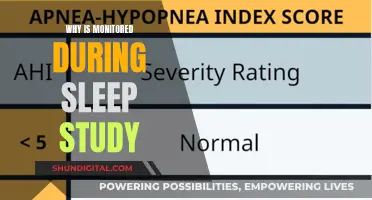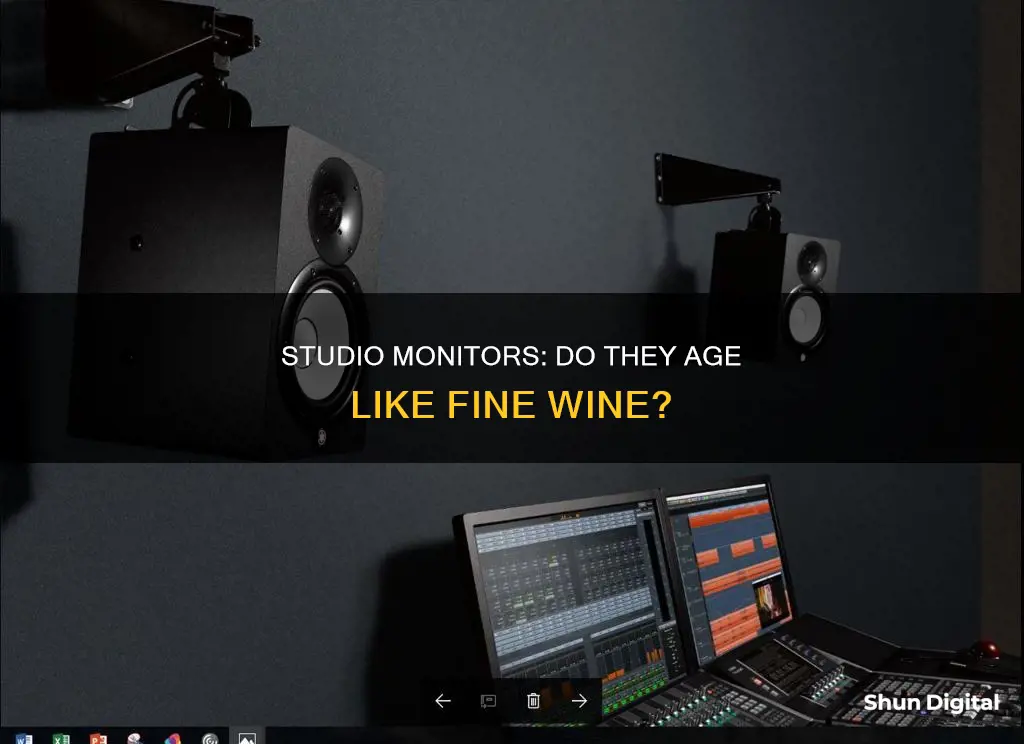
Studio monitors are an essential tool for audio production, acting as the primary interface for music creation. Over time, the sound quality of studio monitors can be affected by various factors, and it is crucial to address these issues to ensure accurate and reliable audio output. One key factor is the physical environment, including room size, shape, and the presence of doors and windows, which can impact sound reflection and resonance. Additionally, the positioning of the monitors themselves plays a significant role in sound quality. Optimal horizontal and vertical positioning ensures clear sound transmission to the listener's ears. Another factor is the type of studio monitor and its specifications, such as frequency response, which can affect sound accuracy. Lastly, external components like monitor stands can influence sound quality by isolating the monitors from surfaces that may cause interference. By understanding and addressing these factors, users can maintain the sound quality of their studio monitors over time.
What You'll Learn

Speaker placement
Now, let's discuss the specifics of speaker placement:
Vertical Positioning
Position the tweeters of your speakers at head height so that your ears are directly in front of them. This ensures the most consistent sound. Stands can be used to elevate the speakers to ear height, and some stands also have isolation pads to reduce vibration transfer.
Horizontal Positioning
Try to form an equilateral triangle between the listening position and the two speakers. In other words, the distance between you and each speaker should be equal to the distance between the speakers. This impacts the stereo image, creating a blend of each instrument between the left and right speakers, adding dimension to the soundstage.
Symmetry
Place your speakers symmetrically, centering them on a single wall instead of a corner. This ensures any imbalances will be uniform for the left and right sides of the stereo field, resulting in a more accurate sound.
Avoid Reflections
Acoustically hard surfaces, such as windows, drywall, or mirrors, reflect sound. When direct sound from the speaker combines with reflected sound, it creates comb filtering, altering the sound. Use a flat mirror to detect these reflections and apply absorption to reflective surfaces. Also, avoid placing speakers where immediate side wall, ceiling, or floor reflections travel towards the listening position.
Monitor and Subwoofer Placement
For low frequencies, it is important to equally excite fundamental room modes. Place a single subwoofer along the front wall, slightly off-centre, or use two subwoofers for a flatter response. The distance from the wall where the monitors are placed is also significant. A gap between the monitor and the wall can cause the wall reflection to cancel out the audio from the monitor at certain frequencies. To avoid this, place the monitor close to the wall or use acoustical treatment.
By carefully considering these factors and making adjustments, you can optimise your speaker placement for the best possible sound quality.
Monitoring ISP Performance: Strategies for Optimal Network Management
You may want to see also

Room size
The size of the room you are working in is an important factor when it comes to sound quality and studio monitors. The size of the room will impact the sound, and the shape and features of the room, such as doors and windows, will also play a role.
Rooms that are smaller than 16 square metres will require smaller studio monitors to avoid low-frequencies muddling the sound. Near-field monitors are ideal for small spaces as they are designed to be placed close to the listening position. Front-firing bass ports on these monitors can also help to reduce back-wall resonances.
Larger rooms, spanning 25 to 40 square metres, will require larger studio monitors to cover the space and provide an adequate low-end response. Mid-field monitors are the best option for larger spaces as they will provide the necessary power and accuracy.
The placement of the monitors within the room is also important. It is recommended that you form an equilateral triangle between the listening position and the two speakers to optimise the stereo image. The distance between you and the studio monitors will depend on the size of your room, among other factors.
In addition, it is important to consider room treatment to optimise sound quality. Acoustic treatment can involve small improvements like bass traps or full acoustic optimisation with room-correcting hardware. Treating the acoustics of the room will help to ensure that your monitors can perform to their full potential.
The frequency response of the monitors will also be impacted by the room in which they are placed. To ensure accurate sound reproduction, you may need to install panels, bass traps, and other types of diffusers to address issues such as reflection and resonance.
Monitor Your MacBook's CPU Usage: A Step-by-Step Guide
You may want to see also

Room treatment
The first step in room treatment is to identify the problems unique to your room. Common issues include excessive reverb, standing waves, bass buildup, and flutter echoes. One way to find these issues is by using test tones and sweeps to locate problematic frequencies and positions in the room.
Once the problems are identified, you can start treating them. Absorption panels are effective at reducing problematic reflections and should be placed at first reflection points—locations on your walls where sound from the speakers reflects directly towards your ears. Bass traps are crucial for controlling low-frequency buildups, especially in corners.
Another important aspect of room treatment is diffusion. While absorbers remove energy from the room, diffusers scatter it, creating a more even and natural sound field. This is particularly beneficial in smaller rooms, where the short distance sound travels before reaching your ears can lead to an unnatural sense of space.
It is also essential to strike a balance between absorption and reflection. Over-treating a room can make it unnaturally dead, just as too much echo can be misleading. The goal is to create a space that still feels 'alive' but doesn't colour the sound.
- Avoid placing monitors too close to walls, especially corners, as bass frequencies can build up and affect your judgement.
- Ensure that no hardware, such as computer screens or racks, comes between you and your monitors.
- The desk surface should be significantly lower than the monitors to avoid strong reflections bouncing off the desk and into your face.
- Monitors should usually be placed symmetrically in the room, forming an equilateral triangle with the listening position.
- The speakers should be at head height, and the drivers should be angled towards your head.
- Spacing absorption materials like foam or Rockwool away from the wall can make them more effective at low frequencies.
- Bass traps are most effective in the corners of the room, both vertical and horizontal.
- Barrier mat or dead sheet can be used to prevent low-frequency sound bouncing. Hang this material a few inches from the wall and place a porous absorber in front of it to absorb high-frequency energy.
In conclusion, room treatment is crucial to ensure that your studio monitors provide an accurate representation of your music. By treating your room effectively, you can create a harmonious relationship between your speakers and your room, resulting in a true reflection of the sound within your tracks.
Post-Pituitary Gland Removal: Vital Health Checks
You may want to see also

Frequency response
The frequency response of a studio monitor can be impacted by the acoustics of the room in which it is placed. This is why room treatment is important – to ensure that the frequency response of the monitors is not adversely affected by the room environment. For example, placing a studio monitor against a wall will deliver a stronger bass response due to the acoustic phenomenon of standing waves. However, this room-enhanced bass will have an uneven frequency balance, which can affect the accuracy of critical decisions about low-end EQ and the balance of mix elements like kick drums and bass guitars.
To avoid this issue, it is recommended to place studio monitors at least a foot or two away from the nearest room boundary (wall, floor, or ceiling). This free-standing placement will provide a more correct indication of the low-frequency energy that is actually present in the recording. Additionally, the use of studio monitor stands can help optimise the frequency balance. Stands allow for vertical and horizontal positioning of the monitors, ensuring that the high-frequency drivers are on-axis with the listener's ears. This is especially important for high frequencies, as they are more directional than low frequencies and can sound muffled if the speaker is not pointed directly at the listener.
In summary, frequency response is a critical factor in the sound quality of studio monitors. By choosing monitors with a flat frequency response and paying attention to room treatment and positioning, one can ensure accurate and true sound reproduction, which is essential for effective mixing and audio production.
Tacoma Blind Spot Monitor Absence: Where and Why?
You may want to see also

Active vs. passive monitors
Studio monitors are an essential tool for audio professionals, used to mix music, dialogue, and sound effects during the recording, mixing, and mastering processes. They are designed to have a flat frequency response, meaning all frequencies are played at the same volume level, allowing for an accurate balance of different frequencies in the audio.
When it comes to active vs. passive monitors, here are the key differences and considerations:
Active Monitors
Active studio monitors have built-in amplifiers, making them simpler to use and set up. They are often favoured for their convenience and performance, with no need for extra rack gear. The built-in amplifiers are specifically designed and tuned for the monitors, optimising power for each driver and offering better overall sound quality. This integration also means very short internal speaker cables, which can enhance the sound.
Passive Monitors
Passive monitors, on the other hand, require external amplifiers, which offer more flexibility. With passive monitors, you can upgrade the speakers and amplifier separately, allowing for a more gradual and cost-effective progression to higher-quality gear. This modular nature means you can match your speakers with an appropriate amplifier and crossover.
Factors to Consider
The decision between active and passive monitors depends on your specific needs and preferences. If you prioritise ease of use and want a reliable, accurate solution, active monitors are ideal. However, if you're willing to put in extra effort for more flexibility, passive monitors might be preferable.
Budget is another important consideration. While there are good and less good designs in both categories, the budget end of the market often sees active monitors compromised by poor-quality power amps and power supplies. In contrast, passive monitors can be paired with a second-hand amplifier, potentially saving costs.
In summary, both active and passive monitors have their advantages and can be used to create world-class monitoring systems. Active monitors provide convenience and performance, while passive monitors offer flexibility and potential cost savings. The choice depends on your specific requirements and constraints.
Calibrating Your ASUS 144Hz Monitor: A Step-by-Step Guide
You may want to see also
Frequently asked questions
Studio monitors' sound quality can be affected by various factors such as their positioning in the room, the type of music being played, and the condition of the equipment. However, it is not common for their sound quality to diminish over time solely due to ageing.
There are several factors that can influence the sound quality of studio monitors. These include the room's acoustics, the monitors' positioning, the type of music being played, and the condition of the equipment. Additionally, the quality of the recording or mix being played can also affect the perceived sound quality.
To maintain or improve the sound quality of your studio monitors, ensure they are properly set up and positioned, and make use of room treatment techniques such as bass traps and acoustic panels. Regularly clean and maintain your equipment, and consider upgrading to higher-quality monitors or acoustic treatment solutions if needed.