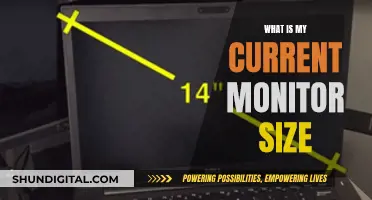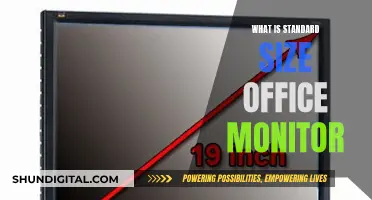If you're looking to connect your computer to a monitor, you'll need to check the output on your computer and the type of ports available. The most common types of ports are HDMI, DisplayPort, DVI, and VGA.
DVI (Digital Visual Interface) is a digital standard that replaced the analog VGA standard. DVI connectors are white and transmit video in a digital format, maintaining high image quality. VGA connectors, on the other hand, are blue and carry analog signals. They are older and less common nowadays, as they are being replaced by newer options like HDMI and DisplayPort.
| Characteristics | Values |
|---|---|
| Connection Type | VGA is an analog connection, DVI is digital and can carry both analog and digital signals |
| Picture Quality | DVI offers a sharper display compared to VGA |
| Colour | VGA connectors and ports are blue, DVI connectors are white |
| Audio | Neither VGA nor DVI support audio |
| Maximum Resolution | VGA: 2053 x 1536, DVI: 2560x1600 |
| Pins | VGA: 15, DVI: 29 |
| Cable Length | DVI cable lengths up to 15 ft work for displays at resolutions of 1,920 × 1,200 |
What You'll Learn

VGA and DVI connectors transmit video from a source to a display device
VGA and DVI connectors are used to transmit video from a source device, such as a computer, to a display device like a monitor, TV or projector.
The main difference between VGA and DVI connectors is in picture quality and the way the video signals travel. VGA connectors carry analog signals, whereas DVI connectors can carry both analog and digital signals. This means that DVI offers a sharper display compared to VGA.
VGA and DVI connectors can be easily differentiated by their colour. VGA connectors and ports are blue, while DVI connectors are white.
VGA and DVI connectors are also different in terms of signal transmission. From a user's perspective, both connectors work in the same way: devices have female ports and the connector cables have male endpoints. However, VGA connectors transmit analog signals, which are converted from the digital video signal received from the source. As most display devices are now digital, the analog signal then needs to be converted back to digital, resulting in a degradation of video quality. On the other hand, DVI transmits digital-only signals, so no conversion is required, resulting in better picture quality.
DVI has three types of cables: DVI-A, DVI-D, and DVI-I. DVI-A is analog-only, DVI-D is digital-only, and DVI-I works with both digital and analog equipment.
DVI cables are also available in single-link and dual-link formats. Single-link cables are equipped with one TMDS 165Mhz transmitter, while dual-link cables have two, providing double the transmission power and enhanced throughput and signal quality.
While VGA and DVI connectors are still used, newer digital video interface standards like HDMI are becoming more popular due to their ability to transmit both audio and video signals.
Setting Up Studio Monitors for Stereo: A Step-by-Step Guide
You may want to see also

VGA is an analog connection, DVI is digital
VGA and DVI are connector types used to transmit video from a source (e.g. a computer) to a display device (e.g. a monitor, TV or projector). The main difference between the two is that VGA connectors carry analog signals, while DVI carries both analog and digital signals.
VGA, or Video Graphics Array, is an analog connection standard that links video cards and other video sources to output devices. It was introduced in the late 1980s and became a popular standard for linking electronic devices and transmitting video signals. VGA cables transmit analog video signals and are compatible with video resolutions up to 640x480. Super Video Graphics Array (SVGA) cables, a type of VGA cable, can transmit signals for higher resolutions of up to 800x600.
Digital Visual Interface (DVI) is a video display interface that was initially developed in 1999 as a potential replacement for the VESA Plug and Display standard. DVI was created to boost the efficiency of data transfer from modern video graphics cards and enhance the output quality of flatscreen LCD monitors. DVI cables are capable of transmitting both digital and analog signals, giving them a unique advantage over other "digital-only" video interfaces, such as HDMI.
The difference between the quality of the two signals is especially noticeable at higher resolutions. The video quality is also impacted by the length and quality of the cable. VGA cables are more susceptible to electrical disturbances and noise compared to DVI, and signal degradation is worse for longer cables. DVI cable lengths of up to 15 feet work for displays at resolutions of 1920x1200, while cable lengths of up to 50 feet can be used for resolutions up to 1280x1024.
VGA and DVI connectors and ports are visually distinct, making it easy for users to tell them apart. VGA connectors are blue, while DVI connectors are white.
Monitor Contrast: How to Spot an Overly Bright Display
You may want to see also

DVI is newer and offers a better display
DVI, or Digital Visual Interface, is a newer technology than VGA, and offers a range of advantages over the older VGA connectors. DVI was invented in 1995 by the Digital Display Working Group (DDWG) and has since been upgraded to support digital signals.
DVI offers a better, sharper display than VGA. This is because VGA connectors carry analog signals, which are converted to digital by most modern display devices, resulting in a degradation of video quality. DVI, on the other hand, can carry both analog and digital signals, so no conversion is necessary, and the picture quality remains high. This difference is especially noticeable at higher resolutions and for HD videos and high-resolution images.
Another advantage of DVI is that it can be hot-plugged, meaning it can be attached without shutting down and restarting the computer, unlike VGA cables.
DVI also has the advantage of being able to convert easily to other standards like HDMI and VGA. This gives DVI a unique advantage over HDMI and other "digital-only" interfaces.
DVI is available in three types: DVI-D (digital only), DVI-A (analog only), and DVI-I (digital and analog). This versatility means DVI can be used with a wide range of devices and setups.
While DVI is newer and offers a better display, it is worth noting that VGA has its advantages too. For example, VGA supports longer cable lengths, and its thicker sheathing and jacketing make it more durable and reliable for certain applications.
ASUS LCD Monitor Warranty Periods in the USA
You may want to see also

VGA and DVI connectors are visually distinct
DVI ports, on the other hand, come in three types: DVI-D, DVI-A, and DVI-I. DVI-D is the most common male connector and supports digital signals only. DVI-A transmits analogue signals, while DVI-I is integrated and can transmit both digital and analogue signals.
Monitor Overclocking: Stability Testing for Beginners
You may want to see also

VGA and DVI do not support audio
VGA and DVI connectors are used to transmit video from a source (e.g. a computer) to a display device (e.g. a monitor, TV or projector). However, neither VGA nor DVI support audio. This means that when connecting to a TV, projector or home theatre system, you will need to use a separate audio cable in addition to your VGA or DVI cable.
If you are connecting to a TV or projector with a home theatre system, a simpler option is to use a single HDMI cable, which carries both audio and video signals. HDMI is the most common connector for televisions and is also easy to use, with cheap cables.
If you are using a DVI connection, it is possible to get audio working with a DVI-D to HDMI cable, or a DVI to HDMI adapter. However, this may not work with older graphics cards.
Syncing Your iPad: TV Monitor Connection Guide
You may want to see also
Frequently asked questions
VGA and DVI connectors are easily distinguishable as VGA connectors and ports are blue, while DVI connectors are white. VGA is an older technology and is being phased out in favour of DVI, which offers a better, sharper display.
DVI is a digital standard, while VGA is analog. DVI can carry both analog and digital signals, while VGA can only carry analog. DVI is newer and offers a better, sharper display. DVI cables are also less susceptible to electrical disturbances and noise compared to VGA.
VGA has a lot of limitations compared to other connection types. It operates on an analog standard, so there's no technical limit to its resolution or refresh rate, but it's practically limited by the electrical power and length of the cable itself. VGA connections are only recommended for displays lower than the standard 1080p resolution.