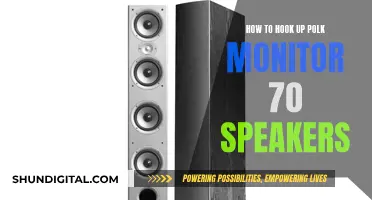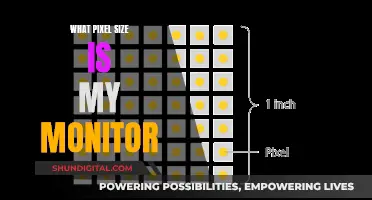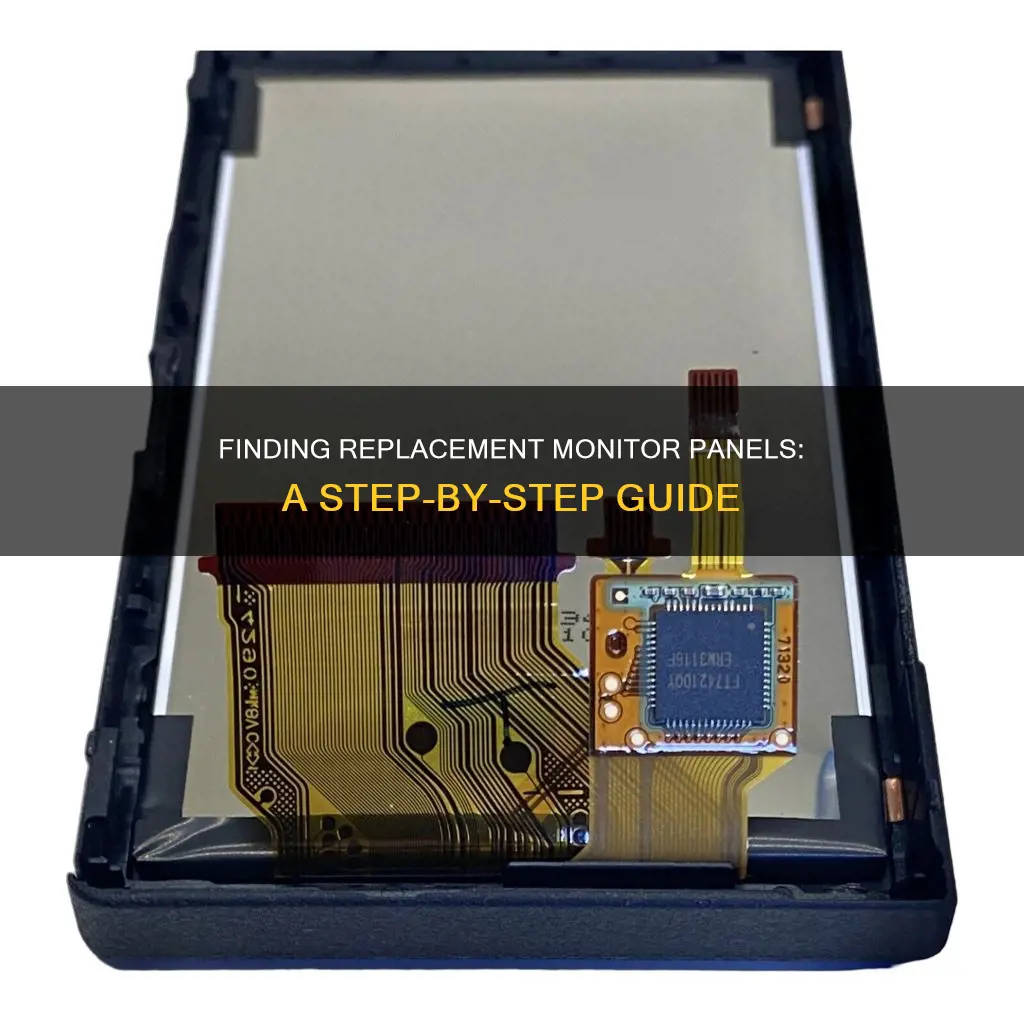
If you're looking to replace a monitor panel, you can try searching for the model online to see if they use similar panels. If that doesn't work, you can take the monitor apart and look for the serial number on the panel itself. You can then search for that serial number on Google, which should bring up sites like Aliexpress or eBay where you can purchase the panel. You can also search for the panel on Chinese parts websites such as Alibaba.
| Characteristics | Values |
|---|---|
| Where to find the panel number | Disassemble the monitor and check the label on the panel |
| Where to buy a replacement panel | eBay, Aliexpress, Alibaba, Chinese parts websites, or directly from the manufacturer |
| Cost | Around $150 and up |
What You'll Learn

Search for your monitor model online to see if it uses similar panels
If you're looking for a replacement monitor panel, it's important to identify the make and model of your monitor. This is usually straightforward for PC hardware, but finding advanced display information can be more challenging. Here are some detailed, step-by-step instructions to help you search for your monitor model online and determine if it uses similar panels:
Method 1: Windows Settings
- Go to Settings > System > Display.
- Scroll down and click on Advanced Display Settings.
- Here, you will find detailed information about your monitor, including the manufacturer, model number, resolution, graphics card model, and refresh rate.
- If you have multiple monitors connected, use the drop-down menu under the "Choose display" section to select the specific monitor you want to check.
Method 2: Display Adapter Properties
- Follow steps 1-2 from Method 1.
- Now, scroll down and click on Display adapter properties for the desired display.
- Switch to the Monitor tab and click on the Properties button.
- This will display all the properties of your monitor, including the model and type.
Method 3: Device Manager
- Press Windows + X keys together to open the Windows Power User Menu. Then, select Device Manager.
- In the Device Manager, double-click on the "Monitors" section to expand it.
- Double-click on your monitor (it may appear as "Generic PnP Monitor").
- In the Properties window, switch to the Details tab and select Manufacturer. The details of your monitor, including the model, will be displayed under "Value".
- Click "OK" to close the window once you have noted the required information.
Method 4: System Information
- Press the Windows key and type System Information. Click on Open.
- In the System Information window, double-click on "Components" to expand it, then click on "Display".
- In the right pane, you will find detailed information about your monitor, including the model name, type, driver, and resolution.
Once you have identified your monitor's brand and model, you can search for it online to see if it uses similar panels. This can be done by searching for the specific model on websites that offer replacement parts, such as eBay, or by simply searching for the model number followed by the word "specifications" or "specs." Additionally, keeping up to date with panel roadmaps and comparing monitor specifications to said panels can help infer the type of panel your monitor uses.
Is Your WiFi Being Monitored? Here's How to Tell
You may want to see also

Disassemble the monitor to find the serial number on the panel
To disassemble your monitor and find the serial number on the panel, you will need to perform the following steps:
First, locate the model name and serial number of your monitor. This information is usually found on a sticker attached to the back of the monitor, often in the vicinity of the power or video cord. If you cannot find the sticker, refer to your monitor's manual or the manufacturer's website for guidance.
Once you have located the model and serial number, you can begin the disassembly process. Make sure you have the necessary tools, such as a screwdriver, and a workspace that is clear and well-lit. Turn off the monitor and disconnect all cables before beginning.
Start by removing the stand or base of the monitor, as this will give you access to the rear panel. Carefully unscrew and remove any screws or fasteners securing the back cover. Gently pry or lift the cover off, being careful not to damage any internal components.
With the back cover removed, you should now have access to the internal components of the monitor. Locate the LCD panel, which is the thin, rectangular display component. The panel may be secured in place with additional screws or brackets, so remove these carefully.
Once the LCD panel is removed, you should be able to locate the serial number. Similar to the monitor itself, the LCD panel will have a sticker or label with the model and serial number information. This sticker may be located on the back or along the edges of the panel.
Make a note of the serial number and any other relevant information before reassembling the monitor. It is important to handle the internal components with care and ensure that all connections are secure when putting everything back together.
By following these steps, you should be able to successfully disassemble your monitor, locate the serial number on the panel, and then reassemble your monitor.
Best Monitor Buys: A Comprehensive Survey Guide
You may want to see also

Search for the serial number online
If you are unable to find the model of your monitor online, you can try searching for the serial number instead. The serial number is usually located on the back or bottom of your monitor and is either 10 or 12 digits long. On some monitors, you can also find the serial number on a sticker near the power or video cord. If your monitor has an On-Screen Display (OSD), you can access the serial number by holding down the MENU button for 5 seconds. This will bring up a menu displaying the serial number, model name, and manufacturing date. Additionally, you can try looking for the original box of the unit, as the serial number may be listed there as well.
Once you have the serial number, you can search for it online to find replacement parts or to identify the specific model of your monitor. This can be helpful if you need to repair or replace the monitor panel. It is always a good idea to first look for replacement parts before attempting any repairs or purchasing a new monitor.
If you are unable to find the serial number on the back or bottom of the monitor, or through the OSD, there are a few other places you can check. Some monitors have the serial number printed on a sticker located near the power or video cord. So, take a close look around those areas. Additionally, you can try checking the original box or packaging that the monitor came in, as the serial number may be listed there as well.
If you are still unable to locate the serial number, you may need to contact the manufacturer or seek assistance from online support forums or communities. They may be able to provide specific instructions or suggestions based on the brand and model of your monitor. It is always helpful to have as much information as possible, such as the model number, manufacturing date, and any other relevant details.
By searching for the serial number online, you can increase your chances of finding the correct replacement panel for your monitor. It is important to ensure that the replacement part matches your specific model to avoid any compatibility issues. Taking the time to locate the serial number and research replacement options can save you time, money, and hassle in the long run.
Removing Red Dot Issues on Your ASUS Monitor
You may want to see also

Check eBay for a unit on sale for parts
EBay is a great place to start your search for a replacement monitor panel. The online marketplace offers a wide range of options for those looking to repair their monitors. You can find dedicated sections for computer monitor replacement parts, including specific sections for monitor panels and power supply boards.
When searching for your replacement panel, it is important to first identify the make and model of your monitor. This information can usually be found on a sticker on the back of the monitor. With this information, you can search for the specific panel that matches your model.
If you are unable to find the exact model, don't worry. You can also search for panels by brand. eBay offers replacement parts for a variety of brands, including Samsung, LG, HP, Acer, and Dell. These brand-specific sections can be a great way to find a compatible panel for your monitor.
In addition, eBay also offers a range of universal parts that can be used for a variety of monitor models. These parts may be a good option if you are unable to find a specific part for your monitor. However, it is important to carefully check the specifications and compatibility of these parts before purchasing.
When searching for a replacement panel on eBay, be sure to also consider the condition of the part. Many of the listings on eBay are for used or pre-owned parts, which may have varying levels of wear and tear. It is important to carefully read the listing description and check the seller's feedback to ensure you are getting a part that is in good working condition.
Black Friday Monitor Deals: Worth the Wait?
You may want to see also

Search on Chinese parts websites like Alibaba
If you're looking to replace a monitor panel, you can try searching for the part on Chinese parts websites like Alibaba. Here are some tips to help you with your search:
First, try to identify the model number or serial number of your monitor. This information is usually located on the back or bottom of the monitor. If you're unable to find the model number, you can try looking for a label or sticker that may have the information. Additionally, you can try searching for your monitor's model online to see if it uses similar panels to other models.
Once you have the model or serial number, you can start your search on Alibaba. Keep in mind that you may need to create an account and sign in to access certain features and information on the website. On the Alibaba homepage, simply type the model or serial number into the search bar and hit enter. This will bring up a list of relevant results, including spare parts and replacement panels. You can then browse through the options and compare prices to find the best deal.
It's important to note that when ordering from websites like Alibaba, you may be subject to minimum order quantities. For example, some sellers on Alibaba require a minimum order of 2 or 100 pieces for certain parts. Be sure to check the product details carefully to understand the specific requirements and shipping costs.
Additionally, when ordering from Chinese parts websites, it's important to be cautious and aware of potential risks. These websites may offer great deals, but there can also be concerns about the quality and authenticity of the products. Always do your research, read reviews, and be cautious of scams or counterfeit products.
Finally, keep in mind that monitor panels can be difficult to replace, and it's usually not recommended for beginners. If you're not comfortable with the process, it may be best to seek professional help or consider purchasing a new monitor. However, if you're confident in your abilities and have some technical knowledge, replacing the panel can be a great way to repair your monitor and save money.
Connecting Cable to Monitor: A Step-by-Step Guide
You may want to see also
Frequently asked questions
You can search for the panel number on the manufacturer's website or on third-party websites like eBay, Aliexpress, or Alibaba. If you can't find the panel number, you can try disassembling the monitor to look for it on the panel itself.
If you can't find the panel number online or on the manufacturer's website, you can try disassembling the monitor to look for the number on the panel itself.
In some cases, manufacturers don't sell replacement panels directly to consumers. Your best option might be to search for a unit on sale for parts, specifically one that has a different type of damage than the one you're trying to replace.
Yes, buying from third-party websites can be risky. It's important to do your research and be cautious when making purchases from unfamiliar sellers.
Depending on the model of your monitor, it might be more cost-effective to purchase a new monitor rather than replacing the panel. You can compare the cost of the replacement panel with the price of a new monitor to make an informed decision.