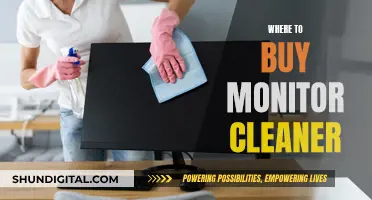Polk Monitor 70 speakers are large floor-standing tower speakers that deliver powerful, high-resolution sound with crystal-clear highs and deep, effortless bass. The speakers are equipped with a 1 dynamic balance dome tweeter and four 6.5 dynamic balance woofers, guaranteeing better sound quality with immense power. To hook up the speakers, you will need to connect them to an external amplifier or receiver. The speakers have dual 5-way binding posts for a secure and efficient connection. When connecting the speaker wires, ensure that the red and black plugs on the receiver match the corresponding red and black caps on the speaker.
| Characteristics | Values |
|---|---|
| Speaker type | Floorstanding tower speaker |
| Speaker size | 42" H x 15.6" W x 7.7" D |
| Weight | 47 lbs |
| Driver complement | (4) 6.5" d (Round) Bi-Laminate Composite Dynamic Balance - Mid/Woofer |
| Tweeter | (1) 1" d (Round) Fabric/Polymer Composite Dynamic Balance Dome Tweeter with Neodymium Magnet Structure |
| Speaker inputs | (1) Dual 5-way Binding Posts |
| Total frequency response | 30 Hz → 25,000 Hz |
| Nominal impedance | 8 ohms |
| Lower and upper -3dB limits | 40 Hz → 24,000 Hz |
| Recommended amplifier power per channel | 20 watts → 275 watts |
| Sensitivity | 89 dB |
| Crossover frequency | 2,700 Hz |
| Impedance compatibility | 4- and 8-ohm outputs |
| Recommended amplifier power per channel | 25 watts → 200 watts |
What You'll Learn

Connecting to an amplifier
The Polk Monitor 70 Series II floorstanding speaker is a large floor-standing tower speaker that combines multiple drivers with Cascade Tapered Array technology to deliver classic Polk Audio sound quality with powerful efficiency. It features a 1" silk/polymer composite dome tweeter and four 6.5" composite drivers, with a total frequency response of 30 Hz to 25,000 Hz and a nominal impedance of 8 ohms.
To connect the Polk Monitor 70 speakers to an amplifier, follow these steps:
- Ensure that your amplifier is compatible with the speakers. The Polk Monitor 70 speakers have a nominal impedance of 8 ohms and a recommended amplifier power per channel of 20 to 275 watts. Check the specifications of your amplifier to ensure it falls within this range.
- Gather the necessary cables: You will need speaker wires that are 18 gauge or larger. The Polk Monitor 70 speakers feature dual 5-way binding posts for a secure and efficient connection.
- Connect the speaker wires to the amplifier: Strip about 0.5 inches of insulation from the ends of the speaker wires. Loosen the binding posts on the amplifier and insert the exposed wire into the appropriate terminal, matching the colour-coded wires (red to red, black to black). Tighten the binding posts to secure the connection.
- Connect the other end of the speaker wires to the Polk Monitor 70 speakers: The speakers feature dual 5-way binding posts for a secure connection. Repeat the same process as above, ensuring that the colour-coding of the wires matches.
- Test the connection: Once the speaker wires are connected to the amplifier and the speakers, turn on the amplifier and play a track to test the sound. Adjust the volume and tone settings to your preference.
Note: It is important to ensure that the amplifier and speakers are turned off before making any connections or disconnections to avoid damage to the equipment. Always refer to the manufacturer's instructions or a professional for further guidance if needed.
Monitoring Bandwidth Usage: Control by Device
You may want to see also

Speaker placement
The Polk Monitor 70 Series II floorstanding speaker is designed to be placed on the floor, with a slim and sturdy design that takes up less than one square foot of space. The speaker is magnetically shielded, so it can be placed near a TV without causing any sound distortion.
The speaker features a 1" dome tweeter and four 6.5" drivers, delivering bright and detailed highs, as well as deep bass response. The overall construction of the speaker, including the use of non-resonant medium-density fiberboard (MDF) and internal bracing, ensures optimal sound quality.
To optimise the listening experience, it is recommended to consider the following placement tips:
- Room Acoustics: The placement of the speakers should take into account the room's acoustics. Place the speakers away from walls and corners to minimise sound reflections that can cause distortion.
- Speaker Distance: Ensure the speakers are positioned at an equal distance from the listening position. This helps maintain a balanced soundstage and ensures the sound reaches the listener at the same time.
- Speaker Height: Adjust the height of the speakers so that the tweeters are at ear level when seated. This ensures the high frequencies are directed towards the listener for a clear and detailed sound.
- Toe-in Angle: Experiment with a slight toe-in angle, pointing the speakers towards the listening position. This can help create a wider and more immersive soundstage.
- Surround Sound Setup: For a surround sound setup, place the speakers at a 45-degree angle towards the listening position. This will provide an optimal balance between direct and reflected sound, creating a more immersive experience.
- Subwoofer Placement: If using a subwoofer, place it close to the tower speakers to ensure a seamless blend of low frequencies.
SPPC: Monitoring Customer Usage and Bills?
You may want to see also

Adjusting bass output
The Polk Monitor 70 Series II floorstanding speaker is a powerful and affordable option for those seeking to create an immersive home theatre experience. With its deep bass response and high-quality audio delivery, it is a popular choice for audiophiles.
The Polk Monitor 70 speakers offer a range of features and adjustments to optimise your listening experience. Here are some ways to adjust the bass output for the best sound:
- Experiment with Speaker Placement: The position of your speakers can significantly impact the bass response. Try moving them around to find the optimal location for the richest bass. Ensure they are at an equal distance from the listening area and free from obstructions.
- Adjust Audio Settings: Fine-tune the bass, treble, and other audio settings on your audio device. Calibrate the settings to your preference and the specific acoustics of your room.
- Utilise Dolby Digital Speaker Set-Up Settings: The Polk Monitor 70 manual mentions Dolby Digital speaker set-up settings, which are likely related to configuring the speaker for Dolby Digital audio playback. Refer to the manual for detailed instructions on accessing and adjusting these settings to enhance the bass response.
- Bi-Wiring: The Polk Monitor 70 speakers offer the option of bi-wiring, which allows you to use separate speaker cables for the low-frequency and high-frequency drivers. This can provide more precise control over the bass output. Refer to the manual for instructions on bi-wiring and the required accessories.
- Add Acoustic Treatments: If your room has hard surfaces and minimal sound-absorbing materials, consider adding acoustic treatments. This can help reduce sound reflections and improve the overall bass response.
- Use a Subwoofer: If you're seeking even deeper and more powerful bass, consider adding a subwoofer to your setup. This will take over the lowest frequencies, allowing your Polk Monitor 70 speakers to focus on delivering clear and detailed mid-range and high-end frequencies.
By following these suggestions and experimenting with the various adjustments, you can optimise the bass output of your Polk Monitor 70 speakers to suit your preferences and listening environment.
ASUS Monitor Light Bleed: Design Flaw or Unavoidable?
You may want to see also

Compatibility with other Polk speakers
The Polk Monitor 70 Series II floorstanding speakers are highly compatible with other Polk speakers, allowing you to create a versatile and immersive home theater setup. Here are some insights into their compatibility with other Polk speakers:
Polk Monitor 70 Series II and Polk CS2 Center Speaker
The Polk Monitor 70 Series II speakers can be seamlessly paired with the Polk CS2 Center Speaker to enhance your home theater experience. By adding the CS2 center speaker, you'll benefit from improved dialogue clarity and a more balanced sound stage. The CS2 is designed to complement the Monitor 70 Series II, ensuring consistent sound quality and aesthetics throughout your setup.
Polk Monitor 70 Series II and Polk Monitor 40 or 30 Surround Speakers
For an even more immersive surround sound experience, you can combine the Polk Monitor 70 Series II with the Polk Monitor 40 or 30 surround speakers. This addition will create a true surround sound environment, placing you right in the middle of the action. The Monitor 40 and 30 models are designed to match the performance and style of the Monitor 70 Series II, ensuring a cohesive and harmonized system.
Polk Monitor 70 Series II and Polk Signature Elite ES60 Tower Speaker
If you're looking for another floorstanding speaker to complement your Polk Monitor 70 Series II, the Polk Signature Elite ES60 Tower Speaker is an excellent choice. The ES60 offers a similar form factor and performance characteristics, allowing you to create a cohesive left and right channel setup. With both speakers featuring a 1" tweeter and multiple woofers, you'll achieve a seamless and powerful soundstage.
Polk Monitor 70 Series II and Polk Audio Reserve Series R700 Tower Speaker
For those seeking an ultra-premium experience, pairing the Polk Monitor 70 Series II with the Polk Audio Reserve Series R700 Tower Speaker will create an exceptional stereo image. The R700, with its walnut brown finish, delivers high-resolution audio and supports Dolby Atmos for a truly cinematic experience. Together, these speakers provide a rich, detailed soundscape that will elevate your music and movie nights.
Polk Monitor 70 Series II and Vintage Polk Speakers
Even if you have older or vintage Polk speakers, you can still create a cohesive system. For example, the Polk Monitor 70 Series II can complement vintage models like the Monitor 10Bs, Monitor 12s, and CSi5 as the center channel. While there may be some timbre differences, careful calibration and speaker placement can result in a well-balanced and enjoyable home audio setup.
Resetting Your ASUS Monitor: Back to Basics
You may want to see also

Recommended amplifier power
The Polk Monitor 70 Series II floorstanding speakers are compatible with most modestly-powered amplifiers or receivers. The recommended amplifier power per channel for these speakers is 20 to 275 watts.
The Monitor 70 Series II speakers are equipped with a 1" tweeter and four 6.5" woofers, delivering clear and crisp stereo sound with wider dispersion for a 3-dimensional and more lifelike audio experience. These speakers are designed with Polk's patented Dynamic Balance technology, ensuring great sound through quality driver materials, speaker geometry, and overall construction.
When choosing an amplifier for the Polk Monitor 70 Series II speakers, it is important to consider the power handling capabilities of the speakers, as well as the sensitivity and impedance specifications. The Monitor 70 Series II speakers have a sensitivity rating of 90dB and an impedance of 8 ohms. This means that they are relatively efficient speakers and can produce a high sound pressure level with a relatively low amount of input power.
While the recommended amplifier power per channel for the Monitor 70 Series II speakers is 20 to 275 watts, it is important to note that the amount of power required will depend on various factors, including the size of the room, the listening distance, and the desired volume level. For a large room and higher volume levels, an amplifier with higher power output may be necessary. However, for moderate listening volumes, an amplifier with lower power output may be sufficient.
It is also worth considering the quality of the amplifier, as a higher-quality amplifier with clean, high-current power can improve the sound quality and dynamics of the speakers. Additionally, for home theater setups, it is recommended to use a subwoofer to handle the low-frequency effects, reducing the power demand on the amplifier and allowing it to cleanly drive the mids and highs.
Monitoring Home Electricity Usage: A Guide for Indian Households
You may want to see also
Frequently asked questions
To hook up your Polk Monitor 70 speakers to a receiver, you will need to connect the red and black plugs at the back of the speakers to the corresponding red and black plugs on the receiver.
You can use any wire 18 gauge or larger.
While there is no consensus on the ideal number of watts, some users have reported good results with receivers that offer 100 watts or more per channel.