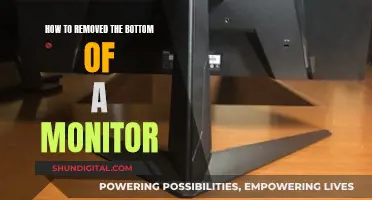A 144Hz monitor is a great choice for gamers looking to gain a competitive edge. A high refresh rate monitor allows for a higher framerate, which can be a significant advantage in esports and competitive gaming. While high refresh rate monitors used to be expensive, there are now many affordable 144Hz monitors available on the market, with prices starting from as low as $200.
For gamers, a high refresh rate and low response time are ideal, while color accuracy is a top priority for professionals. A 144Hz monitor can help gamers achieve higher framerates and reduce motion blur, resulting in a smoother and more responsive gaming experience.
Some of the best 144Hz monitors available include the Dell Alienware AW3423DWF, which offers high-end picture quality and smooth performance, and the Acer Nitro XV275K P3biipruzx, which is a great mid-range option with a high resolution.
With a 144Hz monitor, gamers can now affordably access improved performance and a more immersive gaming experience.
What You'll Learn

High refresh rate for high framerate gaming
High refresh rate monitors are ideal for gamers, especially those who play fast-paced, competitive games. A higher refresh rate means a smoother experience and potentially higher FPS. The refresh rate refers to the frequency that a display updates the onscreen image, measured in hertz (Hz). For example, a 144Hz monitor will refresh the image 144 times per second.
To take advantage of a high refresh rate, you need a monitor capable of refreshing quickly, a fast CPU to provide critical game instructions, and a GPU that can execute these instructions quickly. If your CPU and GPU can't keep up, your monitor won't be able to produce a high-refresh rate image, no matter how good its specs are.
When choosing a high refresh rate monitor, it's important to consider your system's capabilities. Your CPU and GPU need to be powerful enough to meet the higher requirements. You can test your system by playing games and using a frame rate monitoring utility to see your current FPS. Ideally, you want the game's frame rate to match the monitor's refresh rate for an optimal experience.
MSI MPG 271QRX
The MSI MPG 271QRX is a 27-inch OLED monitor with a 360Hz refresh rate and a speedy response time of around 0.03ms. It combines a high refresh rate with excellent picture quality, delivering a rich and vibrant image. However, you'll need a powerful graphics card to get the most out of this monitor.
Alienware AW2723DF
The Alienware AW2723DF is a 27-inch IPS panel monitor with a 280Hz refresh rate and impressive response times. It offers a balance of speed and quality, with minimal ghosting and a vibrant, colorful image. It's a strong all-round gaming monitor.
BenQ Mobiuz EX240
The BenQ Mobiuz EX240 is a budget-friendly option, offering a 165Hz refresh rate and a snappy response time. It's a 24-inch 1080p panel that provides a balance of speed and affordability, making it a great choice for gamers on a tighter budget.
Samsung Odyssey G7
The Samsung Odyssey G7 is a 32-inch monitor with a 240Hz refresh rate and a 1440p resolution. It has a tight 1000R curvature for an immersive gaming experience, and it delivers solid HDR performance. It's a great option if you want to experience 240Hz without breaking the bank.
Alienware AW2721D
The Alienware AW2721D is a premium 27-inch monitor with a 240Hz refresh rate. It combines a high refresh rate with DisplayHDR 600 and a 98% DCI-P3 color gamut, resulting in a strong blend of speed and visual quality. It has a sturdy and ergonomic design, making it a great choice for long gaming sessions.
Gigabyte Aorus FO32U2P
The Gigabyte Aorus FO32U2P is a high-end 32-inch monitor with a 240Hz refresh rate and a QD-OLED panel. It delivers a super-fast refresh rate, amazing color contrast, solid built-in speakers, and fantastic HDR. It's an excellent choice for those seeking the absolute best high refresh rate gaming monitor, but it comes at a high price.
Dell Alienware AW3423DWF
The Dell Alienware AW3423DWF is a 34-inch monitor with a 165Hz refresh rate and a QD-OLED panel. It offers both high-end picture quality and a smooth gaming feel, with deep blacks and vivid colors in HDR. Its ultrawide screen provides an immersive gaming experience, making it a fantastic option for gamers who want high refresh rates and excellent visuals.
Corsair Xeneon 32QHD165
The Corsair Xeneon 32QHD165 is a mid-range 32-inch monitor with a 165Hz refresh rate and DisplayHDR 400. It delivers fantastic image quality with a bright, vibrant, and punchy image. It also has a fast refresh rate with minimal overshoot or inverse ghosting, making it a great choice for gamers who want both speed and visual fidelity.
Alienware AW2524HF
The Alienware AW2524HF is a 24-inch monitor with an impressive 500Hz refresh rate, making it one of the fastest options available. It's a 1080p panel, so it sacrifices resolution for framerate, but it offers excellent picture quality and AMD FreeSync Premium support to eliminate screen tearing. It's ideal for gamers who prioritize framerate over graphical fidelity.
Alienware AW3423DW
The Alienware AW3423DW is a 34-inch OLED monitor with a 175Hz refresh rate and a 0.1ms response time. It delivers deep blacks, vivid colors, and smooth motion processing, making it a great choice for gamers who play fast-paced or competitive games. It also has excellent color reproduction, with cinema-grade color coverage and accurate colors out of the box.
Acer Nitro XV275K P3biipruzx
The Acer Nitro XV275K P3biipruzx is a mid-range 27-inch monitor with a 160Hz refresh rate and a 4K resolution. It uses Mini LED backlighting and a local dimming feature to improve the contrast ratio, making it a great choice for gaming in dark rooms. It also gets bright enough to fight glare, making it suitable for bright rooms as well.
AOC Q27G3XMN
The AOC Q27G3XMN is a budget-friendly alternative to the Acer Nitro XV275K P3biipruzx. It has a 27-inch 1440p screen and uses Mini LED backlighting to deliver deep blacks and vivid highlights in HDR. It has a 165Hz refresh rate that can be overclocked to 180Hz with a DisplayPort connection. It offers fast response times and sharp motion handling, making it a great low-cost option.
Dell G2724D
The Dell G2724D is a simple and affordable 27-inch 1440p monitor. It has a
Capacitors in LCD Monitors: How Many Are There?
You may want to see also

Thin bezel design for multi-monitor setups
Thin bezel monitors are ideal for multi-monitor setups. The thin bezel design maximizes screen real estate, enables seamless multi-monitor configurations, and reduces distractions. The smaller the bezel, the better it is for a multi-monitor setup as there will be less of a gap between each monitor.
When placing multiple screens side-by-side, the minimal gap between them creates an almost seamless viewing experience. For example, some models achieve a mere 3.8mm bezel width when two monitors are placed together, enhancing the illusion of a single large display. This feature is particularly beneficial for professionals who require extensive screen real estate, such as video editors, financial analysts, or software developers.
With less bezel to draw the eye, thin bezel monitors help users focus on the content displayed on the screen. The border effectively fades into the background, reducing distractions and allowing for a more immersive experience. This can lead to increased productivity and a more enjoyable viewing experience, whether you are working on a project or enjoying multimedia content.
Additionally, thin bezel monitors offer great flexibility in terms of orientation and configuration. They work well in both landscape and portrait modes, allowing for creative multi-monitor arrangements. For instance, you can create a 2x2 setup for an impressive 4K video wall experience, perfect for presentations or immersive gaming.
When choosing a thin bezel monitor for a multi-monitor setup, consider the resolution, panel type, refresh rate, connectivity options, and extra features. For gaming, prioritize high refresh rates, low response times, and adaptive sync technologies like FreeSync or G-Sync. For professional work, focus on color accuracy, factory calibration, and wide color gamuts.
Monitors: When Does Small Become Too Small?
You may want to see also

G-Sync or FreeSync compatibility
When it comes to G-Sync or FreeSync compatibility, there are a few things to consider. G-Sync is a hardware feature that comes with Nvidia processors and delivers a seamless gaming experience with no tearing, stuttering, or input lag. FreeSync, on the other hand, is a software feature that works with AMD graphics cards and offers a basic variable refresh rate (VRR) experience for tear-free and stutter-free gaming.
If you have an Nvidia graphics card, it is recommended to use a G-Sync monitor to take full advantage of its capabilities. However, if you're looking to save some money, you can consider a FreeSync monitor that is G-Sync compatible. Nvidia has released a list of certified FreeSync monitors that can successfully run G-Sync, and using an uncertified monitor may cause issues like flickering and black screens. To use G-Sync on a FreeSync monitor, you will need to connect it via DisplayPort, download an Nvidia Game Ready Driver, and enable FreeSync in your monitor's on-screen display. Keep in mind that you won't be able to use G-Sync and HDR simultaneously on a FreeSync monitor.
On the other hand, if you have an AMD graphics card, FreeSync is the way to go. FreeSync monitors are generally less expensive and offer a smooth gaming experience for AMD users. However, it's important to note that FreeSync will only work with AMD graphics cards, just as G-Sync is designed for Nvidia cards.
In summary, the decision between G-Sync and FreeSync compatibility depends on the graphics card you have or plan to get. If you have an Nvidia card, G-Sync is the optimal choice, but a G-Sync compatible FreeSync monitor can also work. For AMD card owners, FreeSync is the recommended option.
Monitor Size for Developers: How Big is Too Big?
You may want to see also

Curved panels for immersive viewing
Curved monitors are a great choice for those who want a more immersive viewing experience. The curved screen brings the edges of the display closer to your field of vision, resulting in a more consistent image across the screen. This is especially beneficial for monitors with narrow viewing angles, as it minimises the washed-out effect often seen on flat screens.
The curve of a monitor is measured by its radius of curvature, with a lower number indicating a more aggressive curve. For example, 800R is more aggressive than 1700R. The curve is designed to provide a panoramic view with minimal distortion, enhancing the sense of depth and dimensionality. This is particularly beneficial for gaming, offering an immersive experience for racing games and flight simulators.
When choosing a curved monitor, it's important to consider the size, aspect ratio, and resolution. Curved monitors tend to be larger, usually starting at 27 inches, with 35 inches being an optimal size for most users. Ultrawide monitors, with aspect ratios of 21:9 or 32:9, are popular for gaming and productivity, providing a wider field of view. The resolution varies depending on the type of monitor, with ultrawide displays typically offering HD or WQHD resolution, while standard 16:9 monitors may have resolutions of 1440p or 4K.
In addition to the visual benefits, curved monitors have also been found to reduce eye strain. A study by the National Institutes of Health (NIH) reported that users viewing a flat panel experienced more eye pain than those using curved monitors, with the lowest eye pain associated with highly curved (1000R) displays.
Some drawbacks to consider include the challenge of arranging multiple curved monitors due to their curvature and desk space requirements. Additionally, curved monitors generally have higher price tags than flat panels of similar sizes and features.
When purchasing a curved monitor, it's essential to consider your specific needs and budget. While they offer an immersive viewing experience, they may not be necessary for all users, especially those with smaller displays or those planning to use multiple monitors.
Understanding CRT, LCD, and LED Monitor Differences
You may want to see also

High resolution for detailed images
A 144Hz monitor with a high resolution, such as 4K, can display your favourite games with sharp and realistic visuals. A 4K monitor has a resolution of 3840 x 2160, which amounts to 8.3 million pixels. This means you can enjoy a highly detailed picture quality with vivid colours and deep blacks.
The higher resolution of a 4K monitor also allows for larger displays without a loss in image quality. With a 4K monitor, you can go beyond 30 inches without having to worry about visible pixels. This is great if you want an immersive gaming experience or need to fit a lot of content on your screen.
However, to take full advantage of the high resolution, you will need a powerful graphics card that can deliver high frame rates. Additionally, 4K monitors tend to be more expensive than lower-resolution options.
If you are looking for a 4K 144Hz monitor, there are several great options available. The Alienware AW2725QF is a popular choice, offering a 27-inch display with a resolution of 3840 x 2160 and a refresh rate of up to 180Hz. It also has a competitive price tag of $599.
Another option is the Cooler Master Tempest GP27U, which has a 27-inch display and a resolution of 3840 x 2160. This monitor supports a refresh rate of up to 160Hz and features Mini LED technology for improved contrast and image quality.
For a larger display, you could consider the Gigabyte Aorus FO32U2P, which has a 32-inch screen and a resolution of 3840 x 2160. This monitor also supports a 240Hz refresh rate and includes a range of ports, including HDMI and DisplayPort.
If you are looking for a more affordable option, the Asus TUF Gaming VG289Q offers a 28-inch 4K display with a 60Hz refresh rate and AMD FreeSync compatibility. It provides accurate colours and can often be found for less than $289.
So, if you want to enjoy detailed and immersive visuals, a 144Hz monitor with a high resolution, such as 4K, could be a great choice. Just make sure you have the necessary hardware to support the high resolution and that you are comfortable with the cost.
Repairing Your ASUS LCD Monitor Buttons: A Step-by-Step Guide
You may want to see also