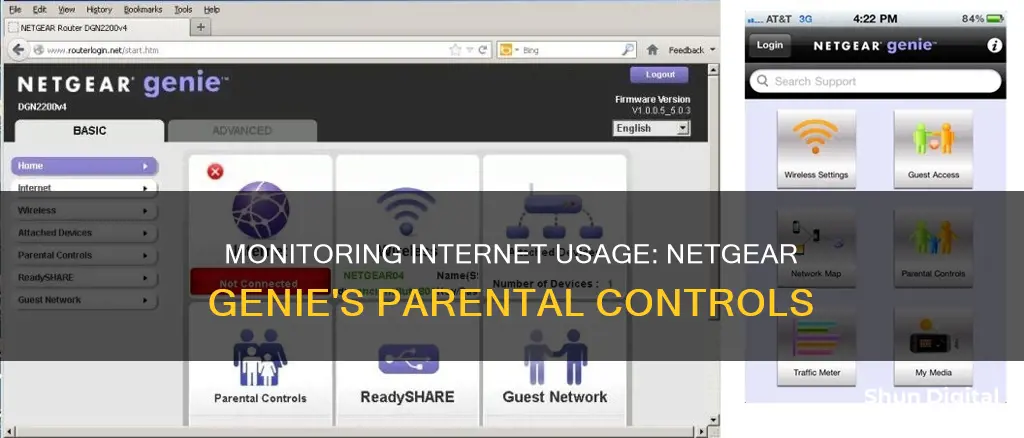
Monitoring internet usage is a great way to keep an eye on your monthly data usage and avoid unexpected overage fees. The Nighthawk and Orbi App's Traffic Meter feature allows you to view your total download and upload data, giving you an overview of your usage. This feature breaks down your data usage by day, week, and month, helping you to understand your average usage and make any necessary adjustments. Additionally, for those with NETGEAR routers that support Dynamic QoS, bandwidth monitoring is also available.
| Characteristics | Values |
|---|---|
| Monitor Internet Usage | Nighthawk and Orbi App |
| Traffic Meter feature | |
| View total download and upload data | |
| Breakdown data by day, week, and month | |
| Bandwidth Monitoring | Available on some NETGEAR routers with Dynamic QoS |
What You'll Learn

Using the Nighthawk and Orbi App
The Nighthawk and Orbi App is a useful tool for monitoring internet usage. The app provides a simple management dashboard that allows you to view your network status, notifications, and all the features your router offers. One of its key features is the Traffic Meter, which enables you to monitor your internet data usage. Here's how the Nighthawk and Orbi App can help you manage your internet usage:
Traffic Meter Feature:
The Traffic Meter feature provides a detailed breakdown of your internet data usage. With this feature, you can view your total download and upload data, helping you understand your usage patterns. It offers a breakdown of data transferred by the current day, previous day, current week, current month, and previous month. Additionally, you can see your average usage over the current and previous months.
Benefits of Using the Traffic Meter:
Regularly using the Traffic Meter can help you develop good habits for keeping track of your internet usage. By monitoring your data usage, you can make informed decisions about how often you use the internet and make adjustments as needed. This is especially useful for households with high internet usage, such as those with cord cutters, streamers, or gamers, as it can help avoid unexpected overage fees from your Internet Service Provider.
Other App Features:
The Nighthawk and Orbi App offers a range of additional features for managing your network. You can pause the internet to any connected device, check your broadband speeds, monitor and protect your devices, and update firmware. The app also includes smart parental controls, allowing you to filter content and limit online time. With remote access, you can manage your network settings and wireless network from anywhere, making it a convenient tool for staying on top of your internet usage.
Monitoring Internet Usage on Your iPhone: A Step-by-Step Guide
You may want to see also

Track monthly usage
Tracking your monthly internet usage is a great way to avoid overage fees and keep an eye on your monthly data cap. The Nighthawk and Orbi App's Traffic Meter feature allows you to monitor your total download and upload data, giving you a clear picture of your usage.
The Traffic Meter provides a detailed breakdown of your data usage, including the current day, previous day, current week, current month, and previous month. This allows you to see trends in your data usage and make adjustments as needed. For example, if you notice that your data usage is consistently high during certain times of the month, you can try to reduce your internet usage during those periods.
Additionally, the Traffic Meter shows your average usage for the current week, current month, and previous month. This information can help you set realistic data limits for yourself and ensure you don't exceed your monthly cap. By regularly checking your data usage, you can make informed decisions about your internet habits and avoid unexpected overage charges on your bill.
To access the Traffic Meter, simply open the Nighthawk and Orbi App and navigate to the Traffic Meter feature. From there, you'll be able to view your data usage for various time periods and make more informed decisions about your internet usage moving forward.
Verizon's Data Usage Monitoring: What You Need to Know
You may want to see also

View total download and upload data
To view the total download and upload data on your Netgear router, you can use the Nighthawk and Orbi App. The app has a feature called Traffic Meter, which allows you to see a snapshot of your usage.
Traffic Meter gives you a breakdown of your total data transferred by the current day, previous day, current week, current month, and previous month. It also shows your average usage over time. This feature is useful for staying on top of your internet usage, especially if you have a monthly data cap with your Internet Service Provider (ISP).
By regularly checking the Traffic Meter, you can develop good habits to manage your internet usage and avoid unexpected overage fees on your monthly bill. It can help you be more mindful of how often you use the internet and make any necessary adjustments to stay within your data limit.
The Nighthawk and Orbi App is a convenient tool to monitor your internet data usage and ensure you don't exceed your monthly cap, helping you maintain control over your internet habits and expenses.
Monitoring Data Usage: Tips for Managing Home Internet Plans
You may want to see also

Break down data by day, week, and month
To monitor internet usage in Netgear Genie, you can use the Nighthawk and Orbi App, which features a Traffic Meter that allows you to view your total download and upload data. This feature provides a breakdown of your data usage by the current day, previous day, current week, current month, and previous month.
Now, let's focus on breaking down data by day, week, and month:
Breaking Down Data by Day, Week, and Month:
The Traffic Meter feature on the Nighthawk and Orbi App offers a comprehensive breakdown of your internet usage. Here's how you can utilise this feature to monitor your data by day, week, and month:
- Daily Data Usage: The Traffic Meter provides a breakdown of your data usage for the current day and the previous day. This allows you to track your daily internet activities and identify any spikes or unusual patterns. By monitoring your data usage each day, you can make any necessary adjustments to stay within your desired limits.
- Weekly Data Usage: In addition to daily data, the Traffic Meter also displays your average usage for the current week and the previous week. This weekly breakdown helps you identify any consistent trends or anomalies in your internet usage. For example, you may notice that your data consumption increases during weekends or specific days of the week.
- Monthly Data Usage: For a more long-term perspective, the Traffic Meter shows your total data transferred for the current month and the previous month. This monthly breakdown is especially useful for managing your internet usage if you have a monthly data cap or limit. By regularly checking your monthly data usage, you can ensure that you don't exceed your allotted amount and incur any overage fees.
By utilising the Traffic Meter feature on the Nighthawk and Orbi App, you can gain valuable insights into your internet usage patterns. This information can help you make informed decisions about your online activities and ensure that you stay within your desired data limits. Whether you're a heavy streamer, an online gamer, or simply managing your household's internet usage, breaking down your data by day, week, and month provides a clear picture of your internet consumption.
Remember to check your data usage regularly and make adjustments as needed to maintain control over your monthly internet bills and avoid any unexpected charges.
Monitoring Electricity Usage: A Guide for Irish Homes
You may want to see also

Monitor bandwidth by device
To monitor bandwidth by device on a Netgear router, you can use the Dynamic QoS feature, which is available on certain models such as the R7500v2 and R7000. Here are the steps to monitor bandwidth by device:
- Go to your router's web interface and log in.
- Click on the Advanced tab.
- Under the "Advanced" tab, click on "Setup" and then select "QoS Setup".
- Enable QoS by turning it on.
- You should now have the option to choose Dynamic QoS.
- Dynamic QoS will provide you with bandwidth monitoring by device.
It's important to note that not all Netgear routers offer this feature, and the steps may vary slightly depending on the specific model you have.
Additionally, you can monitor internet data usage through the Nighthawk and Orbi App, which has a Traffic Meter feature. This feature allows you to view your total download and upload data, giving you an overview of your usage. The Traffic Meter breaks down your data by the current day, previous day, week, and month, helping you to stay on top of your internet usage and manage any necessary adjustments.
Monitoring Data Usage: Your Nighthawk Router Guide
You may want to see also
Frequently asked questions
You can monitor your internet usage with the Nighthawk and Orbi App. The Traffic Meter feature allows you to view your total download and upload data, giving you a snapshot of your usage.
The Traffic Meter breaks down your total data by the current day, previous day, current week, current month, and previous month. You can also see a breakdown of your average usage by the current week, current month, and previous month.
Check the bottom or back panel of your Netgear device to find the model/version number.
Yes, you can monitor bandwidth by device with routers that offer Dynamic QoS.







