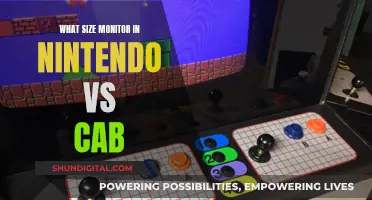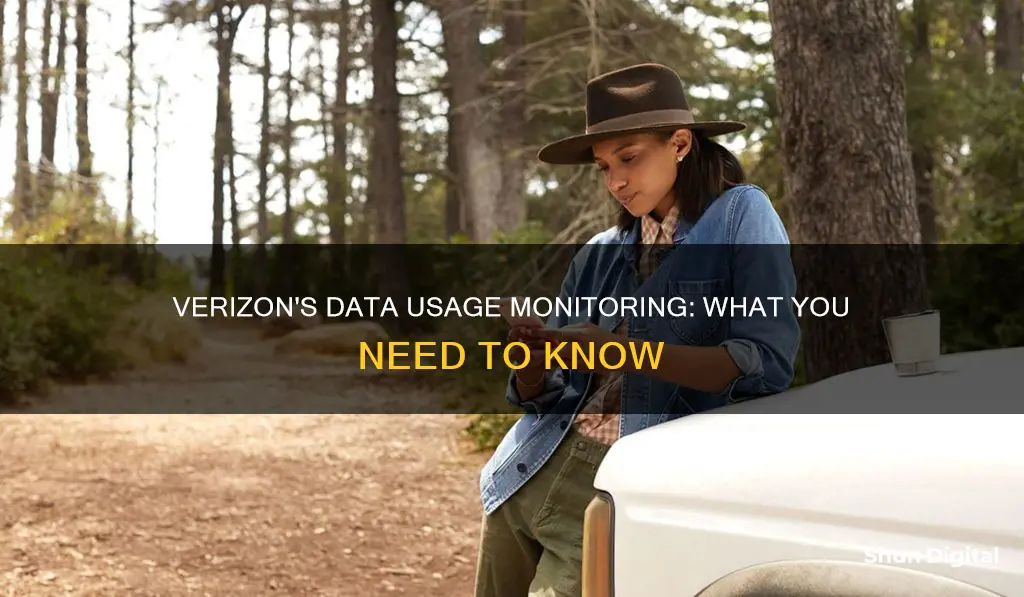
Verizon offers its customers a range of tools to monitor their data usage, which is especially important for those on limited data plans to avoid overage charges. Verizon customers can track their data usage by using text/phone pound codes, the My Verizon app, by logging in to their Verizon account, or via the My Verizon data widget. The My Verizon app is available for both Android and iOS devices and provides detailed statistics on data usage, including hotspot usage and historical data consumption from past billing cycles. Customers can also monitor their data usage by logging into their My Verizon account online, which allows them to view their usage meters and set up usage alerts. Additionally, Verizon offers a free data utilization tool that helps customers understand how their device is using data by dividing usage into general categories such as social media and networking.
| Characteristics | Values |
|---|---|
| Data usage monitoring methods | My Verizon app, My Verizon Data Widget, Verizon website, text/phone pound codes, built-in data monitoring tools |
| Alerts | Text and email alerts available |
| Alert frequency | Alerts sent when 50%, 25%, 10%, and 0% of the monthly allowance is used |
| Alert customisation | Alerts can be customised for family plans |
| Alert limitations | Alerts not available for unlimited plans or internet devices such as mobile hotspots |
| Data usage breakdown | Data usage can be broken down by individual apps |
| Historical data | Historical data consumption from past billing cycles is available |
What You'll Learn

Verizon offers five ways to monitor data usage
Verizon offers five ways to monitor and manage your voice, messaging, and data usage. These are:
- Sign up for usage text alerts: Usage alerts are free and will be sent automatically to you via text message and email (if you provide a valid email address). Alerts for the new Verizon Plan, The Verizon Plan, and The MORE Everything Plan will be sent to all lines sharing the account when the monthly allowance drops below certain levels. Individual Data Alerts will be sent to the Account Owner and the individual line at 50%, 75%, 90%, and 100% of the monthly domestic allowance. Voice and Messaging Alerts will be sent when you reach 75%, 90%, 100%, and 105% of your monthly domestic allowance.
- #DATA and #MIN: These short codes will provide you with an estimate of your minutes and data usage for the current bill cycle via text message or verbally over the phone.
- Check the usage meter in My Verizon or the My Verizon App: This tool lets you monitor your usage online from your computer or mobile device. It shows your data usage, days remaining in your current bill cycle, and your minutes and messaging usage, if applicable.
- Estimate your data usage with the free data utilization tool: The Data Utilization tool divides your data usage into general categories and estimates your usage in each category, such as Social Media & Networking. This tool is automatically included with your My Verizon account.
- Sign up for Verizon Smart Family: Verizon Smart Family helps parents track their children's location and manage their device usage. It allows parents to establish screen time restrictions, block inappropriate apps and websites, pause the internet, and set monthly usage limits for calls, texts, data, and purchases.
Monitoring Children's Internet Usage: Parenting in the Digital Age
You may want to see also

The My Verizon app provides statistics on hotspot usage
Verizon offers its customers the My Verizon app, which is available on both Android and iOS devices. The app provides detailed statistics on hotspot usage, including historical data consumption from past billing cycles. This can be extremely useful for those with limited data plans, as well as those with unlimited plans who want to avoid potential slowdowns.
To use the My Verizon app to track your data usage, simply download the app and sign in to your Verizon account. From the list of options, select "View Usage" under the "Data" section of the app. Here, you can view your mobile data consumption over the past 30 days and monitor individual plan usage per line if you're on a family plan. Additionally, the app allows you to break down data consumption by individual apps, so you can see which apps are using the most data.
The My Verizon app also allows you to view your data history. Under the "History" tab within the "Usage Details" section, you can access information from the past three billing cycles, including data types, top activities (such as video, web, or navigation), and total data consumption. This can help you better understand your data usage habits and make any necessary adjustments to your plan.
In addition to the My Verizon app, Verizon also offers other tools to monitor your data usage, such as text/phone pound codes, the My Verizon data widget, and the official Verizon website. By utilising these tools, you can stay on top of your data usage and avoid any unexpected charges or slowdowns.
Monitoring Employee Internet Usage: Company Surveillance Exposed
You may want to see also

Verizon offers a free data utilisation tool
The data utilisation tool is a great way to monitor your data usage and ensure you don't exceed your monthly data allowance. With this tool, you can see how much data you've used and how much you have left for the rest of your billing cycle.
In addition to the data utilisation tool, Verizon offers other convenient ways to check your data usage, such as text and email alerts, dialling shortcodes, and using the My Verizon app or website. These tools provide estimates of your data usage and allow you to set alerts to manage your data effectively.
Taiwan's Utilities: Monitoring Residential Peak Usage?
You may want to see also

Verizon offers a family plan with parental controls
Verizon Family Features:
- Location sharing and monitoring
- View Verizon cellular call and text activity of dependents
- Driving insights for yourself
- Roadside assistance
- Restrict usage (contacts, calls, data, and text)
- View web and app activity
- Block content (web and apps)
Verizon Family Plus Features:
- All the features of Verizon Family
- Schedule multiple location and boundary alerts
- Family view for driving insights
- Includes roadside assistance
- Restrict usage (contacts, calls, data, text)
- View web and app activity
- Block content (web and apps)
Verizon Smart Family:
Verizon also offers Verizon Smart Family, a service that gives you parental controls to help manage your child's online activity. The basic plan is $4.99/month, and the premium plan with location tracking is $9.99/month. Features include:
- Content filtering
- Limit and monitor calls, texts, and purchases
- Monitor web and app activity
- Supervise screen time on Android devices
- Use location tracking, pick-me-up, and check-in features (Verizon Smart Family Premium)
Just Kids Plan:
The Just Kids Plan is another option for parents, allowing them to manage screen time, filter content, track location, and more. Features include:
- Unlimited talk/text to 20 parent-approved contacts
- Safety mode to avoid data overages
- Smart Family premium with parental controls at no extra cost
Monitoring Power Usage: Simple Steps for Your Home
You may want to see also

Verizon offers a way to monitor data usage without the app
Verizon offers several ways to monitor data usage without the need for an app. Here are some methods you can use:
Text or Call a Pound Code:
You can text or call #DATA (#3282) to receive a text message or on-screen pop-up with an estimate of your data usage for the current billing cycle. This method is quick and easy, but it may not include data consumed in the last 24 hours.
Dial #MIN (#646):
Dialing this code will send you a free text message with an estimate of the minutes used during the current bill cycle. If you stay on the line, you can also get this information verbally. However, international calls are not included in this option.
Check Your Usage on the Verizon Website:
You can log in to your My Verizon account on the Verizon website to monitor your data usage. Go to the "My Usage" section to see your data, talk, and text usage details. This method allows you to check your usage from a laptop or desktop computer.
Use the My Verizon Data Widget:
Verizon offers a data widget for both Android and iOS devices. This widget can be installed on your smartphone's home screen and provides an intuitive display of your total data usage and the percentage of cellular data remaining for the current billing cycle.
Check Your Phone's Built-In Data Monitoring Tools:
You can also monitor your data usage directly from your device's settings. For iPhones, go to Settings > Cellular or Mobile Data > Current Period. For Android devices, navigate to Settings > Network & Internet > Data Usage. (Samsung users should go to Settings > Connections > Data Usage).
These methods allow you to conveniently monitor your data usage without needing to install the My Verizon app.
Monitoring PSU Usage: A Comprehensive Guide to Tracking Power Supply Performance
You may want to see also
Frequently asked questions
You can check your Verizon data usage in several ways:
- Via the My Verizon app
- By logging into your Verizon account online
- Through the My Verizon data widget
- By calling or texting the pound code #DATA (#3282)
- Using your device’s built-in data monitoring tools in your Settings menu
Here are some tips to manage your Verizon data usage:
- Monitor your data usage regularly to avoid exceeding your limit.
- Set up usage alerts to receive notifications when you reach certain data thresholds.
- Use Wi-Fi whenever possible to reduce cellular data usage.
- Disable data-intensive features like automatic backups, app content refreshes, and location services.
- Choose an unlimited data plan to avoid overage charges.
Verizon measures data usage based on the amount of data sent and received (in megabytes or gigabytes). This includes activities such as streaming or downloading content, using social media, backing up data to the cloud, and using mobile hotspot features.