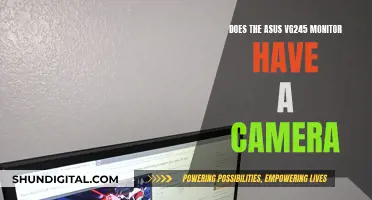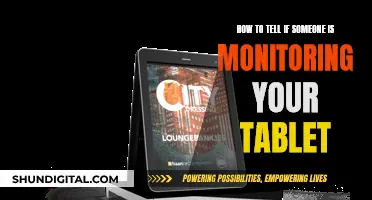When it comes to monitors, bigger isn't always better. While a large monitor can provide more screen real estate, it's important to consider factors such as desk space, sitting distance, pixel density, and intended usage. A monitor that's too small may be difficult to read and have limited screen space, while a monitor that's too large may not fit your desk or cause eye strain if you're sitting too close. The ideal monitor size depends on your specific needs, whether it's for general use, gaming, editing, or working with spreadsheets.
| Characteristics | Values |
|---|---|
| Ideal viewing distance | One arm's length away from the monitor, or around 20 to 30 inches away |
| Screen size | 24 inches was long the baseline for monitors, but now 27 inches is the standard size |
| Resolution | Higher resolutions mean clearer images, while lower resolutions mean hazy and large images |
| PPI/PPCM | A higher number of pixels per inch (PPI) or pixels per centimeter (PPCM) means a sharper display |
| Desk size | The size of your desk will determine the size of your monitor |
| Intended usage | The ideal monitor size depends on what you're using it for |
| Portability | Smaller monitors are more portable |
| Number of monitors | Some professionals use two or more monitors to put different programs on each screen |
| Viewing angle | You may need to adjust your viewing angle to avoid eye strain |
| Budget | Your budget will determine the size of the monitor you can afford |
| Available space | Consider how much space you have for your monitor |
| Eye strain | Sitting too close to a large monitor can cause eye strain |
| Refresh rate | A higher refresh rate can provide smoother motion and better gaming performance |
What You'll Learn

Monitor size depends on usage and space
When choosing a monitor, it's important to consider how you will be using it and the amount of space you have. If you're a gamer, a larger monitor can provide a more immersive experience, but if you're primarily using it for work or general household admin, a smaller monitor may be more suitable. For example, smaller screens are typically better for spreadsheets as they are easier to read. Additionally, if you have a small desk or limited space, a smaller monitor will likely be a better option to avoid cramping your workspace.
The size of your monitor can also impact your viewing distance. If you have a deep desk and can sit further away from your monitor, a larger monitor may be a good choice. However, if you sit too close to a large monitor, it can cause eye strain and fatigue, especially when working with spreadsheets or coding. As a general rule, it's recommended to sit one arm's length away from your monitor, or around 20 to 30 inches.
The resolution of your monitor is another important factor to consider. Higher resolutions provide clearer images, while lower resolutions can make images appear hazy and large. For example, a 27-inch monitor with a 1080p resolution may appear pixelated and text may look smudgy. On the other hand, a 24-inch monitor with a QHD or 4K resolution can provide a sharper image for everyday use, office tasks, and school.
The standard size for monitors used to be 24 inches, but with the introduction of ultrawide and curved monitors, 27 inches has become more common. Ultrawide monitors provide a wider field of view and a more immersive experience, making them popular among gamers. If you're considering an ultrawide monitor, keep in mind that they typically have a larger footprint on your desk due to their increased width.
In summary, when deciding on a monitor size, consider your intended use, available space, viewing distance, and desired resolution. Remember that bigger doesn't always mean better, and choosing the right monitor size will ensure a comfortable and productive experience.
Monitor Internet Usage: A Guide to Program WRT
You may want to see also

Viewing distance and desk size matter
A good general rule is to sit one arm's length away from your monitor, or around 20 to 30 inches away. You should be able to read comfortably without moving your eyes too much or straining your neck. For larger monitors, you will want to sit much further away than arm's length.
The size of your desk will also determine the size of the monitor you can accommodate. A 34-inch ultrawide monitor, for example, is not suitable for a small desk. Conversely, if you have a large desk, you may want to opt for a larger monitor that stands out and doesn't look too small on your desk.
In addition, the size of the monitor will impact your workflow and the number of windows or programs you can have open simultaneously. Smaller monitors are typically better for spreadsheets and can make it easier to multitask between your computer and other tasks in the same room. They are also ideal for home office setups, as they provide enough space for documents while leaving the rest of the desk clear.
When choosing a monitor size, it's important to consider your specific needs and intended usage. If you require multiple windows open at the same time, a larger monitor may be more suitable. However, if space is limited, a smaller monitor might be a better choice to ensure comfort and avoid eye strain.
Choosing the Right Desk for Your Triple Monitor Setup
You may want to see also

Resolution and pixel density are key
The resolution of a monitor is how clear the content appears on the screen. Higher resolutions mean images are clear, while lower resolutions make images look hazy and large. Resolution is the total number of pixels on a panel.
Pixel density is a separate measure, and it is closely tied to how close you need to sit to experience the monitor's "sweet zone". The higher the number of pixels per inch (PPI) or pixels per centimetre (PPCM), the harder it is to distinguish individual pixels. A higher PPI is more desirable as the display will look sharp and crisp even at close viewing distances.
A 27-inch monitor is considered too big for 1920 x 1080 resolution, as you will get around 81 PPI, which will result in a pixelated picture. Text will be noticeably smudgy and details will be blurry.
A 27-inch screen with a QHD or 4K resolution is recommended. This will give you a good balance between picture clarity, detail, and screen size.
If you are looking for a smaller screen, a 24-inch monitor is a good option for spreadsheets and other types of work. A 19-inch monitor will allow you to fit an entire spreadsheet on one screen, with no scrolling required.
For a super-ultrawide monitor, a 49-inch screen with a resolution of 5120 x 1440 is considered a good combination, providing a balance between screen size and detail.
Asus Speakers: On, Monitor Off — Tricks and Tips
You may want to see also

Consider your expectations
When considering a new monitor, it's important to keep your expectations in mind. Ask yourself: What do I need this monitor for? How much space do I have? What am I currently using?
If you're a professional who works with computers often, having a large monitor can help you see content better. On the other hand, if you have a small desk or limited space, a smaller monitor might be more suitable. For example, a 22-inch monitor is great for a small desk or business use, while a 27-inch monitor is better suited for PC gaming, movies, and design.
The resolution of your monitor is also crucial. A higher resolution provides greater screen detail and a better viewing experience, but it's important to consider the balance between screen size and resolution. For instance, a 27-inch 1080p monitor might be too big, resulting in a pixelated picture.
If you're working with spreadsheets, a smaller monitor around 19-20 inches can be more convenient as it allows you to work without straining your neck or back. Additionally, a smaller monitor can be beneficial for multitasking, especially when working from home.
It's also worth considering the features you value the most. Do you prioritize display quality, connectivity, or size? If you're a gamer, you might want to opt for a larger monitor for a more immersive experience, but be mindful of the size of your desk and your sitting distance.
Ultimately, the best monitor size is subjective and depends on your specific needs. Whether it's for gaming, editing, or everyday tasks like using Word, choose a monitor size that complements your tasks and fits your available space.
Finding Your VESA Mount Standard: Monitor Size Guide
You may want to see also

Ultrawide monitors are an option
One of the benefits of ultrawide monitors is their ability to replace dual-monitor setups. With a larger screen and higher resolutions, you can have multiple windows open side-by-side without the need for multiple monitors. This not only saves desk space but also provides a seamless viewing experience without any bezels interrupting your view.
When choosing an ultrawide monitor, consider the resolution. Full HD ultrawide monitors have a resolution of 2560x1080, while QHD ultrawide monitors offer a higher resolution of 2560x1440. If you're looking for the best image quality, the ultra-crisp 5120x1440 5K resolution provides the most clarity but may require more powerful hardware to run demanding apps and games.
Another advantage of ultrawide monitors is the expanded field of view, which can be beneficial for certain types of games, such as racing simulators or flight simulators. The wider view can also be useful for professionals, such as graphic artists and photographers, who can work with multiple images or versions side by side.
However, it's important to consider the potential drawbacks of ultrawide monitors. Firstly, they require ample desk space due to their larger size. Secondly, some older games may not support the ultrawide aspect ratio, resulting in distorted images or black bars on the sides. Additionally, for esports competitors or gamers who prefer a more focused view, a smaller, standard monitor may be a better option.
In summary, ultrawide monitors offer a wider field of view, increased screen real estate, and the ability to replace dual-monitor setups. When choosing an ultrawide monitor, consider the display size, aspect ratio, resolution, and your intended use to ensure it meets your specific needs.
Choosing the Right Monitor Size for Solidworks Users
You may want to see also
Frequently asked questions
A monitor is considered too small if it's difficult to read and has little screen space. Smaller monitors are typically around 20 inches and are good for home offices and working on spreadsheets.
For a home office, a 27-inch monitor or smaller is a good option. A smaller size is better if you don't need multiple windows open side by side.
For gaming, a larger monitor is generally better, but not too large. Many gamers find that anything over 32 inches is too big to easily keep track of all the elements. A 27-inch monitor with a WQHD (2560x1440) resolution strikes a good balance between picture clarity, detail, and screen size.