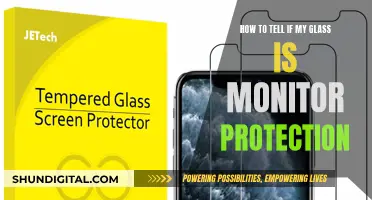If you're looking to set up three monitors, it's important to consider the size of your desk to ensure a comfortable and efficient workspace. The required desk size will depend on several factors, including the size of your monitors, your preferred setup configuration, and any additional equipment you plan to accommodate. Let's explore the key considerations to help you determine the ideal desk size for your triple-monitor setup.
What You'll Learn

L-shaped desks for 3 monitors
When it comes to gaming, bigger is always better when it comes to desk size. Unlike regular PC users, gamers tend to use a lot more hardware, so a corner desk with three monitors is a practical choice. The unique L-shape reduces the turning angles as you switch your view between screens.
Autonomous Desk L-Shaped
This is an adjustable standing desk with a pristine white triple monitor setup. It combines a corner desk with a height-adjustable one, so you get the benefits of space and ergonomics. The L-shaped design reduces the turning angles when switching between screens. The desk has a triple motor system fitted on an anti-rust industrial steel frame that responds to four programmable height settings. The top has two interchangeable pieces that support 330 lbs and span a full 77 inches by 64 inches.
Mr. IronStone Triple Monitor Gaming Desk
This sturdy, well-designed desk can double as a work desk. Made with steel and MDF, it weighs 63.8 pounds and can support a weight capacity of 110 pounds. The desktop is divided into three sections for easier transport and assembly. It provides ample space for gaming accessories, monitors, PC, keyboard, mice, controllers, laptops, and more. It even has a holder for headphones and a cup.
Coleshome 61-inch Gaming Stand
This L-shaped desk for three monitors has dimensions of 60.8 (L) x 45 (W) x 29 (H). It's easy to assemble and can be split into two individual desks. The iron frame is made to support three screens and up to 220+ pounds. The desktop has one longer 42-inch section and one shorter 27.1-inch section that can be installed on either side. The smaller top has a monitor mount. The desktop is made of quality wood that is wear-resistant and waterproof.
AuAg 66-inch L-shape Desk
This corner gaming desk has a vintage finish and a metal frame. The engineered wood top is sturdy, comes in four colours, and supports 450 pounds. The frame has X-shaped crossbars and leg pads to increase stability, and it offers plenty of space underneath for gaming equipment or your legs. Accessories include a free CPU stand and an iron hook for headphones.
Bestier 95.5-inch L-shaped Computer Desk
This corner desk gives ample space for your legs and CPU with its 59.45 x 59.45 x 29.13-inch dimensions. It also has three extra shelves for storage and a modern design with a rustic oak finish. The wood top supports 220 pounds and comes in several colours. The thin but strong metal frame has cross support for added stability, and the desks can be placed side by side with the mid-shelf moved to the side.
Monitoring FPS, CPU, GPU, and RAM: A Comprehensive Guide
You may want to see also

Standing desks for 3 monitors
If you're looking for a standing desk that can accommodate three monitors, there are several options available. The first is the Victor Sit-Stand Desk, a triple-monitor desk that sits on top of your current desk or table. It has a 28" by 23" surface and can be raised up to 20" for ergonomic placement of your monitors, keyboard, mouse, and other accessories. It features a safety sensor to prevent accidents and easy tap technology for height adjustments. The Victor DC475 can accommodate three 23" wide monitors or two large monitors up to 34" wide, with a maximum weight of 12.5 lbs each. It has a sleek design and a sturdy aluminium construction.
Another option is the Rocelco 46" Large Height Adjustable Standing Desk Converter, which can support three monitors and has a retractable keyboard tray. This desk also has gas spring assistance and a black finish.
If you're looking for an electric option, the Stand Steady Techtonic Electric Standing Desk Converter might be a good choice. It features a triple-monitor mount, a quiet sit-stand mechanism, and a keyboard tray. This desk is ideal for gaming and computer work.
For a wider option, the VERSADESK® PowerPro® 48” x 24” Extra Wide Electric Sit-to-Stand Desk Converter offers a USB charging port and can support multiple monitors. It has a black finish and a weight capacity of 80 lbs.
When considering a standing desk for three monitors, it's important to think about the size and weight of your monitors, as well as any additional equipment you'll need space for, such as a laptop or keyboard. You may also want to consider the height range, stability, and ease of assembly of the standing desk. Additionally, ensure that your monitors have standard VESA mounting holes to attach them securely to the desk.
Monitoring VRAM Usage: A Comprehensive Guide to Tracking Memory
You may want to see also

Desk mounts for 3 monitors
When considering a desk mount for three monitors, it's important to take into account the size of your monitors, the weight they can handle, and the amount of desk space you have.
The HUANUO Triple Monitor Mount, for example, can accommodate screens ranging from 17 to 32 inches in size. It has gas spring adjustment for tilt, swivel, and rotation, and two installation options: a C-clamp for desk thicknesses of 0.39-3.15 inches, or a grommet mount for desk thicknesses of 0.39-2.36 inches. This mount type frees up valuable desk space and allows for optimal viewing angles and comfortable working postures.
Another option is the MOUNTUP Triple Monitor Desk Mount, which is designed for monitors ranging in size from 13 to 32 inches. This mount offers full motion and can be adjusted for height, tilt, and rotation, providing flexibility and an ergonomic setup.
If you're looking for a more cost-effective solution, the Ergotech Triple Horizontal LCD Monitor Arm Desk Stand is an affordable option that can accommodate up to 269 dollars.
When deciding on a desk mount for three monitors, consider the size and weight of your monitors, the amount of desk space you require, and the flexibility you need in terms of adjustment and installation options.
Choosing the Right Monitor: Size Considerations
You may want to see also

Desk size for 3 24 monitors
When choosing a desk for three 24-inch monitors, it's important to consider the size of the desk, the weight it can support, and any additional features that may enhance your setup.
A standard desk setup for three monitors should provide adequate space for the monitors to be placed side-by-side, with a recommended width of 60-72 inches and a depth of 30-36 inches. This allows for comfortable positioning and ensures you have room for other peripherals such as keyboards, mice, and speakers.
If you're working with a smaller space, consider using monitor arms or wall mounts to free up desk space. You can also angle your monitors or choose slightly smaller options to fit your setup on a smaller desk. A corner desk is another great way to maximize space, providing ample room for your monitors and additional peripherals.
When it comes to weight capacity, it's important to choose a desk that can support the combined weight of your monitors and any other accessories. Additionally, if you're a gamer, consider a desk that can handle the vibrations from your setup. Look for desks with thick legs and adjustable leg pads for stability.
Some popular options for desks that can accommodate three 24-inch monitors include the SmartDesk 2 L-Shaped, the EUREKA ERGONOMIC L60, and the Techni Mobili Warrior L-Shaped Desk. These desks offer spacious surfaces, weight capacities over 300 lbs, and additional features for cable management and accessory organization.
Lastly, don't forget to consider your budget and the overall aesthetics of the desk to ensure it fits your workspace.
Easy Guide to Installing ASUS Monitor Driver
You may want to see also

Desk size for 3 27 monitors
When it comes to setting up a desk for three 27-inch monitors, there are a few key considerations to keep in mind. Firstly, let's talk about the ideal desk size. A desk with a depth of at least 30 to 35 inches and a length of around 60 to 65 inches is generally recommended for a three-monitor setup. This allows enough space not just for the monitors but also for essential items like keyboards, mice, and other equipment.
While a 60-inch desk provides ample space, if you need more room for additional accessories, you could opt for a larger standing desk, such as a 72x30 option. It's worth noting that a desk less than 50 inches in length will likely be too small for three monitors. Additionally, consider the weight capacity of the desk, especially if you're using heavier monitors and equipment. Ensure your desk can comfortably support the combined weight to avoid any stability issues.
The shape of the desk is another important factor. L-shaped or U-shaped desks are ideal for triple monitor setups as they maximize corner space and provide extra surface area for your monitors and accessories. When arranging your monitors, try to minimize distractions and maximize visibility. A common approach is to place the primary monitor directly in front of you, with the secondary monitors angled slightly on either side.
Lastly, don't forget about ergonomics. Consider the height of your desk and whether it can be adjusted to match your eye level. Monitor stands or arms can also help improve ergonomics by allowing you to adjust the height, tilt, and rotation of your monitors for optimal comfort.
Curved Monitor Buying Guide: Size Considerations
You may want to see also
Frequently asked questions
You will need a desk that is at least 63 inches wide.
Yes, the High Rise™ Electric Triple Monitor Standing Desk can support three 27-inch monitors.
Yes, there are several L-shaped desks that can fit three monitors. Some options include:
- The SEDETA L Shaped Gaming Desk
- The ODK L Shaped Gaming Desk
- The Bestier 71.5-inch Computer Desk
Yes, there are several desks that fit this description. Some options include:
- The L Shaped Gaming Desk with LED Lights & Power Outlets by Coleshome
- The L Shaped Gaming Desk with 3 Drawers by Aheaplus
- The L Shaped Gaming Desk with Power Outlets & LED Lights by Bestier