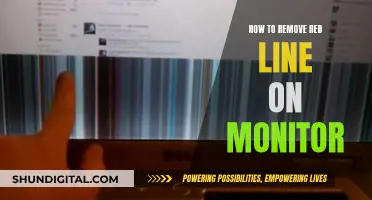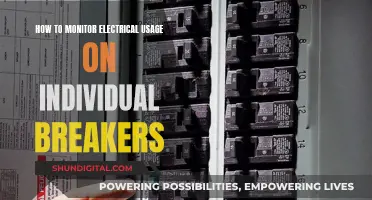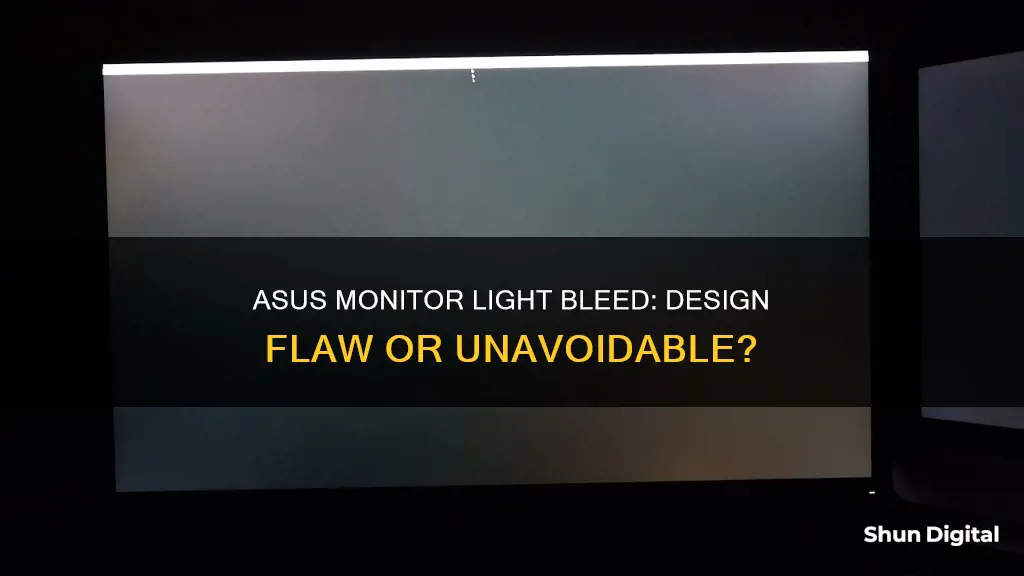
Light bleed, or backlight bleed, is a common issue with LCD screens, including those manufactured by ASUS. It is caused by some of the backlight escaping through the edges or corners of the screen, which can be due to insufficient pressure on the panel. While some minor light bleed is expected and tolerable, excessive light bleed can be intrusive and may require a replacement screen. Light bleed is more noticeable in dark rooms or when displaying dark backgrounds, and can be identified by checking the screen in a brightly lit environment. While there are some unconventional methods to reduce light bleed, such as applying electrical tape around the edges of the LCD, it cannot be completely removed.
What You'll Learn

Light bleed is a common issue with LCD screens
LCD screens use illumination technology to allow users to enjoy the same clear image quality and colour performance from different viewing angles. The liquid crystal layer can deflect light, and due to the refraction differences of red, blue, and green light wavelengths, colours may vary when viewed from different angles. Therefore, when viewing a black screen, different colour deviations may appear at the four corners of the screen. This is a natural characteristic of LCD screens and not an abnormal phenomenon.
Backlight bleeding is simply some of the backlight leaking through. There are no ways to completely remove this, though it can be reduced in some scenarios. Generally, some minor backlight bleeding is expected due to the nature of the display technology, and it is entirely tolerable given you won't even notice it most of the time. However, sometimes the backlight bleeding can be too intrusive, and in this case, you may be able to return your display and get a new model or a refund depending on the manufacturer's policy.
There are some unconventional methods to try to reduce backlight bleeding. For example, dismantling the display and applying electrical tape around the edges of the LCD, or mildly loosening the screws at the rear of the display.
Monitoring Data Usage: Turning Off Application Tracking
You may want to see also

It can be caused by insufficient pressure on the panel
Backlight bleed is a common issue with LCD screens, including those found in ASUS monitors. It occurs when light leaks around the edges or corners of the screen, often visible in a dim environment or when displaying a black background. While some minor backlight bleeding is expected and tolerable, excessive bleeding can be intrusive and may require a display replacement.
One possible cause of backlight bleed is insufficient pressure on the panel. In some cases, applying light pressure to the screen or bezel may temporarily alleviate the issue. However, a more permanent solution may involve clamping the panel to increase the pressure and reduce light leakage.
It is important to note that light leakage can also be affected by factors such as brightness levels, ambient lighting conditions, and the type of panel being used. Therefore, it is recommended to troubleshoot the issue by checking the monitor's settings, comparing it with other monitors of the same model, and contacting technical support if the problem persists.
To summarise, while backlight bleed in ASUS monitors can be caused by insufficient pressure on the panel, there may be other factors at play as well. Troubleshooting and seeking technical support can help identify the specific cause and determine the appropriate course of action.
Eye Care Monitors: ASUS's Innovation for Tired Eyes
You may want to see also

It's more noticeable in dark rooms
Light bleed is a common issue with LCD screens, including those manufactured by ASUS. It occurs when light leaks from the backlight around the edges or corners of the screen, and it is often more noticeable in dark rooms or when displaying a black background. This is because the light from the backlight is designed to pass through the liquid crystal layer, which can deflect light. Due to the refraction differences of red, blue, and green light wavelengths, colours may vary when viewed from different angles, resulting in light bleed.
ASUS specifies that light leakage on their LCD screens is a normal phenomenon and is not considered an abnormal issue. It is recommended to check for light leakage in a brightly lit environment, ensuring the ambient light meets industry standards of at least 150 lux per unit area, similar to typical office lighting. However, it is important to note that light leakage may still occur in low-light environments, such as dark rooms, and is considered normal behaviour for LCD screens.
The illumination technology used in LCD screens allows users to enjoy clear image quality and consistent colour performance from different viewing angles. While light bleed may be more noticeable in darker environments, it is a natural characteristic of LCD screens and should not cause concern. It is worth mentioning that light bleed can also be affected by factors such as pressure on the panel, as applying light pressure to the screen can sometimes reduce the light bleed.
While light bleed is generally tolerable and unnoticeable in most cases, there may be instances where it becomes too intrusive. In such cases, it is recommended to contact the manufacturer's customer support or explore alternative solutions, such as adjusting brightness settings or using a different type of display panel.
Monitoring Bandwidth Usage: DigitalOcean's Comprehensive Guide
You may want to see also

It can be reduced by adjusting brightness and screen angle
Light bleed is a common issue with LCD screens, including those manufactured by ASUS. It occurs when light escapes through the edges or corners of the screen, often becoming noticeable in low-light environments or when displaying dark backgrounds. While it cannot be completely eliminated, there are ways to reduce its appearance.
One effective method to minimise light bleed is to adjust the screen brightness. Reducing the brightness can lessen the amount of light escaping through the edges, making the bleed less prominent. This is a simple solution that can be easily implemented by the user.
Another strategy to mitigate light bleed is to alter the screen angle. Light bleed can be more apparent when viewing the screen from extreme angles. By adjusting the screen angle, you can find a position that minimises the light leakage. This may involve tilting the screen forward or backward, or positioning yourself directly in front of the screen to reduce the viewing angle.
Additionally, ensuring proper lighting conditions can help reduce the perception of light bleed. It is recommended to inspect the screen in a well-lit environment with ambient lighting of at least 150 lux, similar to typical office lighting. Inadequate lighting can accentuate the appearance of light bleed, so maintaining appropriate lighting conditions can help mitigate the issue.
While these methods may not completely eliminate light bleed, they can significantly reduce its visibility. It is worth noting that minor light bleed is generally expected in LCD screens due to the nature of the display technology. However, if the issue persists or becomes intrusive, contacting the manufacturer's technical support or exploring other unconventional methods, such as those suggested by online communities, may be necessary.
Monitoring Employee Internet Usage: Company Surveillance Exposed
You may want to see also

It's fixable in some cases
Light bleed is a common issue with LCD screens, and while it can be reduced, there is no way to completely remove it. If you are experiencing light bleed on your ASUS monitor, there are a few things you can try. Firstly, check if your monitor is still under warranty. If it is, you can submit a repair request, and the manufacturer should be able to fix the problem or provide a replacement.
If your monitor is not under warranty, you can try some unconventional methods to reduce the light bleed. One method is to dismantle the display and apply electrical tape around the edges of the LCD. Another is to use a screwdriver to mildly loosen the screws at the rear of the display, which can help reduce flashlighting. You can also try softly rubbing the area where the light bleed is prominent with a microfiber cloth, which may help reduce backlight clouding. Additionally, reducing the screen brightness can make the light bleed less noticeable.
It is important to note that light bleed is more noticeable in dark rooms, so adjusting the lighting in your environment may also help reduce its appearance.
Monitoring Bandwidth Usage: PRTG's Per-IP Address Insights
You may want to see also
Frequently asked questions
Light bleed is a common issue with LCD screens, including those manufactured by Asus. It occurs due to the way LCD displays work, with a light behind the panel facing the display, and some of that light may not be entirely blocked by the display's bezels. While minor light bleed is generally expected and tolerable, excessive light bleed may require a replacement.
Light bleed is typically visible around the edges or corners of the screen, especially when displaying a black background in a dim environment. To properly identify a light bleed issue, check your monitor in a well-lit environment (150 lux or above) with a black background. If light bleed persists, contact the Asus Service Center for further assistance.
If your Asus monitor exhibits excessive light bleed, you can try contacting Asus customer support for a replacement or return. In some cases, you may be able to reduce light bleed by applying electrical tape around the edges of the LCD or loosening the screws at the rear of the display. However, if the issue is too intrusive, you may need to replace the monitor with an OLED panel, which does not suffer from light bleed issues.