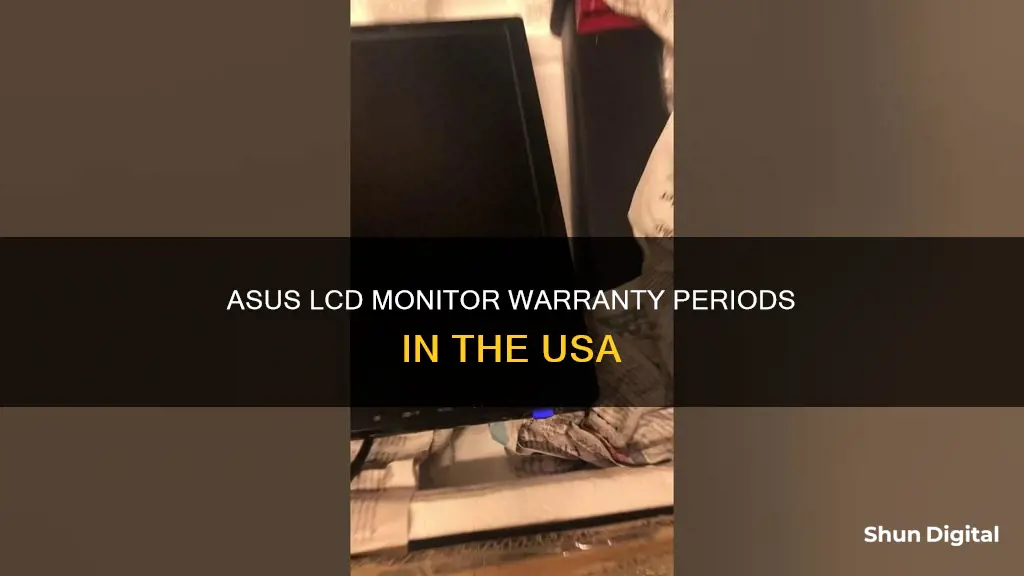
ASUS offers a limited warranty on its LCD monitors, which covers defects in materials or workmanship under normal use during the warranty period. The standard warranty period for most models is 36 months from the date of purchase, but there are some exceptions. For example, OLED models like the PQ22UC, MQ13AH, and PA27DCE have a 24-month warranty. ASUS also offers Premium Care, which allows customers to extend their warranty period, expand coverage, and add extra protection to their products.
| Characteristics | Values |
|---|---|
| Standard Warranty Period | 36 months from the date of purchase |
| OLED Models Warranty Period | 24 months for some models, 36 months for others |
| Adaptor and Built-in Battery Warranty Period | 12 months from the date of purchase |
| LCD Panel Bright/Dark Dot Warranty | Conforms to ISO 9241-302 standards, with an acceptance level of 3-5 defective bright/dark pixels |
| Zero Bright Dot (ZBD) Warranty | Available for Premium Range of ASUS LCDs |
| ASUS Premium Care | Extends warranty period, expands coverage, and adds extra protection |
What You'll Learn

What is covered by the warranty?
ASUS offers a Limited Warranty on its LCD monitors. This warranty guarantees that ASUS products are free from defects in materials or workmanship under normal use during the Limited Warranty Period. The Limited Warranty Period starts from the date of purchase, and you may be required to present proof of purchase as a condition of receiving warranty service.
During the Limited Warranty Period, ASUS will, at its sole discretion, repair or replace any defective component. All spare parts or modules removed under this Limited Warranty become the property of ASUS. It is important to note that the warranty only covers failures or malfunctions that occur during normal use conditions and within the warranty period.
The warranty will not apply in certain situations, such as:
- Damage caused by you or any unauthorized third party.
- Alteration, cancellation, or removal of the serial number.
- Damage caused by accident, natural disaster, misuse, abuse, neglect, improper maintenance, or abnormal use conditions.
- Damage caused by an external electrical fault, accident, or use outside the parameters outlined in the User's Manual.
- Damage caused by using parts not manufactured or sold by ASUSTeK.
- Damage caused by third-party software or viruses.
- Software or data loss that may occur during repair or replacement.
Additionally, ASUS offers ASUS Premium Care, which allows you to extend your warranty period, expand the warranty coverage, and add extra protection to your ASUS products. With ASUS Premium Care, you can purchase extended warranty services, local accidental damage protection, battery service packages, and more. However, it is important to note that ASUS Premium Care has specific terms and conditions and may vary by country and device eligibility.
Monitoring Employee Internet Usage: Company Strategies and Tactics
You may want to see also

What isn't covered by the warranty?
ASUS provides a warranty for its LCD monitors, but there are several situations in which the warranty does not apply. The warranty does not cover any damage or defects caused by the customer or end-user, referred to as Customer Induced Damage (CID). This includes any cracks or breakage on the outer surface or monitor screen, scratches or wear on the screen surface, or foreign matter on the screen, such as adhesives.
Additionally, the warranty does not cover issues with external connection ports, such as USB, Ethernet, charging ports, HDMI, DisplayPort, and audio jacks. If there is breakage or detachment of the plastic flaps on these ports, or if the pins are broken or bent, it will not be covered by the warranty.
The warranty also excludes issues arising from abnormal voltage, lightning, or natural calamities. If the product is exposed to water or incorrect accessory connections by the user, the warranty will not apply.
Any defects or damage caused by non-recommended software or virus attacks are also not covered by the warranty. ASUS is not responsible for data loss under any circumstances, and customers are encouraged to back up their data before sending their device for repair or replacement.
Lastly, the warranty does not cover parts requiring replacement due to normal wear and tear, corrosion, rust, or stains. It is important for customers to refer to the specific terms and conditions of their ASUS LCD monitor warranty to understand the full extent of the coverage and any exclusions.
Monitor Size Guide: 16 x 10 Proportions Explained
You may want to see also

How long is the warranty period?
The standard warranty period for ASUS LCD monitors is 36 months from the date of purchase. This includes the PG32UCDM model, which has a 36-month warranty that covers panel burn-in.
The warranty period for OLED models varies. The following models: PQ22UC, MQ13AH, MQ16AH, PA27DCE, PA27DCE-K, PA32DC, PG27AQDM, PG34WCDM, PG42UQ, PG48UQ, and PG49WCD, have a 24-month warranty. All other OLED models not listed have a 36-month warranty.
ASUS also offers a Premium Care package, which allows customers to extend their warranty period, expand their warranty coverage, and add extra protection to their products. This must be purchased and activated within the original warranty period.
Enlarging Font Size on Your Monitor: A Simple Guide to Bigger Text
You may want to see also

How to register your device?
The warranty period for ASUS OLED LCD monitors is 36 months. Previous OLED models, including PQ22UC, MQ13AH, MQ16AH, PA27DCE, PA27DCE-K, PA32DC, PG27AQDM, PG34WCDM, PG42UQ, PG48UQ, and PG49WCD, have a warranty period of 24 months.
Registering your ASUS device is not mandatory, but it is helpful when you need to contact ASUS customer care for support or complaints. Here is a step-by-step guide on how to register your device:
Step 1: Register for an ASUS Account
- Go to the ASUS account registration page and fill in all the required information.
- Enter your email address and create a password.
- Re-enter your password to confirm.
- Select your Country/Region from the drop-down menu.
- Choose your date of birth from the drop-down menus.
- Enter the verification code (Captcha code) displayed in the image.
- Tick the checkboxes for Terms and Conditions and ASUS Newsletters. If you do not wish to receive ASUS product updates, you can uncheck the second checkbox.
- Click on the Sign Up button.
- You will then see a congratulations message, and you need to verify your email account by clicking on the link in the ASUS email.
Step 2: Fill in Your Profile Information
- Log in to your ASUS account using your email address and password.
- Complete your profile page by entering your first name, last name, and nickname.
- Select your gender and confirm your date of birth.
- Fill in your address and contact details, including country, city, postal/zip code, address, phone number, and mobile number.
- Select your education level, profession, and computer literacy from the drop-down lists.
- Click on the Submit button to complete your profile information.
Step 3: Register Your Product
- After completing your profile, click on the "Product Registration" link below the "My Support" option panel on the left. If you are already logged in to your ASUS account, click on the provided Product Registration page link.
- Enter the product serial number. You can find this number on the product box, the backside of the product, or the base of the product.
- Choose the product ownership type: Personal or Organization. If the product is for personal use, select the Personal radio button; otherwise, choose Organization.
- Enter the seller information, including the reseller name, address, phone number, and product purchase date.
- After filling in all the information, click on the Submit button.
- On the next page, you will receive a "Register Successfully" message. Click on the OK button.
- Now your ASUS product registration is complete.
Monitoring Xbox Usage: Parental Control and Time Management
You may want to see also

What to do if you need a repair?
If your ASUS LCD monitor is in need of repair, there are a few options available to you. The first step is to determine whether your monitor is still under warranty. ASUS offers a standard 3-year warranty on many of its products, including some LCD monitors. If your monitor is still under warranty, you can contact ASUS directly to initiate the repair process.
In the case that your monitor is no longer under warranty, or if you prefer to use a local repair service, there are third-party repair shops that can help. These shops often offer free diagnostics and competitive rates for their repair services. They may also provide a warranty on their repairs, giving you additional peace of mind.
When choosing a repair shop, it's important to select one with experience in repairing ASUS products and LCD monitors specifically. This ensures that they have the necessary parts, tools, and expertise to effectively diagnose and repair your monitor. Some shops may even offer a price match guarantee, ensuring that you get the best price for the service you need.
Before taking your monitor in for repair, it's a good idea to back up any important data and ensure that you have removed all personal information. Additionally, if you are able to diagnose the issue beforehand, you can ensure that the repair shop has the necessary parts in stock, potentially speeding up the repair process.
Keep in mind that repairs may vary in complexity and cost depending on the issue. For example, a simple LCD cable replacement may be more straightforward than repairing a cracked screen or a damaged LCD panel. It's always a good idea to get a quote from the repair shop before proceeding with any repairs.
Fixing LCD Monitors: Worth the Cost and Effort?
You may want to see also
Frequently asked questions
The standard warranty for ASUS LCD monitors in the USA is 36 months from the date of purchase.
The ASUS USA LCD monitor warranty covers defects in materials or workmanship under normal use during the warranty period. It does not cover software applications, non-ASUS products, or non-ASUS branded peripherals.
You can extend your ASUS USA LCD monitor warranty by purchasing ASUS Premium Care. This allows you to extend your warranty period, expand your warranty coverage, and add extra protection to your ASUS products with hassle-free repair or replacement. ASUS Premium Care must be purchased and activated within the original warranty period of your ASUS products.







