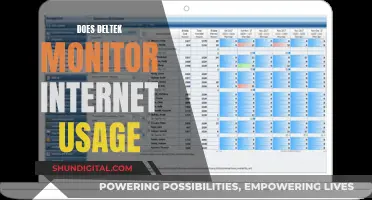Whether or not it's worth repairing an LCD monitor depends on several factors, including the type and extent of the damage, the cost of repairs, and the age and condition of the device. Here are some things to consider when deciding whether to repair or replace an LCD monitor:
- Physical damage, such as cracks, chips, or fractures, can often be repaired by replacing the entire screen assembly. This can be done through DIY repair or professional services.
- Dead or stuck pixels are common issues with LCD monitors. While there are techniques to try and fix stuck pixels, dead pixels usually require a physical repair or replacement of the screen.
- Display issues like discoloration, irregular pixelation, or backlighting problems can sometimes be fixed by adjusting settings or drivers, but may also indicate a faulty component that needs to be replaced.
- If the monitor is under warranty, it's usually best to contact the manufacturer for repairs rather than attempting to fix it yourself, as this may void the warranty.
- For older devices or extensive damage, replacement might be a more practical option, especially if repair costs are high.
- Professional repair services typically charge based on the issue and can range from $100 to $300 or more for complex repairs or high-end monitors.
- DIY repairs can be cheaper, typically costing around $50 to $100 for parts, but require technical skills and confidence.
| Characteristics | Values |
|---|---|
| Repair or replace? | If the LCD monitor is under warranty, it is best to get it repaired. If the monitor is old, it is more cost-effective to replace it with a new one. |
| Repair cost | DIY repairs are cheaper, costing around $50-$100 for parts. Professional repair services can cost $100-$300 or more, depending on the issue. |
| Repair methods | Possible repair methods include replacing cracked or broken glass or plastic layers, applying pressure or heat to fix dead or stuck pixels, cleaning dust or moisture, replacing faulty backlights, inverters, or cables, adjusting settings or drivers, and resoldering or replacing the circuit board or connector. |
| Repair risks | Repairing an LCD monitor carries the risk of electric shock. It can also be challenging and time-consuming, especially for those unfamiliar with the process. There is also a risk of further damaging the monitor if the repair is done incorrectly. |
| Replacement cost | The cost of replacing an LCD monitor can vary depending on the brand, size, and specifications. Budget options typically range from $300 to $500, while high-end or specialized monitors can cost $800 or more. |
What You'll Learn

Repairing an LCD monitor yourself
Before attempting to repair an LCD monitor yourself, it is important to be aware of the risks involved. Some repairs may expose you to the risk of serious electric shock, so it is crucial to read and follow instructions carefully. If you are not confident in your abilities or do not have access to the necessary tools and equipment, it is better to seek professional help or consider buying a new monitor.
- Stuttering or Flickering: This could be due to a loose or faulty video or power cable. Try tightening the cables at both ends or replacing them. It could also be caused by an incorrect refresh rate setting, so check your operating system's display settings and update your video drivers if necessary.
- Dead or Stuck Pixels: A "dead" pixel is a single dot that doesn't illuminate, appearing as a black square. "Stuck" pixels are similar but remain stuck on a single colour. There is not much that can be done for a dead pixel, but you can try massaging" the screen panel or using software that rapidly cycles through the colour spectrum to fix a stuck pixel.
- Cracks, Spots, and Blotches: Physical trauma to the LCD panel can result in visible cracks, discoloured areas, or spots. In most cases, the LCD panel will need to be replaced, as the repair cost is usually close to the cost of a new monitor.
- Incorrect Resolution: This issue is likely related to your graphics card or its drivers. Try updating the graphics driver or replacing the graphics card if necessary.
- Power Issues: If your monitor periodically turns itself off, it may not be getting sufficient power from the outlet or surge protector. Check your home's circuit breaker and ensure the power cable is correctly plugged in.
If the problem persists after trying these solutions, the issue may lie with the monitor's internal components, such as the power supply board, capacitors, or backlight. Repairing these components can be dangerous and complex, so it is recommended to seek professional assistance unless you have significant electronics repair experience.
When deciding whether to repair or replace your LCD monitor, consider factors such as the cost and availability of parts and services, the age and condition of the monitor, the difficulty and risk of the repair, and the expected lifespan of the repaired monitor.
Fortnite Usage: Monitoring Your Child's Gameplay
You may want to see also

When to replace an LCD monitor
LCD monitors can be damaged by a variety of factors, including physical impacts, scratches, pressure, heat, moisture, dust, or faulty components. Here are some signs that it's time to replace your LCD monitor:
Dead or Stuck Pixels
A "dead" pixel is a single dot on your LCD screen that doesn't illuminate, showing up as one or more black squares. "Stuck" pixels are similar but remain stuck on a single colour. While there are some methods to fix stuck pixels, dead pixels usually can't be fixed and will require a replacement monitor.
Cracks, Spots, and Blotches
If your monitor has a visible crack, a large discoloured area, or a black/multicoloured spot that doesn't align with the pixel grid, it's likely been subjected to physical trauma and the LCD panel is damaged. In this case, it's probably best to replace the monitor.
Flickering or Fading Backlight
If your monitor's backlight is flickering or fading, it could be due to a problem with the power regulation to the bulbs. Try adjusting the brightness of your screen to see if the noise dissipates. If not, you may need to replace the monitor.
Distorted Colours or Contrast, Blurry or Ghost Images
Distorted colours or contrast and blurry or ghost images can be caused by faulty components or physical damage. If the standard fixes don't work, it's probably time for a replacement.
No Image or Signal
If your monitor is not displaying any image or signal, it could be due to a loose or faulty video or power cable. Try tightening or replacing the cable. If that doesn't work, the error is likely in the LCD panel, and you'll need to replace the monitor.
Cost and Difficulty of Repair
If the damage to your LCD monitor is severe, or the repair is too costly or risky, it may be more cost-effective to replace the monitor entirely. Additionally, if your monitor is older, it may be challenging to find parts to repair it. In this case, it's probably best to invest in a new monitor.
Hotels and Internet Privacy: Monitoring Guest Online Activity
You may want to see also

Common problems with LCD monitors
LCD monitors are composed of a fixed grid of tricolor pixels that change transparency based on a range of voltage levels provided by the monitor's controller. When there is no voltage, no light is let through (darker), and when the voltage is at its maximum level then 100% of the light is allowed to pass through (brighter). This pixel-based setup provides many advantages over CRT displays, but does have potential drawbacks arising from the fact that the image is dependent on millions of independent electrical components. The resulting problems include stuck or dead pixels, as well as a residual image effect.
Stuck or dead pixels
One of the more common problems with LCD displays is the potential for stuck or broken pixels, where the pixel either does not receive a voltage and remains black, or does not respond to voltage changes and stays at a set luminance level. There are various techniques for fixing stuck pixels, ranging from physically "massaging" the screen panel itself to running programs that rapidly cycle a portion of the screen through the colour spectrum.
Residual image effect
LCD monitors can also be affected by another problem called "transient persistence", which is reminiscent of CRT burn-in. This was a reason why screensavers were developed—to keep the wear on the screen's phosphor coating as even as possible. The physical burn-in of displays is no longer an issue now that LCD displays have taken over, but while transient image persistence is not a physical burn of the device, it is an alteration of the pixel response to voltage changes (usually temporary) that prevents pixels from getting as bright as others on the screen.
Power supply problems
If your monitor displays an image for a second or so and then disappears, the reason might be a problem with the power supply. The same is true if the screen is dead and does not respond at all.
Faulty cables
If your monitor's screen is often flashing or stuttering, there are a few different problems that you could be facing. It might be something as simple as a loose or faulty video cable. So first, tighten down the cable on both the monitor and the computer end or simply replace the cable. The same thing goes for the power cable.
Incorrect refresh rate setting
An incorrect refresh rate setting can also cause flickering. The refresh rate is the number of times the computer sends an image to the monitor per second, expressed in hertz. Most LCD monitors use either 59 or 60 hertz, though 75Hz, 120Hz, and 144Hz are also found on premium monitors. Go into your operating system's display settings to make sure the right hertz setting is applied—you may need to update your video drivers as well.
Physical damage
If your monitor has a visible crack, a large discoloured area, or a black/multicoloured spot that doesn't align with the pixel grid, it's been subjected to physical trauma and the LCD panel is damaged. There's nothing you can do here: even if your monitor is within its warranty period, it almost certainly won't cover physical damage. You could try to replace the LCD panel itself, but since the replacement part will be almost as expensive as a new monitor anyway, you might as well start shopping.
Monitoring Page File Usage: A Comprehensive Guide
You may want to see also

Repairing or replacing a broken screen
Deciding whether to repair or replace a broken LCD screen depends on several factors, including the type and extent of the damage, the cost and availability of parts and services, and your technical skills and confidence. Here are some things to consider when making your decision:
DIY Screen Repair or Replacement
If you are comfortable with technology and have the necessary technical skills, repairing or replacing a broken screen yourself can be a cost-effective solution. This option is generally best suited for physical damage, such as cracks or chips, rather than more complex internal issues. The steps for DIY screen repair typically involve identifying your device's exact model, ordering the correct replacement screen, gathering the necessary tools, backing up your data, powering down the device, carefully removing the damaged screen, installing the new screen, and testing it before fully reassembling the device. DIY repairs can be risky, as further damage may occur if the repair is done incorrectly. Additionally, DIY repairs are usually limited to simpler repairs and require technical skills and confidence. The cost of parts for a DIY repair is typically around $50-$100.
Professional Repair Services
If you are not comfortable with DIY repairs or suspect more complex issues, seeking professional help is a wise choice. Look for certified technicians who specialize in your device brand and have experience with your specific model. When choosing a repair shop, it is important to read online reviews, ask for quotes and warranty information, and inquire about turnaround times and guarantees offered. Professional repairs can be more expensive than DIY repairs, typically costing $100-$300 or more, depending on the issue. Basic screen replacement may cost around $100-$200, while complex repairs can range from $200-$500 or more.
Replacing Your Device
In some cases, especially with older devices or extensive damage, replacing the device altogether may be the most practical option. Consider replacing your device if the repair costs approach 50% or more of the price of a new device, if your device is several years old and showing other signs of wear, or if you need the features or performance improvements offered by newer models. Other factors to consider when deciding to replace your device include the age and condition of your current device, the cost of repairs versus the cost of a new device, the importance of having the latest features or improved performance, and the environmental impact of disposing of old electronics. The cost of a new device can vary widely depending on the specs and brand, ranging from $300 for budget laptops to $800 for mid-range laptops, and $800-$2000 or more for high-end or specialized devices.
In summary, if the damage to your LCD screen is minor and you have the necessary technical skills, DIY repair can be a cost-effective and satisfying option. For more complex issues or valuable devices, professional repair services can offer expert diagnosis and repair, access to genuine parts, and peace of mind. However, professional repairs can be more expensive and may take longer. If your device is aging or repair costs are high, investing in a new device may be the most sensible long-term solution, offering improved performance, features, and warranty.
Adjusting Volume on Your ASUS Monitor: A Simple Guide
You may want to see also

Deciding between repairing and replacing
Deciding whether to repair or replace an LCD monitor can be a tricky decision. Here are some factors to consider when making your choice:
Cost and availability of parts and services
If the repair is affordable and easy to do, it might be worth fixing the monitor yourself or taking it to a professional. However, if the repair is expensive and complex, it might be more cost-effective to replace the entire monitor. Keep in mind that parts for LCD monitors may not always be readily available, and the cost of repairs can range from $50 to $300 or more, depending on the issue and the type of monitor.
Warranty and insurance coverage
If your monitor is still under warranty or insurance that covers the issue, it is usually best to get it repaired by the manufacturer or an authorised repair centre. This can save you money and ensure that the repair is done correctly.
Age and condition of the device
If your monitor is several years old and showing signs of wear and tear, it might be time to replace it. On the other hand, if the monitor is relatively new and in good condition, repairing it might be a better option.
Difficulty and risk of the repair or replacement process
Some repairs can be risky and difficult to perform, especially if you don't have the necessary technical skills or confidence. In such cases, it might be wiser to seek professional help or simply replace the monitor.
Expected lifespan and performance of the repaired or replaced display
Consider the expected lifespan and performance of the monitor after it has been repaired or replaced. If the repair will only extend the life of the monitor by a short period, it might not be worth the time and money. Similarly, if the performance of the monitor is not expected to improve significantly after the repair, you might want to invest in a new one.
Environmental impact
When deciding to replace your monitor, consider the environmental impact of disposing of old electronics. Look for recycling options or try to sell your old monitor to someone who can reuse it.
In summary, if the damage to your LCD monitor is minor, the repair is affordable and easy, and the monitor is still under warranty, repairing it is a good option. However, if the damage is major, the repair is expensive and difficult, and the monitor is old and out of warranty, replacing it might be the best choice.
Understanding Permission Usage Monitor: What, Why, and How?
You may want to see also
Frequently asked questions
No, if your LCD monitor has physical damage, such as cracks, scratches, or pressure marks, it's best to replace it. Even if your monitor is under warranty, physical damage is typically not covered.
Some common issues with LCD monitors include dead or stuck pixels, display issues such as discoloration or irregular pixelation, and flickering or unresponsive touch screens.
If the damage is minor, such as a few dead pixels, and the repair is affordable and easy, it may be worth repairing your LCD monitor, especially if it is still under warranty.