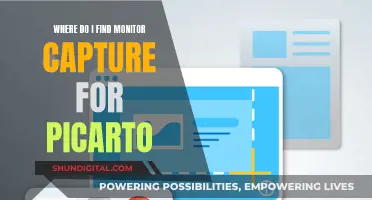Adding a subwoofer to your studio monitor setup can enhance your listening experience by filling out the sound of small speakers and extending the range of your system to reveal ultra-low frequencies. However, it's important to calibrate your subwoofer correctly to avoid throwing off the accuracy of your system with too much bass. Before adding a subwoofer, consider upgrading to studio-quality monitors with larger woofers to improve bass response. If you decide to add a subwoofer, it's important to choose the right type and properly integrate it into your system, taking into account factors such as placement, crossover frequency, and output level.
What You'll Learn

Choosing a subwoofer
When choosing a subwoofer, the first thing to consider is whether you actually need one. Subwoofers are often added to systems to boost the bass, but this is incorrect. The purpose of a subwoofer is to reveal the lower spectrum of frequencies so that you can make educated mixing and EQ decisions.
If you decide that you do need a subwoofer, the next step is to consider the type of subwoofer. Subwoofers can be active (powered) or passive (unpowered). Most modern subwoofers are active, meaning they contain an internal amplifier that requires an external power source. Passive subwoofers are less common in professional audio settings but are an option for consumers.
If the manufacturer of your monitors sells a subwoofer for that particular line of speakers, that should be your first choice. This ensures that the system was designed to work together. If not, try to get the closest match from the same brand.
When choosing a subwoofer, you will also need to consider the size of your room. Most home studios are in small, square, or rectangular rooms, which can cause issues with standing waves and phase cancellation. You will need plenty of space to get the most out of a subwoofer, as the wavelengths of low frequencies are physically larger than the dimensions of many rooms.
Another important consideration is the crossover frequency. The crossover frequency defines the upper cut-off frequency of the subwoofer output and the lower cut-off frequency of a high-pass filter, which is applied to the signal for the daisy-chain satellites. This allows you to control which part of the low-frequency information is handled by the subwoofer or the studio monitors.
Finally, consider the level of the subwoofer. The aim is to give a clear, flat image of the low-end frequencies, rather than just adding more bass. This can be tricky to get right and may require some trial and error.
In summary, when choosing a subwoofer, consider the type, brand, size, crossover frequency, and level to ensure it meets your specific needs and is compatible with your existing setup.
Is Your iPhone Being Monitored? Here's How to Tell
You may want to see also

Connecting a subwoofer
The process of connecting a subwoofer to studio monitors will depend on the type of subwoofer and studio monitors you have. Here is a general guide on how to connect a subwoofer to powered studio monitors:
First, determine the type of subwoofer you have. It can be active (powered) or passive (unpowered). Most modern subwoofers are active, meaning they contain a built-in amplifier that requires an external power source. Passive subwoofers, on the other hand, require an external amplifier or home receiver to power them.
If you have an active subwoofer, it will likely have a built-in crossover, which is a circuit that splits the incoming audio signal into low and high-frequency bands. This allows the subwoofer to handle low frequencies, while the studio monitors handle the high frequencies.
To connect an active subwoofer to your studio monitors, follow these steps:
- Connect the left and right outputs from your audio interface to the left and right inputs on the subwoofer.
- Use the appropriate cables to connect the left and right outputs of the subwoofer to the left and right inputs of your studio monitors.
- Adjust the crossover dial/switch on the subwoofer to control the frequency distribution between the subwoofer and the monitors. For example, if you set the crossover to 80Hz, the subwoofer will output frequencies below 80Hz, while the monitors will handle frequencies above 80Hz.
If you have a passive subwoofer, you will need an external amplifier or home receiver to power it. In this case, connect the stereo line outputs from your audio interface to the amplifier/receiver's left and right inputs. The amplifier/receiver will then act as the crossover and amplifier, splitting the audio signal and powering the subwoofer and studio monitors.
It is important to note that the placement of your subwoofer can also affect its performance. Lower frequencies are less directional than high frequencies, so you have some flexibility in positioning. However, keep the subwoofer away from walls and corners as they can distort the frequency response.
Additionally, always use high-quality shielded cables to ensure the best sound quality and avoid noise, interference, and signal degradation.
Fine-tuning your subwoofer
After connecting your subwoofer, you will need to fine-tune its output level to achieve the desired bass response. This can be done using acoustical measurement software or by listening to reference tracks and adjusting the subwoofer level until the bass sounds full yet realistic.
Remember that adding a subwoofer can significantly enhance the bass response of your studio monitors, but it should be calibrated properly to avoid distorting your sound.
Maximizing Your 244 Hz Monitor: Is It Working?
You may want to see also

Setting up a subwoofer
Now that you've decided to add a subwoofer to your studio setup, it's time to get into the specifics of how to set it up. Here are some detailed instructions to help you get the most out of your new subwoofer.
Choose the Right Subwoofer
Before you begin setting up your subwoofer, it's important to choose the right one for your needs. If the manufacturer of your studio monitors offers a matching subwoofer, that should be your first choice. This ensures that the system was designed to work together harmoniously. However, if a dedicated subwoofer is not available or feasible, try to choose a subwoofer from the same brand as your monitors. This will still provide a decent match and ensure compatibility.
Connect the Equipment
The next step is to connect your subwoofer to your studio monitors and audio interface. The specific steps may vary depending on your equipment, but here's a general guide:
- Connect the left and right outputs from your audio interface to the left and right inputs on your subwoofer.
- Then, connect the left and right outputs of the subwoofer to your studio monitors.
- Use the crossover dial/switch on the subwoofer to control the frequency sent to the monitors. For example, if the crossover is set to 80Hz, the subwoofer will output frequencies below 80Hz, while the monitors will handle frequencies above that threshold.
Place the Subwoofer
When deciding where to place your subwoofer, keep in mind that lower frequencies are less directional than high frequencies. Therefore, you don't need to worry about extremely precise placement. Anywhere on the floor near your desk should be suitable. However, be mindful of the subwoofer's proximity to walls and corners. Placing it too close to boundaries can increase the volume and distort the frequency response. So, unless you're an expert, it's best to keep it away from walls and corners.
Fine-Tune the Settings
To ensure optimal performance, you'll need to fine-tune the settings of your subwoofer. First, set the crossover frequency so that it aligns with the frequency response range of your studio monitors. Refer to the technical manual for your monitors to find the frequency response graph. This will help you determine the optimal crossover point.
After setting the crossover frequency, adjust the output level of your subwoofer to achieve the desired amount of bass. This may require some trial and error, but acoustical measurement software can assist in achieving a flat response. If you don't have access to such software, listen to a variety of reference tracks and adjust the subwoofer's level until the bass sounds full yet realistic.
Installing Pillow TFT LCD Monitor: A Simple Guide
You may want to see also

Fine-tuning a subwoofer
Fine-tuning your subwoofer is a crucial step in ensuring your home audio system sounds its best. It involves optimising the subwoofer's output level to deliver the right amount of bass. This can be done by using acoustical measurement software or by listening to a variety of reference tracks and making adjustments until the sound is full yet realistic.
Firstly, set the crossover frequency so that the subwoofer takes over where your speakers leave off. This is important because without a crossover, your subwoofer and monitors will receive the same input, resulting in an overlap in the low-midrange and a muddy sound. Refer to the technical manual for your monitors and find the frequency response graph, which shows the range of frequencies your speakers are most effective in. The response will drop off somewhere between 20Hz and 100Hz, and this is where you should set the crossover.
If you are using a powered subwoofer, connect the left and right outputs you usually connect to your speakers, directly to the subwoofer's left and right inputs. Then, connect the left and right subwoofer outputs to your left and right monitor speakers. You can use the crossover dial/switch to control the frequency sent from the subwoofer to the monitors.
If you are using a passive subwoofer, you will generally also be using an amplifier or home receiver to power your speakers. In this case, the stereo line outputs will go to the amplifier/receiver's inputs, and this will act as the crossover/amplifier to the sub/speakers, splitting the audio properly.
If you are unable to measure your room's acoustics, you can fine-tune your subwoofer by ear. Listen to a variety of reference tracks and adjust the sub level until every song sounds full yet realistic, and not exaggerated.
If you are experiencing phase cancellation, where certain frequencies are cancelled out due to the nature of how low-frequency sound waves resonate in a room, you can use a specially wired cable or move your subwoofer to a different spot in the room. Many subwoofers and crossover units have a button that inverts the phase of the signal to counteract this effect.
Device Manager Monitor Identification: A Simple Guide
You may want to see also

Subwoofer placement
The placement of your subwoofer is important to get the best sound quality and accuracy. Firstly, it is recommended to invest in bass trapping to avoid low-frequency standing waves, which cause a lumpy bass response where some notes are too loud and others are inaudible, and the balance changes as you move around the room. Bass trapping soaks up low-frequency energy at the room's corners, preventing it from reflecting back into the room and interfering with the direct sound from the speakers.
If your room acoustics are good, place the subwoofer temporarily where you normally sit when mixing. Then, crawl around the floor near the walls to listen to the bass quality. You are trying to find the place where the bass notes are the most even and balanced. When you find the best place, move the subwoofer there and align it according to the manufacturer's instructions for level, crossover frequency, and phase or delay.
It is recommended to place the subwoofer in the middle between your two studio monitors. With low-end frequencies, you want to feel the bass everywhere equally, rather than being able to pinpoint where it is coming from. However, some commercial setups suggest placing the subwoofer in a corner to reflect the bass off the wall for a deeper sound. While this can work, you risk creating dead zones where the bass is less noticeable, and there may be more interference from harmonic distortion, which can cause distracting spatial images.
If you have a bass-ported subwoofer, be sure to give it enough room away from walls to allow air to move around. Usually, double the width of the port is enough.
Finding the right position for your subwoofer may require some trial and error. Set up your subwoofer and play some bass-heavy music, then walk around the room to identify variations in sound. If the majority of the room sounds consistent, you've likely found a good spot. Another trick is to place the subwoofer where you will be seated, then walk around your space to find the spot where the bass sounds the best.
Ankle Monitor Vibrating: What Does It Mean?
You may want to see also
Frequently asked questions
To connect a subwoofer to studio monitors, you need to connect the output of the audio interface to the inputs of the subwoofer, and then connect the output of the subwoofer to the studio monitors.
A subwoofer can improve the sound of small speakers in a studio by extending the range of your system to reveal ultra-low frequencies that most monitors can’t reproduce.
Before adding a subwoofer, analyse your studio setup to determine if you need one. If you use bookshelf or hi-fi speakers, consider upgrading to studio-quality monitors with larger woofers. If you still lack bass, then a subwoofer may be a good option.