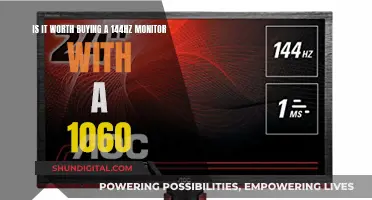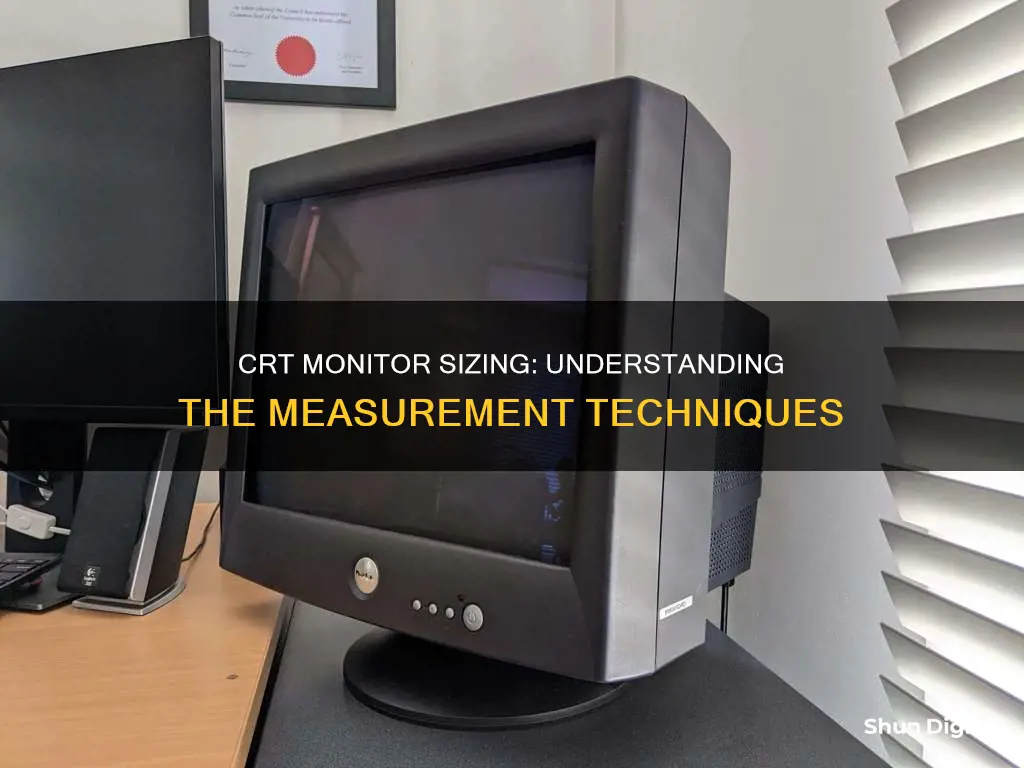
CRT monitor size is determined by two factors: the nominal size and the viewable image size (VIS). The nominal size is the diagonal measurement of the tube itself, which is how monitors are typically advertised and referred to. However, the front bezel of the monitor covers part of the tube, making the usable size of the monitor smaller than stated. To address this discrepancy, monitor manufacturers also specify the Viewable Image Size (VIS), which is the portion of the tube that is actually visible. For example, a nominal 17 monitor may have a 15.8 VIS. While CRT monitors can vary in size, they typically fall within a display size range of 13 to 21 inches.
| Characteristics | Values |
|---|---|
| Display resolution | The number of distinct pixels in each dimension that can be displayed. |
| Display modes | Controlled by different factors in CRT displays, flat-panel displays, and projection displays. |
| Dot pitch | The distance between dots in a shadow mask or the distance between wires in an aperture grill. |
| Horizontal scanning frequency | The inverse of the time the monitor requires to display one full scan line. |
| Vertical scanning frequency | The inverse of the time the monitor requires to display one full screen. |
| Synchronization range | The bandwidth of the monitor, which determines which combinations of resolution, refresh rate, and color depth can be displayed. |
| Resolution | The highest resolution you're likely to see is 2048 x 1536. |
| Refresh rate | Most late-model CRT monitors had a refresh rate of at least 75Hz at maximum resolution. |
| Screen size | Most CRT computer monitors have a display size between 13 and 21 inches. |
What You'll Learn

Dot pitch
The dot pitch of a CRT monitor based on Trinitron technology, developed by Sony, is measured by the horizontal distance between wires in the aperture grill, which consists of tiny vertical wires. The aperture grill blocks less light than a shadow mask, resulting in a brighter and more colourful picture. It is also better suited for a flat CRT display.
The exact difference between horizontal and diagonal dot pitch depends on the design of the monitor, but a typical entry-level 0.28 mm (diagonal) monitor has a horizontal pitch of 0.24 or 0.25 mm, while a good quality 0.26 mm (diagonal) unit has a horizontal pitch of 0.22 mm.
The dot pitch measurement does not apply to aperture grille displays, as these use continuous vertical phosphor bands on the screen, so there is no vertical 'dot pitch'. Aperture grille displays only have a horizontal 'dot pitch', also known as 'stripe pitch'.
Mixing Monitor Sizes: Do They Need to Match?
You may want to see also

Display resolution
CRT monitors are an analogue technology and do not have a native resolution. Instead, they are marketed with a "recommended" resolution, but they support a range of input resolutions and refresh rates.
Resolution is the number of pixels the graphics card is describing the desktop with, expressed as a horizontal-by-vertical figure. The standard VGA resolution is 640 x 480 pixels, which was largely obsolete by the year 2000. By then, the most common CRT monitor resolutions were SVGA and XGA – 800 x 600 and 1024 x 768 pixels respectively.
The highest resolution you're likely to see on a CRT monitor is 2048 x 1536, with 1600 x 1200 being more common. However, CRT monitors can be adjusted to create more or fewer pixels, and they are not projecting into a pre-defined physical grid pattern like an LCD. This means that CRT monitors are more adaptable to different resolutions.
The resolution of a CRT monitor is determined by its dot pitch, which is the distance between dots in a shadow mask or the distance between wires in an aperture grill. Dot pitch is measured in millimetres, and a smaller number means a sharper image. A monitor with a horizontal dot pitch of about 0.22 mm (or 4.5 dots per millimetre or 115 dots per inch) is considered decent.
The dot pitch translates directly to the resolution on the screen. For example, if you were to put a ruler up to the glass of a monitor with a dot pitch of 0.22 mm and measure an inch, you would see 115 dots.
It's important to note that resolution and refresh rate are linked. The higher the resolution, the lower the refresh rate. Most late-model CRT monitors had a refresh rate of at least 75 Hz at maximum resolution. Lower resolutions come with higher supported refresh rates, with the best models topping out at 200 Hz.
Asus 360Hz Monitor: Release Date and Specs
You may want to see also

CRT size vs. viewable image size
CRT monitors come in a range of sizes, with the most common sizes being between 15 and 21 inches. The size of a CRT monitor is typically measured diagonally from corner to corner of the screen. However, it's important to note that the viewable image size is smaller than the overall physical size of the monitor due to the curvature of the tube and the case surrounding it.
When comparing a 19-inch CRT monitor to a 22-inch CRT monitor, the difference in viewable image size may not be as significant as expected. For example, a 19-inch monitor might have a viewable image size of 14.4 inches wide and 10.8 inches tall, while a 22-inch monitor might offer 16 inches wide and 12 inches tall. This results in a 23.5% increase in viewable area, which can be beneficial for certain tasks like image processing.
The size of a CRT monitor can impact the sharpness and clarity of the display. A larger monitor can provide a higher resolution without the image appearing fuzzy. For example, a 19-inch monitor might not do justice to a resolution of 1280 x 960, while a 21-inch monitor can support this resolution beautifully.
Additionally, the dot pitch, which is the distance between dots on the screen, also affects the sharpness. A lower dot pitch allows for a sharper image at higher resolutions. A horizontal dot pitch of around 0.22 mm is considered decent, while a dot pitch between 0.24 mm and 0.21 mm is excellent.
When choosing a CRT monitor size, it's important to consider the intended use, available space, and viewing distance. Smaller CRT monitors (below 17 inches) tend to have lower resolutions, making them ideal for retro gaming or older content. Larger CRT monitors can provide higher resolutions and are more suitable for modern software and games. However, they can also be bulky and heavy, with a 21-inch CRT monitor weighing around 50 to 60 pounds.
In conclusion, while a larger CRT monitor can provide a bigger viewable image size and support higher resolutions, it's important to strike a balance between size, sharpness, and practical considerations like space and weight.
Esports Monitor Asus PG279Q: Is It Worthy?
You may want to see also

Horizontal scanning frequency
The horizontal scan rate, or horizontal frequency, is usually expressed in kilohertz and is the number of times per second that a raster-scan video system displays a complete horizontal line. In a cathode-ray tube (CRT) monitor, the horizontal scan rate is the number of times per second that the electron beam moves from the left side of the display to the right and back. The horizontal scan rate is one of the primary figures that determine the resolution capability of a CRT monitor. This is because it is determined by how quickly the electromagnetic deflection system can reverse the current flowing in the deflection coil to move the electron beam from one side of the display to the other.
The horizontal scan rate is calculated by multiplying the vertical scan rate (the number of times per second that an entire screen of image data is transmitted or displayed) by the number of horizontal lines displayed per second. The horizontal scan rate is constrained by the maximum horizontal scan rate supported by the monitor.
The horizontal scan rate is also related to the refresh rate, or vertical refresh rate, which is the number of times per second that a new image is displayed. The refresh rate can be calculated by dividing the horizontal scan rate by the number of horizontal lines, plus some amount of time to allow for the beam to return to the top. For example, a monitor with a horizontal scanning frequency of 96 kHz at a resolution of 1280 x 1024 results in a refresh rate of approximately 89 Hz.
The refresh rate is important in reducing eye strain. While CRT monitors ranged from 56 to over 100 Hz, a rate of at least 70 Hz was recommended to prevent eyestrain. A rate of 100 Hz is comfortable regardless of monitor size.
The horizontal scan rate also affects the maximum resolution of a CRT monitor. A higher horizontal scan rate allows for a higher resolution.
Enabling Multi-Monitor Setup via BIOS on ASUS Devices
You may want to see also

Vertical scanning frequency
The vertical scanning frequency is calculated by multiplying the horizontal scanning frequency by the number of horizontal lines, and then adding some time to allow for the beam to return to the top left of the screen. This is done using a 1.05x multiplier. For example, a monitor with a horizontal scanning frequency of 96 kHz at a resolution of 1280 x 1024 would result in a refresh rate of 96,000 / (1024 x 1.05) = 89 Hz.
The vertical scanning frequency is an important factor in video game programming, as the only time available for computation in early video game systems was during the vertical blanking interval when the beam returns to the top left corner and no image is being drawn. Even in modern games, it is crucial to avoid altering the computer's video buffer except during this interval to prevent flickering graphics or screen tearing.
LCD screens do not have the same issues with phosphors that need to be continuously energised, so the vertical scanning frequency is not a concern. However, the maximum refresh rate of LCD screens is limited by the data from the GPU's frame buffer being continuously sent to the LCD panel.
Monitoring Furnace Usage: A Comprehensive Guide to Tracking Efficiency
You may want to see also
Frequently asked questions
CRT stands for cathode-ray tube. CRT monitors use the same picture tube technology as the first color televisions. CRT monitors are an excellent choice for retro gamers as they have a better contrast ratio and higher refresh rates than modern LCD monitors.
The size of a CRT monitor is determined by the length of the tube inside the monitor. The tube is usually measured diagonally, from one corner to another. However, the front bezel of the monitor covers part of the tube, so the viewable image size is usually about an inch less than the nominal size.
Most CRT monitors have a display size between 13 and 21 inches. 19 inches is considered the "sweet spot" as it provides a good balance between size and manageability. However, 17-inch monitors are more common and less expensive, so they may be a better option if you are on a tight budget.