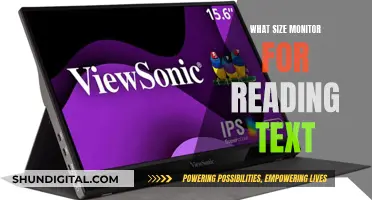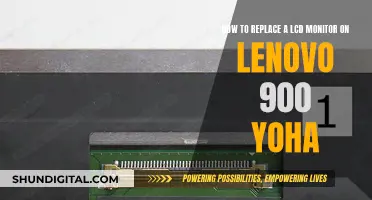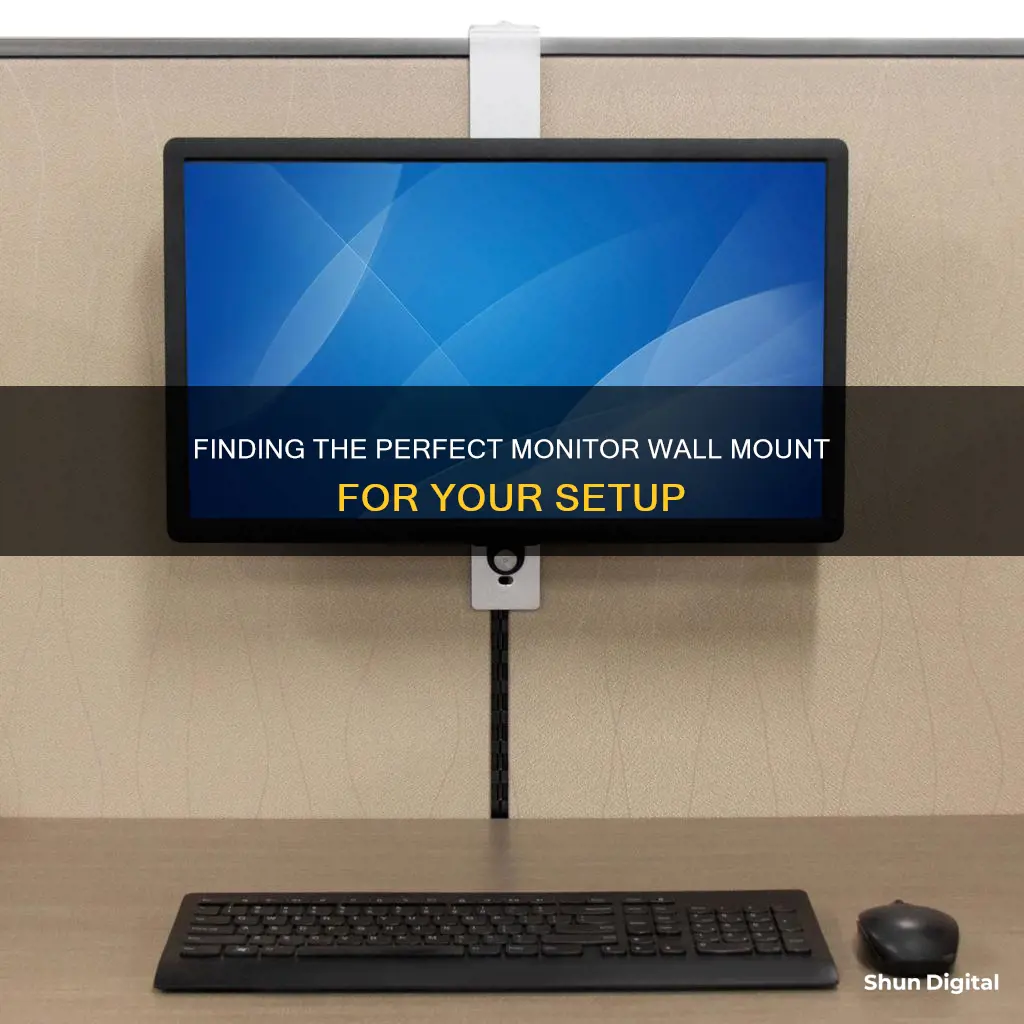
Mounting computer monitors is a popular way to save desk space and allow for easy adjustment of your viewing angle. Monitor mounts are available for permanent installation on walls, desks, and ceilings, as well as temporary, flexible placement with rolling monitor carts. When choosing a monitor mount, it is important to consider the size and weight of your monitor, as well as the VESA standard. The VESA standard refers to the four-hole attachment on the rear of monitors and ensures consistency across wall mounts and attachments. By checking the VESA mount compatibility, measuring the hole pattern, and considering the weight and size of your monitor, you can choose the right monitor wall mount for your needs.
| Characteristics | Values |
|---|---|
| Monitor size | Measure the screen from bottom left to top right (only glass, not the case). Divide the result by 2.54 (1 inch = 2.54 cm). Round the result and you have the inch size of the screen. |
| Monitor weight | The weight can be found in the data sheet or on the manufacturer's website. |
| VESA standard | Measure the horizontal and vertical hole distances from centre to centre on the back of the monitor. |
| Mounting location | Wall, ceiling, floor, table, roof slope, or traverse. |
| Mounting type | Table clamp, through-desk solution, pedestal, or wall mount (with or without drilling). |
| Mount flexibility | Rotatable, height-adjustable, tiltable, or swivelable. Motorized/electrical brackets are also available. |
| Mount colour | Choose a colour that fits with the interior. |
What You'll Learn

VESA standards
VESA stands for Video Electronics Standards Association. The VESA standard is a set of guidelines for attaching flat screens, LCDs, monitors, and televisions to mounts for walls, tables, or ceilings. It is important to ensure that both the monitor/TV and the mount adhere to the same VESA standard.
VESA-compatible screens typically feature four threaded holes on their backs. The pattern of these holes is measured horizontally and vertically from the centre of one hole to the centre of the next. The most common pattern for the screw holes is 75 x 75 mm or 100 x 100 mm, while larger monitors will be 200 x 100 mm.
If your monitor does not have a VESA pattern, you can use a VESA adapter. These adapters can either screw onto the back of the monitor or clamp onto the monitor without drilling holes.
There are three common VESA standards: VESA MIS-D, VESA MIS-E, and VESA MIS-F. When choosing a monitor mount, it is important to consider the size and weight of the screen, as well as the desired position and flexibility of the mount.
Monitoring CPU Usage: MSI Afterburner Guide
You may want to see also

Monitor size and weight
The size and weight of your monitor are crucial factors in choosing the right wall mount. If you don't know the size of your monitor, you can easily find out by measuring the screen from the bottom left to the top right corner (excluding the case). Then, divide the result by 2.54 (as 1 inch = 2.54 cm). Round the result, and you have the inch size of your screen.
The weight of your monitor can be found in the product data sheet or on the manufacturer's website. You can also simply place the monitor on a scale. Write down the inch size and weight, as you will need these details when searching for a suitable wall mount.
Weight limits on monitor mounts refer to the limits with the exhibit completely set up in a configuration designed to support monitors. Most monitors, particularly newer models, are well within the weight limits of monitor mounts.
When choosing a wall mount, ensure that the mount can carry the weight of your monitor. Monitor mounts have weight limits, and choosing one that cannot support the weight of your monitor can lead to potential damage.
Monitoring App Data Usage: A Comprehensive Guide
You may want to see also

Mounting location
The first step in choosing the right monitor wall mount is to decide where you want to fix your monitor. The most common locations are walls, ceilings, floors, tables, and roof slopes.
If you opt for a wall mount, you must check the carrying capacity of the wall and the electric cable routes. For other mounting locations, you should also check the place of installation.
The type of mount you choose will depend on your mounting location. For instance, a desk mount can be attached with a table clamp, through-desk solution, or pedestal. On the other hand, wall mounts can be screwed into the wall or attached without drilling.
Additionally, consider the flexibility you require from your mount. Depending on the location and purpose, you may want a rotatable, height-adjustable, tiltable, or swivelable mount. Motorized or electrical brackets are also available.
Finally, think about the colour of the mount. If elements of the bracket will be visible, you may want to choose a colour that matches your interior.
Differentiating TVs and Monitors: What You Need to Know
You may want to see also

Mounting flexibility
When choosing the right monitor wall mount, mounting flexibility is an important factor to consider. This refers to the range of motion and adjustability offered by the mount.
Firstly, decide how much flexibility you require. If you need to adjust your monitor's height, consider a height-adjustable monitor wall mount. These mounts allow you to change the height of your monitor, ensuring optimal viewing and comfort. Some height-adjustable mounts use a pneumatic or gas spring system for easy height adjustment.
Secondly, determine if you need to tilt, swivel, or rotate your monitor. Full-motion monitor wall mounts offer the most flexibility, allowing you to tilt, swivel, and rotate your screen. This adjustability is ideal for achieving the perfect viewing angle and posture, especially in dual-monitor setups. With a full-motion mount, you can easily align multiple screens for improved ergonomics and productivity.
Additionally, consider the weight and size of your monitor. Mounts have weight limits, so ensure that your monitor doesn't exceed the specified capacity. Also, check the VESA standard of your monitor, which refers to the distance between the mounting holes on the back of your monitor. The VESA standard ensures compatibility between your monitor and the mount. Common VESA standards are 75 x 75 mm, 100 x 100 mm, and 200 x 100 mm for larger monitors.
Finally, decide if you want a freestanding or clamped mount. Freestanding mounts offer height, angle, and rotation adjustments without the need for clamps or drilling, while clamp stands offer a full range of motion and usually feature adaptable brackets for additional stability.
iPad Monitor Size: Understanding Apple's Tablet Display Options
You may want to see also

Mounting colour
When choosing the right monitor wall mount, it is important to consider the mounting colour. The mount should fit with the interior of the room, especially if elements of the bracket, such as a swivel arm or pedestal, will be visible. Monitor wall mounts come in a variety of colours, including black, white, and silver.
Black is a popular colour for monitor wall mounts, as it is sleek and modern, and can match a variety of interior styles. Many of the monitor wall mounts available on Amazon, such as the WALI Single Monitor Wall Mount, the Ergotron LX Single Monitor Arm, and the VIVO Single Monitor Wall Mount, are black.
White monitor wall mounts are also available, though less common. These can be a good option for spaces with lighter colour schemes or for creating a sense of openness.
Silver monitor wall mounts, often with a metallic finish, are another option. These can add a touch of sophistication to the setup and may be a good choice for more formal or professional environments.
When choosing the mounting colour, it is also worth considering the colour of the monitor itself. For example, if you have a black monitor, you may want to choose a black mount to create a cohesive look. Alternatively, you could choose a contrasting colour to make a statement.
In addition to colour, it is important to ensure that the mount is compatible with the size and weight of your monitor, and that it has the desired level of adjustability, such as tilt, swivel, and height adjustment.
Best Places to Buy the LG 24M38H-B Monitor
You may want to see also
Frequently asked questions
Most modern flat-panel monitors are designed to be VESA-compliant, which means they have a four-hole attachment on the rear for mounting. Check the back panel of your monitor for this pattern. If you can't see it, check your user manual, as some monitors have hidden holes. If you still can't find it, contact the manufacturer.
If your monitor is not VESA-compliant, you can purchase a VESA adapter kit. These are readily available and easy to use.
This depends on your requirements. Monitor mounts can be fixed to walls, ceilings, or desks, and some are freestanding. Consider the flexibility you need, as some mounts are rotatable, height-adjustable, tiltable, or swivelable. Also, check the weight and size of your monitor to ensure the mount can support it.