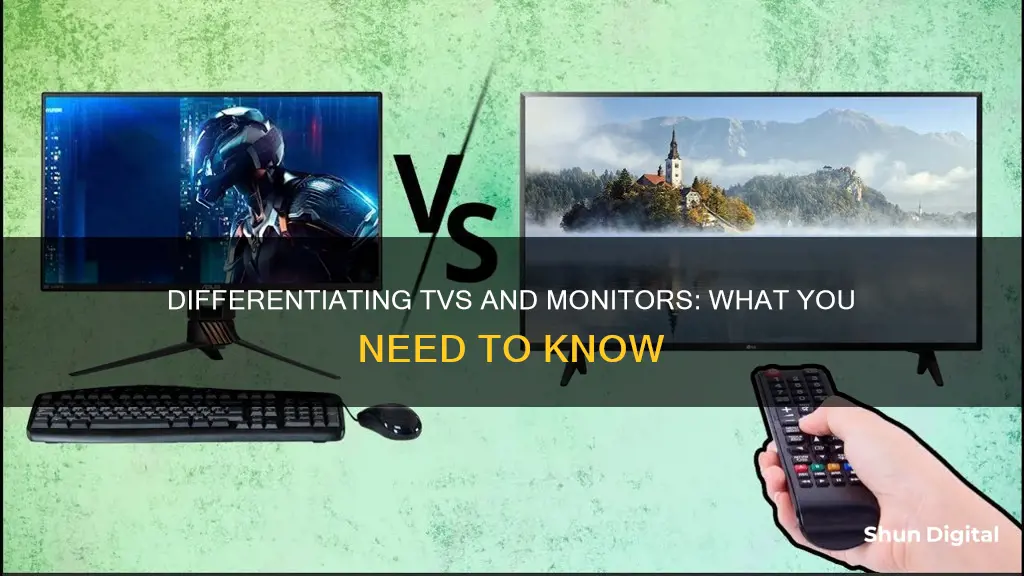
Monitors and TVs have a lot in common. They both display graphics, images, and videos, and their functions, prices, and sizes can often overlap. However, they are distinct from one another. This article will discuss the differences between monitors and TVs and help you decide which one is best for you.
What You'll Learn
- Monitors have a higher resolution and TVs have a lower resolution
- Monitors have a smaller screen size and TVs have a larger screen size
- Monitors have a higher refresh rate and TVs have a moderate refresh rate
- Monitors have more input jacks and TVs have fewer input jacks
- Monitors have a viewing angle of 110 degrees and TVs have a viewing angle of 160 degrees

Monitors have a higher resolution and TVs have a lower resolution
When it comes to resolution, monitors and TVs differ in several ways. While TVs start at 32 inches due to group viewing, monitors offer smaller options for personal use, with 24 inches being a common size. This difference in size directly impacts the resolution, as resolution refers to the number of pixels packed into one square inch of the screen. A larger TV screen with the same resolution as a smaller monitor will have a lower pixel density, resulting in a less clear and detailed image.
For example, a 15.6-inch laptop screen with a 1920 x 1080 resolution has a pixel density of 141.21ppi, while a 32-inch HDTV screen with the same resolution has a significantly lower pixel density of 68.84ppi. This means that monitors generally have a higher pixel density than TVs of the same resolution, resulting in sharper and more detailed images.
Additionally, monitors offer a wider range of resolution options compared to TVs. While both monitors and TVs support standard resolutions like 1080p and 4K, monitors also offer intermediate options like QHD (2560x1440) and various other resolutions for ultrawide aspect ratios. TVs, on the other hand, typically have a standard 16:9 aspect ratio and offer limited resolution options, usually 1080p FHD or 4K UHD.
Furthermore, the intended viewing distance also plays a role in the resolution requirements of monitors and TVs. Monitors are typically viewed from a closer distance, generally between two and three feet, requiring a higher pixel density of at least 80ppi for a comfortable viewing experience. In contrast, TVs are designed for group viewing from a greater distance, which means they can have a lower pixel density without compromising visual quality.
In summary, monitors offer higher resolutions with more pixels in a smaller space, providing sharper and more detailed images. They also provide a wider range of resolution options to suit different aspect ratios and user needs. TVs, on the other hand, typically have lower resolutions and pixel densities, as they are designed for group viewing from a greater distance.
Vital Monitoring: Setting Up Patient Connections
You may want to see also

Monitors have a smaller screen size and TVs have a larger screen size
Monitors and TVs have a lot in common. They can both display content from computers, consoles, and video boxes, and they share similar inputs, such as HDMI ports. Despite these similarities, monitors and TVs serve two different purposes, and some key differences can make one a better option than the other depending on the context.
One of the most notable differences between monitors and TVs is their screen size. Monitors typically have smaller screens, while TVs have larger screens. This difference in screen size is mainly due to the intended use of each device. Monitors are designed for personal use, such as working on a computer or playing video games, so a smaller screen size is sufficient. On the other hand, TVs are often used for group viewing, hence the larger screen size. The average TV size in the US is greater than 50 inches, while desktop monitors often start at 24 inches, with smaller options available at 19 or 22 inches.
The larger screen size of TVs can be advantageous for certain activities. For example, if you're looking to create a home theatre system for movie nights with friends and family, a larger TV screen will provide a more immersive viewing experience. Additionally, if you're a gamer, a larger TV screen can enhance your gameplay by providing a wider field of view and a more engaging visual experience.
However, it's important to consider the viewing distance when deciding between a monitor and a TV. Monitors are designed for up-close viewing, typically from a distance of two to three feet. This closer viewing distance requires a higher pixel density to maintain a clear and detailed image. Monitors achieve this by packing more pixels into a smaller space, resulting in sharper images.
In contrast, TVs are typically viewed from a greater distance, which means the pixel density can be lower without sacrificing image quality. While TVs may have a lower pixel density, their larger screen size still allows for a comfortable viewing experience, even from a distance. Therefore, when deciding between a monitor and a TV, consider not only the screen size but also the intended viewing distance and the pixel density of the display.
In summary, while monitors offer the advantage of sharper images due to higher pixel density, TVs provide the benefit of a larger screen size, making them ideal for group viewing or creating an immersive entertainment experience. When choosing between a monitor and a TV, consider your specific needs and the intended purpose of the device to make an informed decision.
Connecting Studio Monitors to a Receiver: A Comprehensive Guide
You may want to see also

Monitors have a higher refresh rate and TVs have a moderate refresh rate
The refresh rate of a display refers to how many times per second the display is able to draw a new image. This is measured in hertz (Hz). For example, a 60Hz display will update the screen 60 times per second. Monitors offer a wide variety of refresh rates, resolutions, response times and aspect ratios, which can be tailored for gaming and professional work.
Monitors are designed with gaming in mind and can have refresh rates of 144Hz or 240Hz, which is a considerable improvement over the standard 60Hz found on most TVs. A higher refresh rate can improve your gaming experience by reducing motion blur and screen tearing, and giving you a competitive edge in fast-paced games by reducing input lag and increasing responsiveness. Some high-end TVs may offer 120Hz, but this is still lower than the rates that can be achieved with monitors.
The level of hardware required to drive a higher refresh rate depends on the rate you hope to achieve, as well as the games you're playing. Generally, the higher the refresh rate, the more benefit you'll receive from higher-performance options.
In addition, monitors can have response times of less than 1ms, which is ideal for gaming. TVs, on the other hand, are not designed for fast-paced content and will not require sub-5ms response times.
Monitoring Power Usage: Track Your Appliance Energy Consumption
You may want to see also

Monitors have more input jacks and TVs have fewer input jacks
One of the main differences between monitors and TVs is the number of input jacks they have. Monitors come with more input jacks, whereas TVs have fewer. This is because monitors are designed to support multiple accessories and display modes, while TVs focus on delivering content to viewers with minimal lag or disruption.
Monitors typically have a wide variety of ports, including USB, VGA, and HDMI. This allows users to connect various devices and peripherals to the monitor, such as computers, laptops, gaming consoles, and external storage devices. The variety of ports enables users to utilise the monitor for different tasks, such as working on creative projects, playing games, or streaming content from multiple sources.
On the other hand, TVs generally have fewer input options. They usually include HDMI ports and may also have USB and VGA connections. While TVs have fewer input jacks, they often come with built-in speakers and a tuner or remote control. The tuner allows viewers to access broadcast channels, while the remote provides convenient control over various TV functions, such as changing channels, adjusting volume, and modifying display settings.
The difference in the number of input jacks is partly due to the distinct purposes of monitors and TVs. Monitors are designed for personal use, often serving as an interface between users and their computers or gaming consoles. They provide sharp, high-resolution displays suitable for tasks requiring precise visuals, such as image editing or competitive gaming. The variety of input options on monitors allows users to connect specialised peripherals or additional displays to enhance their workflow or gaming experience.
In contrast, TVs are typically designed for group viewing and focus on delivering an appealing visual and auditory experience. They often have larger screens and are positioned at a distance, so viewers can comfortably watch from different angles. While TVs may have fewer input jacks, they are still versatile and can connect to various external devices, such as gaming consoles, cable boxes, or streaming devices. Additionally, smart TVs provide direct access to streaming apps and online content, making them a popular choice for entertainment and leisure activities.
Monitoring Web Usage: Strategies for Tracking Online Activity
You may want to see also

Monitors have a viewing angle of 110 degrees and TVs have a viewing angle of 160 degrees
Monitors and televisions have the same basic function: to display moving images generated by another device. However, they are made for different tasks. One of the key differences between monitors and TVs is their viewing angle.
The viewing angle of a screen is the position from which the viewer can see an image or video adequately. It is measured in degrees, and it indicates the range in which the image on the screen is visible in relation to the perpendicular view of its surface.
Monitors have a viewing angle of 110 degrees, while TVs have a viewing angle of 160 degrees. This means that on a monitor, you need to be sitting directly in front of the screen to get a clear image. In contrast, a TV offers a wider viewing angle, allowing viewers to sit at either side of the screen and still see a clear image.
The difference in viewing angles between monitors and TVs is due to the type of display technology used. Monitors typically use TN, VA, or IPS display panels, which offer narrower viewing angles. On the other hand, TVs usually have LED-backlit LCD panels, with two main types: IPS and VA. IPS panels offer superior viewing angles to VA panels, but VA panels have a higher contrast ratio.
The size of the screen also affects the viewing angle. Monitors are generally smaller than TVs, with sizes ranging from 19 to 49 inches, while TVs typically start at 32 inches and can go up to 60 inches or more. The larger size of TVs means that they are designed for group viewing, whereas monitors are meant for personal use.
In summary, the viewing angle of 110 degrees on a monitor means that it is best suited for individual use, with the user sitting directly in front of the screen. In contrast, the 160-degree viewing angle of a TV allows for group viewing, as people can sit at various angles and still see a clear image.
Internet Surveillance: Schools' Monitoring of Students' Online Activity
You may want to see also
Frequently asked questions
TVs usually start at 32 inches, whereas monitors offer smaller options for personal use. TVs have built-in tuners for TV channels, but monitors don't. TVs have built-in speakers, but monitors might not. TVs have a standard 16:9 aspect ratio, while monitors offer a wider variety of aspect ratios.
Yes, you can use a TV as a computer monitor, but it may take some adjustments. You'll need to use a cable that's compatible with your PC's outputs and your TV's inputs, such as HDMI, DVI, or VGA. You'll also need to adjust your PC's settings to match the resolution of your TV.
Yes, you can use a monitor as a TV. You can connect your laptop to a monitor via a Fire TV stick, Blu-ray, or cable box. You can also use a TV tuner box, a cable, a satellite subscription, or an antenna to watch TV on your monitor.







