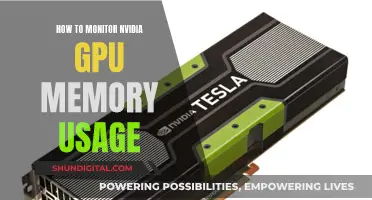Monitoring your power usage is a great way to reduce energy wastage and cut down on your electricity bills. There are several ways to monitor the energy consumption of your appliances, such as using smart plugs, whole-home electricity monitoring tools, or plug-in power usage meters. These devices can help you identify which appliances are using the most power and target them for replacement or less frequent use. They can also help you understand how to reduce your energy consumption by changing your habits. You can also calculate the cost of running an appliance by multiplying its power in kW by the runtime in hours and the cost per unit.
| Characteristics | Values |
|---|---|
| Devices to monitor power usage | Plug-in power usage meters, smart plugs, whole-home electricity monitoring tools, monitors with appliance recognition features, smart plugs, mobile apps, solar electricity generation and usage monitors, timers, power banks, power meters |
| Purpose | To monitor and reduce energy consumption and costs |
| Factors to consider when buying | Calibration, built-in display, ability to input energy unit price, safety, convenience, compatibility with appliances |
| Cost | $10-$70 for basic models, £18-£60+ for models with additional features |
What You'll Learn

Use smart plugs for individual appliances
Smart plugs are a simple and effective way to monitor the energy usage of individual appliances. They are affordable, easy to set up, and can be controlled remotely.
Smart plugs are small devices that you plug into a power outlet. You can then plug your appliance into the smart plug, which will give you a reading of the amount of electricity the appliance consumes. This can help you monitor any energy-hogging appliances and keep track of your energy usage to achieve your energy-saving goals.
There are a variety of smart plugs available on the market, such as the BN-Link – BNC-60, which is slim, low-priced, and compatible with Amazon and Google home-automation protocols. The Kasa Smart Plug HS103P4 is another reliable option that can help you monitor your energy usage and detect any energy vampires.
Smart plugs are ideal for small devices such as blenders or hairdryers, but they cannot be used for large appliances like washing machines or refrigerators. They are also limited to devices that draw 15 amps or less.
In addition to monitoring energy usage, smart plugs offer other convenient features such as remote access, voice control, scheduling, and routines. You can also find smart power strips that turn one outlet into multiple independently controlled smart ones, with the added benefit of built-in USB ports for charging.
Smart plugs are a great option for anyone looking to monitor their energy usage and gain more control over their appliances, especially if you are unable to install in-wall smart outlets.
Firefox and User Privacy: Monitoring Usage and Data
You may want to see also

Use a whole-home electricity monitor
Whole-home electricity monitors are small devices installed in the circuit breaker panel of a house or apartment. They provide load disaggregation, which means they can trace which devices in your home are drawing power and how much they're drawing.
A whole-house power monitor can track the energy usage of all the appliances installed in your home. It has sensors that connect to your home's electrical panel or electricity meter. The monitor can then track power consumption by all the appliances connected to an individual circuit.
Whole-home energy monitors provide a holistic view of energy usage in your home. However, sometimes you may want to know how specific appliances are performing and if some devices are using more power than you want them to.
Most energy monitoring systems support different household electricity voltages, such as 120V, 208V, or 240V. However, some units work only with split-phase households. Be sure you know which system is appropriate to install in your house.
Whole-house energy monitors come with different functionalities. Some monitors only provide cumulative data on power consumption by all the appliances plugged into a particular circuit. More advanced monitors have a built-in appliance recognition feature to track power consumption by every device plugged into the sockets in your home. These smart systems learn the unique electrical signature of each device and can track them individually.
Some of the whole-home electricity monitors available in the market include:
- Emporia Smart Home Energy Monitor: This monitor comes with 16 50A circuit-level sensors that let you track power consumption by specific appliances. The sensors provide up-to-the-second data and are highly accurate.
- Sense Energy Monitor: This monitor has an appliance recognition feature that lets you identify the devices consuming the most energy. It also tracks data in real time and sends you notifications for critical devices.
- Generac PWRview W2: This monitor is based on machine learning to identify devices and costs less than the Sense monitor. It works with almost any electrical panel and usually costs less than similar products.
- Emporia Gen 2 Vue: This monitor doesn't employ machine learning but allows you to add extra sensors to directly measure the energy usage of up to 16 individual circuits. It integrates with various smart plugs, thermostats, and lighting systems to see how much power they use.
When choosing a whole-home electricity monitor, consider factors such as smart home system compatibility, solar system compatibility, size, screen readability, and power factor measurement. Additionally, ensure that you follow safety guidelines and consider the potential security risks associated with internet-connected smart devices.
Host Resource Monitor: Tracking Guest Memory Usage?
You may want to see also

Detect phantom power
Detecting phantom power is essential to understanding your home's energy efficiency and reducing unnecessary costs. Phantom power, also known as standby power, refers to the energy consumed by devices that are plugged in but not actively in use. This can include appliances such as laptops, gaming consoles, TVs, kitchen appliances, and even smaller devices like electric toothbrushes.
To detect and address phantom power, you can take the following steps:
- Identify plugged-in devices: Take an inventory of all the devices and appliances plugged into power outlets in your home. This includes devices in every room, from the living room to the kitchen.
- Assess usage patterns: Determine which of these plugged-in devices are regularly used and which ones are infrequently used or left idle for extended periods. Devices that are often left on standby contribute significantly to phantom power.
- Measure standby power consumption: Purchase an electricity usage monitor device that allows you to plug in your appliances and tech devices to measure their power consumption, even when on standby. This will give you a clear understanding of how much phantom power each device is drawing.
- Analyse smart meter data: Log in to your local hydro company's website or app to access your smart meter data. This will provide insights into your hourly, nightly, and away-from-home energy usage. Compare this data with your list of plugged-in devices to identify which ones are drawing the most phantom power.
- Implement energy-saving measures: Once you've identified the biggest contributors to phantom power, it's time to take action. For devices that are infrequently used, the simplest solution is to unplug them when not in use. This completely eliminates their phantom power draw.
- Utilise power bars: For devices that are more challenging to unplug frequently, consider using power bars with built-in timers, auto shut-off capabilities, motion sensors, or infrared (IR) sensors. These features help ensure that power is cut to the device when it's not in use, reducing phantom power consumption.
- Explore power-saving settings: Some devices, like gaming consoles and entertainment equipment, offer power-saving settings or options to limit automatic updates. Enabling these settings can help reduce their phantom power draw without compromising their functionality.
- Upgrade to energy-efficient devices: If certain devices are consistently drawing high amounts of phantom power, consider replacing them with more energy-efficient models. Look for the ENERGY STAR® certification when choosing new devices to minimise their standby power consumption.
- Conduct a home energy audit: If you want a comprehensive understanding of your home's overall energy efficiency, consider scheduling an audit with a qualified home energy expert. They can provide tailored recommendations to reduce phantom power and improve your home's energy efficiency.
By following these steps, you can effectively detect and address phantom power in your home, leading to reduced energy costs and a more sustainable living environment.
Monitoring App Usage: iPad Settings for Parents and Guardians
You may want to see also

Use an energy monitor with a mobile app
Energy monitors that connect to mobile apps are a great way to monitor your home energy consumption. These devices provide instant updates and insights, helping you to identify appliances that are consuming more power than usual and sending notifications about appliances that need to be unplugged or replaced. They can also track your progress if you input your target energy consumption goals.
There are a variety of energy monitors with mobile apps available on the market, and many of them have similar features. When choosing one, it is important to look for proper calibration to ensure accurate and consistent readings. You should also look for a built-in display and the ability to input your energy unit price, so you can get a direct reading on the cost of running an appliance. Some monitors can even make recommendations on saving electricity and allow you to control appliances remotely.
Energy monitors with mobile apps can help you reach your energy-saving goals by providing detailed information about your home energy consumption. They are a powerful tool to help you reduce your energy usage and cut your bills.
- Sense Energy Monitor: This monitor has an appliance recognition feature that allows you to identify devices consuming the most energy. It also tracks data in real-time and sends notifications for critical devices.
- Emporia Smart Home Energy Monitor: With 16 50A circuit-level sensors, this monitor provides accurate and up-to-the-second data on your home's energy usage.
- BALDR Wi-Fi Power Consumption Meter: This monitor connects to your smartphone via Wi-Fi and provides remote power monitoring. It also offers tariff and budget alerts to help you manage your energy costs.
Collab Edit: Browser Usage Monitored for User Experience
You may want to see also

Track solar electricity generation
Solar panels are now incredibly reliable and durable, but they do require occasional maintenance. Monitoring their performance is the best way to know if your solar panels need attention.
When solar panels are installed, a meter is placed to measure the kilowatt-hour (kWh) production of your photovoltaic system. The meter moves forward when drawing electricity from the grid and backward when your system is producing enough energy to power your home and feed into the grid. This is one way to monitor the production of your solar panels.
Solar panels can also be monitored using a mobile app, such as the Enlighten monitoring app, which allows you to track energy production, check on your solar panels, and share data with others. The app provides real-time updates and can help identify mechanical issues.
Another way to monitor solar electricity generation is by using solar trackers. These are sophisticated mechanical devices that maximize solar radiation collection efficiency. They do this by adjusting their axis to orient the photovoltaic panels towards the optimal position of the sun. The panels always remain perpendicular to the sun's rays to maximize energy production.
There are two types of solar trackers: single-axis and dual-axis. A single-axis solar tracker allows the movement of the panels in one direction, from east to west, following the sun's path from sunrise to sunset. This leads to a significant increase in solar energy collection throughout the day. A dual-axis solar tracker moves in two directions, both east-west and north-south, allowing accurate tracking of the sun throughout the year. This adaptability optimizes solar energy production in any climate and geographic location.
The installation of solar trackers can improve the performance of photovoltaic panels by up to 40%. Single-axis systems increase efficiency by 25-30%, while dual-axis systems add a further 5-10%.
Tethering Usage: Monitor Your T-Mobile Data Like a Pro
You may want to see also
Frequently asked questions
A plug-in energy monitor is a device that you plug your mains-powered household devices into, and then plug into a wall socket. It will then tell you how much power is being used.
Plug the monitor into the outlet, then plug in the electronics or appliances you want to measure. Set your unit price on the monitor, then use the plugged-in devices as normal and monitor the display to see how quickly the power is being used.
Phantom power, or standby power, is the energy that is wasted when devices are plugged in and using power but are not actively being used. You can track it by buying an electricity usage monitor device or logging on to your local hydro company's website to track your hourly smart meter data.
Smart meters measure how much electricity an entire home uses per day, week, month, or year. Plug-in energy monitors measure how much electricity one plug socket uses.
Examples of plug-in energy monitors include the P3 Electricity Usage Monitor, the Sense Energy Monitor, and the Eyedro Home Solar & Energy Monitor.