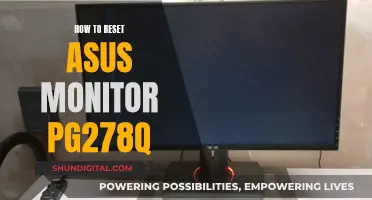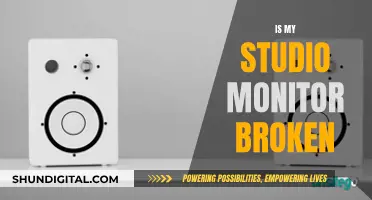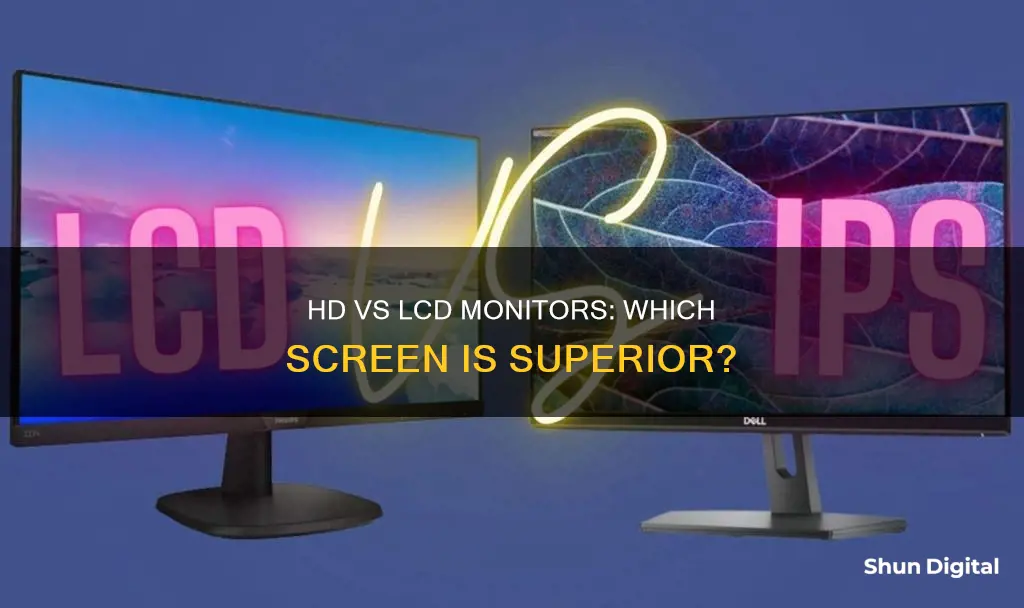
When it comes to monitors, there are a few key terms that are often used interchangeably or incorrectly: HD, LCD, and LED. HD stands for high definition and refers to a picture resolution of 720 or 1,080 vertical lines. LCD stands for liquid crystal display and LED stands for light-emitting diode; these two are types of backlighting technology used in monitors. So, how do you know which type of monitor is the best?
What You'll Learn

LED monitors are a type of LCD monitor
When shopping for a new monitor, you will often come across the terms LCD and LED. While they sound similar, there are some key differences between the two.
LCD stands for Liquid Crystal Display. This technology uses liquid crystals—substances with properties of both liquids and solids—to create images on a screen. When an electric current is applied, the liquid crystals align to allow or block light, creating the images you see on the display. LCD monitors use cold cathode fluorescent lamps (CCFLs) for backlighting.
LED monitors, on the other hand, are a type of LCD monitor that uses Light Emitting Diodes (LEDs) for backlighting instead of traditional fluorescent lights. LED monitors are simply regular LCD monitors with LED backlights instead of traditional fluorescent backlights. LED monitors usually offer superior picture quality, with better colour accuracy, improved visual clarity, and easier maintenance. They are also often thinner and more energy-efficient than standard LCD monitors.
There are two main types of backlighting used in LED monitors: full-array backlighting and edge lighting. Full-array backlighting involves placing LEDs evenly across the entire screen, allowing for local dimming and better contrast. Edge lighting, on the other hand, involves placing LEDs along the edges of the screen, resulting in thinner displays but potentially less uniform lighting.
While LED monitors offer several advantages, there are some situations where LCD monitors may be preferred. LCD monitors are typically more affordable, making them a good choice for budget-conscious buyers. They also often come with matte screens, which can be better at reducing glare in bright environments. Additionally, traditional LCDs often have more uniform backlighting across the entire screen and emit less blue light, which may reduce eye strain.
GamePlus on ASUS Monitors: What You Need to Know
You may want to see also

LED monitors have better picture quality
LED monitors offer superior picture quality to LCD monitors. This is due to their backlighting technology, which uses light-emitting diodes (LEDs) for backlighting instead of the traditional fluorescent lights used in LCD monitors. This LED backlighting technology provides better colour accuracy and improved visual clarity, resulting in superior picture quality with better contrast ratios and deeper blacks.
LED monitors also have a longer lifespan than LCD monitors due to their more durable backlighting technology. The LEDs used in LED monitors last longer than the cold cathode fluorescent lamps (CCFLs) used in LCD monitors. LED backlights typically last 50,000 to 100,000 hours, while CCFL backlights in LCDs last only 30,000 to 60,000 hours. This extended lifespan makes LED monitors a more cost-effective option in the long run, despite their higher initial price.
In addition to improved picture quality and longevity, LED monitors also offer enhanced energy efficiency. LEDs require less power to produce the same level of brightness as CCFLs, resulting in lower power consumption and reduced electricity bills. On average, LED monitors consume 20-30% less power than LCD monitors. This makes LED monitors a more environmentally friendly option, reducing their impact on the environment.
LED monitors also provide improved viewing experiences through wider viewing angles. They tend to offer wider viewing angles than traditional LCD monitors, ensuring that colours and contrast remain consistent when viewing the screen from different angles. This feature enhances the overall visual experience, particularly for multiple viewers or when the monitor is positioned at a non-direct angle.
Furthermore, LED monitors excel in response time, possessing faster response times than LCD monitors. This reduces motion blur and ghosting, resulting in a smoother and more seamless visual experience. The quicker response time of LED monitors is particularly advantageous for gaming and fast-paced applications, ensuring a more responsive and immersive experience for users.
Cleaning Your LCD Monitor: Windex Spray Guide
You may want to see also

LCD monitors are more affordable
When it comes to choosing a monitor, there are many factors to consider, including image quality, budget, energy efficiency, and intended use. While LED monitors have their advantages, LCD monitors are more affordable and still offer good performance, making them a popular choice for those on a tight budget.
LCD monitors, or Liquid Crystal Displays, use cold cathode fluorescent lamps (CCFLs) for backlighting. They revolutionized the display industry by providing thinner and more energy-efficient screens compared to older CRT monitors. LCDs are known for their good colour reproduction and brightness, making them a suitable option for traditional computing tasks.
One of the biggest advantages of LCD monitors is their cost-effectiveness. They are generally less expensive than LED monitors, making them an attractive option for budget-conscious consumers. This affordability, coupled with their decent performance, makes them a common choice for everyday use.
While LED monitors may offer superior picture quality and improved energy efficiency, the price gap between the two technologies has narrowed in recent years. As LED technology becomes more prevalent, the cost of LED monitors has become more accessible. However, LCD monitors still offer the best value for money, especially for those who don't require the highest-end specifications.
In addition to their affordability, LCD monitors have other benefits that cater to specific needs. For example, many LCD monitors come with matte screens, which effectively reduce glare in bright environments. This feature can be advantageous for users who work in well-lit spaces or spend extended periods in front of the screen, as it minimizes eye strain and improves overall viewing comfort.
In summary, while LED monitors have their advantages in terms of image quality and energy efficiency, LCD monitors are more affordable and provide good performance for general-purpose use. The cost-effectiveness of LCDs, coupled with their decent specifications, makes them a popular choice for consumers on a budget or those who don't require the highest-end features.
The Asian Water Monitor Lizard: Size and Weight Guide
You may want to see also

LED monitors are more energy-efficient
The energy efficiency of a monitor is important, as it is often used daily for both work and entertainment, impacting your energy bill. The power consumption of a monitor is determined by various specifications, including its energy label and SDR/HDR. The energy label indicates how energy-efficient a monitor is, based on its consumption of 4 hours per day over 365 days. Monitors with an A label are considered very energy-efficient, while those with B, C, and D labels are rated as energy-efficient, average, and below average, respectively.
In addition to the energy label, the power consumption and screen size of a monitor also play a role in its energy efficiency. A larger screen size requires more power to fill, and a sharper resolution demands more power to display. A bright screen also consumes more power than a dimmed one, and the same is true for screens with higher brightness settings.
While LED monitors are more energy-efficient in terms of backlighting, it's important to note that the panel technology determines the image and video quality. TN panel technology is commonly used due to its low cost, but it has a narrower viewing angle and potential colour banding issues. S-PVA and P-MVA panel technologies offer improved colour accuracy and wider viewing angles but are more expensive. IPS panels provide the best image quality but are generally the most expensive option.
By choosing an LED monitor with an appropriate energy label and considering the power consumption based on screen size, resolution, and brightness, you can enjoy the benefits of improved image quality and lower energy costs compared to traditional LCD monitors.
Monitoring Sprint Hotspot Usage: A Comprehensive Guide
You may want to see also

LED monitors have a longer lifespan
However, it is important to note that the lifespan of an LED monitor can be affected by various factors. For example, the brightness level at which the monitor is typically used can impact its longevity, with higher brightness levels potentially reducing its lifespan. Additionally, extreme temperatures or humidity levels can also cause harm to the monitor.
The quality of the display's power supply and the other components being powered, such as fans and electrical components, can also influence the lifespan of an LED monitor. The architecture and construction of the unit that houses the screen's diodes are important as well, with airflow and cooling playing a significant role in heat management.
The content featured on the display can also affect its lifespan. For instance, using a lot of gray can result in a lower power output than white, impacting the life of the diode.
While LED monitors have a longer lifespan than LCD monitors, it is important to consider the various factors that can influence their longevity. A well-made monitor used under optimal conditions with moderate use can often exceed its expected lifespan, providing many years of service.
Enlarging Font Size on Your Monitor: A Simple Guide to Bigger Text
You may want to see also
Frequently asked questions
The main difference is in their backlighting technology. LCD monitors use cold cathode fluorescent lamps (CCFLs) for backlighting, while HD monitors use light-emitting diodes.
All HD monitors are LCD monitors, but not all LCD monitors are HD.
HD monitors offer superior picture quality with better contrast ratios and deeper blacks compared to LCD monitors. LCD monitors can struggle to produce true blacks.
For gaming, HD monitors are usually the better choice due to their higher contrast ratios, better colour accuracy, and faster response times.
HD monitors are more energy-efficient than LCD monitors, requiring less power to produce the same level of brightness.