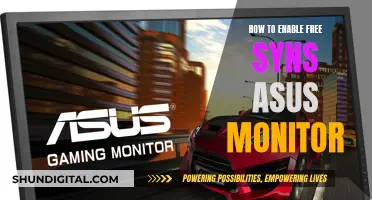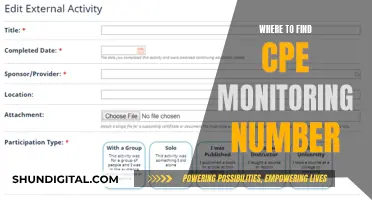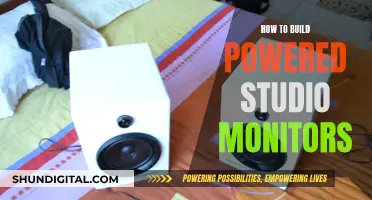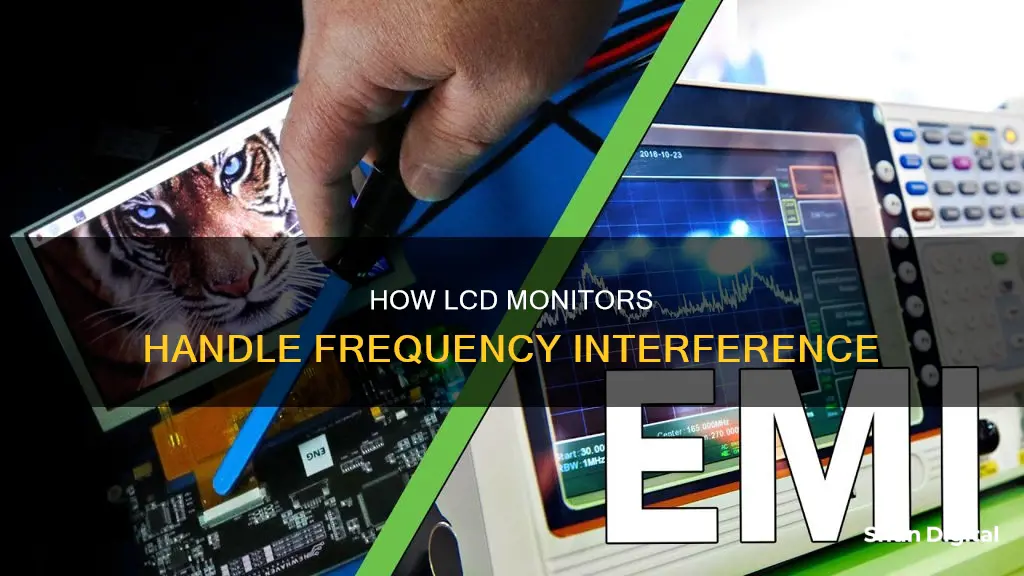
LCD monitors can be susceptible to electromagnetic interference, which can cause issues with display and audio. This interference can be caused by other devices, such as electric fans, or by issues with power supply, cables, or connectors. To mitigate this interference, solutions such as using ferrites, voltage stabilising capacitors, or filter capacitors have been suggested.
| Characteristics | Values |
|---|---|
| Type of interference | Electromagnetic interference, radio interference, RF interference |
| Cause of interference | Power supply, poorly or unshielded cable, electrical junction boxes, unshielded connectors, LED drivers, poorly shielded or non-existent backplanes, software program conflict, etc. |
| Solutions | Voltage-stabilizing capacitor, filter capacitor, magnetic ring, tin foil, copper thin as line shielding, change transmission line direction, shorten transmission line, add transmission line driver, ferrite beads, ferrites |
| Affected devices | LCD, LED, CRT |
What You'll Learn
- LCD monitors can cause radio interference
- Horizontal lines of static on the screen may be a sign of interference
- LCD screens have a frequency in their technical definition
- The primary work of eliminating electromagnetic interference is to find the source or position of the influence of interference
- Ferrites can be used to suppress unwanted RF radiation

LCD monitors can cause radio interference
In some cases, the interference may be caused by a faulty inverter for the backlight, a failing lamp, or a poorly designed switching power supply. Additionally, a poor connection for the ground side of the video signals or a lack of grounding can also be the culprit.
To troubleshoot the issue, you can try moving the radio away from the monitor, using internet radio streaming instead of a traditional radio, or adding ferrite beads to the video and power cords as close to the monitor as possible. Checking the grounding of electrical circuits and ensuring that the monitor and radio are not on the same electrical circuit can also help identify the issue.
It is worth noting that while LCD monitors can cause radio interference, it is not a common issue in offices or other environments with multiple electronic devices. In most cases, the interference is low-level and broad-band, affecting a wide swath of the UHF spectrum. However, cheap, poorly designed, or improperly assembled LCD displays can produce more significant interference in the form of narrowband RF "spurs."
Monitoring Data Usage: WWDRT for Precise Device Tracking
You may want to see also

Horizontal lines of static on the screen may be a sign of interference
Horizontal lines of static on an LCD monitor can be a sign of interference from other devices. This can be caused by a variety of factors, including power supply issues, unshielded cables, electrical junction boxes, and poorly shielded connectors.
If you are experiencing horizontal lines of static on your LCD monitor, there are several steps you can take to try and resolve the issue:
- Check the monitor's resolution and refresh rate settings.
- Restart your computer and monitor.
- Try using a different monitor to see if the issue persists.
- Check for any physical damage to the monitor or cables.
- Ensure that all cables are securely connected.
- Remove any other electronic devices or magnetic devices near your computer or monitor that may be causing interference.
- Clean your computer and monitor to remove any dust that may be causing overheating.
- Update your operating system and device drivers.
- Run a video troubleshooter or program compatibility tool on your computer.
If none of these steps resolve the issue, you may need to contact the support team for your computer or monitor for further assistance or consider upgrading to a new monitor.
It is important to note that interference can also affect other devices, such as radios, and can be caused by issues with the power outlet or circuit. Additionally, LED walls and display walls used in productions can also create significant interference with wireless audio systems.
Asus Monitors: What Cables Are Included?
You may want to see also

LCD screens have a frequency in their technical definition
LCD screens do indeed have a frequency in their technical definition. This frequency is referred to as the refresh rate, which is the rate at which the entire image gets updated. It is the number of times per second that the screen is refreshed.
LCD screens are matrices where each pixel is directly addressable, meaning that to change an image, only a fraction of the pixels must be changed, and they can be changed almost all at once. However, the refresh rate is still necessary to ensure that human vision cannot distinguish the updates from something observed directly under natural light.
The refresh rate is not the most constraining limitation on an LCD screen. The real difficulty lies in the pixel rate, which is a rough estimate of the number of pixels on the screen multiplied by the refresh rate. For a 4k resolution display, this would result in a pixel clock of 600MHz. At these speeds, it is challenging to ensure that the pixels are correctly driven, as electrical signals travel approximately 15cm in one nanosecond.
LCD screens also have memory, which means that when one stops driving the screen, the image remains partially visible. However, this memory is mostly capacitive, so the pixel information degrades over time. Therefore, for the best viewing experience, the pixel data must be updated continuously.
In summary, while LCD screens have directly addressable pixels and some memory capabilities, the refresh rate remains an essential aspect of their technical definition, ensuring that the image appears seamless and consistent to the human eye.
Monitoring Internet Usage: Track Activity by Device
You may want to see also

The primary work of eliminating electromagnetic interference is to find the source or position of the influence of interference
Electromagnetic interference (EMI) is an electromagnetic emission that causes a disturbance in another piece of electrical equipment. It can be caused by direct physical contact with a conductor, called conducted EMI, or by induction (without physical contact), called radiated EMI.
The primary work of eliminating EMI is to find the source or position of the influence of interference. This can be a complex task as EMI can come from a wide range of sources, both man-made and naturally occurring. Man-made sources include other electronic circuits, while naturally occurring sources can include cosmic sources, lightning, and other atmospheric phenomena.
In the context of LCD monitors, EMI can cause issues such as horizontal lines of "static" moving across the screen, or radio interference. To eliminate EMI in this context, it is important to identify the specific source of the interference. This may involve trying different power outlets, moving the monitor to another location, or using shielded cables.
One key tactic in eliminating EMI is the use of earth ground, such as a direct connection to an electrical outlet ground or a cold-water pipe. A grounding point acts as a sink for the energy in EMI, providing a path of least resistance for the interference to flow through. Additionally, metal shields or screens can be effective in blocking EMI, especially when connected to ground.
In summary, eliminating electromagnetic interference requires identifying the source of the interference and implementing appropriate measures such as grounding, shielding, and distance to minimize its impact on electronic equipment.
Removing FPS Counter: A Guide for ASUS Monitor Users
You may want to see also

Ferrites can be used to suppress unwanted RF radiation
LCD monitors can cause radio interference, which presents as static on a nearby radio. This is due to the radiation of unwanted RF signals. Ferrites can be used to suppress this interference.
Ferrites are frequency-dependent components used to attenuate unwanted high-frequency RF signals. They are made from a mixture of iron and other oxides, moulded into different shapes. The specific combination of materials is called a 'mix'. Each mix provides a different suppression capability over certain bands of frequencies. For example, Mixture A might provide the most RF suppression from the lower frequency range of 100 kHz to 30 MHz, whereas Mixture B might be most effective from 1 to 300 MHz.
Ferrites are available in a wide variety of form factors, including toroidal-shaped cores, clamp-on cable shells, surface mount beads, and leaded through-hole components for installation on printed circuit boards. The type of ferrite chosen depends on the frequency of the unwanted signal and the size of the cable it must attach to.
When used, ferrites prevent electromagnetic interference in two directions: from a device or to a device. They can be used externally on cables or internally in circuits. When used on a cable, the wire is wrapped around the ferrite core through the centre, typically five or seven times. This adds series resistance to the wire, which increases as the frequency of the signal increases.
In the context of LCD monitors, ferrites can be added to the video and power cords to suppress unwanted RF radiation. This will prevent the monitor from interfering with nearby radios.
LCD Monitor Input Sensitivity: Amperage Impact
You may want to see also
Frequently asked questions
If you hear static on a nearby radio when your LCD monitor is powered on, this may be a sign of radio interference. Try turning off other electrical appliances and lights to see if the problem persists.
Try moving your radio further away from the monitor. If that doesn't work, you can try adding ferrite beads to the video and power cords as close to the monitor as possible.
This could be caused by interference from other devices, such as an electric fan. Try unplugging the fan and moving it away from the monitor to see if that solves the problem.