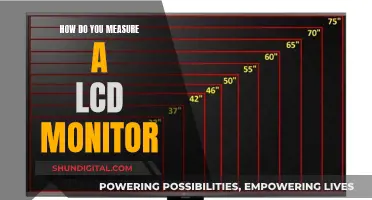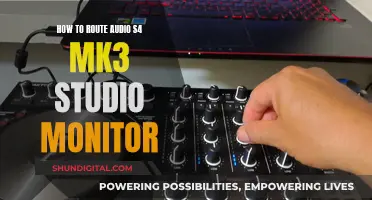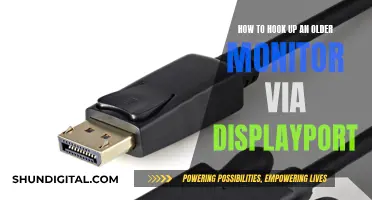Monitoring internet usage by device is a useful way to keep track of your data usage and optimise your network's performance. It can help you avoid exceeding data caps and incurring extra charges, as well as identify any issues with your network, such as malware or unauthorised users. While it can be difficult to get a comprehensive picture of your data usage, especially with multiple devices, there are several ways to monitor internet usage by device.
| Characteristics | Values |
|---|---|
| Monitoring method | Router-based, individual device-based, hardware firewall |
| Data monitored | Bandwidth usage, data usage, network traffic, applications, websites, file uploads/downloads, logon/logoff times |
| Tools | NetWorx, NetGenius, GlassWire, BitMeter OS, NetBalancer, Paessler PRTG Network Monitor, NetTraffic, BitMeter 2, Net Guard, NetworkUsageView |
| Features | Traffic rules, traffic analysis, speed graph, bandwidth prediction, over-limit notification, floating window, CSV export |
What You'll Learn

Monitor data usage at the router level
Monitoring your data usage at the router level is the best way to track bandwidth usage from all devices in your household. This is because all the devices on your network connect to the internet through your router, making it the single point where bandwidth usage and data transfers can be monitored and logged.
Most home routers have some form of built-in data tracking. To access this, log in to your router as an administrator. You should have set this up when you first installed the router, but if you haven't changed the login details, you can find the default login credentials on the router sticker, in its manual, or on the manufacturer's website.
Once you're logged in, navigate to your router's status or statistics page. Each router is different, so consult your manufacturer's website or router manual for detailed instructions on how to find it. Here, you'll be able to see the Traffic Statistics, which detail how many Bytes and Packets have been sent and received, which can be extrapolated into megabytes and gigabytes of data.
While this method is effective, it does have some limitations. For instance, it may include any wired Ethernet connections you are also using. Additionally, while some routers allow you to set a specific time frame, others are limited to pre-specified lookback windows like the last day, seven days, or thirty days.
If you're looking for more detailed statistics, you can use a third-party network analyser tool, such as Wireshark. These tools can provide in-depth monitoring of your network traffic and give you information about which devices are using your Wi-Fi connection and how much data they're using.
Monitoring Bandwidth Usage: Control by Device
You may want to see also

Check your ISP's dashboard
To monitor your internet usage by device, one of the simplest ways is to check your internet service provider's (ISP's) dashboard. This can be done by logging into your ISP's online account system and checking the user dashboard.
Different ISPs will provide varying levels of detail. Some will break down your usage into upload, download, and total usage stats, while others will only show the total overall usage. It is worth noting that your upload is counted towards your total bandwidth cap, so it is important to be aware of this when monitoring your usage.
Additionally, the frequency with which the dashboard is updated can vary. Some updates are done in near real-time, while others may only update once or twice a day. Therefore, it is important to check with your ISP about the update frequency of their dashboard if you are trying to monitor your usage closely.
While checking your ISP's dashboard is a simple way to monitor your overall bandwidth usage, it does have some limitations. It provides a broad overview of your usage, rather than allowing you to drill down to the device level. Furthermore, it may not always be up to date, so it may not be the best tool for monitoring your usage in real-time.
If you are looking for a more detailed and real-time view of your internet usage by device, you may want to consider using a router-level monitoring solution or a third-party tool. These options can provide you with more granular data and allow you to track usage for individual devices on your network.
Monitoring Bandwidth Usage: DigitalOcean's Comprehensive Guide
You may want to see also

Monitor data usage on individual devices
Monitoring your internet usage can help you avoid overage fees and identify any issues with your network. If you want to monitor data usage on individual devices, there are several ways to go about it.
Firstly, you can check if your router has any built-in tools. Many routers and modems allow you to see how much data each device on your network is using. You can usually access these by logging into your router or modem's web-based interface. From there, you can go to the router's settings to view usage information. Newer routers may also allow you to set usage limits or restrict access to certain websites.
However, as routers often have limited functionality in this area, you may want to consider using a third-party monitoring application. These include NetWorx, NetGenius, and GlassWire. These applications offer user-friendly interfaces and provide extensive logs, reports, usage history, and statistics. However, it's important to note that you can only monitor data on devices where the application is installed, and different devices may require different versions of the application. For example, NetWorx can be used on Windows and macOS devices, while NetGenius is only available for Windows.
Additionally, you can monitor data usage on individual devices by using the built-in tools on your device's operating system. For example, on an iPhone, you can go to the "Cellular" section of the Settings app to see how much data each app has used and set usage limits. Android phones have similar options in the "Data Usage" section of the Settings app.
By using a combination of these methods, you can effectively monitor data usage on individual devices and keep track of your internet usage.
Monitoring App Usage: iPad Settings for Parents and Guardians
You may want to see also

Use third-party router firmware
If you want to monitor internet usage by device, you may need to use third-party router firmware. This is because most home routers offer a limited set of data-monitoring features, or none at all. They also rarely provide a history or logs to show how much data has been consumed over time.
Using third-party router firmware will require above-average knowledge and experience. Here is a step-by-step guide:
Choose a Third-Party Firmware:
- DD-WRT: This firmware offers live bandwidth usage monitoring and can show which devices are using the most data at any given moment. To use this feature, you may need additional storage on your router, such as a device plugged into USB storage. Buffalo offers routers with DD-WRT pre-installed, and Asus routers are also compatible with this firmware.
- Gargoyle: This OpenWRT-based firmware is designed for bandwidth and data usage monitoring. It can enforce quotas on specific devices, preventing them from excessive data usage.
- WRTBWMon: This script is designed for Linux-based firmwares like DD-WRT, OpenWRT, and Tomato. It writes data to a database, so you'll need to provide a separate database for it to connect to over the network. It is no longer actively developed, but the author recommends forks of Tomato router firmware that include features based on it.
- Luci-WRTBWMon: This option simplifies the process for OpenWRT users.
Install the Firmware:
- Check the manufacturer's website for instructions on how to install third-party firmware on your specific router model.
- Note: Installing custom firmware may void your router's warranty, and there is a risk of "bricking" your router, rendering it unusable. Always back up your current firmware before making any changes.
Set Up Monitoring:
- Once the firmware is installed, access your router's settings page.
- Look for a "Content Filtering" or similar option to block specific websites or schedule restricted access times.
- To monitor data usage, look for a "Statistics" or "Status" page, which may include "Traffic Statistics" or "Wireless Statistics."
- For per-device usage, look for MAC addresses listed alongside data usage information.
Consider Additional Tools:
- For more in-depth monitoring, you can use third-party network analyzer tools like Wireshark or Capsa.
- If you suspect malware or unauthorized access, use tools like Netstat or Windows Resource Monitor to identify unusual network activity.
By utilizing third-party router firmware and additional tools, you can effectively monitor internet usage by device and manage your network's bandwidth and data consumption.
Monitoring Home Electricity Usage: A Guide for Indian Households
You may want to see also

Use a hardware firewall
Monitoring your internet usage with a hardware firewall is a great way to keep an eye on your bandwidth and add an additional layer of network security. This method involves adding a physical device between your modem and your internal network, allowing all traffic to pass through the device for monitoring.
A dedicated hardware firewall can monitor traffic, protect against threats, and even take over the routing functions, offering more capabilities and fine-tuning options than most consumer routers. For example, the popular Firewalla platform can help you track your bandwidth usage and avoid overage charges. Firewalla measures your bandwidth usage, excluding IP (Internet Protocol) and MAC headers, and can notify you when a device has consumed a large amount of bandwidth over a short period of time.
If you want to stick with your existing hardware, you can turn an old computer into a firewall box using software like pfSense or OPNsense. These are polished open-source projects that are freely available for home users to run on their hardware.
A dedicated hardware firewall is a more complex option than using the basic features in a consumer router, but it provides a comprehensive bandwidth monitoring and management tool with flexibility and granularity.
Monitoring Bandwidth Usage: SolarWinds Simplified Guide
You may want to see also
Frequently asked questions
Monitoring internet usage by device can be done in several ways. You can monitor data usage at the router level, which is the best way to track usage from all devices in your household. You can also use a third-party monitoring application like NetWorx or NetGenius, which can be installed on each individual device.
Some good third-party applications for monitoring internet usage by device include NetWorx, NetGenius, NetBalancer, and GlassWire. These applications offer features such as traffic control, monitoring multiple network adapters, and setting data usage quotas.
To monitor internet usage by device on a Windows computer, you can use the built-in tool that tracks total data usage for the previous 30 days. Go to Settings, click on Network and Internet, and then select Data Usage.
To monitor internet usage by device on a Mac, you can use an application like NetWorx or NetGenius, which are compatible with macOS. These applications provide a user-friendly interface and extensive logs, reports, usage history, and statistics.