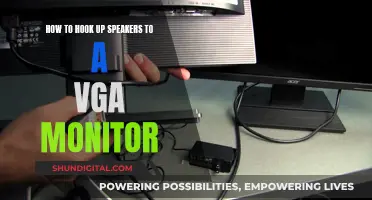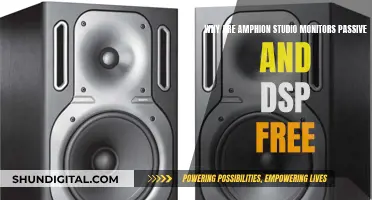Host resource monitoring and guest memory usage are two important concepts in virtual machine management. Host memory refers to the total memory assigned to a guest machine by the host, while guest memory reflects the active memory usage on the guest machine. Monitoring these metrics is crucial for efficient resource management and maximising performance. Inadequate memory allocation can lead to performance degradation, resource contention, and potential system failures. Therefore, understanding the difference between host and guest memory is essential for optimising virtual machine performance and ensuring a positive user experience.
| Characteristics | Values |
|---|---|
| Host memory | Total memory assigned to the guest by the host |
| Guest memory | Active memory usage on the guest as seen by the host |
| Guest virtual memory | Continuous virtual address space presented by the guest OS to applications |
What You'll Learn

Host memory vs guest memory
Host memory and guest memory are two different things. Host memory is the amount of memory allocated to a virtual machine (VM) by the host. The host allocates memory pages upon their first request from the guest. However, it does not deallocate them once they are freed in the guest operating system (OS). If the guest OS reuses previously allocated pages, the host won't allocate more host memory. On the other hand, guest memory is the amount of memory that is currently being used by the guest OS and its applications.
VMware provides the ability to create VMs that are provisioned with more memory than physically exists on their host servers. This is possible because VMware memory management can recover memory that is no longer in use by the VM's guest OS. However, pushing memory overcommitment too far can lead to severe performance degradation on the VMs.
There are various tools available to monitor and manage host and guest memory usage. For example, the "virsh dommemstat" command can be used to show the current memory usage of a VM, along with the total memory allotted to it. Additionally, VMware offers features such as Transparent Page Sharing (TPS) and ballooning to optimise memory usage and allocation.
It is important to note that the host and guest memory values may differ, and proper capacity planning is necessary to ensure efficient utilisation of resources without sacrificing performance.
BlueCross CPAP Usage: Monitored for Better Sleep and Health
You may want to see also

Active memory vs consumed memory
The difference between active memory and consumed memory is a technical but important distinction in the operation of virtual machines.
Consumed Memory
Consumed memory is the amount of host memory allocated to a virtual machine. It is the total memory assigned to the guest by the host. This memory is not deallocated when it is freed in the guest operating system (OS). If the guest OS re-uses previously allocated pages, the host won't allocate more memory. However, if the guest OS allocates different pages, the host will allocate more memory, up to the maximum configured for that guest.
Active Memory
Active memory is the amount of guest memory currently being used by the guest OS and its applications. It is calculated by the hypervisor, which monitors guest access to randomly selected guest physical pages. Active memory only includes memory that has been actively touched by I/O operations within the last 20 seconds. Operating systems also use memory for caching and pre-fetching data, which is not included in active memory.
Comparison
The consumed memory of a virtual machine is usually higher than its active memory. This is because the hypervisor allocates memory pages upon the first request from the guest but does not deallocate them when they are freed in the guest OS. As a result, the consumed memory can be higher than the actual memory usage of the guest OS.
In summary, consumed memory refers to the total memory allocated to a virtual machine by the host, while active memory refers to the amount of memory currently being used by the guest OS and its applications.
Monitor Usage: Afterburner's Impact and Performance Revealed
You may want to see also

Guest OS memory usage
The memory usage of a guest OS can be monitored through various tools and metrics, such as the vCenter in vSphere or the vRealize Operations agent. However, it is important to note that the memory counters between the VM and Guest OS may not always match. This is because the VM and Guest OS have different vantage points and methods for measuring memory usage. For example, the Active metric in vCenter may report lower utilisation than what is actually being used by the Guest OS.
In some cases, the host memory assigned to a guest OS may differ from the active memory usage reported by the guest OS itself. This could be due to various factors, such as memory allocation settings, memory compression, or differences in measurement methods. It is recommended to give VMs only as much memory as they need to avoid wasting host resources.
Additionally, the ESXi host cannot directly see how the Guest OS manages its memory pages or its virtual memory (page file). The host can only observe when the Guest OS performs reads or writes, which may impact the host's memory management but does not directly reflect the Guest OS's memory utilisation.
Overall, understanding Guest OS memory usage involves considering the assigned host memory, the active memory usage reported by the Guest OS, and the memory counters and metrics provided by monitoring tools. By analysing these factors, administrators can optimise memory allocation and ensure efficient utilisation of resources in virtualised environments.
Monitoring Data Usage on iPhone: Tips and Tricks
You may want to see also

Memory reclamation techniques
Memory reclamation is the process of claiming back the memory consumed by virtual machines. Memory reclamation also helps avoid swapping to storage, which results in degraded performance.
There are two techniques for dynamically expanding or contracting the amount of memory allocated to virtual machines:
- Ballooning: This technique is used when a host's physical resources are unavailable. It involves using a memory balloon driver (vmmemctl), loaded into the guest operating system running in a virtual machine.
- Swapping: The host system swaps out a page from a virtual machine to a server swap file without involving the guest operating system. Each virtual machine has its own dedicated swap file, typically stored in the VM folder.
In addition to these techniques, it is important to note that ESXi has a unique memory trick. Unlike other hypervisors, ESXi does not allocate any memory to a VM until it is actually requested or used. This allows for a larger number of VMs to run on a host.
To address the issue of memory reclamation, it is recommended to not overcommit memory resources unless required. If overcommitment is necessary, it should not exceed 20% to avoid potential performance issues.
By understanding and implementing these memory reclamation techniques, administrators can optimize memory utilization and improve the performance of their virtualized environments.
Monitoring Wi-Fi Usage on iPhone: A Step-by-Step Guide
You may want to see also

Monitoring memory usage
Memory usage monitoring is an important aspect of system management, especially when working with multiple resource-intensive applications. Here are some methods and tools to help you monitor memory usage effectively:
Understanding Host and Guest Memory:
Host memory refers to the total memory assigned to a guest machine by the host. On the other hand, guest memory reflects the host's perspective of active memory usage on the guest machine. It's important to note that this may differ from the memory usage reported by the guest operating system.
Manual Monitoring:
A basic way to monitor memory usage is through the Windows Task Manager. Go to the Performance tab to view the memory usage percentage at the bottom. However, this method can be inconvenient as it requires constantly checking the Task Manager.
Third-Party Software:
There are numerous third-party software tools available for memory usage monitoring:
- Taskbar Meters and RAM CPU Taskbar for Windows 7 provide real-time memory usage information.
- Viorb Monitor displays CPU, RAM, and internet usage.
- WinBar has a module to show RAM usage.
- Penteract Taskbar Resource Meter is a lightweight option that runs in the system tray.
- Stats is a free, open-source application that pins icons to your status bar, showing CPU, RAM, GPU usage, and more.
- SysGauge is a system monitoring utility that allows you to track CPU usage, memory usage, disk activity, and more.
Built-in System Utilities:
For Mac users, the Activity Monitor, which comes built-in with macOS, can be used to monitor RAM and memory usage.
Cox Internet Monitoring: What You Need to Know
You may want to see also
Frequently asked questions
Host memory is the total memory assigned to the guest by the host. Guest memory is the active memory usage on the guest, as seen by the host.
You can check your VPS memory usage by monitoring resources using WHM or the command line.
Some commands to check memory usage through SSH include "free", "vmstat", "ps", and "top" or "htop".
Guest virtual memory is a continuous virtual address space presented by the guest operating system to applications. It is backed by host physical memory, which means the hypervisor provides a mapping from the guest to the host memory.
The "Total" amount is the physical swap RAM available, "Used" is the RAM consumed by the server and its processes, and "Free" is the RAM available for the system to use.