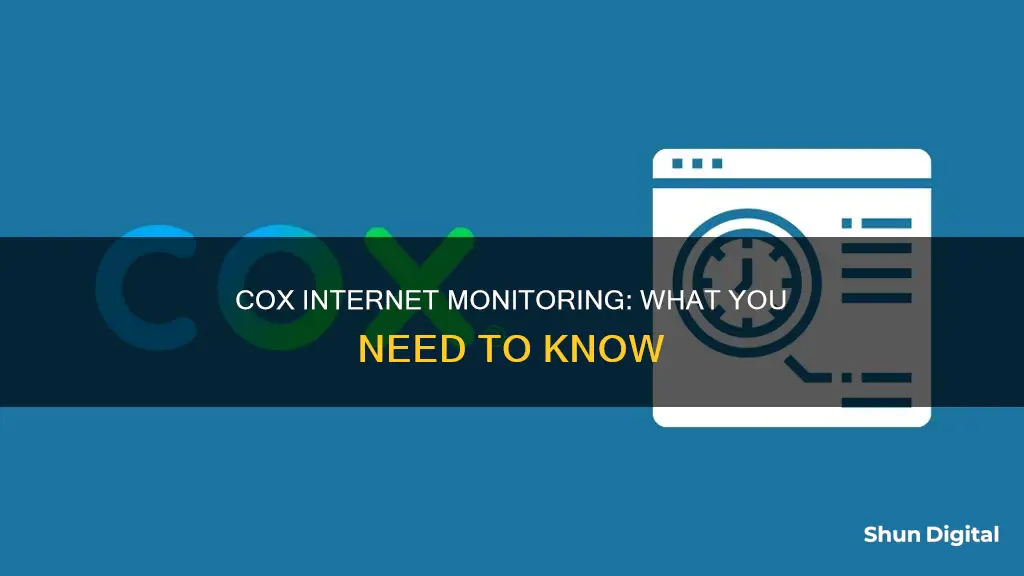
Cox Internet plans include 1.25 TB (1280 GB) of data every month. The company provides tools to monitor data usage, such as the Data Usage Meter and the Cox app, which allow users to track their usage and receive notifications when they approach, meet, or exceed their data plan. Cox also offers additional data plans for an extra monthly charge. While Cox does not appear to monitor internet usage directly, it does recommend that users monitor their data usage to avoid overage charges.
| Characteristics | Values |
|---|---|
| Data Usage Monitoring | Cox provides a Data Usage Meter and a Data Usage Calculator to monitor and estimate data usage |
| Data Usage Notification | Cox notifies customers via text and/or email when they pass certain thresholds of data usage |
| Data Usage Tools | Cox app, My Account, Panoramic Wifi app, Cox.com |
| Data Usage Alerts | Customers can set notification preferences to receive alerts via SMS or email |
| Data Usage Charges | $10 for each 50 GB block of data added (up to a maximum of $100 per month) |
| Data Usage Plans | Unlimited and 500 GB Additional Data Plans available for an additional monthly charge |
What You'll Learn
- Cox notifies users via text/email when they pass certain data usage thresholds
- The Cox app provides monthly data usage details
- Data usage is measured in gigabytes (GB) or terabytes (TB)
- Streaming video online is the largest driver of data usage
- Cox provides a Data Usage Calculator to estimate monthly usage

Cox notifies users via text/email when they pass certain data usage thresholds
Cox Internet plans come with 1.25 TB (1280 GB) of data every month. This is more than enough for the majority of households. However, if you go over your data plan, Cox will charge overage fees.
To help you monitor your data usage, Cox will automatically notify you via text and/or email when you pass certain thresholds of data usage during your cycle. You can also use the Data Usage Calculator to estimate your household's monthly usage. To access this, make sure you have registered for a Cox user ID and password. You can then manage your notification preferences and access your data usage tools in My Account or the Cox app.
The Cox app provides quick access to your monthly Data Usage Details on your home screen under your Internet service information. You can also add the Cox app's data usage widget to your phone's home screen for an even quicker view.
If you are not receiving your data usage notifications, check that your email address and phone number are correct in the My Profile section of your account.
Water Usage Monitoring: A Standard Practice in Hotels?
You may want to see also

The Cox app provides monthly data usage details
To utilise this feature, users need to register for a Cox user ID and password. With this, they can access their data usage tools and customise their notification preferences. The Cox app provides quick access to monthly data usage details, which can be found on the home screen under the Internet service information.
Additionally, the app offers a data usage widget that can be added to the phone's home screen for a quick view of data consumption. This widget is available for both iOS and Android devices.
Cox also provides a Data Usage Calculator, enabling users to estimate their household's monthly data usage based on their online activities. This calculator helps users understand how their internet usage impacts their data plan.
By offering these tools, Cox empowers its customers to make informed decisions about their internet usage and plan accordingly.
Monitoring Internet Usage: Strategies for Parents and Guardians
You may want to see also

Data usage is measured in gigabytes (GB) or terabytes (TB)
Terabytes (TB) are now more frequently used as a unit of storage capacity measurement, especially for hard disk drives (HDDs) and solid-state drives (SSDs). One terabyte is equal to 1,000 gigabytes (in decimal) or 1,024 gigabytes (in binary).
Cox Internet packages include a 1.25 TB monthly data plan, which is equivalent to 1,280 GB. This amount of data is more than enough for the average household, which has more than 20 connected devices using data for various online activities such as social networking, streaming music and videos, gaming, web surfing, emailing, and video chatting.
With 1.25 TB of data, a household could do the following in a given month:
- Watch more than 400 hours of HD movies
- Video chat for 1,000 hours
- Post 250,000 high-quality pictures on social media
- Listen to 250,000 songs
Cox provides tools to help customers monitor their data usage, such as the Data Usage Meter and the Data Usage Calculator.
BlueCross CPAP Usage: Monitored for Better Sleep and Health
You may want to see also

Streaming video online is the largest driver of data usage
The amount of data used depends on the resolution of the video. For example, streaming in standard definition (480p) uses approximately 0.7GB (700MB) of data per hour, while streaming in high definition (720p) uses about 1.86GB per hour. Ultra-high definition (4K) streaming is even more data-intensive, consuming around 7GB per hour.
Netflix, the most popular streaming platform, offers an hour of streaming in standard definition at approximately 1GB of data, while high definition and ultra-high definition streaming use 3GB and 7GB of data, respectively.
With the rise of streaming services, data usage has become a critical consideration for consumers. The cost of streaming services, along with the desire for diverse content, has led to an average of 2.9 streaming subscriptions per month for Americans. This shift in media consumption has resulted in a significant change in the industry, with streaming now considered the norm rather than the exception.
To cater to the increasing demand for streaming, Cox provides its customers with 1.25 TB (1280 GB) of data every month. This allows households to engage in various online activities, such as streaming HD movies, video chatting, posting on social media, and gaming, without worrying about data limits.
Collab Edit: Browser Usage Monitored for User Experience
You may want to see also

Cox provides a Data Usage Calculator to estimate monthly usage
Cox provides a Data Usage Calculator to help customers estimate their monthly usage. This tool is especially useful for customers who are working from home and need to monitor their data usage. The Data Usage Calculator is available on the Cox website and the Cox app.
The Data Usage Calculator provides estimates of how different internet activities affect data usage. For example, streaming HD movies, video chatting, posting pictures on social media, and listening to music all contribute to data usage. By using the Data Usage Calculator, customers can get a sense of how much data they need and make informed decisions about their internet plan.
In addition to the Data Usage Calculator, Cox also offers other tools to help customers monitor their data usage. The Data Usage Meter is available on cox.com and the Cox app, allowing customers to track their usage in real time. Customers can also set notification preferences to receive alerts when they reach certain data thresholds.
Cox's internet plans include a monthly data plan of 1.25 TB (1,280 GB), which is more than enough for the majority of households. This data can be used for a variety of online activities, including streaming, video chatting, gaming, and browsing the web.
Cox also provides tips to help customers lower their data usage. These include adjusting image and video quality settings, disabling auto-play on streaming apps, and closing apps when they are not in use. By using the Data Usage Calculator and the other tools and tips provided by Cox, customers can effectively manage their data usage and make the most of their internet plan.
Monitoring PSU Usage: A Comprehensive Guide to Tracking Power Supply Performance
You may want to see also
Frequently asked questions
Cox provides a Data Usage Meter to monitor your actual data usage. You can access this via the Cox app or on Cox.com. You can also use the Panoramic Wifi app to view connected devices, access security features and set rules around wifi usage.
Cox has its system verified by a third party for data monitoring accuracy.
If it's your first time going over, Cox will issue a one-time courtesy credit that covers any overage charges in that cycle. If you go over in future billing cycles, Cox will automatically add another 50 gigabytes for $10 and so on until you reach the $100 limit of data overage charges or until your next usage cycle begins.







