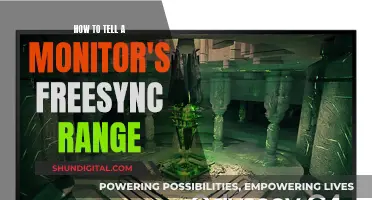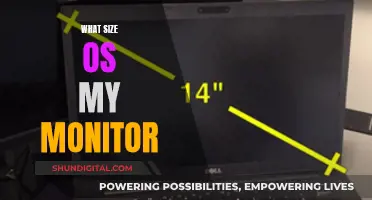Monitoring internet usage is essential for those who want to avoid overspending on their monthly internet bill or incurring additional charges for exceeding their data cap. There are several tools available to help keep track of internet usage, including apps such as GlassWire, NetGuard, BitMeter II, and Bandwidth+. These apps can be used to monitor data consumption, set limits on internet usage, and block certain apps. Monitoring internet usage can also help users understand which programs and apps are using the most bandwidth, allowing them to reorganize their system and maximize performance. In addition to apps, internet usage can also be monitored at the router level, which provides real-time data on how close one is to breaking through their data cap.
| Characteristics | Values |
|---|---|
| Monitoring tools | GlassWire, Netguard, Bitmeter II, NetBalancer, Paessler PRTG Network Monitor, BitMeter OS, NetWorx, NetTraffic, Bandwidth+, Cucosoft's Net Guard, Firewalla, pfSense, OPNsense, Capsa, Wireshark, Netstat, BrowseReporter |
| Purpose | Avoid exceeding data cap, monitor security, avoid unnecessary expenses, enhance online experience, monitor employee productivity |
| Data monitored | Upload and download speed, total data usage, monthly internet traffic, network speed, current connections, individual users, apps or services, IP addresses, host country, total data usage, daily/weekly/monthly quota |
| Data presentation | Graphs, charts, scrolling graph, statistics window, interactive UI, speed graph, mini-window, dashboard, screenshots, reports, alerts |
| Devices monitored | PC, Mac, Windows OS, Android, iPhone, Mac, remote employees and students |
| Cost | Free, one-time license fee, monthly subscription, paid |
What You'll Learn

Track usage via your router
Routers often have built-in data tracking tools that allow you to monitor internet usage. To access these, you will need to log in to your router's web-based interface or app. You can usually find out how to log in from the documentation that came with your device or by searching online. You will also need your IP address, which you can find by searching "what is my IP address" on Google.
Once you have logged in, you can access your router's settings to see usage information about all connected devices. This information is typically found in a statistics section. Newer routers may also allow you to set usage limits or restrict access to certain websites.
Some routers provide detailed data usage per device, while others may only show the total usage. If your router does not provide detailed data usage, you can use a third-party network analyser tool, such as Wireshark or GlassWire, for more in-depth monitoring. These tools can provide information about which devices are using your Wi-Fi connection and how much data they are using.
In addition to monitoring data usage, routers can also be used to block certain websites or restrict access to specific devices. This can be done by accessing the Content Filtering or Block Sites options in your router's settings.
It is important to note that the specific steps and options available may vary depending on your router model and manufacturer. Therefore, it is recommended to refer to your router's manual or the manufacturer's website for detailed instructions.
Medical Device Safety Compliance: Who Monitors Usage?
You may want to see also

Use third-party programs
If you're looking to monitor internet usage, there are several third-party programs that can help you do so. These programs can provide detailed insights into your internet activity, allowing you to track bandwidth data, set usage limits, and identify potential security threats. Here are some popular options:
GlassWire
GlassWire is a popular free monitoring tool that runs on your computer and mobile devices. It provides real-time insights into your data usage, allowing you to see which apps and hosts are using your data. You can also set up notifications and alerts to keep track of your data plan and prevent overages. GlassWire also offers privacy and security features, such as the ability to block individual apps and set up firewall profiles.
NetGuard
NetGuard is a widely used free app for monitoring internet usage on Windows and Android devices. It allows you to set traffic limits and provides real-time monitoring through an on-screen floating window. NetGuard also offers reliable notifications, informing you about the apps and processes currently in use. Its user interface enables you to check past and present bandwidth usage through graphs and charts, making it easier to plan ahead.
BitMeter II
BitMeter II is an interactive monitoring app that provides data usage information through a coloured scrolling graph. It offers real-time insights into various metrics, helping you follow all internet activity. With BitMeter II, you can set restrictions to ensure you don't exceed your data limit and avoid additional fees or speed throttling.
SolarWinds Real-Time Bandwidth Monitor
SolarWinds offers an easy-to-use monitoring solution with a user-friendly interface. It provides real-time tracking of incoming and outgoing traffic on multiple interfaces. They also offer additional features, such as network mapping and historical reports, to help you pinpoint data spikes and adjust your internet usage accordingly.
Capsa
Capsa is a free network analysis app that captures every data packet engaging with your system. It provides detailed information about network activity, including IP addresses, MAC addresses, and data usage. While the free version has some limitations, it is still effective in identifying bandwidth consumption.
NetBalancer
NetBalancer is a highly-rated program for monitoring internet usage, especially on Windows 10/11. It allows you to monitor multiple network adapters and system services. The premium version offers speed limit settings for each running process.
Other Options
In addition to the programs mentioned above, there are several other tools available, such as NetTraffic, Shaplus Bandwidth Meter, FreeMeter Bandwidth Monitor, and Cucusoft Net Guard. These tools offer features like lightweight data monitoring, download/upload speed tracking, and monthly limit settings.
Monitoring Linux CPU Usage: A Comprehensive Guide
You may want to see also

Monitor usage by device
Monitoring internet usage by device can be a complex task, as it often involves a range of devices, from computers and laptops to phones, smart TVs, and more. While routers are the single point through which all data transfers can be monitored, most home routers offer limited data-monitoring features and rarely provide a breakdown of per-device data usage.
If your router does not have user-friendly tools for capturing data usage, you can opt for third-party router firmware, which may require advanced knowledge to set up. Alternatively, you can monitor data usage on individual devices using monitoring applications. Here are some options for monitoring internet usage by device:
NetWorx
NetWorx can monitor traffic on Windows or macOS computers. It tracks internet usage and provides usage graphs for each day. It also allows you to set daily, weekly, or monthly quotas for uploads and downloads and will warn you if you're close to reaching your limit. However, it cannot monitor traffic on other devices like smart TVs or streaming devices.
NetGenius
NetGenius is similar to NetWorx but is only available for Windows devices. It consists of two components: the system service that monitors traffic and must be installed on each device, and the management console that allows you to interact with the service and only needs to be installed on one computer.
GlassWire
GlassWire is a network monitoring and security tool with a built-in firewall. It visualises current and past network activity by traffic type, application, and geographic location. It also alerts you to any unusual changes in your network activity. While it used to be free, its multi-day monitoring feature now requires a subscription.
NetBalancer
NetBalancer is a tool for network traffic control and monitoring. It allows you to monitor multiple network adapters, processes, and system services, including both LAN and Wi-Fi connections. The unregistered version allows you to set system-wide traffic control limits, while the premium version offers additional features like setting priorities and speed limits for processes.
Paessler PRTG Network Monitor
This tool is designed for advanced monitoring needs and offers comprehensive monitoring for your entire infrastructure, including network traffic, applications, bandwidth, cloud services, databases, and more.
Monitoring PSU Usage: A Comprehensive Guide to Tracking Power Supply Performance
You may want to see also

Monitor employee productivity
Monitoring employee internet usage is a great way to keep track of employee productivity. It can help identify potential blockers to productivity, like excessive time spent on non-work-related websites or social media during work hours. Monitoring employee internet usage can also help address security concerns and ensure employees are adhering to company policies.
There are several ways to monitor employee internet usage:
- Use an employee monitoring tool: Employee monitoring software like BrowseReporter, WorkTime, and ActivTrak can provide real-time information about how employees are spending their time, including which websites are being used, how often, and for how long.
- Restrict internet usage: If your company handles sensitive information, it may be necessary to restrict web browsing to certain apps or websites that are necessary for employees to do their jobs.
- Implement a BYOD (Bring Your Own Device) policy: This allows employees to use their own devices for personal purposes, while still protecting company assets. It's important to clearly communicate what will be monitored and when, so employees don't feel like their privacy is being invaded.
- Ban specific websites: Use web filters and geofencing programs to limit access to certain sites, especially those that are inappropriate or non-work-related.
While monitoring employee internet usage can be beneficial, it's important to consider privacy concerns and potential misuse of data. Employers should establish clear policies about how and why employee internet usage will be tracked, and obtain consent from employees where required. Additionally, monitoring solutions should be used in conjunction with other tools such as training and company guidelines to address the root causes of unproductivity.
Monitoring GPU Usage: A Comprehensive Guide to Tracking Performance
You may want to see also

Use apps to check data usage
There are several apps available to help you monitor your data usage. Here are some of the most popular options:
GlassWire
GlassWire is a free app that helps you keep track of your data usage. It is available for both Android phones and Windows PCs. After installing the app, you can go to the main screen to see how much data you are using and choose different time periods such as "daily". You can also see which apps are using your data and set up a data plan to know how close you are to your limit. GlassWire also alerts you when a new app uses your data and allows you to block apps from using your data.
My Data Manager
My Data Manager is available for both Android and iOS devices. It is a free app that tracks your data usage for mobile, WiFi, and roaming. You can input your data limit, renewal period, and renewal date, and the app will provide an overview of your data usage. It also includes a feature that lists the apps that are utilizing your data, so you can adjust your usage behaviour if needed. Additionally, you can set custom alarms to inform you when your mobile data reaches a specific limit.
3G Watchdog
3G Watchdog can track 3G, 4G, and WiFi data usage. It includes a real-time graph to see how your data is being used by apps and allows you to set up a plan to monitor your progress. It also puts an icon in the notifications tray to let you know how much data you've used.
Data Usage Monitor
Data Usage Monitor is a basic app that tracks how close you are to your usage limits. It includes a graph that shows your current usage and estimates when you will reach your limit. The app also lists all the apps you've used, so you can see which ones are using the most data.
RadioOpt Traffic Monitor & 3G/4G Speed
This app is a combination of a data usage tracker and a speed and coverage testing app. It will help you keep your wireless connection stable and track your data usage. You can specify your data plan period and limits, and the app will track your usage and alert you when you are close to reaching your limit. It also keeps a separate record of roaming data usage and includes a powerful speed test tool for your WiFi or mobile data connection.
Monitoring Electricity Usage: A Guide to Tracking Your Power Consumption
You may want to see also
Frequently asked questions
Monitoring at the router level is the best way to track bandwidth usage from all devices in your household.
Some tools to monitor internet usage include GlassWire, NetGuard, BitMeter II, Bandwidth+, NetBalancer, Paessler PRTG Network Monitor, and BitMeter OS.
Monitoring internet usage can help you avoid overage fees, identify malware, and improve productivity.
You can monitor your mobile data usage by using apps such as GlassWire, which allow you to set data usage limits and alerts.
To monitor internet usage at the router level, access your router settings to view a list of connected devices and their data usage. You can also use a third-party program like Capsa to analyze network traffic in more detail.