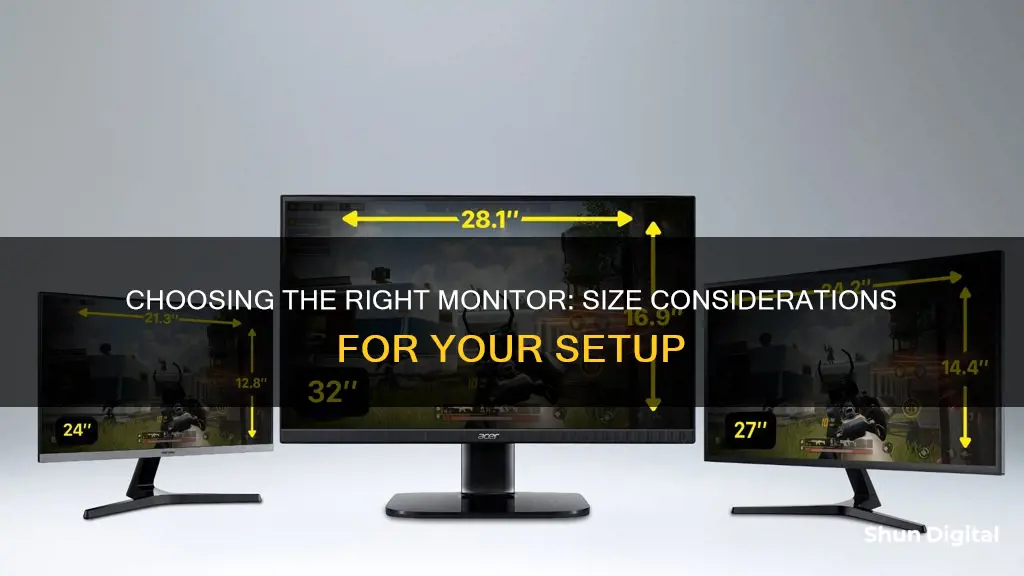
Knowing your monitor's size is crucial for optimising your workspace or gaming setup. The size of your monitor can impact your computing experience, affecting productivity, gaming immersion, and entertainment enjoyment. Monitor size refers to the physical dimensions of a monitor screen, typically measured in inches diagonally from one corner to the opposite corner. This measurement provides an indication of the display area available for viewing content on the screen. To measure your monitor's size, you can use a tape measure or ruler. Simply place one end of the measuring tool at the bottom-left corner of the screen and extend it to the top-right corner. This measurement gives you the diagonal size in inches.
| Characteristics | Values |
|---|---|
| How to find out monitor size | Measure the diagonal length of the monitor in inches |
| Typical monitor sizes | 19 inches to over 40 inches |
| Most common monitor size | 24 inches |
| Standard computer monitor size | 21 to 24 inches |
| Average computer monitor size | 24 to 27 inches |
What You'll Learn

How to measure your monitor size
To measure your monitor size, you'll need to find the diagonal length of your screen. This is the standard way to measure monitor size. Place a measuring tape or ruler at the bottom-left corner of the screen and extend it diagonally to the top-right corner. Make sure to only measure the screen itself and not the bezel or frame.
The measurement you read will be in inches and this is your screen size. If you get a measurement such as 23.5 inches, you can round it to the nearest inch, in this case, 24 inches.
You can also use the Pythagorean theorem to calculate the diagonal length. Measure the width and height of the screen, square the width and height, and add the two numbers together. Then, calculate the square root of this sum to get the diagonal measurement.
If you don't want to measure your monitor, you can also check the specifications sheet that came with your monitor, or look up the model online.
Disassembling an ASUS Monitor: A Step-by-Step Guide
You may want to see also

The impact of monitor size on your computing experience
The size of your monitor can have a significant impact on your computing experience. Here are some ways in which monitor size influences your day-to-day usage:
Productivity
Larger monitors provide more screen real estate, making it easier to multitask and arrange windows side by side. This can improve your workflow and enhance productivity, especially for tasks that require multiple applications or windows, such as video editing or programming.
Comfort and Ergonomics
The size of your monitor can affect your comfort and posture. A monitor that is too small may cause you to strain your eyes or hunch forward to see clearly. On the other hand, a monitor that is too large and positioned too close to you can also lead to eye strain. Therefore, it is important to choose a monitor size that is appropriate for your viewing distance and workspace setup.
Immersion and Entertainment
When it comes to entertainment, such as gaming or watching movies, larger screens provide a more immersive experience. They offer a wider field of view, enhancing your enjoyment of multimedia content. Additionally, larger screens can display more intricate details and provide clearer, sharper images, especially when paired with higher resolutions.
Cost and Space Considerations
While larger monitors can offer benefits, they also come with certain trade-offs. Bigger screens often require more desk space and can be more expensive. If you have limited workspace or are on a budget, a smaller monitor may be a more practical choice. Smaller monitors are also more portable and energy-efficient, making them suitable for compact spaces or secondary displays.
Graphics Performance
The size of your monitor can also have an indirect impact on graphics performance. While the physical size itself does not affect performance, larger monitors typically support higher resolutions. Higher resolutions demand more processing power from your graphics card to maintain smooth frame rates and image quality. Therefore, when choosing a larger monitor, it is important to consider the capabilities of your graphics card to ensure optimal performance.
In summary, the size of your monitor can significantly influence your computing experience. It affects your productivity, comfort, immersion in entertainment, and even your budget and workspace setup. When choosing a monitor size, it is essential to consider factors such as available space, intended use, resolution, and graphics card capabilities to ensure an optimal experience that meets your specific needs.
Guide to Muting Audio on Your ASUS Monitor
You may want to see also

How to find your monitor size on Windows
There are several ways to find your monitor size on Windows. The simplest way is to check your monitor manual or the original packaging, which should state the screen size. If you don't have access to either of these, you can check the model number of your monitor, as the size is often embedded in it. For example, an Acer S201HL monitor is a 20-inch screen, with the "20" after the "S" indicating the size.
If you're using a laptop, you may find a sticker with the screen size information on the back of your device. You can also check the specifications of your laptop, which should include a section labelled "Screen", "Display", or something similar. Here, you will find the screen size listed in inches.
If you don't have access to any of the information mentioned above, you can measure your screen size manually. Use a measuring tape to measure the diagonal length of your screen from the top-left corner to the bottom-right corner. Be sure to exclude the bezel or frame when measuring.
Additionally, you can find your screen size through your Windows settings. On Windows 11 or 10, go to Start > Settings > System > Display. Here, you can change the size of your text and apps, as well as your screen resolution.
Adjusting Volume on Your ASUS Monitor: A Simple Guide
You may want to see also

Standard monitor sizes and their uses
The size of a monitor is typically measured by its diagonal length, from one corner of the screen to the opposite corner. This is usually measured in inches. Standard monitor sizes range from 19 inches to 34 inches, with some ultra-wide models extending beyond 40 inches.
Compact Displays (22-24 inches)
These monitors are ideal for basic tasks and small spaces. They are commonly used for office work and general computing. The compact size makes them suitable for most desks and they provide a comfortable viewing experience for extended periods.
Mid-Sized Monitors (24-27 inches)
Monitors in this size range are popular among gamers, particularly for competitive gaming. They also serve well for general home and office use, offering ample space for web browsing, document editing, and media consumption.
Large Monitors (27-32 inches)
These larger screens are ideal for graphic designers, video editors, and programmers, providing ample space for detailed work. They are also great for immersive single-player games.
Ultrawide Monitors (34+ inches)
Ultrawide monitors offer a panoramic viewing experience and are often used by gamers for a fully immersive experience. They are also popular among professionals for multitasking and timeline editing.
It's important to note that the right monitor size depends on individual needs and preferences, as well as available desk space and the intended use.
Monitoring Natural Gas Usage: Efficient Strategies for Conservation
You may want to see also

Advantages of smaller monitors
To find out the size of your monitor, you can measure its diagonal length in inches. Place a tape measure or ruler at the bottom-left corner of the screen and extend it to the top-right corner. This will give you the diagonal measurement, which is the standard way to describe monitor sizes.
Now, onto the advantages of smaller monitors:
Smaller monitors are often more affordable than their larger counterparts. They are ideal for those working with limited desk space and are highly portable, making them a convenient option for those who travel frequently or work across multiple locations. Smaller monitors are also more energy-efficient, requiring less power to run.
Additionally, smaller screens can provide sharper images due to higher pixel density. This is particularly beneficial for tasks such as photo or video editing, where attention to detail is crucial. The limitations of a smaller screen can also boost productivity by preventing users from filling the screen with distractions like social media or email clients.
For gamers, a smaller screen means a smaller area to concentrate on, making it easier to spot enemies and improving efficiency. Smaller monitors are also preferred by some web developers, who find that the constraints of a compact screen enhance their productivity.
Unlocking G-Sync: Updating Your ASUS Monitor to G-Sync 10
You may want to see also
Frequently asked questions
Use a tape measure or ruler to measure the distance from one corner of the screen to the diagonally opposite corner. This will give you the standard diagonal measurement in inches.
Standard monitor sizes typically range from 19 inches to 34 inches, with some ultrawide models exceeding 40 inches. Common sizes include 21.5 inches, 24 inches, 27 inches, and 32 inches.
The average computer monitor size is between 24 and 27 inches. This provides a balance between screen space and desk real estate.
Yes, the aspect ratio influences the perceived width or height of the monitor relative to its diagonal size. For example, a 16:9 widescreen format will appear broader than a 4:3 ratio, even if they have the same diagonal measurement.
Right-click on your desktop and select Display Settings. Under Scale and Layout, you'll find the resolution setting, which gives you the dimensions of your desktop background in pixels.







