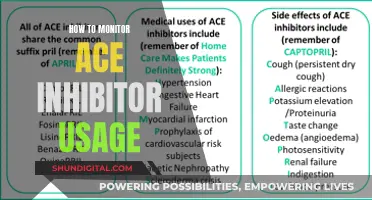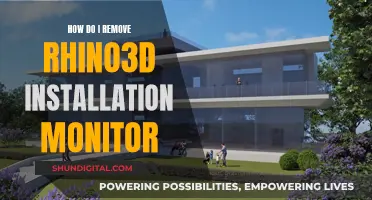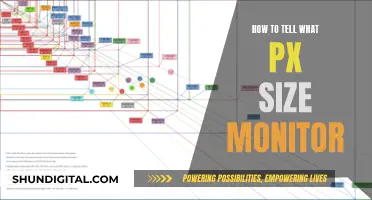Built-in speakers in monitors are becoming increasingly popular, especially in the gaming world. While they may be convenient for some, they are not always the best option. If you are an audiophile, it is recommended to invest in a separate audio system. Built-in monitor speakers tend to be weak and one-dimensional, and while they may be good enough for watching YouTube videos, they may not be enjoyable for long gaming or film sessions. Additionally, if you already own a quality pair of speakers, it is better to opt for a monitor with better performance and features for the same price. However, if you are tight on space and budget, a monitor with built-in speakers can be a good option to save space and money.
| Characteristics | Values |
|---|---|
| Convenience | Save desk space, save money, no need for extra cables |
| Sound Quality | Poor, weak, one-dimensional, not suitable for gaming/films |
| Use Cases | Basic tasks, occasional audio, no space for speakers, backup option |
| Alternatives | Bookshelf speakers, Bluetooth speakers, headphones |
| Considerations | Wattage, refresh rate, response time, brightness, colour accuracy |
What You'll Learn

Monitor speakers vs bookshelf speakers
Monitor speakers and bookshelf speakers are two types of audio equipment that serve similar functions but have distinct characteristics and applications.
Monitor speakers, also known as studio monitors, are designed for use in studio recording settings and are typically listened to from shorter distances. They generally have built-in amplifiers and connections suited for studio environments. Their primary goal is to provide a flat response and accurately reproduce sound, making them ideal for audio professionals who need to hear flaws in recordings.
On the other hand, bookshelf speakers have a more general-purpose function and can be listened to from various distances, whether far or short. They often emphasise and extend their bass response to sound larger than they are, whereas monitor speakers tend to have a more graceful drop-off at lower frequencies due to their size constraints.
In terms of sound quality, bookshelf speakers tend to focus on creating a sound that sells, which can result in a more lively and dynamic sound compared to monitor speakers. Bookshelf speakers may also have additional features such as ISO226 correction, bass and treble controls, and Bluetooth connectivity.
When deciding between monitor speakers and bookshelf speakers, it is essential to consider your specific needs and applications. If you require precise audio reproduction and critical listening capabilities, monitor speakers may be more suitable. On the other hand, if you are looking for a versatile speaker that can be used from different distances and want a more enhanced bass response, bookshelf speakers could be the better option.
Additionally, it is worth noting that the terms "monitor speakers" and "bookshelf speakers" can sometimes be used interchangeably, as there is ongoing evolution in the definitions of these speaker types.
Monitoring Reserved Instance Usage: Strategies for Cloud Cost Optimization
You may want to see also

When to buy a monitor with built-in speakers
Monitors with built-in speakers are becoming increasingly popular, especially for gaming monitors. While some may question the sound quality of built-in monitor speakers, there are several scenarios where purchasing a monitor with this feature can be advantageous.
Firstly, if you have limited space on your desk or workstation, a monitor with built-in speakers can be a great solution. This setup saves space and eliminates the need for additional speakers and their cables, improving workstation efficiency and aesthetics. It is also a more cost-effective option, as you won't need to purchase separate speakers.
Secondly, if you only occasionally need speakers and don't require high-quality audio, built-in monitor speakers can be sufficient. For example, if you primarily use your computer for basic tasks like work or chatting with relatives, the convenience of having built-in speakers may outweigh the need for superior sound quality.
Additionally, if you travel frequently with your device, a monitor with built-in speakers can be a convenient option, saving you from carrying extra equipment.
It's worth noting that the sound quality of built-in monitor speakers may not match that of dedicated speakers, especially for those who are audiophiles or prioritize sound quality. In such cases, investing in a separate audio system or a good pair of headphones might be more suitable.
When deciding whether to purchase a monitor with built-in speakers, consider your specific needs and priorities. If space and convenience are more important than exceptional sound quality, then a monitor with built-in speakers could be a practical choice. However, if sound quality is a top priority, you may want to opt for a dedicated speaker setup instead.
Traveling with LCD Monitors: In-Flight Handling and Care
You may want to see also

When not to buy a monitor with built-in speakers
While there are valid reasons to buy a monitor with built-in speakers, there are also several scenarios in which it is advisable not to opt for this feature. Here are some key situations where you should avoid purchasing a monitor with built-in speakers:
- You Prioritize Sound Quality: If you are an audiophile or simply value high-quality sound, built-in monitor speakers will likely disappoint. They often produce inferior sound compared to dedicated speakers, and their small size limits their ability to deliver rich audio. If you want immersive sound for gaming, movies, or music, investing in external speakers or a headset is a better option.
- You Already Own Good Speakers: If you already own a quality pair of speakers or a home theatre system, there is little benefit in paying extra for built-in monitor speakers. Instead, allocate your budget to a monitor with superior specifications and features, and enjoy your existing speakers' superior sound.
- You Want the Best Value for Money: Monitors with built-in speakers may sometimes cost more than their non-speaker counterparts, and this additional cost can be better spent on improved monitor performance. In such cases, it is advisable to opt for a monitor without speakers and invest in external speakers separately if needed.
- You Have Space for External Speakers: If you have ample space on your desk or workstation and do not face any spacing issues, there is no pressing need to opt for a monitor with built-in speakers. You can easily accommodate a set of external speakers, which will likely provide better sound quality and volume.
- You Plan to Use Headphones Frequently: If you intend to use headphones or a headset for gaming, watching movies, or listening to music, the built-in monitor speakers become redundant. Headphones can provide a more immersive and private listening experience, and if you plan to use them frequently, there is little need for built-in monitor speakers.
In summary, while built-in monitor speakers can be convenient for those with limited space or on a tight budget, they are not ideal for those seeking superior sound quality or already possessing good speakers. Ultimately, the decision comes down to your specific needs and priorities regarding sound quality, budget, and workspace aesthetics.
Renewed Monitors: Worth the Money or Risky Business?
You may want to see also

Monitor speakers: pros and cons
Monitor speakers, or built-in speakers, are becoming more and more common in PC monitors, especially for gaming. They can be a good option for those who don't want to spend extra money on speakers and don't have much space on their desk. Built-in speakers are also useful if you only use your PC occasionally or for basic tasks and don't need high-quality audio.
However, the quality of built-in monitor speakers is generally below average. Due to the limited space inside PC monitors, the speakers are small and cannot produce high-quality sound. They are not suitable for those who value sound quality and want to be able to hear all the nuances of their audio. Additionally, if you already have good speakers, it doesn't make sense to replace them with monitor speakers.
When to Buy a Monitor with Built-in Speakers
- You don't have speakers and rarely need them, for example, if you only use your PC for basic tasks like work or chatting with relatives.
- The monitor you like has built-in speakers, and you are happy with all its other features such as frames per second and image quality.
- You don't have room for separate speakers, especially if your space is small and you want to keep your setup tidy.
When Not to Buy a Monitor with Built-in Speakers
- You already have good speakers, as they are a precious investment and are usually bought infrequently.
- You want to change your speakers but your old ones are likely to be better than built-in monitor speakers.
- You value sound quality and want to be able to hear your audio with perfect quality, as built-in speakers cannot provide this level of audio fidelity.
In conclusion, while monitor speakers can be convenient in certain situations, they are not suitable for everyone. If you are an audiophile or need high-quality audio for tasks like music production, it is better to invest in separate, high-quality speakers.
Monitoring Undo Tablespace Usage in Oracle: A Comprehensive Guide
You may want to see also

Best monitor speakers
Monitor speakers are an essential component of any PC setup, delivering immersive audio experiences for gaming, movies, and music. While some users may prioritise visuals over audio, having a quality pair of speakers can significantly enhance your overall experience.
When it comes to selecting the best monitor speakers, there are numerous options available, each boasting unique features and specifications. Here is a list of some of the top monitor speakers currently on the market:
Yamaha HS Series
The Yamaha HS series, including the HS5, HS7, and HS8 models, offers exceptional sound quality and flat frequency response, making them ideal for accurate mixing. The HS5, with its 5-inch woofer, delivers crystal-clear mids and superb high-end detail. The larger HS7 and HS8 provide even more bass response, allowing you to extend the low end further. The HS series also features room control functions and high-trim adjustments, ensuring optimal sound in various environments.
JBL 305P MkII
The JBL 305P MkII builds upon the success of its predecessor, the JBL LSR305, improving sound quality and adding new features. These speakers offer a dynamic response range with rich bass and clear, clean sound. They are equipped with a 1-inch tweeter and a 5-inch woofer, and you have the option to choose larger models with 6-inch or 8-inch woofers. The JBL 305P MkII also includes boundary EQ and image control waveguide technology, ensuring an accurate listening experience from various positions in the room.
KRK ROKIT 7 G4
The KRK ROKIT 7 G4 studio monitors are well-known and highly regarded in the audio industry. They feature a 7-inch woofer and Kevlar cone design, delivering exceptional clarity and balanced sound. The monitors include built-in EQ options, an LCD screen for detailed adjustments, and a front-facing port suitable for small room setups. While the rear placement of the LCD screen can be inconvenient, the KRK ROKIT 7 G4 offers excellent value, sound quality, and customisation options.
PreSonus Eris E5
The PreSonus Eris E5 is an affordable yet impressive pair of studio monitors, offering clean and accurate sound reproduction. They feature a 5.25-inch woofer and a 1-inch tweeter, with front-ported design and multiple input options, including RCA, balanced 1/4-inch, and XLR. The Eris E5 provides excellent tuning options, such as input gain controls, mid and high-frequency adjustments, and an acoustic space switch, making it easy to optimise sound for your room.
Mackie CR5BT
The Mackie CR5BT is a versatile pair of studio monitors, ideal for those who produce music and need flat frequency response, but also want the convenience of Bluetooth connectivity. These monitors feature a 5-inch woofer and 3/4-inch tweeter, with RCA and 1/4-inch inputs, as well as Bluetooth connectivity. While they lack room adjustment options and have a fixed power cord, the Mackie CR5BT offers good sound quality and durability at an affordable price.
BenQ 27-Inch IPS Monitor
The BenQ 27-inch IPS monitor is a solid option if you're looking for a PC monitor with built-in speakers. While the speakers may not match the quality of dedicated external speakers, they can be a good choice if you have limited space and don't want the added expense of separate speakers.
HP VH240a IPS LED Monitor
Similar to the BenQ monitor, the HP VH240a IPS LED monitor is another option if you're seeking a PC monitor with built-in speakers. While the focus is primarily on the visual display, the built-in speakers can be a convenient solution if you have limited space or are on a budget.
When choosing the best monitor speakers, it's important to consider your specific needs and budget. Factors such as sound quality, connectivity, room size, and bass response should be taken into account to ensure you make the right purchase decision.
Adjusting Screen Display: Restoring Font Size on Your Monitor
You may want to see also
Frequently asked questions
Built-in monitor speakers are usually low quality and don't offer good sound. If sound quality is important to you, it's best to invest in a separate audio system. However, if you're short on space or just need speakers for occasional use, a monitor with built-in speakers can be a good option.
A monitor with built-in speakers can save you money, space, and time. It's also more convenient than setting up external speakers and can help with cable management and workstation efficiency.
The main drawback is that the sound quality of built-in monitor speakers is typically poor and cannot compete with external speakers. Additionally, monitors with built-in speakers may be bulkier and more expensive than regular monitors.
If you're looking for better sound quality, consider investing in a separate audio system or a good pair of headphones. You can also opt for external speakers, such as a Bluetooth speaker or a 2.1 setup, which will provide significantly better sound than built-in monitor speakers.