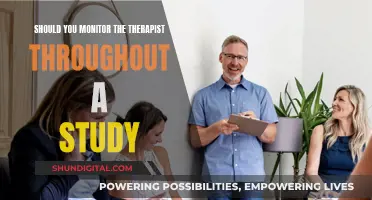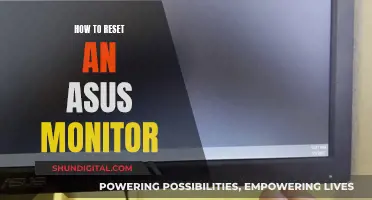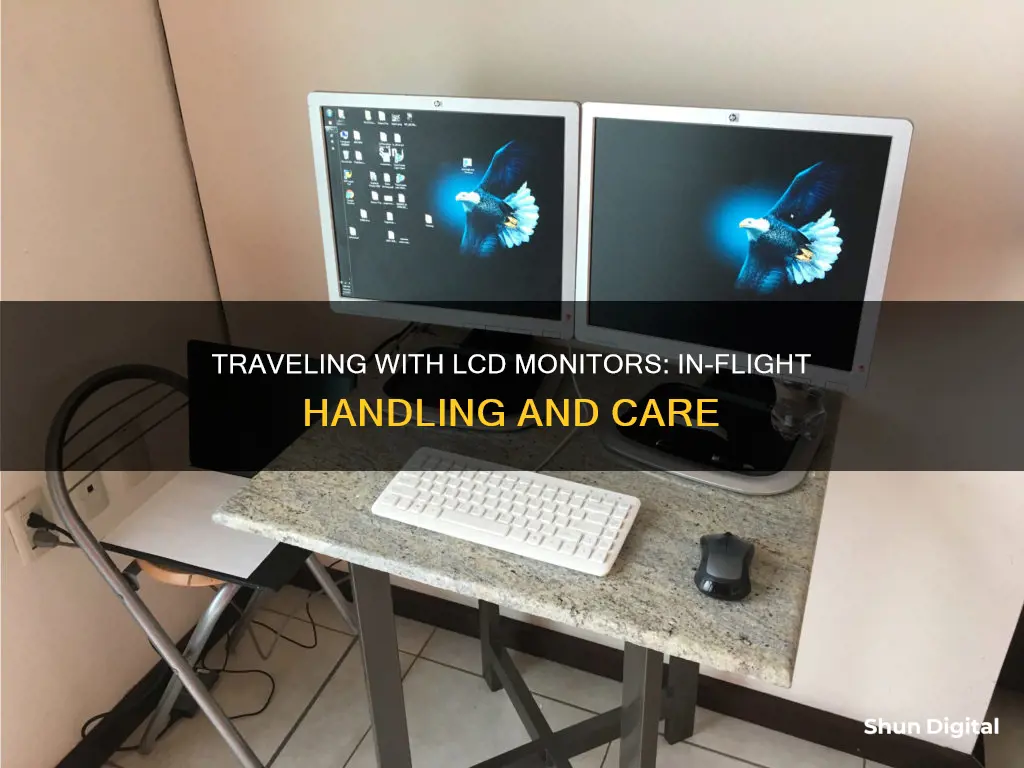
Transporting an LCD monitor on a flight can be a challenging task, especially if you're unsure about the airline regulations. While it's possible to carry your monitor as checked luggage, it's generally recommended to bring it as carry-on baggage to ensure its safety. Here's an overview of the key considerations when carrying an LCD monitor on a flight.
Firstly, it's important to check the size and weight restrictions of your airline. Most airlines have specific guidelines for carry-on and checked baggage dimensions and weight. For instance, some airlines restrict carry-on baggage dimensions to approximately 22*14*9 inches and a weight of 15 to 45 pounds. Ensure your monitor complies with these restrictions to fit in the overhead bin or under the seat.
Secondly, proper packing is crucial. When travelling with your monitor as checked luggage, wrap it in foam or bubble wrap and place it in a hard-shell suitcase to prevent scratches or breaks. If carrying it as carry-on baggage, you may need to unwrap and rewrap it during security checks, so ensure it's packed in a way that allows for easy access.
Additionally, it's recommended to label your checked luggage with a Fragile sticker to alert staff handlers. For carry-on baggage, consider using an anti-theft backpack with security features to protect your monitor from theft or damage.
Lastly, be prepared for security checks. The Transportation Security Administration (TSA) will likely require you to remove your monitor from your carry-on bag and place it in a separate bin for X-ray screening. Allow extra time at the security checkpoint to avoid any delays.
| Characteristics | Values |
|---|---|
| Monitor size | Up to 27 inches can be carried in overhead storage compartments. Smaller monitors can be placed under the seat. |
| Monitor weight | Should meet the airline's weight restrictions. |
| Monitor packaging | Should be boxed or wrapped in bubble wrap/foam and placed in a hard-shell suitcase. |
| Monitor placement | Can be placed in carry-on luggage or checked baggage. |
| Monitor declaration | Should be declared to TSA officers at the security checkpoint. |
What You'll Learn

Packing an LCD monitor in checked luggage
First, it is important to check the weight and size requirements of your airline for checked baggage. Most airlines have specific guidelines for maximum weight and dimensions, so make sure your monitor falls within these limits. Modern LCD panels are usually lightweight, so weight may not be an issue. However, you should also consider the weight of any accessories you plan to pack, such as cords or a monitor stand.
Next, take the time to package your monitor securely. Wrap it in foam or bubble wrap and place it in a hard-shell suitcase to protect it from scratches or breaks. If possible, detach the monitor stand to make it more compact and easier to pack. Place soft items, such as clothes or towels, around the screen to provide extra cushioning. If you are packing multiple monitors, place them on opposite sides of the suitcase to avoid collision. Make sure the suitcase is full so that the monitors don't move around during transport.
It is also recommended to label your suitcase with a "Fragile" sticker to alert airline staff to handle it with care. Additionally, consider purchasing renter's insurance to protect against any damage during the flight.
Finally, be aware of the security screening process. The Transportation Security Administration (TSA) will screen your checked luggage for explosives and other dangerous items. You may need to remove the monitor from your suitcase and place it in a separate bin for X-ray screening. Keep in mind that checked luggage is also subject to physical bag searches.
By following these steps, you can confidently pack your LCD monitor in your checked luggage and ensure it arrives safely at your destination.
Boosting Volume on Your ASUS Monitor: Easy Tips and Tricks
You may want to see also

Packing an LCD monitor in carry-on luggage
Packing an LCD monitor in your carry-on luggage can be a tricky process, but it's not impossible. Here are some detailed instructions to help you prepare for your flight:
Check the Airline's Policies:
Before your trip, review your airline's policies regarding carry-on luggage. Different airlines may have varying weight and size restrictions for carry-on items. Make sure your LCD monitor complies with these requirements.
Prepare the Monitor:
To protect your LCD monitor during transit, wrap it securely in bubble wrap or foam. If possible, use the original box or packaging that came with the monitor. If not, consider placing it in a hardshell suitcase to provide extra protection. You can also use a thin piece of plywood or cardboard, cut to the size of the screen, with a soft layer of foam on one side to cover the screen. This will help prevent scratches or damage to the delicate components.
Pack the Monitor:
Place the wrapped monitor inside your carry-on bag. Ensure that it fits comfortably within the luggage, avoiding any excessive movement that could cause damage. If there is space, use soft items like clothing or towels to cushion the monitor and fill any gaps. If you are packing multiple monitors, separate them with layers of soft items to avoid collision.
Notify Airport Security:
When going through airport security, it is advisable to notify the TSA agents that you are carrying an LCD monitor in your bag. They may request that you remove the monitor from your luggage for a separate inspection, so be prepared to unwrap and rewrap it efficiently. Allow extra time at the security checkpoint to facilitate this process.
Handle with Care:
Always handle the LCD monitor with care, both during the packing process and while stowing it in the overhead compartment or under your seat. Avoid placing heavy items on top of your carry-on bag to prevent potential damage to the monitor.
By following these steps, you can confidently pack your LCD monitor in your carry-on luggage and ensure its safety during your flight.
Assembling the Acer LCD Monitor CB281HK: A Step-by-Step Guide
You may want to see also

TSA screening process for a laptop monitor
The Transportation Security Administration (TSA) has specific guidelines for passengers carrying electronic devices, including laptop monitors. Here is a detailed overview of the TSA screening process for laptop monitors:
Preparation before Arriving at the Airport:
It is recommended to prepare your laptop monitor for screening before reaching the airport. Ensure that your laptop monitor is easily accessible by placing it in a dedicated compartment within your carry-on bag. Keep all necessary cables and accessories neatly organised to speed up the screening process. You may also want to pack your laptop monitor in a protective sleeve or case to provide added protection and ease of access.
Removal and Separation at the Security Checkpoint:
When you reach the security checkpoint, you will be required to remove your laptop monitor from your carry-on bag. Place the monitor in a separate bin for X-ray screening. Ensure that no other items are placed on top of or underneath the monitor in the bin to avoid potential delays. The TSA officers will screen your laptop monitor for any prohibited items or security threats.
Powering on the Device:
During the screening process, a TSA officer may ask you to power on your laptop monitor to verify that it is a functioning device. Therefore, it is crucial to ensure that your laptop monitor is sufficiently charged before arriving at the airport.
Special Considerations for Protective Cases:
Some airports may require you to remove your laptop monitor from its protective case or sleeve for separate screening. If your monitor is wirelessly connected to your laptop, you should keep them separate during screening. Place the monitor in a bin with nothing placed on or under it for X-ray screening.
Additional Screening Measures:
In addition to the standard screening procedures, the TSA may implement unpredictable security measures. These may include pat-down procedures or the use of advanced imaging technology to screen passengers for metallic and non-metallic threats.
TSA PreCheck Program:
If you enrol in the TSA PreCheck program, you may be eligible for expedited security screening. With TSA PreCheck, you can keep your laptop and small liquids inside your carry-on bag during screening. This can streamline the security process and save you time.
Size and Weight Restrictions:
Most airlines have maximum dimensions and weight restrictions for carry-on and checked baggage. It is important to check with your specific airline for their size and weight limitations. If your laptop monitor exceeds the carry-on size limit, you may need to check it in as checked baggage.
Claims and Lost Property:
If your property, including electronic devices, is lost or damaged during the screening process, you may file a claim with the TSA. However, if the loss or damage occurs during transport to the plane or at the baggage claim area, you should contact your airline directly.
The Largest Display: Monitor Size Extremes
You may want to see also

Weight and size restrictions for carry-on and checked luggage
When travelling with an LCD monitor, you have the option of carrying it in your checked luggage or as a carry-on. Here are the weight and size restrictions for both:
Checked Luggage:
Before checking in your luggage, always check the weight and size requirements of the specific airport and airline you are flying with. Requirements can vary depending on the airline and the airport. It is also important to package your monitor securely by wrapping it in foam or bubble wrap and placing it in a hard-shell suitcase to prevent damage.
Carry-on Luggage:
The standard size limit for carry-on luggage across most airlines is 22" x 14" x 9", including the handle and wheels. However, some airlines have slightly different requirements, so it is essential to check with your specific airline. Most domestic airlines do not impose a weight limit for carry-on bags, but you should ensure that your bag is light enough to lift into the overhead bin.
In addition to your carry-on suitcase, many airlines also allow a personal item such as a laptop bag, purse, or briefcase. The dimensions for personal items are generally smaller and should be able to fit under the seat in front of you.
Enabling Auto-Rotate: ASUS Monitor Settings Guide
You may want to see also

How to protect an LCD monitor from damage during travel
LCD monitors are fragile, relatively large, and expensive, so it's important to take extra care when travelling with one. Here are some tips to help ensure your LCD monitor arrives at your destination in one piece:
Packaging
If you're checking in your luggage, wrap the monitor in foam or bubble wrap and place it in a hard-shell suitcase to prevent scratches or breaks. You can also use a thin layer of soft foam covered by plywood, fixed with masking tape, to protect the screen. Make sure the suitcase is full to prevent the monitor from moving around. If you're carrying the monitor onto the plane, keep it boxed up to ensure it doesn't get damaged.
Size and Weight
Check the weight and size requirements of your airline. Most airlines have a maximum weight and size for checked and carry-on luggage. For example, carry-on baggage dimensions are typically restricted to approximately 22*14*9 inches (56*35*23 cm) and 15 to 45 pounds (7 to 20 kg). Make sure your monitor fits in the overhead bin or underneath the seat.
Security
At the security checkpoint, you will likely need to remove the monitor from your carry-on bag and place it in a separate bin for X-ray screening. If you have TSA PreCheck, this may not be necessary. Allow extra time for security, as the process may take longer and TSA agents may be confused about why you're travelling with an LCD monitor.
Insurance
Consider getting renter's insurance in case something happens to your monitor during the flight.
Monitoring Memory Usage in Embedded Linux: Practical Tips
You may want to see also
Frequently asked questions
If you're packing your LCD monitor in checked luggage, wrap it in foam or bubble wrap and place it in a hardshell suitcase. Label the suitcase as fragile. If you're carrying it onto the plane, wrap it as described and place it in a bag that fits in the overhead compartment. Expect to unwrap and rewrap the monitor at security.
Airlines have different rules, but generally, you can take a monitor as checked luggage if it's under 62 linear inches (157cm) and under 50-70 lbs (23-32kg). For carry-on luggage, monitors usually need to be under 22*14*9 inches (56*35*23cm) and 15-45 lbs (7-20kg).
Yes, the TSA and airlines allow monitors on flights. You'll need to remove your monitor from your carry-on bag and place it in a separate bin for X-ray screening.