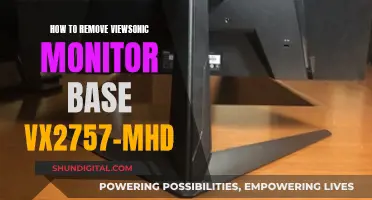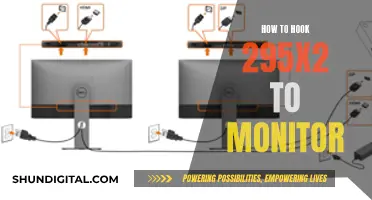Blind Spot Monitors (BSM) are a key safety feature available in numerous Toyota vehicles, designed to assist drivers in detecting vehicles that may be lurking in their blind spots. These blind spots, often located behind the vehicle’s C-pillar, can be difficult to spot using just the side and rearview mirrors. To determine if your Toyota has a blind spot monitor, look for a BSM button on the dashboard to the left of the steering wheel or steering wheel column. If you see this button, your Toyota has a blind spot monitor.
| Characteristics | Values |
|---|---|
| How to turn on | Press the BSM button on the dashboard to the left of the steering wheel/column |
| How to know if it's on | You will hear a sound chime and see the lights illuminate on the side mirrors for a few seconds |
| When it works | When surrounding vehicles are traveling at speeds above 10 mph |
| How it works | Radar sensors in the rear bumper detect vehicles in the blind spot and a warning indicator illuminates on the sideview mirror |
| What happens if you activate the turn signal when a vehicle is in your blind spot | The mirror indicator will flash to provide an additional alert |
| How to disable | Through the vehicle's Multi-Information Display (MID) or with a dedicated physical button on the dashboard |
What You'll Learn
- Check the Multi-Information Display (MID) screen on the dashboard
- Use the steering wheel controls to navigate to the Settings menu
- Look for the option related to Blind Spot Monitor (BSM) settings
- Confirm if your Toyota has Rear Cross-Traffic Alert (RCTA)
- Check if your vehicle has radar sensors mounted in the rear bumper

Check the Multi-Information Display (MID) screen on the dashboard
To check if your Toyota has a blind spot monitor, you can start by checking the Multi-Information Display (MID) screen on the dashboard. This screen is typically located in the centre of the instrument cluster.
The MID screen will display a variety of information and settings, which you can navigate through using the controls on your steering wheel. The specific labels and organisation of the settings may vary depending on your vehicle model. However, you can usually find the settings related to the Blind Spot Monitor (BSM) under menus labelled "Settings," "Vehicle Settings," "Safety," or "Driver Assistance."
Once you locate the BSM settings, you can access them to view the current status of the feature and make any desired adjustments. Depending on your vehicle model, you may be able to toggle the BSM feature on or off directly from this menu.
In some Toyota models, the BSM feature may not be able to be individually controlled through the MID. In such cases, you may need to look for a dedicated physical button on the dashboard labelled "BSM" or "Blind Spot Monitor" to activate or deactivate the system.
- Ensure your vehicle is on, although it doesn't need to be running.
- Locate the Multi-Information Display (MID) screen on your dashboard, typically in the centre of the instrument cluster.
- Use the controls on your steering wheel to navigate through the different menus and options.
- Look for menus or submenus related to settings, such as "Settings" or "Vehicle Settings."
- Within these settings, find the option related to Blind Spot Monitor (BSM) settings. This could be under menus like "Safety" or "Driver Assistance."
- Select the BSM option to access its settings and make any desired adjustments.
- Depending on your vehicle model, you may be able to toggle the BSM feature on or off directly from this menu.
- If you cannot individually control BSM through the MID, look for a dedicated physical button on the dashboard labelled "BSM" or "Blind Spot Monitor" to activate or deactivate the system.
- Once activated, the BSM system will use radar sensors to detect vehicles in your blind spots and provide visual warnings on your side-view mirrors.
- Confirm that the system is active by checking for the illuminated BSM indicator on your side-view mirrors, which will illuminate when a vehicle is detected in your blind spot.
By following these steps, you can easily check and activate the Blind Spot Monitor feature on your Toyota, enhancing your safety and awareness while driving.
Mastering Black Level Calibration on LCD Monitors
You may want to see also

Use the steering wheel controls to navigate to the Settings menu
To navigate to the Settings menu using the steering wheel controls, first ensure that your vehicle is on. Then, locate the Multi-Information Display (MID) screen on your dashboard. This is usually found in the centre of the instrument cluster.
Using the controls on your steering wheel, navigate to the Settings menu on the MID screen. This may be labelled as "Settings" or "Vehicle Settings". Once you're in the Settings menu, look for an option related to Blind Spot Monitor (BSM) settings. This could be found under a submenu such as "Safety" or "Driver Assistance".
Select the BSM option to access its settings. From here, you can customise your BSM settings to suit your preferences.
Signs It's Time to Upgrade Your Monitor
You may want to see also

Look for the option related to Blind Spot Monitor (BSM) settings
To determine whether your Toyota has a Blind Spot Monitor (BSM), you can look for the option related to Blind Spot Monitor (BSM) settings. Here's a step-by-step guide:
- Ensure your vehicle is on, although it doesn't have to be running.
- Locate the Multi-Information Display (MID) screen on your dashboard. This is typically found in the centre of the instrument cluster.
- Use the controls on your steering wheel to navigate to the Settings menu on the MID screen. This may be labelled simply as "Settings" or "Vehicle Settings."
- Once in the Settings menu, look for a submenu related to safety or driver assistance options. Here, you should find the option related to Blind Spot Monitor (BSM) settings.
- Select the Blind Spot Monitor (BSM) option to access its settings.
- Depending on your vehicle model, you may be able to toggle the BSM feature on or off directly from this menu. Use the controls to select your desired setting.
- If you can't individually enable or disable the BSM feature, look for a dedicated physical button on your dashboard labelled "BSM" or "Blind Spot Monitor." This button will activate or deactivate the BSM system.
- Once activated, the BSM system will use radar sensors to detect vehicles in your blind spots and provide visual warnings on your side-view mirrors.
- Confirm that the BSM system is active by checking for the illuminated BSM indicator on your side-view mirrors, which will light up when a vehicle is detected in your blind spot.
By following these steps, you can determine whether your Toyota is equipped with a Blind Spot Monitor and customise its settings according to your preferences.
Viewing Your Website: Monitor Size Matters
You may want to see also

Confirm if your Toyota has Rear Cross-Traffic Alert (RCTA)
To confirm if your Toyota has Rear Cross-Traffic Alert (RCTA), you can check your vehicle's Multi-Information Display (MID) or look for a dedicated physical button on the dashboard. Here are the steps to follow:
- Start by turning on your vehicle's ignition and ensuring that the vehicle is in Park.
- Locate the Multi-Information Display (MID). It is generally found between the speedometer and tachometer on the dashboard.
- The RCTA settings can typically be accessed through the main menu or the vehicle settings submenu.
- Look for the gear-wheel icon on the MID and navigate to the "Settings" or "Vehicle Settings" menu.
- Scroll through the safety features menu until you find "Rear Cross-Traffic Alert" or "RCTA". Select this option to enter the RCTA settings.
- Within the RCTA settings, you may find options to enable or disable the feature, adjust sensitivity, or choose between alert types.
- Toggle the switch or select the appropriate option to activate RCTA. Follow any prompts to confirm and save your changes.
- Exit the settings menu and return to the main display or home screen.
- RCTA is now active and ready to assist you while reversing. Pay attention to any audible or visual alerts, which indicate oncoming traffic or obstacles.
It is important to note that some Toyota models do not allow individual activation or deactivation of RCTA and Blind Spot Monitor (BSM). In such cases, you may find a dedicated physical button labelled "BSM" or "Blind Spot Monitor" on the dashboard to control both systems.
Additionally, RCTA is available as an optional or standard feature on select Toyota models. To confirm if your specific vehicle has RCTA, refer to your owner's manual or contact your local Toyota dealership.
Dumping LCD Monitors in Minneapolis: A Step-by-Step Guide
You may want to see also

Check if your vehicle has radar sensors mounted in the rear bumper
To check if your vehicle has radar sensors mounted in the rear bumper, you can start by looking at the rear bumper of your Toyota. Radar sensors are usually installed in the rear corners of the bumper, so inspect those areas carefully. You may notice small sensors or components embedded in the bumper. These sensors are often about the size of a large coin and may have a slightly different texture or colour from the bumper itself.
Another way to identify the presence of radar sensors is to refer to your Toyota's model specifications. You can find this information in the owner's manual or by searching for your specific model online. Look for features such as Blind Spot Monitoring (BSM), Rear Cross-Traffic Alert (RCTA), or other advanced driver assistance systems (ADAS) that utilise radar technology. If your vehicle includes these features, it likely has radar sensors mounted in the rear bumper.
Additionally, some vehicles may have a visible indicator or display related to the blind spot monitoring system. This could be in the form of an icon on the dashboard or a warning light that illuminates when the system is active. If you notice such an indicator, it is likely that your vehicle has radar sensors mounted in the rear bumper to support the blind spot monitoring function.
It's important to note that the design and placement of radar sensors can vary between different Toyota models, so the sensors may not always be easily visible. If you're unsure, consulting a Toyota dealer or a qualified mechanic can help you confirm the presence and location of radar sensors in your specific vehicle model.
Remember to keep the area around the rear bumper clean and free from debris or stickers, as this can impact the performance of the sensors.
Ways to Check Your Monitor's FPS Capacity
You may want to see also
Frequently asked questions
Press the BSM button on the dashboard to the left of the steering wheel/column. You will hear a sound chime and see the lights illuminate on the side mirrors for a few seconds.
Look out for a BSM button on the dashboard to the left of the steering wheel/column. If you can't find a physical button, try accessing it through the Multi-Information Display (MID) screen on the dashboard.
Blind spot monitors use radar sensors to detect vehicles in adjacent lanes. When a car is in your blind spot, the system alerts you with visual and/or audio warnings, typically on the side-view mirrors.