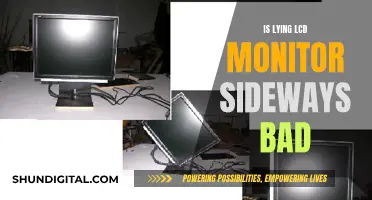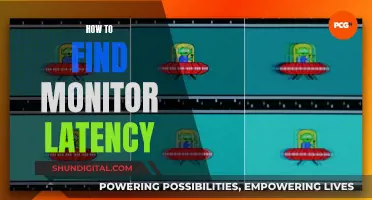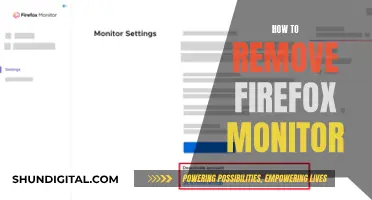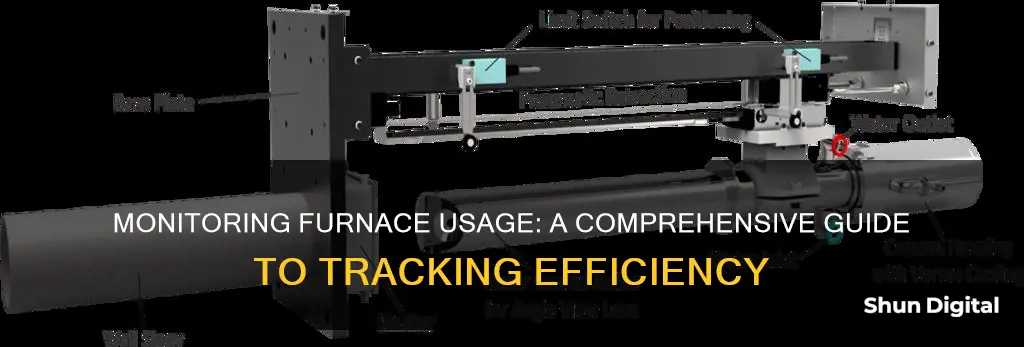
Monitoring furnace usage can help you save money and become more energy-efficient. While there are many ways to do this, some are more straightforward than others. For example, you could install a smart thermostat like the ecobee or Nest, which can give you graphs showing the runtime of your HVAC system. Alternatively, you could use a power usage monitor like the Eyedro, which can help you track the power usage of individual circuits. If you're feeling adventurous, you could even build your own Arduino-based system to track furnace usage.
| Characteristics | Values |
|---|---|
| Monitor furnace usage by tracking run times and/or energy consumption | Use devices like Eyedro, Emporia Vue 2, IoTawatt, or a simple Amprobe chart recorder |
| Monitor power usage of individual circuits | Use energy monitors in the sub-$200 range or smart plugs for specific appliances |
| Monitor HVAC run time | Use smart thermostats like ecobee, Nest, or Filtrete Wifi-Enabled Programmable Thermostat |
| Monitor energy usage of the whole house | Install a breaker-installed power use monitor or use Microsoft Hohm (discontinued) or similar services like myEragy or PlotWatt |
What You'll Learn

Using a smart thermostat
Smart thermostats are a great way to monitor your furnace usage. They can help you save a considerable amount of money by reducing your heating and cooling costs while allowing for convenient app and voice controls. Here's how you can use a smart thermostat to monitor your furnace usage:
Choosing the Right Smart Thermostat
First, you need to choose a smart thermostat that fits your needs and is compatible with your HVAC system. Not all smart thermostats work with all HVAC systems, so be sure to check the compatibility on your HVAC manufacturer's website. Some features to look for when choosing a smart thermostat include:
- Energy Star rating, which may qualify for a rebate
- Geofencing technology
- Remote control by app
- Voice control via smart assistants such as Amazon Alexa, Apple Siri, or Google Assistant
- Robust security and privacy policies
- Automated programming through machine learning
Installation
Once you've chosen the right smart thermostat, it's time to install it. Smart thermostats are usually easy to install, but it's important to know how your system is wired before you begin. Follow the installation instructions provided by the manufacturer, and make sure to turn off the power before beginning the installation. If your system doesn't have a C-wire, you may need to install an adapter kit or choose a thermostat that doesn't require one, such as the Nest thermostats.
Monitoring and Optimizing Furnace Usage
Smart thermostats provide a variety of features to help you monitor and optimize your furnace usage:
- Usage reporting: This feature allows you to see historical data on how often your system is running and how long it takes to reach the target temperature. You can also see the outside temperature during each period to understand how it impacted your HVAC system.
- Scheduling: Smart thermostats allow you to create heating and cooling schedules based on your daily routine. You can set different temperatures for when you're at home, away, or sleeping.
- Geofencing: This feature uses your phone's location services to detect when you're away from home and adjust the temperature accordingly, helping you save energy.
- Smart sensors: Some smart thermostats come with remote temperature sensors that you can place in different rooms to ensure even temperatures throughout your home. These sensors can also detect occupancy and adjust the temperature based on whether someone is in the room.
- Energy-saving suggestions: Some smart thermostats, like the Amazon Smart Thermostat, provide insights and suggestions to help you reduce your energy usage.
- Maintenance reminders: Smart thermostats can remind you when it's time to replace your air filter or schedule maintenance for your HVAC system.
By using a smart thermostat and taking advantage of its features, you can effectively monitor and optimize your furnace usage, leading to reduced energy costs and a more comfortable home.
Monitoring Data Usage: Arris Router Guide
You may want to see also

Installing a power usage monitor
There are several ways to monitor your furnace's power usage. Some methods are more complex than others, and some are more accurate. Here is a guide to help you choose and install a power usage monitor for your furnace.
Choosing a Power Usage Monitor
First, you need to decide what type of power usage monitor you want to install. There are several options available, ranging from simple power meters to more complex systems that use machine learning to identify individual appliances and their energy usage. Here are some options:
- Simple Power Meters: These are typically inexpensive devices that you can purchase online or at a hardware store. They measure voltage, current, active power, and energy usage. One example is the $8 Chinese power meter mentioned in the GreenBuildingAdvisor forum.
- Whole-Home Energy Monitors: These devices are installed in your circuit breaker panel and provide load disaggregation, allowing you to trace which devices in your home are drawing power and how much they're drawing. Examples include the Sense Energy Monitor, Generac PWRview W2 Monitor, and Emporia Gen 2 Vue Monitor.
- Smart Thermostats: Some smart thermostats, like the ecobee, can provide graphs showing the runtime of your HVAC system. This can give you an idea of how much power your furnace is using.
- Arduino-Based Systems: If you're technically inclined, you can build an Arduino-based system that connects in parallel to your thermostat wires. This system can detect when the thermostat is calling for heat and send the data to a computer.
Installing the Power Usage Monitor
The installation process will depend on the type of power usage monitor you choose. Here are some general guidelines:
- For simple power meters, you would typically need to connect them to the electrical inputs of your furnace or pumps.
- For whole-home energy monitors, it is recommended to hire a licensed electrician for installation. These devices are usually installed in the circuit breaker panel and require working with live electricity, which can be dangerous.
- For smart thermostats, follow the manufacturer's instructions for installation. These devices typically replace your existing thermostat and connect to your HVAC system.
- For Arduino-based systems, you would need to connect the system in parallel to your thermostat wires. This may require some technical knowledge and skills.
Tips and Considerations
- Cost: The cost of power usage monitors varies widely. Simple power meters can be as inexpensive as $8, while whole-home energy monitors can cost a few hundred dollars.
- Accuracy: The accuracy of power usage monitors can vary. More complex systems that use machine learning may provide more accurate device identification and energy usage data. Basic power meters may be less accurate but are still useful for getting a general idea of power usage.
- Safety: Always prioritize safety when working with electrical systems. If you are uncomfortable or unfamiliar with electrical work, it is best to consult a licensed electrician.
- Data Security: If you're using a system that connects to the internet or sends data to the cloud, be sure to understand how your data is being handled and protected. Different manufacturers may have different data security practices.
By following these guidelines and choosing a suitable power usage monitor, you'll be well on your way to monitoring your furnace's power usage and optimizing your energy efficiency.
Monitoring Bandwidth Usage: Airport Extreme Edition
You may want to see also

Using a wind speed logger
A wind speed logger can be a useful tool to monitor furnace usage. Here's a guide on using one:
Choosing a Wind Speed Logger
First, you'll need to purchase a wind speed logger. You can find these online or at specialty stores. Prices can vary, but you should be able to find a suitable device for around $100. When choosing a wind speed logger, consider the following:
- Accuracy: While most wind speed loggers are designed for outdoor use, you can still find ones that are suitable for measuring the air movement from your furnace. Pay attention to the accuracy specifications to ensure it can measure the lower air speeds generated by your furnace.
- Features: Some wind speed loggers offer additional features like data logging, wireless connectivity, and the ability to measure other parameters such as temperature and humidity. Consider which features are important to you and choose a device that meets your needs.
- Battery Life: If you plan to use the wind speed logger for extended periods, look for a model with a long battery life or one that allows for easy battery replacement.
Installation and Placement
Once you've selected your wind speed logger, it's time to install and place it properly:
- Mounting: You can mount the wind speed logger in your ductwork or in front of your air intake vent. This will allow it to measure the air movement generated by your furnace. Ensure that the logger is securely attached and won't obstruct airflow or damage any components.
- Negligible Drag: Choose a location where the wind speed logger will have negligible drag effects on the airflow through the system. This is important to ensure accurate measurements and to prevent any interference with the furnace's operation.
Data Analysis and Interpretation
After installing the wind speed logger, you can start collecting data:
- Data Logging: If your wind speed logger has data logging capabilities, take advantage of this feature. It will allow you to record and analyze data over time, helping you identify patterns and trends in furnace usage.
- Comparing with Weather Data: You can compare the wind speed logger data with weather data, including temperature, wind speed, and precipitation. This can help you understand how external factors influence your furnace's usage.
- Identifying Usage Patterns: By analyzing the data, you can identify patterns in furnace usage. For example, you may notice spikes in usage during certain times of the day or under specific weather conditions. This information can help you optimize your energy usage and reduce costs.
Limitations and Alternatives
While wind speed loggers can be useful, they may have some limitations:
- Accuracy: As mentioned earlier, wind speed loggers designed for outdoor use may not provide the highest accuracy for measuring furnace airflow. The air movement from your furnace may be significantly lower than outdoor wind speeds.
- Indirect Measurement: A wind speed logger measures airflow but doesn't directly measure furnace runtime or energy consumption. You'll need to interpret the data and correlate it with furnace usage patterns.
If you're looking for a more direct approach, consider a breaker-installed power use monitor. This option monitors your entire house's energy usage and can help you identify spikes in power usage associated with furnace operation. While it won't provide exact furnace runtime, you can manually correlate the data with when your furnace turns on and off.
Monitoring Solar Usage: ActewAGL's Smart Meter Revolution
You may want to see also

Monitoring the electrical inputs
Amprobe Chart Recorder:
This method involves using an Amprobe chart recorder to monitor the electrical inputs to the furnace's burner or pumps. It is a simple and non-invasive approach that has been used in industrial applications for decades. It provides a basic understanding of your furnace's electrical usage without the need for complex wiring or computer interfaces.
Breaker-Installed Power Use Monitor:
This option monitors your entire house's electrical usage and is installed at the breaker. While it doesn't provide exact information about when your furnace turns on and off, you can infer this by observing spikes and drops in the power usage graph. This method is more expensive than the Amprobe recorder but offers whole-house monitoring.
Wind Speed Logger:
You can mount a wind speed logger in your ductwork or air intake vent to measure air movement and infer furnace usage. This method may not be very accurate since the air movement from your furnace is typically less than outside wind levels, which is what these loggers are designed for.
Arduino-Based Board:
For those comfortable with DIY electronics, an Arduino-based board can be built to connect in parallel with the thermostat wires of your furnace. This setup can detect when the thermostat calls for heat and send the data to a computer. While it doesn't distinguish between heating zones or when heat is actively being called for, it can provide insights into furnace runtime.
Smart Thermostats:
Smart thermostats like Nest can track and provide reports on your furnace's runtime and associated costs. They also offer remote accessibility, allowing you to adjust the temperature when you're away from home. However, this option tends to be more expensive than the previously mentioned methods.
Energy Monitoring Services:
There are energy monitoring services like myEragy, PlotWatt, Opower & Honeywell's thermostat product, and MyEnergy that provide real-time and historical data on energy usage. Some of these services can track individual appliances, while others focus on tracking electric, gas, and water usage.
Each of these methods offers a different level of detail and complexity when it comes to monitoring the electrical inputs of your furnace. The right choice depends on your specific needs, budget, and technical expertise.
Hotels and Internet Privacy: Monitoring Guest Online Activity
You may want to see also

Using a Hobbs Meter
A Hobbs Meter is a device used to measure the time that a furnace is in use. The meter can be activated in several ways. One way is to measure the time that the electrical system is turned on, which maximises the recorded time. Another way is to activate the meter via oil pressure running into a pressure switch, so that the meter runs while the engine is running. This method is often used in rental aircraft to remove the incentive to fly with the master electrical switch off.
The Hobbs Meter was invented in 1938 by John Weston Hobbs, who founded the company named after him in Springfield, Illinois. The company manufactured the first electrically wound clocks for vehicle use. During World War II, there was a demand for aviation hour meters, which led to the development of the original Hobbs Meter.
The meter displays hours and tenths of an hour. It is a true measurement of how long an aircraft is being operated. For example, when an hour passes on your watch, an hour has also passed on the Hobbs meter.
Hobbs Meters are not just used for aviation. They are also commonly used on off-road vehicles, as well as vehicles that experience high running or idling time, with comparatively lower actual mileage.
Monitoring CPU Usage: MSI Afterburner Guide
You may want to see also
Frequently asked questions
You can use a power use monitor installed on your breaker to monitor your whole house's power usage. This will not tell you exactly when your furnace is on, but you can infer this by looking for spikes in the data.
You can use a smart thermostat such as the ecobee, Filtrete Wifi-Enabled Programmable Thermostat, Nest, or Honeywell models. These devices can give you graphs showing the runtime of your HVAC system.
There are energy monitors in the sub-$200 range, such as Eyedro.
You can use a MID400 AC optocoupler to detect when the thermostat is calling for heat (24VAC when not calling for heat, 0VAC when it is) and send this data to a computer via an XBee module.
You can use an Amprobe chart recorder to monitor the electrical inputs to the burner or pumps without any invasive wiring or computer interface.