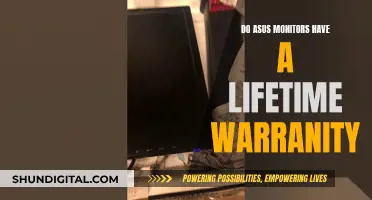Social media has become an integral part of our daily lives, especially for children and young adults. While it can be a valuable tool for connecting with friends and family, sharing experiences, and learning new things, there are also risks and dangers that parents need to be aware of. These include cyberbullying, online predators, and inappropriate content. As a result, many parents are faced with the difficult decision of whether or not to monitor their children's social media activity, weighing the benefits of keeping their children safe online against the potential invasion of their privacy and autonomy.
| Characteristics | Values |
|---|---|
| Protects from cyberbullying | Yes |
| Helps parents identify risks | Yes |
| Parents can intervene in inappropriate behavior | Yes |
| Promotes responsible online behavior | Yes |
| Understand the child's activities and interests | Yes |
| Monitor the child's overall mental health | Yes |
| Ensures the child is engaged in legal activities | Yes |
| Violates the child's privacy and autonomy | Yes |
| Hinders the child's decision-making skills | Yes |
| Creates mistrust and resentment in the child | Yes |
| Causes conflicts between parent and child | Yes |
| Leads to a false sense of security for parents | Yes |
| Causes stress for both parents and children | Yes |
| Child views this as intrusive and overbearing | Yes |
What You'll Learn

Cyberbullying
Children who are cyberbullied may struggle to concentrate in school, and their performance may be affected. Cyberbullying that is severe, long-lasting, or happens frequently can lead to anxiety, depression, and other stress-related disorders in victims and even bullies. In rare cases, some children have attempted or died by suicide.
Signs of Cyberbullying
It's important to be aware of the signs of cyberbullying, as many children and teens who experience it may not want to talk about it or reach out for help. Here are some signs that parents can watch out for:
- Emotional upset during or after using the internet or the phone
- Being very secretive or protective of their digital life
- Spending more time than usual in their room
- Withdrawal from family members, friends, and activities
- Avoiding school or group gatherings
- Changes in grades, anger, mood, sleep, or appetite
- Suddenly wanting to stop using their device
- Being nervous or jumpy when receiving a message, text, or email
- Avoiding discussions about their online activities
If you suspect or know that your child is being cyberbullied, here are some steps you can take to support them:
- Offer comfort and reassurance, and share your own experiences with bullying to help your child feel less alone.
- Let your child know that bullying is not their fault and praise them for confiding in you.
- Notify the school or relevant authorities, but be sure to involve your child in the process and create a plan that makes you both comfortable.
- Encourage your child not to respond to cyberbullying, as it may escalate the situation.
- Keep records of any threatening or bullying messages, pictures, or texts by taking screenshots. These can be used as evidence if needed.
- Get help from a therapist or counselor, either for your child alone or together with the bully, to work through the feelings and consequences of the cyberbullying.
- Block the bully on your child's device and limit their access to technology, especially if they are having difficulty resisting the temptation to check for new messages.
- Consider monitoring your child's social media activity to keep them safe and address any inappropriate behavior.
- Be part of your child's online world by friending or following them on social media, but respect their privacy and refrain from commenting or posting on their profile.
- Create smartphone and social media contracts for your children to establish clear rules and consequences.
It's important to remember that while monitoring can help identify and address cyberbullying, it is not a cure-all solution. Teaching your children about online safety, maintaining open communication, and providing emotional support are also crucial aspects of protecting them from cyberbullying and its potential impacts.
Monitoring VRAM Usage: A Comprehensive Guide to Tracking Memory
You may want to see also

Online predators
The internet has expanded the way young people communicate and interact with their peers, and social media platforms have become essential to our daily lives, with children and young adults being no exception. While social media allows children to connect with friends and relatives, express themselves, and share their interests, it also poses various risks, such as cyberbullying, inappropriate content, and online predators.
To protect their children from online predators, parents can take several steps:
- Educate children about online dangers: Teach them about the tactics predators use, the importance of privacy settings, and how to protect their personal information.
- Open communication: Encourage open conversations about social media use, creating a safe space for children to discuss any concerns without fear of punishment.
- Monitor social media activity: While respecting their child's privacy, parents can monitor their social media activity to identify potential risks and intervene if necessary. This includes knowing their child's passwords, checking their online interactions, and setting rules for social media use.
- Set private profiles: Ensure your child's social media profiles are set to private, limiting their interactions to people they know in real life.
- Think before posting: Teach children to be cautious about what they share online, as information can be misused by predators.
- Identify inappropriate adult contact: Help children understand the difference between safe and inappropriate adult contact, emphasizing that any sexual conversation or behavior from an adult is unacceptable and should be reported.
While monitoring can help parents identify potential dangers, it is important to balance it with respecting their child's privacy and autonomy. Educating children about online safety and encouraging open communication can empower them to make responsible decisions and protect themselves from online predators.
Monitoring Printer Usage: Effective Strategies for Tracking and Management
You may want to see also

Inappropriate content
In today's digital age, children have access to a vast array of online content, including social media platforms, websites, apps, video games, streaming services, and more. While these platforms offer many benefits, they also expose children to inappropriate content that may negatively impact their well-being. Inappropriate content can encompass various forms, including adult-oriented material, inaccurate information, and content promoting unlawful or dangerous behaviour.
Types of Inappropriate Content
- Pornographic material
- Profanity or vulgar language
- Content promoting vandalism, crime, terrorism, racism, eating disorders, or suicide
- Violent or cruel images, videos, or games depicting harm to people or animals
- Unmoderated chat rooms without supervision or filtering of inappropriate comments
- Sexism or misrepresentation of people of different genders
- Content promoting hate based on protected characteristics
- Grooming or exploitation of children for malicious purposes
Risks of Exposure to Inappropriate Content
Children may encounter inappropriate content through various means, such as social media, video games, streaming services, or even content shared by their peers. According to research, 56% of 11-16-year-olds have seen explicit material online, and one in ten children aged 8-11 who go online have encountered disturbing content. Additionally, over 23% of children have been exposed to hate speech online, while only 9% of parents are aware of their child's experience.
Protecting Children from Inappropriate Content
Parental controls and monitoring tools can help shield children from inappropriate content, but they are not foolproof. It is essential to have open conversations with children about what they may encounter online and provide them with strategies to cope. Here are some measures parents can take:
- Use parental controls on broadband, search engines, and devices to restrict access to age-appropriate content.
- Set up privacy settings on social media platforms to prevent children from viewing unsuitable advertising.
- Help children find suitable sites and apps by discussing their interests and reviewing recommended platforms.
- Educate children about reporting inappropriate content and provide them with the tools to do so.
- Encourage children to communicate openly about their online experiences and seek support if they encounter upsetting content.
- Foster an environment where children feel comfortable discussing their online activities and concerns.
While monitoring children's social media usage, parents can also promote responsible online behaviour by setting rules, modelling respectful conduct, and educating their children about potential risks such as online scams and identity theft.
Monitoring Power Usage: Simple Steps for Your Home
You may want to see also

Parental control tools
Bark
Bark is an advanced content monitoring tool that covers all your child's devices. It uses AI to scan text messages, over 30 social media apps, web browsers, emails, and other online activity for threats like cyberbullying and inappropriate content. It also offers GPS location tracking and check-ins, and allows you to manage screen time and block websites and apps. Bark offers two plans: Bark Premium ($14/month or $99/year) and Bark Jr ($5/month or $49/year).
Aura
Aura is a comprehensive digital security solution that includes a parental control app. It offers features such as screen time analytics, content blocking, and cyberbullying alerts. Aura also provides identity protection, antivirus software, a VPN, and a password manager. The Family plan costs $99 per year.
Qustodio
Qustodio is a parental control app that offers content filtering, screen time limits, and location tracking. It provides a breakdown of your child's online activity, including the sites they visit, apps they use, and social media posts. Qustodio has a free version that protects a single device, and premium plans starting at $54.95 annually for app and game blocking, screen time limits, web content filtering, and geofencing.
Net Nanny
Net Nanny is a parental control app that focuses on social media monitoring and customization. It offers intelligent content filtering, YouTube monitoring, screen time limits, and location tracking. The app dashboard provides a clear overview of your child's online activity. Net Nanny Family costs $59.99.
Norton Family
Norton Family is a well-known parental control app, particularly useful for families with multiple children using Windows and Android devices. It offers geofencing capabilities, location tracking, site and app blocking, and screen time management. A standout feature is "School Time," which restricts web access to educational sites only during designated periods. Norton Family is included with Norton 360 Deluxe or Premium, or you can purchase it separately.
Mobicip
Mobicip is a parental control app that provides real-time alerts and an easy-to-use interface. It scans websites in real time and offers preset control settings ranging from strict to monitoring only. Mobicip also includes features like screen time management, content blocking, and location tracking. Pricing starts at $2.99 per month for support on up to five devices.
While these tools can be helpful, it's important to remember that they may not block all inappropriate content, and children can sometimes find ways around parental controls. Open communication and teaching your children about online safety are crucial components of keeping them safe online.
Monitoring Internet Usage: Comcast's Device-Specific Insights
You may want to see also

Privacy settings
Understanding Privacy Settings on Social Media Platforms
Parents should familiarise themselves with the privacy settings offered by various social media platforms. Each platform has different settings, and parents should adjust these settings to ensure their children's profiles are not publicly accessible. On some sites, privacy settings can be customised to restrict strangers from viewing their child's profile and content. Additionally, certain platforms allow parents to adjust settings so that their child's profile won't appear in search results, making it harder for predators to find them.
Limiting Visibility and Accessibility
By adjusting privacy settings, parents can limit who can view and interact with their child's profile. This helps create a safer environment by reducing the risk of unwanted attention or contact from strangers. It is also important to review and limit the information shared on their child's profile, such as personal details, location, or school information. This prevents strangers from accessing sensitive information.
Setting Rules and Boundaries
Parents should establish clear rules and boundaries regarding privacy settings. This includes educating their children about the importance of privacy and the potential risks of sharing personal information online. It is crucial to have open and honest conversations about online safety and the reasons behind the chosen privacy settings. This promotes a better understanding and encourages children to make responsible decisions online.
Regular Review and Updates
Leading by Example
Parents can also model good privacy practices by applying similar settings to their own social media accounts. Children often learn by observing their parents' behaviours. By demonstrating the importance of privacy and online security through their own actions, parents can reinforce the significance of safe social media usage.
In conclusion, privacy settings play a crucial role in safeguarding children's online presence. By understanding and effectively utilising these settings, parents can create a safer environment for their children to explore and engage with social media while minimising potential risks and protecting their personal information.
Governments' Internet Surveillance: Privacy and Security Concerns
You may want to see also
Frequently asked questions
Monitoring their children's social media accounts can help parents ensure their safety and protect them from potential dangers such as cyberbullying, online predators, and inappropriate content. It also helps parents understand their children's interests and activities, allowing them to provide support and guidance.
Parents can monitor their children's social media usage by having access to their passwords and logging into their accounts. Additionally, there are tools and apps available that allow parents to manage screen time, block certain applications, and keep track of their children's online activity.
It is recommended that parents consider their child's maturity and capacity to handle the responsibilities that come with using social media. While most social media platforms have a minimum age requirement of 13, parents should assess their child's readiness for social media and provide supervision and education accordingly.
Not monitoring a child's social media usage can lead to exposure to inappropriate content, cyberbullying, and online predators. It can also hinder parents' ability to identify potential risks and support their children in navigating the digital world safely.