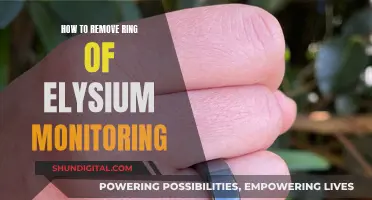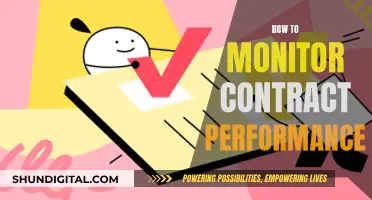Ring Alarm is a home security system that can be monitored in two ways: self-monitoring or professional monitoring. Self-monitoring is when you monitor the Ring Alarm yourself, and in the event of an emergency, you will need to call for emergency responders. On the other hand, professional monitoring is a paid add-on service that monitors Ring Alarm for alarm signals and notifies emergency contacts. The monitoring centre will also request emergency response. To find the receipt for Ring Alarm monitoring, go to Ring.com/account, click My Account in the top right corner, and then click Monitoring (it should say Professional). From there, you can download and/or print the certificate.
| Characteristics | Values |
|---|---|
| How to find the receipt | Go to Ring.com/account, click My Account (Top right), click Monitoring (must say “Professional”), download and/or print the certificate |
| Cost | $10/month or $100/year |
| What is included | 24/7 emergency police, fire, and medical response, 24/7 backup internet, 3GB of data included every month, expandable monitoring for alarm accessories, real-time mobile alerts, remote arm and disarm, pair with doorbells and cameras |
| Availability | Available within the U.S. (all 50 states, but not U.S. territories) and in Canada (excluding Quebec) |
What You'll Learn

Ring Alarm Professional Monitoring: what's included
Ring's Alarm Professional Monitoring offers 24/7 emergency support for your home. Once you subscribe to Ring Home Standard or Premium, you can add Alarm Professional Monitoring to your plan for $10/month per location. This gives you access to a range of features, including:
- Real-time mobile alerts: Get notifications when any of your alarm sensors are triggered.
- Remote arm and disarm: Control your Ring Alarm from your phone, no matter where you are.
- Pair with doorbells and cameras: Connect your Ring Alarm to Ring Doorbells and Cameras to create helpful automations, such as having your cameras activate when your Alarm is triggered.
- 24/7 emergency police, fire, and medical response: When your Alarm detects break-ins or other emergencies, you can request emergency responders.
- Expandable monitoring for alarm accessories: Get alerts for smoke, carbon monoxide, leaks, and freezing temperatures. Request emergency response when smoke or carbon monoxide is detected.
- SOS button and response: Tap the SOS button in the Ring App or use a duress code on your Ring Alarm Keypad to secretly signal for police response.
To enrol in Alarm Professional Monitoring, you can follow these steps:
- Log in to your Ring.com account or open the Ring App.
- Go to the Menu, then select Settings > Monitoring.
- Select Professional Monitoring and complete the setup steps.
You will then receive a confirmation email with information on how to get a permit for your Ring Alarm if needed.
Resetting TFT LCD Monitors: A Step-by-Step Guide
You may want to see also

Ring Alarm Professional Monitoring: how to sign up
Ring Alarm Professional Monitoring offers 24/7 emergency support for break-ins, smoke, or medical emergencies. When your alarm is triggered, you will receive a notification, and the monitoring centre will call to confirm an emergency and request the help you need.
To sign up for Ring Alarm Professional Monitoring, follow these steps:
Step 1: Subscribe to Ring Home Standard or Premium
Visit Ring.com and log in to your account. You will need to have at least one Ring device, such as the Ring Alarm or Ring Alarm Pro Base Station, set up in your account.
Step 2: Add on Professional Monitoring
Subscribing to a Ring Home Plan does not automatically enrol you in Professional Monitoring. However, you can easily complete your enrolment when you add it on to an eligible plan. You will need to confirm some details, select an emergency contact, and choose a verbal password.
To enrol using your Ring app:
- Open the Ring app and log in to your account.
- On the left side of your Dashboard, tap the three lines in the top left corner to open the Menu.
- In the Menu, select "Monitoring."
- Tap "Professional Monitoring" and agree to the terms and conditions.
- Complete the rest of the Professional Monitoring setup, and then check your email for confirmation.
You can also enrol through the Ring website:
- Visit Ring.com and log in to your account.
- Tap the three lines in the top navigation tile to open the Menu.
- In the Menu, select "Monitoring."
- Tap "Professional Monitoring" and agree to the terms and conditions.
- Complete the rest of the Professional Monitoring setup, and then check your email for confirmation.
If you have successfully enrolled, you will receive a "Welcome to Professional Monitoring" email, as well as an email about permit requirements in your jurisdiction.
Please note that Professional Monitoring is an add-on plan that requires a compatible Ring Home subscription, and it is available within the US (all 50 states, but not US territories) and Canada (excluding Quebec). Additionally, smoke and carbon monoxide monitoring are not available for business or commercially zoned addresses.
Plasma Monitors: Large Screens, Commercial Availability
You may want to see also

Ring Alarm Professional Monitoring: important information
Ring Alarm Professional Monitoring is an add-on service that monitors your Ring Alarm for alarm signals, notifies emergency contacts, and requests emergency response. Here are some important things to know about Ring Alarm Professional Monitoring:
- Compatibility: Ring Alarm Professional Monitoring requires a compatible Ring Home Standard or Premium Plan subscription (sold separately). It is available only within the US (all 50 states, but not US territories) and in Canada (excluding Quebec).
- Cost: Alarm Professional Monitoring can be added to a Standard or Premium Plan for an additional $10 per month per location.
- Trial Period: Every new Ring Alarm comes with a free 30-day trial of Ring Home. During the first 7 days of your Alarm Professional Monitoring enrollment, you can take advantage of the 7-Day Practice Period to learn how your Ring Alarm works and avoid false alarms.
- Permits: In some areas, local laws require homeowners to obtain a permit or registration for all home alarms with Alarm Professional Monitoring. You can contact your local authorities to find out about the laws in your area. There may be a fee associated with obtaining a permit.
- Address Verification: It is important to use a valid address and cross-street in your Ring app. Only verified addresses can add on Alarm Professional Monitoring to their Ring Home Premium Plan.
- Emergency Contacts: You will need to provide the names and phone numbers of at least two people (including yourself) who can answer calls from the monitoring center, get to the property if requested by emergency services, and handle emergencies. Some areas may require three emergency contacts.
- Verbal Password: Choose a verbal password (a word or number without symbols or spaces) that will be used by the monitoring center to verify the identities of your emergency contacts. Share this password with your emergency contacts and anyone who lives in your home. You can set up and change your verbal password at any time using the app, but for security reasons, the app does not store the password.
- Monitoring Types: Ring offers both Alarm Professional Monitoring and Self-Monitoring. With Self-Monitoring, you can monitor the Ring Alarm yourself with or without a Ring Home subscription. If you choose Self-Monitoring, your Ring Alarm siren will go off, but you will need to call for emergency responders manually.
Monitoring Employee Internet Usage: Security or Surveillance?
You may want to see also

Ring Alarm Professional Monitoring: changing your monitoring type
To change your monitoring type, follow these steps:
- Open the Ring app to the main dashboard.
- Choose the new type of monitoring you want.
- If you turn on Alarm Professional Monitoring, you will be prompted to choose a primary and secondary contact and a verbal password.
- If you are in practice mode, you will need to exit practice mode and confirm that you want to exit.
- If you have added on professional monitoring and want to change to self-monitoring, tap "Self-Monitoring" and confirm that you want to end professional monitoring.
- If you are in self-monitoring mode and want to change to professional monitoring, tap "Professional Monitoring" and confirm that you want to enable professional monitoring.
Please note that Alarm Professional Monitoring is an add-on plan that requires a separate compatible Ring Home subscription. It is available within the US (all 50 states, but not US territories) and in Canada (excluding Quebec). The service provides 24/7 protection and monitoring for break-ins, smoke, or medical emergencies. When your alarm is triggered, you will receive a notification, and the Ring monitoring center will call to confirm an emergency and request the necessary help.
Troubleshooting an ASUS Monitor: Persistent Flickering Issue
You may want to see also

Ring Alarm Professional Monitoring: cost
Ring Alarm Professional Monitoring is an add-on plan that requires a compatible Ring Home subscription. The service is available within the US (all 50 states, but not US territories) and in Canada (excluding Quebec). The cost of the Ring Alarm Professional Monitoring is $10 per month with an eligible Ring Home Plan (Ring Home Standard or Premium). This is an additional cost on top of the subscription to a Ring Home Standard or Premium Plan.
The Ring Protect Pro subscription includes 24/7 Alarm Professional Monitoring, which is available for $20 per month or $200 per year per location. This subscription also includes video recording, 24/7 professional monitoring, and more.
The Ring Alarm Security Kit starts at $199.99.
Best Places to Buy Affordable Monitors
You may want to see also
Frequently asked questions
To find your Ring Alarm monitoring receipt, go to Ring.com/account, click "My Account" in the top right corner, then click "Monitoring" (it should say "Professional"). From there, you can download and/or print the certificate.
If you can't find the receipt, you can contact Ring's customer support via email.
To add Ring Alarm Professional Monitoring, first subscribe to a Ring Home Standard or Premium Plan. Then, add Alarm Professional Monitoring and opt into monitoring.