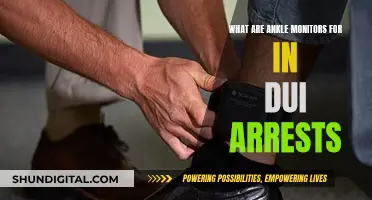Comcast has introduced a new feature called Xfinity xFi, a digital dashboard that allows users to monitor and control their WiFi usage. This includes monitoring usage by individual devices and users, setting parental controls and WiFi passwords, troubleshooting issues, and setting up WiFi. To access this data, users can visit the Comcast XFINITY My Account page and sign in with their Comcast account details. This feature is free for Comcast customers who pay monthly fees to rent a compatible Xfinity WiFi device.
| Characteristics | Values |
|---|---|
| Data Usage Limit | 1.2 TB per month |
| Data Usage Tracking | Available on the Xfinity My Account page and Xfinity My Account app |
| Data Usage Metering | Labelled as low, high, very high, etc. |
| Data Usage Costs | $10 per 50GB after exceeding the data cap |
| Unlimited Data Plan | $50 per month |
| Parental Controls | Available through the Xfinity xFi app |
| Troubleshooting | Tips available on the Xfinity xFi app |
What You'll Learn

Using the Xfinity My Account app
To monitor your internet usage by device with Comcast, you can use the Xfinity My Account app. This app is available for both iPhone and Android. Here's a step-by-step guide on how to use the app:
- Downloading the App: Start by downloading the Xfinity My Account app on your mobile device. You can find it in the App Store if you have an iPhone or on the Google Play Store if you're using an Android device.
- Signing In: Once you have the app installed, open it and sign in using your Comcast Xfinity account details. If you haven't created a Comcast username yet, you can do so by clicking the "Create One" link on the sign-in page. You will need your Comcast account information, such as your account number, mobile phone number, or social security number.
- Accessing Data Usage: After signing in, navigate to the "Internet" section within the app. Here, you'll find an overview of your data usage and home Internet connection status. Tap on the "Your total data usage is" section to view more detailed information about your data usage.
- Viewing Historical Data: In this section, you can see your data usage history for previous months. This information can help you understand your average monthly usage and make informed decisions about your internet plan or usage habits.
- Device-Level Monitoring: While the app provides a comprehensive overview of your total data usage, it also allows you to monitor usage by individual devices. You can view charts for each device connected to your network, showing their data usage over the past 24 hours. This feature is particularly useful if you want to identify specific devices that may be consuming more data than expected.
- Setting Alerts and Notifications: The Xfinity My Account app also enables you to set alerts and notifications to stay on top of your data usage. You can receive real-time updates when your data usage reaches certain thresholds, helping you make adjustments as needed.
- Comparing Usage Over Time: Another benefit of the app is the ability to compare your data usage over time. You can select specific months or use the "Compare past 3 months" option to see how your current month's usage stacks up against previous months. This feature assists in identifying any sudden spikes or changes in your data consumption.
- Parental Controls and Network Management: In addition to monitoring, the Xfinity xFi feature within the app offers parental controls and network management tools. You can create individual profiles for family members, assign devices to each person, and even pause connectivity for certain users or the entire network. This level of control empowers you to manage your family's internet usage effectively.
By following these steps and utilizing the Xfinity My Account app, you can efficiently monitor your internet usage by device with Comcast. The app provides a convenient and comprehensive solution for staying informed about your data consumption and making any necessary adjustments to your internet habits or plan.
Monitoring Data Usage: TP-Link Router Guide
You may want to see also

Checking the Devices tab
To monitor internet usage by device on Comcast, you can use the Xfinity xFi digital dashboard. This feature allows you to monitor and control WiFi usage for individual devices and users within a household. Here's a step-by-step guide to checking the Devices tab:
- Visit the Comcast XFINITY My Account page on their website or through the XFINITY My Account app (available for iPhone and Android).
- Sign in with your Comcast account details. If you haven't created a username yet, you can do so using your Comcast account information, such as your account number, mobile phone number, or social security number.
- Once you're signed in, click on the "Devices" tab at the top of the page.
- Under the "Usage Overview" section, click on the "View data usage" link.
- You will be directed to the "My Data Usage" page, where you can see your current month's data usage. This page can also be bookmarked or accessed directly using the provided link.
- On the "My Data Usage" page, you'll see a meter displaying your data usage for the current month. This will help you project whether you'll exceed your data cap based on your current usage.
- Additionally, you can use the dropdown box to select previous months and compare your data usage over time.
By following these steps and checking the Devices tab, you can monitor internet usage by device, track your overall data consumption, and make adjustments as needed to stay within your data cap.
Hilton's Internet Monitoring: What You Need to Know
You may want to see also

Viewing data usage
To view your data usage on Comcast, you need to visit the Comcast XFINITY My Account page and sign in with your Comcast account details. If you don't have a Comcast username, you can create one using your Comcast account details.
Once you're signed in, click on the "Devices" tab at the top of the page and then click on the "View data usage" link under Usage Overview. This will take you to the My Data Usage page, where you can see how much data you've used in the current month. You can also use the dropdown box to select previous months and compare your data usage over time.
You can also access this information via the XFINITY My Account app on your iPhone or Android device. After signing in with your Comcast XFINITY account details, tap the "Internet" icon at the bottom of the app to view your data usage and home internet connection status. To view data usage for previous months, tap the "Your total data usage is" section.
Additionally, if you have the Xfi modem, you can view a chart for each device that shows data usage over the past 24 hours. However, the data usage scale is labeled only as low, high, very high, etc. For a more detailed breakdown of data usage by device, you may need to keep track of it manually in a spreadsheet.
Comcast also offers a new feature called Xfinity xFi, which is a digital dashboard that lets you monitor and control WiFi usage for individual devices and users. This feature is free for Comcast customers who rent a compatible Xfinity WiFi device, such as the xFi Wireless Gateway or the xFi Advanced Wireless Gateway.
Collab Edit: Browser Usage Monitored for User Experience
You may want to see also

Setting up parental controls
To set up parental controls for Xfinity Internet, you can start by visiting the Xfinity website, which provides a range of resources for parents, including information on internet safety, cyberbullying, and copyright.
In terms of monitoring internet usage by device, the Xfinity app provides a chart for each device that shows data usage over the past 24 hours, as well as the data usage for the month. This can be helpful in understanding which devices are using the most data.
However, some users have reported difficulties in staying within their data limits and issues with the accuracy of the data usage displayed by the app. To address this, you can consider contacting Comcast Security Assurance for assistance or upgrading to an unlimited data plan, which may be a more cost-effective solution.
Additionally, you can visit a Comcast store or contact Xfinity technical support to help troubleshoot any issues and provide guidance on managing data usage and setting up parental controls.
Monitoring GPU Usage: MSI Afterburner Guide
You may want to see also

Troubleshooting issues
Issue 1: Inaccurate data usage display
Problem: The Xfinity app or Comcast Xfinity Gateway may not accurately display data usage by device, making it challenging to stay within the monthly limit.
Solution: While the Xfinity app provides a chart for each device showing data usage, the scale is often labelled as "low", "high", or "very high" without precise measurements. To get a more accurate estimate, you can track your overall data usage on a spreadsheet and use the percentages provided by the app to estimate usage by device. Additionally, consider contacting Comcast Security Assurance for further assistance, but be aware that they may suggest upgrading to an unlimited data plan.
Issue 2: Inconsistent data usage readings
Problem: Data usage readings may vary between devices, making it difficult to identify which devices are consuming the most data.
Solution: This issue could be related to the broadband box. Contacting Xfinity technical support and requesting a replacement broadband box may help resolve the problem. Monitoring data usage in the following month after the replacement can help determine if the issue has been addressed.
Issue 3: Lack of detailed device-specific data
Problem: The Xfinity app may not provide real-time access to detailed information about device-specific data usage, website history, or network activity.
Solution: While Xfinity offers parental controls and monitoring tools, they may not provide the level of detail desired by some users. To access more advanced features, you may need to explore alternative solutions, such as using your own router or network monitoring tools. However, keep in mind that Xfinity's advertising and customer support may overstate the capabilities of their monitoring tools.
Monitoring App Usage on iPhone: A Step-by-Step Guide
You may want to see also
Frequently asked questions
Comcast now lets customers monitor WiFi usage from individual devices and users through its Xfinity xFi service.
You can access the service via a mobile app (iOS and Android), web browser, or on a TV with Comcast’s X1 voice remote.
The service is free for Comcast customers who pay monthly fees to rent a compatible Xfinity WiFi device.
The service includes a digital dashboard that lets users see what devices are connected and their usage data, set parental controls and WiFi passwords, troubleshoot issues, and set up WiFi.
Yes, you can monitor your overall data usage by visiting the Comcast XFINITY My Account page and signing in with your Comcast account details.