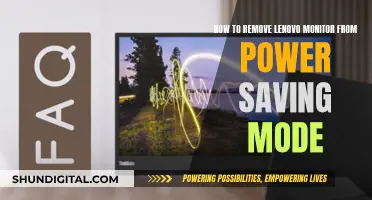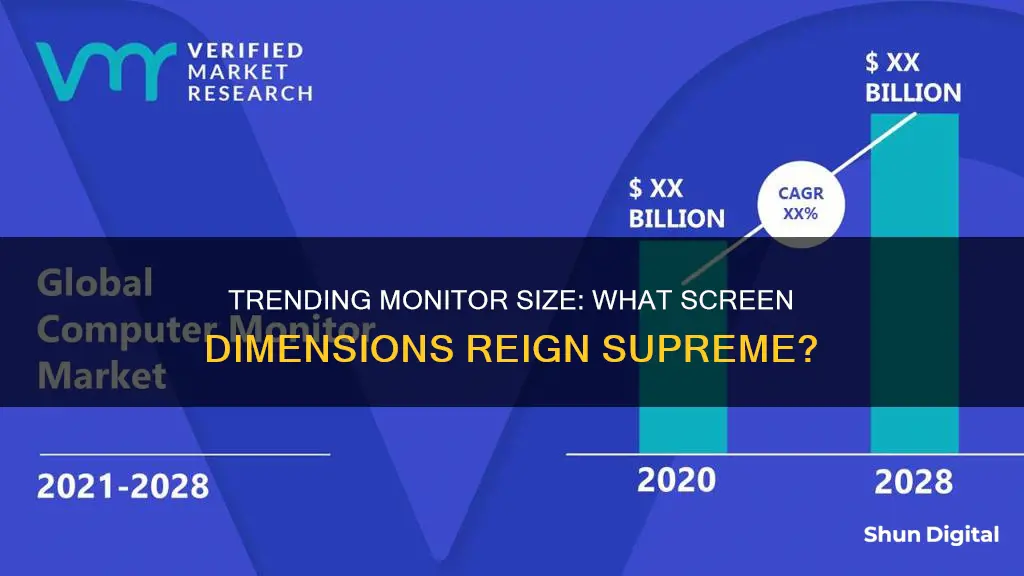
The most popular monitor size is largely dependent on its intended use. For example, 24-inch monitors are ideal for competitive gaming, while 27-inch monitors are great for immersive single-player games. The average computer monitor size is between 24 and 27 inches, providing a balance between screen space and desk size. However, 27-inch monitors are becoming more popular for home and office use.
What You'll Learn

24-inch monitors are best for small desks
24-inch monitors are the most popular size, offering a good balance between screen real estate and desk space. However, if you have a small desk, a 24-inch monitor may still be too big. In that case, a 22-inch or 23-inch monitor might be a better option. These smaller monitors are more affordable, space-saving, energy-efficient, and portable. They are perfect for basic computing tasks, secondary displays, or space-constrained environments.
A 24-inch monitor is ideal for a home office or general home and office use. This size monitor can easily handle everyday tasks like web browsing, document editing, and casual media consumption. It is compact and suitable for most desks. If you need more screen space, a 27-inch monitor might be a better option, although this will take up more desk space.
If you are a gamer, a 24-inch monitor is also a good choice for competitive gaming. However, if you want a more immersive gaming experience, a larger screen size, such as a 27-inch or 32-inch monitor, might be preferable. Ultrawide monitors are also a popular choice for gaming, with sizes ranging from 25 inches to over 40 inches. These provide a panoramic viewing experience and are also great for productivity, allowing you to have multiple windows open side by side.
When choosing a monitor size, it is important to consider your available desk space, your primary use case, resolution requirements, and graphics card capabilities. For example, higher resolutions require more powerful graphics cards, and larger monitors often have higher resolutions. Additionally, you should think about the features that are important to you, such as resolution, connectivity, and adjustability.
Enlarging Your Monitor Display: Simple Steps to Increase View Size
You may want to see also

27-inch monitors are ideal for home offices
A 27-inch monitor is also a good size for maintaining image quality. While 4K resolution looks fantastic and is widely available on 27-inch monitors, 1440p resolution can save money and is still a good choice if you don't need the sharpest picture possible. 1080p resolution, on the other hand, will look grainy and pixelated on a 27-inch monitor.
In addition, 27-inch monitors are available with a wide range of features, including USB-C and Thunderbolt connectivity, height-adjustable stands, and IPS panels for accurate colour reproduction. They also tend to be more affordable than larger monitors while still offering ample screen space for most users.
For these reasons, a 27-inch monitor is a great choice for a home office setup, providing a balance of size, functionality, and cost.
Monitoring App Usage: Regulating Screen Time and Freedom
You may want to see also

32-inch monitors are popular for gaming
32-inch monitors are a popular choice for gaming, offering a larger display than the standard 24-inch monitor and providing an immersive gaming experience. With the right resolution, a 32-inch monitor can deliver sharp and detailed images, making it a great option for gamers who want to feel like they are truly part of the game.
When it comes to gaming, having a fast response time and low input lag is crucial for a responsive gaming experience. While most monitors have low input lag, a 32-inch monitor with a high refresh rate can further enhance the gaming experience by providing smoother and clearer gameplay. Additionally, a curved 32-inch monitor can add to the immersion by wrapping around your peripheral vision.
It's important to note that while a larger monitor can provide a more immersive experience, it may not be suitable for all gamers. Some gamers may find that a 32-inch monitor is too big, making it difficult to keep track of all the elements on the screen. In such cases, a smaller monitor or a multi-monitor setup might be a better option.
When choosing a 32-inch monitor for gaming, it's essential to consider the resolution and other specifications. A 4K resolution will provide sharper images and a more detailed viewing experience. However, it's important to ensure that your graphics card can handle the higher resolution to get the most out of your monitor. Additionally, look for features such as HDMI 2.1 bandwidth, which will allow you to take full advantage of modern graphics cards and gaming consoles.
Another aspect to consider is the panel type. IPS panels offer bright images and wide viewing angles, while VA panels provide excellent contrast and detail in dark scenes. OLED panels are also an option and are known for their ability to produce deep blacks and vibrant colours. However, they tend to be more expensive than other panel types.
When deciding on a 32-inch monitor for gaming, it's important to consider your budget, the specifications you require, and the features that are important to you. While a larger monitor can enhance your gaming experience, it's crucial to ensure that it fits your space and workflow needs without causing eye strain or requiring too much desk space.
The Largest Monitor Pixel Size: How Big Can They Get?
You may want to see also

Ultrawide monitors are good for multitasking
Ultrawide monitors are great for multitasking, and here's why:
Ultrawide monitors typically have a 21:9 aspect ratio, which means they provide more horizontal screen space compared to traditional 16:9 monitors. This extra width is perfect for multitasking, as it allows you to have multiple windows open side-by-side without feeling cramped. For example, you could have a document, your email, and a web browser open at the same time, making it easy to reference information and improving your workflow.
The larger screen size of ultrawide monitors also means you can have a larger display area without needing to invest in a dual-monitor setup. A 34-inch ultrawide monitor, the most common size, is about the same height as a 27-inch widescreen monitor but provides an additional 8 inches of width. So, if you're looking to increase your screen real estate without adding a second monitor, an ultrawide is a great option.
In addition to the increased width, ultrawide monitors often have curved screens, which bring the edges of the display closer to you. This can provide a more immersive experience and improve your field of view, making it feel like you have even more screen space. The curve can also help reduce eye strain by providing a more natural viewing angle, especially for ultrawide displays.
While ultrawide monitors are great for multitasking, it's important to consider some potential drawbacks. Ultrawide monitors can be quite expensive, especially the larger models, and they may require more desk space than a traditional monitor. Additionally, some apps and games are not optimised for ultrawide aspect ratios, which can lead to large empty areas or a distorted image.
However, if you're looking for a monitor that can handle both work and play, an ultrawide monitor is a great option. They provide ample screen space for multitasking and can offer an immersive experience for gaming or media consumption. Just be sure to consider your budget, available desk space, and the specific apps or games you'll be using to ensure an ultrawide monitor is the right choice for your needs.
Unlocking ASUS VK278 Monitor Camera: A Step-by-Step Guide
You may want to see also

4K monitors are great for larger screens
4K Monitors: Great for Larger Screens
The term "4K" refers to the number of pixels present on a screen horizontally. The most common 4K resolution is 3840 x 2160 pixels, which is four times the number of pixels in a 1080p display. This increased pixel density allows for sharper text, more detailed images and videos, and increased usable desktop space.
4K monitors are becoming increasingly popular for gaming, creative work, and general use. They are ideal for those who want to:
- View 4K photos and videos in their native resolution
- Fit more information on their screen simultaneously
- See sharper text and more detailed images
- Enjoy a more immersive media consumption experience
The Benefits of 4K on Larger Screens
While 4K monitors are available in smaller sizes, there are several advantages to opting for a larger screen. Here are some reasons why 4K is great for larger screens:
- Immersive Viewing Experience: Larger screens provide a more immersive experience for gaming and media consumption. The higher resolution and increased screen real estate of a 4K monitor enhance this immersive effect.
- Enhanced Productivity: Larger monitors allow for easier multitasking and side-by-side window arrangements. The extra screen space provided by a 4K monitor can be particularly beneficial for professionals such as graphic designers, video editors, and programmers.
- Superior Image Quality: Higher resolutions on larger screens can display more intricate details in images and videos. The combination of a larger screen size and 4K resolution results in sharper visuals and improved colour accuracy.
- Better Value: While smaller monitors are generally more affordable, the price difference between smaller and larger 4K monitors is narrowing. You can now find larger 4K monitors at competitive price points, offering better value for money.
Choosing the Right 4K Monitor Size
When selecting a 4K monitor size, consider factors such as available desk space, intended use (e.g., gaming, office work, design), and budget. Here are some recommendations for choosing the right size:
- 27-inch Monitors: 27-inch 4K monitors strike a balance between screen size and desk space. They are suitable for both home and office use, offering ample screen real estate without overwhelming smaller desks.
- 28-inch to 32-inch Monitors: This size range is ideal for those seeking a more expansive viewing experience. These larger screens provide ample space for multitasking and are well-suited for creative professionals who require detailed work.
- 34-inch+ Ultrawide Monitors: Ultrawide monitors offer an immersive panoramic view, making them popular among gamers and professionals who require a wide field of view. They are a great choice for those with ample desk space who want to maximise their viewing experience.
In summary, 4K monitors are an excellent choice for larger screens. The higher resolution and increased screen real estate of 4K monitors enhance the viewing experience, particularly for gaming and creative work. By opting for a larger 4K monitor, you can enjoy improved image quality, enhanced productivity, and a more immersive media consumption experience.
Asus Monitors: Are Built-In Cameras a Feature?
You may want to see also
Frequently asked questions
The most common monitor size is 24 inches, but 27-inch monitors are becoming increasingly popular for both home and office use.
The ideal monitor size for gaming depends on several factors, including screen resolution, distance from the screen, and the type of games played. 24-inch monitors are best for a viewing distance of less than 3 feet, while 27-inch monitors are suitable for a distance of 3 to 4 feet. If you're looking for an immersive gaming experience, larger screens such as 32-inch monitors can be a good option, but you'll need to sit at a distance of about 5 feet to avoid eye strain.
Standard monitor sizes typically range from 19 to 34 inches, with some ultrawide models extending beyond 40 inches.
For home office use, a 27-inch monitor or smaller is typically the best option. Larger monitors offer more screen space but may not be necessary unless you need multiple windows open side by side.
When choosing a monitor size, consider the available desk space, the primary use of the monitor, resolution requirements, graphics card capabilities, and your budget. Larger monitors are great for multitasking and immersive experiences, but they also require more desk space and can cause eye strain if placed too close to the viewer.