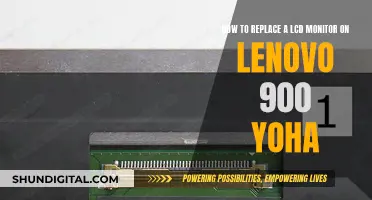Monitor resolution is a crucial factor to consider when choosing a computer display. It refers to the number of pixels displayed on a screen, expressed as a pair of integers such as 1920 x 1080, indicating the number of horizontal and vertical pixels respectively. The higher the resolution, the more detailed and sharper the image will appear. While standard monitor sizes typically range from 19 to 34 inches, the largest monitor pixel size is determined by the resolution and aspect ratio. The most common resolutions include Full HD (1920 x 1080), QHD (2560 x 1440), 4K UHD (3840 x 2160), and 5K (5120 x 2880). Ultrawide monitors can also offer higher resolutions, such as 3440 x 1440 or 5120 x 2160. When choosing a monitor, it's important to consider not only the resolution but also the aspect ratio, such as 16:9 or 21:9, to ensure an optimal viewing experience.
| Characteristics | Values |
|---|---|
| Largest monitor size | Over 40 inches |
| Typical monitor sizes | 19 inches to 34 inches |
| Resolution for 22-27 inch monitors | 1920 x 1080 (Full HD) |
| Resolution for 27-32 inch monitors | 2560 x 1440 (QHD) |
| Resolution for 27+ inch monitors | 3840 x 2160 (4K UHD) |
| Resolution for large, high-end monitors | 5120 x 2880 (5K) |
| Common aspect ratios | 16:9, 16:10, 21:9, 32:9 |
What You'll Learn

What is the standard computer monitor size?
The standard computer monitor size ranges from 21 to 24 inches, with 24 inches being the most common monitor size. However, as larger screens are becoming more affordable, 27-inch monitors are also considered standard for many users.
The size of a monitor is typically measured diagonally from one corner of the screen to the opposite corner, and this measurement is expressed in inches.
The standard monitor sizes typically range from 19 inches to 34 inches, with some ultrawide models extending beyond 40 inches. Ultrawide monitors are those with an aspect ratio of 21:9 or 32:9, providing an immersive panoramic view.
For most computer users, 24-inch monitors were the baseline for a long time as they were the most common size available. However, nowadays, with the introduction of ultrawide and curved monitors, monitor sizes can vary greatly. Monitors with a screen size of 27 inches are popular, and there are options that stretch beyond 30 inches.
When choosing a monitor size, it is important to consider factors such as available desk space, intended use, and budget. While larger monitors can provide more screen real estate and an immersive viewing experience, they may also require more desk space and can be more expensive. On the other hand, smaller monitors are generally more affordable, space-saving, and energy-efficient, making them ideal for compact workspaces or secondary displays.
The resolution of the monitor is also an important factor to consider, as it affects the image quality. The most common screen resolution today is 1920 x 1080 (Full HD), followed by 3840 x 2160 (4K UHD). Higher resolutions provide more screen real estate and sharper images but may require more powerful hardware to run effectively.
Setting Up Your ASUS Monitor to 144Hz: A Step-by-Step Guide
You may want to see also

How does screen resolution affect image quality?
The impact of screen resolution on image quality is significant, with higher resolutions resulting in sharper and more detailed images. Pixels, the smallest individual elements of a digital image, play a crucial role in this relationship. A screen's resolution refers to the number of horizontal and vertical pixels it contains. For example, a 1920x1080 resolution screen has 1920 horizontal pixels and 1080 vertical pixels.
The standard screen resolution has evolved over time, starting from 320x200 pixels in the 1970s to the current standard of 1920x1080, also known as Full HD. Higher resolutions like 2560 x 1440 (QHD) and 3840 x 2160 (4K UHD) offer even sharper images, but they may require more powerful hardware to function effectively.
The impact of screen resolution on image quality is evident in various scenarios. For instance, a photo viewed on a low-resolution screen may appear blurry or pixelated, while the same photo on a high-resolution screen will be sharp and clear. Similarly, gaming or watching movies on a high-resolution screen enhances the experience by providing a more immersive and realistic display.
When choosing a screen resolution, it's important to consider your specific needs and budget. While higher resolutions generally provide better image quality, they may also be more expensive and demanding on your device's hardware. Therefore, it's essential to strike a balance between resolution and functionality to ensure an optimal viewing experience.
In addition to resolution, other factors such as screen size, aspect ratio, and pixel density also influence the overall viewing experience. Larger screens provide benefits like improved productivity, reduced eye strain, and enhanced immersion for gaming and media consumption. However, they may require more desk space and can cause eye strain if placed too close to the viewer.
In summary, screen resolution plays a critical role in determining image quality. Higher resolutions offer improved clarity and detail, making them ideal for various applications, including office work, gaming, and entertainment. By selecting the appropriate resolution and considering other display characteristics, you can optimise your viewing experience to meet your specific requirements.
Setting Up a Home Wi-Fi Data Usage Monitor
You may want to see also

What is the difference between PPI and DPI?
PPI, or pixels per inch, refers to the resolution in pixels of a digital image displayed on a screen. It measures the density of pixels within a digital image, with each pixel being a point of light coming from the monitor. PPI is associated with screens of digital devices and is used to describe the display resolution.
DPI, or dots per inch, on the other hand, describes the resolution of a printed image. It represents the number of ink dots on a physical print. DPI is a term primarily used during the printing process and is not related to anything digital.
While PPI and DPI are often used interchangeably, they refer to separate media—digital for PPI and print for DPI. PPI affects the print size and quality of your design, while DPI does not influence anything in the digital domain.
The main difference between PPI and DPI is that PPI determines the digital resolution, while DPI determines the print resolution. A higher PPI results in a sharper image with more detail, whereas a higher DPI print will have a higher resolution and improved clarity.
PPI is most relevant when preparing files for printing, while DPI is used by physical printers. The industry standard for high-quality printing is 300 DPI, although this can vary depending on the specific printer and the intended use case.
In summary, PPI and DPI are both measures of resolution, but they apply to different domains: PPI for digital screens and DPI for physical prints. Understanding the distinction between these terms is essential for producing high-quality images and ensuring effective communication with printing professionals.
Adjusting Volume on Your ASUS 144Hz Monitor: A Simple Guide
You may want to see also

How do you measure screen resolution?
Screen resolution is the number of pixels displayed on a screen, expressed as a pair of integers, such as 1920 x 1080, representing 1920 pixels horizontally and 1080 pixels vertically. Pixels are the smallest individual elements that make up a digital image. The higher the screen resolution, the more pixels the screen can display, resulting in a sharper and more detailed image.
To measure screen resolution, you can use the following formula:
Screen resolution = (width in inches) x (height in inches) x 72 pixels per inch
For example, if your screen is 15 inches wide and 10 inches high, your screen resolution would be 1080 x 720 pixels.
You can also calculate the pixel density, or pixels per inch (PPI), by dividing the diagonal resolution by the screen size in inches. For instance, a 4K monitor with a diagonal resolution of 4405.814 pixels and a diagonal screen size of 27 inches would have a pixel density of approximately 164 PPI.
Additionally, you can find the screen resolution of your device by checking its settings. On a computer, go to Settings > System > Display. On a smartphone or tablet, navigate to Settings > Display.
It's worth noting that the resolution listed by manufacturers often refers to the physical resolution, but the actual resolution used by applications may differ due to the device's pixel density and Device Pixel Ratio (DPR). This distinction is important for accurate display information.
Monitoring Internet Usage on iPads: A Comprehensive Guide
You may want to see also

What is the highest possible screen resolution?
The highest screen resolution currently available is 8K, which measures 7680 x 4320 pixels. This ultra-high-definition resolution offers an incredibly detailed viewing experience with a massive 33 million pixels. It's so new that 8K TVs and broadcasts are just becoming commercially available.
While 8K is the highest resolution available right now, it's important to note that display technology is constantly evolving, and we may see even higher resolutions in the future. For example, 16K displays are already under development.
When it comes to choosing a screen resolution, it's not just about getting the highest number of pixels. The ideal resolution depends on your specific needs and budget. Higher resolutions like 4K or 8K provide sharper and more detailed images, but they also require more powerful hardware to run effectively and can be more expensive.
For example, if you're a gamer or a video editor, you might prioritize a higher resolution to get more immersive visuals and see finer details. On the other hand, if you primarily use your device for web browsing or word processing, a lower resolution like Full HD (1920 x 1080) or HD (1280 x 720) might be sufficient and more cost-effective.
Additionally, the impact of resolution also depends on the size of the screen. A higher resolution will be more noticeable and beneficial on a larger screen, as it allows for more screen real estate and sharper images. On smaller screens, a lower resolution can still provide a clear and crisp viewing experience.
In conclusion, while 8K currently offers the highest screen resolution, the best resolution for you will depend on your specific requirements, budget, and the size of the display you're using.
SPPC: Monitoring Customer Usage and Bills?
You may want to see also
Frequently asked questions
The largest monitor pixel size commercially available is 8K resolution, or 7680 x 4320 pixels.
Monitor pixel size, or resolution, is the number of distinct pixels displayed in each dimension on a screen. It is usually quoted as width x height, for example, 1920 x 1080.
A higher monitor resolution means more pixels are displayed, resulting in a sharper and more detailed image. This can be beneficial for productivity, gaming, and entertainment.
A good monitor pixel size depends on your needs and budget. For general computing, 1080p (1920 x 1080) is suitable, while for graphic design or video editing, a higher resolution like 1440p or 4K may be preferable.