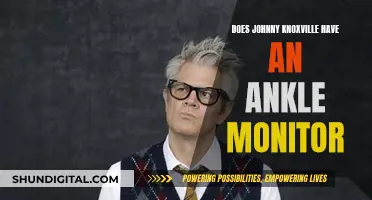Blue light, or high-energy visible (HEV) light, is a colour in the visible light spectrum that can be seen by human eyes. It has the shortest wavelength and the highest energy. Blue light is emitted by laptops and computer monitors, smartphones, tablets, TVs, fluorescent and CFL bulbs, and LED screens. LCD screens, in particular, generate a degree of blue light, although it is less than that of LEDs. While blue light has its benefits, such as boosting alertness, helping memory and brain function, and regulating the body's natural sleep-wake cycle, it also has its drawbacks. Constant exposure to blue light can damage retinal cells and cause vision problems, eye strain, sleep disruption, and other health issues.
| Characteristics | Values |
|---|---|
| Do LCD monitors emit blue light? | Yes |
| What is blue light? | Blue light is part of the visible light spectrum that can be seen by human eyes. |
| How do LCD monitors emit blue light? | LCD monitors are built with two pieces of plastic/glass with a liquid crystal material between them. The liquid crystal emits light in three colours: blue, green, and red. |
| Why is blue light emitted? | The combination of blue, red, and green gives the widest possible range of colours. |
| What are the benefits of blue light? | Blue light boosts alertness, helps memory and brain function, elevates mood, and regulates the body's natural sleep-wake cycle. |
| What are the concerns associated with blue light exposure? | Constant exposure to blue light may damage retinal cells and cause vision problems such as age-related macular degeneration, cataracts, eye cancer, and growths on the clear covering over the white part of the eye. |
| How can exposure to blue light be reduced? | Blue-light filters, screen protectors, built-in technology in devices, following the 20-20-20 rule, anti-reflective lenses, device software adjustments, and computer glasses. |
What You'll Learn

LCD screens emit blue light, but to what extent?
LCD screens do emit blue light, but the extent of blue light exposure depends on several factors. Firstly, it's important to understand that LCD screens are backlit by an independent light source, which can be fluorescent or LED. The type of backlighting technology used can affect the amount of blue light emitted.
LCD screens generate blue light as one of the three primary colours (red, green, and blue) that combine to form all other colours on a digital display. While blue light is necessary for forming colours, excessive exposure to blue light, especially at night, can have negative effects on sleep and eye health. Blue light boosts alertness and regulates the body's natural sleep-wake cycle, so exposure to blue light from screens before bedtime can disrupt sleep patterns.
The amount of blue light emitted by LCD screens is relatively small compared to exposure from the sun. However, the cumulative impact of daily screen use, proximity to screens, and the length of time spent using digital devices are factors that contribute to the overall exposure to blue light from artificial sources. Additionally, children may be more vulnerable to the effects of blue light as their eyes don't have the same filtering ability as adult eyes, and they tend to hold devices closer, increasing the intensity of blue light exposure.
To reduce the potential negative effects of blue light from LCD screens, several measures can be taken, such as using screen protectors with blue light filtration, utilising built-in technology in devices that reduces blue light emissions, or following the 20-20-20 rule, which recommends looking at something 20 feet away for 20 seconds after every 20 minutes spent looking at a screen.
LCD 2K Monitors: Bad Choice or Worthwhile Investment?
You may want to see also

Are LCD screens worse than LEDs?
LCD stands for Liquid Crystal Display, and LED stands for Light-Emitting Diode. Both technologies are used in monitors and screens, and they have some similarities and differences. So, are LCD screens worse than LEDs? The answer is not so straightforward, as it depends on various factors.
Firstly, it is important to understand that all LED monitors are a type of LCD monitor. In other words, LED monitors are an improvised or newer version of LCD monitors. Therefore, when comparing the two, it is essential to distinguish between traditional LCD monitors that use fluorescent backlighting (CCFL) and modern LCD monitors that use LED backlighting.
Now, let's look at some of the factors that can help determine whether LCD screens are worse than LEDs:
- Picture Quality: LED monitors, especially those with full-array backlighting, generally offer superior picture quality with better contrast ratios and deeper blacks compared to traditional LCD displays. The use of full-array LED backlighting allows for local dimming and better control over the RGB spectrum, resulting in improved picture quality.
- Response Time: LED monitors typically have faster response times, which is crucial for reducing motion blur and ghosting. This makes LED monitors a preferred choice for gaming and fast-paced applications.
- Energy Efficiency: LED monitors are usually more energy-efficient than traditional LCD monitors with CCFL backlighting. LED backlights require less power to produce the same level of brightness, and they allow for more precise control over screen brightness. This can lead to lower power consumption and reduced electricity bills over time.
- Lifespan: LED monitors tend to have a longer lifespan than traditional LCD monitors. LED backlights typically last 50,000 to 100,000 hours, while CCFL backlights in LCDs last around 30,000 to 60,000 hours.
- Eye Comfort: Both LCD and LED monitors can cause eye strain with prolonged use. However, LED monitors often have features that can reduce eye strain, such as better brightness control, reduced flicker, and blue light filtering options in newer models.
- Viewing Angle: LED displays with direct-view LEDs or full-array backlighting offer a wider viewing angle than traditional LCDs due to the even spread of the light source across the screen.
- Thickness and Weight: LED panels are thinner and weigh significantly less than LCD panels of the same size. This is because light-emitting diodes are considerably smaller than the fluorescent lamps used in LCD monitors.
- Maintenance: LED displays are generally easier and cheaper to maintain than LCDs. In LED displays, individual diodes can be replaced if damaged, whereas LCDs may require replacing the entire bulb in case of damage.
- Cost: Traditional LCD monitors are generally more affordable than LED monitors, making them a good choice for budget-conscious buyers. However, the price gap has narrowed in recent years as LED technology has become more common.
In conclusion, while there are some areas where LCD screens may be considered worse than LEDs, such as picture quality, response time, energy efficiency, and lifespan, they still have their advantages in terms of cost and eye comfort for some users. Ultimately, the best choice depends on your specific requirements, budget, and intended use.
Asus Monitor Manufacturers: Who Makes These Devices?
You may want to see also

What are the health benefits of blue light?
Blue light is part of the visible light spectrum and makes up about one-third of all visible light. While blue light is mostly produced by the sun, artificial sources of blue light include fluorescent light, LED TVs, computer monitors, smartphones, and tablet screens.
Boosts Alertness and Elevates Mood
Blue light boosts alertness and improves reaction times and mood. A 2018 study showed that exposure to blue light can perk up your reaction time and stimulate alertness when you're not at your peak performance time of day.
Improves Memory and Cognitive Function
Blue light has also been found to improve memory and cognitive function. A 2017 study found that participants who had a 30-minute blue light "washout" period performed better on verbal memory and memory consolidation tasks afterward compared to those exposed to amber light.
Helps with Seasonal Depression
Blue light therapy is now one of the go-to treatments to relieve seasonal depression. It has also been found to be effective in treating depression that isn't seasonal, especially when combined with antidepressant medications.
Improves Sleep
Blue light regulates the body's natural wake and sleep cycle (circadian rhythm). During the day, blue light in sunlight activates ipRGC cells, which signal the brain to release the cortisol hormone responsible for alertness. At night, the absence of blue light exposure prompts the ipRGC cells to signal the brain to release the sleep hormone melatonin.
Helps with Skin Conditions
A 2015 review showed that blue light kills acne-causing bacteria and lowers inflammation in acne breakouts. Blue light therapy has also been found to be effective in treating other skin conditions, such as actinic keratosis, plaque psoriasis, and basal cell carcinoma tumors.
Turning Off Splendid Demo on Your ASUS Monitor
You may want to see also

How harmful is blue light?
Blue light is part of the visible light spectrum and makes up about a third of all visible light. While the sun is the biggest source of blue light, artificial sources include fluorescent light, LED TVs, LCD screens, computer monitors, smartphones, and tablet screens.
Blue light has several health benefits. It boosts alertness, aids memory and brain function, elevates mood, and regulates the body's natural sleep-wake cycle. Sunlight is also important for the growth and development of children's eyes and vision. However, exposure to blue light from electronic devices has raised concerns about its potential long-term effects, especially when it comes to excessive screen time and viewing screens up close.
Blue light from screens is much lower than exposure to the sun. However, our eyes are not effective at blocking blue light, and almost all visible blue light passes through the cornea and lens to reach the retina. Constant exposure to blue light over time could damage retinal cells and lead to vision problems such as age-related macular degeneration, cataracts, eye cancer, and growths on the clear covering over the white part of the eye. According to a study by the National Eye Institute, children are at higher risk than adults because their eyes absorb more blue light from digital devices.
Additionally, blue light exposure before bedtime can disrupt sleep patterns by affecting melatonin production. Disruption of the circadian system has been linked to the development of type 2 diabetes, heart disease, cancer, sleep disorders, and cognitive dysfunctions.
To reduce the negative effects of blue light, blue-light filters can be used on smartphones, tablets, and computer screens. Following the 20-20-20 rule for digital eye strain—taking a 20-second break to view something 20 feet away every 20 minutes—can also help.
Troubleshooting an ASUS Monitor with No HDMI Signal
You may want to see also

What can be done to reduce blue light exposure?
Blue light from LCD monitors can cause eye strain, migraines, and sleep disruption. Here are some ways to reduce blue light exposure:
Adjust Your Screen Settings
Many operating systems have built-in blue light reduction settings that adjust your screen light to a warmer tone, reducing eye strain, especially when working at night or in a dark room. For Windows 10, you can enable "Night Light" in the Settings menu. On a Mac, you can enable "Night Shift" in System Preferences. "Night Light" or "Comfort View" options can also be found on Android and iOS devices, respectively.
Use a Blue Light Screen Filter
Blue light screen filters reduce the amount of blue light that reaches your eyes without changing the colour of the screen. These filters can be useful if you work long hours or during non-traditional work hours.
Use Blue Light Filtering Software
Third-party apps like f.lux and Iris offer more customisation options for filtering blue light. These apps allow you to fine-tune colour temperature settings, create custom schedules, and adjust settings based on your location's sunrise and sunset times.
Blue Light Filtering Glasses
Blue light filtering glasses are available without a prescription and can be useful if you use multiple devices or cannot adjust display settings. These glasses prevent your eyes from absorbing blue light, although they typically do not dim your vision like regular sunglasses.
Adjust Your Display Settings
Even without special filters, you can reduce blue light exposure by lowering your screen brightness and adjusting the colour temperature to warmer tones. Using Dark Mode on your device can also help.
Take Regular Breaks
It is important to take regular breaks from looking at screens. The 20-20-20 rule is recommended by the American Optometric Association: every 20 minutes, take 20 seconds to look at an object that is at least 20 feet away. This gives your eyes a break and helps reset your focus.
Position Your Screen
Position your screen about an arm's length away and slightly below eye level to reduce eye strain.
Reduce Glare
Reduce glare by adjusting lighting and using an anti-glare screen filter.
Increase Text Size and Contrast
Increasing text size and contrast can make it easier on the eyes when reading.
Blink Frequently
Remember to blink often to keep your eyes moist.
Choose a Different Type of Screen
LED screens emit blue light but to a lesser extent than LCD screens.
By following these strategies and maintaining good ergonomic practices, you can significantly reduce eye strain and protect your eyes from the negative effects of blue light.
Ornate Monitor Growth: Full Size, How Fast?
You may want to see also
Frequently asked questions
Yes, LCD monitors emit blue light.
Blue light has both benefits and concerns for our health. It boosts alertness, helps memory and brain function, and elevates mood. However, long-term exposure to blue light from screens may lead to eye strain, sleep disruptions, and age-related macular degeneration.
LCD screens generate a degree of blue light, but the amount varies depending on the type of backlighting technology used. LED screens, for example, emit blue light within the 400-490 nanometer range, with many LED screens peaking at 435-440nm. In comparison, LCD screens that use fluorescent backlighting emit more blue light.
There are several ways to reduce your exposure to blue light from LCD monitors:
- Use screen protectors with advanced blue light filtration.
- Utilise built-in technology in newer laptops and monitors that helps reduce blue light emissions.
- Follow the 20-20-20 rule: for every 20 minutes spent looking at an LCD monitor, look at something 20 feet away for 20 seconds.
- Use anti-reflective lenses, which can help reduce blue light and increase contrast.
- Set your devices to night mode, which adjusts the screen display to a warmer temperature.
- Wear computer glasses with yellow-tinted lenses, which can help filter out blue light and increase contrast.
LCD monitors emit blue light because blue is one of the three primary colours used to create all other colours on a screen. The other two primary colours are red and green.