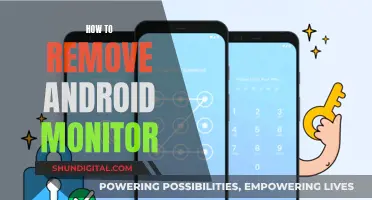Recording vocals at home can be a daunting task, but with the right equipment and techniques, you can achieve professional-sounding results. Here are some tips on how to record vocals using studio monitors:
- Choose the right room: Select a small room with soft furnishings to minimise reverberation. Avoid rooms with hard surfaces or windows.
- Prepare the room: Treat the room acoustics by using acoustic panels or household materials like mattresses, duvets, and heavy curtains to absorb sound.
- Select the right microphone: Choose a microphone that suits your vocal style. Dynamic mics are suitable for loud and fast vocals, while condenser mics are more sensitive and ideal for capturing subtle nuances in singing vocals.
- Set up the microphone: Position the microphone slightly off-centre in the room, away from walls and reflective surfaces. Use a pop filter and shock mount to reduce noise and protect the microphone.
- Use studio monitors: Studio monitors provide a more accurate representation of your vocal recording compared to headphones or MacBook speakers. They allow you to hear the natural sound of your voice and the room acoustics, enabling you to make better mixing decisions.
- Create a comfortable atmosphere: Help the vocalist feel at ease by creating a relaxed environment. Ensure the vocalist is happy with the monitor setup and mix. Take breaks and provide water to maintain their comfort and performance quality.
- Record multiple takes: Experiment with different microphone placements and recording levels to find the best sound. Record multiple takes to capture the best performance and give yourself options during the mixing process.
| Characteristics | Values |
|---|---|
| Room | Small, with soft furnishings |
| Microphone | 6 inches away from the singer |
| Microphone type | Cardioid condenser |
| Microphone position | Off-centre of the room |
| Microphone height | Lip level |
| Microphone orientation | 20 degrees rotation to reduce plosives |
| Microphone distance | Experiment with different distances |
| Microphone accessories | Pop filter, shockmount, strong floor stand |
| Acoustic treatment | Acoustic panels, mattresses, duvets, heavy curtains |
| Monitor setup | Closed-back headphones |
| Recording software | Avid Pro Tools, Apple Logic Pro, Ableton Live, Image-Line Fruity Loops Studio, etc. |
What You'll Learn

Choosing the right microphone
- Dynamic microphones: These mics are ideal for loud and intense vocal styles such as rap or heavy metal. They can withstand high volumes and are less sensitive to humidity. The Shure SM57 is a popular choice in this category, often used in professional studios.
- Condenser microphones: Condensers are more suitable for capturing subtle nuances in singing voices. They are more sensitive and have a wider frequency range. The Rode NTK is a recommended option in this category, offering crystal-clear high-end sound.
- Ribbon microphones: Ribbon mics provide a warm and vintage sound, ideal for vocalists who want a unique and silky tone. However, they tend to be expensive and fragile.
- Polar patterns: Consider the polar pattern of the microphone, which refers to the directionality of sound pickup. Cardioid polar patterns are common for vocal microphones as they provide good off-axis rejection.
- Frequency response: Look for microphones with a wide frequency response to capture a broader range of sounds.
- Proximity effect: Some microphones exhibit a proximity effect, where the bass response increases as the microphone gets closer to the sound source. This can be desirable for certain vocal styles.
- Pop filters and wind screens: These accessories help reduce plosives and pops during vocal performances, improving the overall sound quality.
- Shock mounts: Shock mounts isolate the microphone from mechanical vibrations and noise, improving the clarity of the recording.
- Budget and performance: More expensive microphones don't always guarantee better performance. Consider your budget and look for options that offer the best value within your price range.
- Vocal style and genre: Different microphones suit different vocal styles and music genres. For example, the Shure SM7B is popular for rap and rock vocals, while the Beta 87A condenser mic is favoured for pop, R&B, and gospel.
- Recording environment: Consider the acoustics of your recording space. If you're recording in a less-than-ideal room, a dynamic microphone might be a better choice as it will reject more background noise.
- Experimentation: Whenever possible, test different microphones to find the one that suits your voice and recording setup the best.
Setting Up Your ASUS Strix Triple Monitors for 1080 Gaming
You may want to see also

Setting up the recording space
- Choose the right room: Select a small to medium-sized room with soft furnishings to minimise reverberation. Avoid rooms with hard surfaces or windows, as they can create an unwanted echo.
- Positioning the microphone: Place the microphone off-centre in the room, as close as possible to the walls to reduce the impact of standing waves and reflective surfaces.
- Treat the room acoustics: Use acoustic panels or household materials like mattresses, duvets, and heavy curtains to create a temporary vocal booth around the vocalist, reducing sound reflection.
- Create a comfortable atmosphere: Make the singer feel at ease by adjusting the lighting, using candles, or playing music. Ensure the room temperature is comfortable, and provide water and a relaxing ambience to encourage a good performance.
- Minimise distractions: Find a quiet time and place to record, away from interruptions or background noise. This is especially important if you are recording in a home studio.
- Use a microphone stand: Consider using a desktop or traditional microphone stand based on your recording needs. A desktop stand is suitable for sitting and recording audiobooks or podcasts, while a traditional stand with a boom can provide more flexibility for vocal performances.
Cutting Off: Removing Electronic Monitoring Bracelets Illegally
You may want to see also

Using a pop filter
There are two main types of pop filters: nylon and metal screens. Nylon pop filters are typically more affordable and widely used, while metal pop filters are more durable and easier to clean. When setting up a pop filter, it is recommended to position it about 4 inches away from the microphone, with the vocalist singing 2 inches in front of the pop filter. This setup can be adjusted to suit the vocalist and microphone, but it is important to ensure that the pop filter is close enough to effectively reduce plosive sounds.
- JZ Microphones Metal Pop Filter: This high-end metal pop filter has a compact design and an extra-long 17" gooseneck for easy positioning. It features a unique mesh waveform that effectively eliminates pops.
- Stedman Proscreen XL Pop Filter: This professional-grade pop filter is made of metal and has a 6" diameter and a 13" adjustable gooseneck. Its metal screen is designed with angled holes that direct plosive energy away from the microphone capsule.
- Nady MPF-6: A simple and affordable 6" nylon pop filter with a 13" gooseneck. It is a popular choice due to its effectiveness and low price.
- On-Stage ASFSS6-GB: This pop filter features a dual-layer nylon filter with an 11.5" gooseneck. The air gap between the two nylon screens helps to further disperse plosive energy, resulting in a cleaner recording.
- Aokeo Professional: This pop filter offers a two-layer nylon construction at a very affordable price. It effectively traps plosives, preventing them from reaching the microphone and causing popping sounds.
- Auphonix Pop Filter: Similar to the Aokeo Professional, this pop filter features a standard 6" dual-layer nylon screen for around $10. It is a straightforward and cost-effective solution for improving vocal recordings.
- Shure Popper Stopper: The Shure Popper Stopper is a 6" micro-weave nylon filter with a 14" gooseneck. It utilizes a four-layer design that effectively reduces plosives while maintaining transparency, ensuring clear recordings without colouring the microphone's sound.
Monitoring Individual Process Internet Usage: A Comprehensive Guide
You may want to see also

Editing vocals
The editing stage is where you take a good vocal recording and make it great. It is a technical and creative process that can take a fair amount of time depending on the vocalist and the song. Here are some steps to follow when editing vocals:
Make a "Composite" of the Best Takes
This is known as vocal comping and is the process of piecing together a new performance using the best parts from each recorded take. Identify the best overall vocal take and place it on your "comp track". Then, identify any weak words or phrases and replace them with better ones from other takes. This process should be done as soon as possible after recording while everything is still fresh in your mind.
Adjust Gain on the Vocals
This step involves compensating for any dynamic differences between the different takes that have been comped together. Adjusting the gain allows you to turn up individual words that may be getting lost and turn down any words that are too loud and distracting. Be careful not to remove the intended emphasis of a word by bringing the level down too much or adding emphasis by bringing the level up too much.
Adjust Timing and Phrasing
From a technical standpoint, you may need to adjust the timing of a vocal performance if you have comped multiple performances that don't match up rhythmically. Creatively, shifting a vocal phrase forward or back can evoke different emotions and feelings of urgency or relaxation.
Clean up Vocal Clips and Add Fades
This step involves removing any audio where the singer is not performing, such as breathing, coughing, or drinking water, and adding fades and crossfades to eliminate any undesired clicks and pops.
Consolidate Your Vocals
Consolidating is the process of committing your composite of multiple takes and all your editing work into a single audio file. This frees up computer processing power, allows for easier transfer of files between different DAWs, eliminates the chance of accidentally changing your edits, and makes your session cleaner and easier to mix.
Pitch Correct Your Vocals
Even great singers can hit a sour note sometimes. Pitch correction tools can help fix any tuning issues and take a strong vocal performance to a near-perfect one.
De-ess Your Vocals
In a vocal recording, sibilant consonants like s's and t's can often be overly present, especially after compression and reverb are added. De-essing can be done manually using clip-gain for more precision and control, or automatically with a de-esser plugin for a faster and still effective result.
Additional Tips
- It is generally recommended to edit vocals without listening to any additional effects like delay or reverb so that you have an accurate representation of your work in progress.
- Whenever possible, complete all editing and pitch correction of the lead vocal before moving on to background vocals.
- Start editing your vocals as soon as possible after recording to keep everything fresh in your mind.
Who Watches the Watchers: Internet Surveillance in the USA
You may want to see also

Using studio monitors for mixing
Studio monitors are a crucial component of the mixing process, and it's important to choose the right ones for your use case. Here are some tips for using studio monitors for mixing:
- Break in your monitors: New monitor speakers require a break-in period for the transducers to stabilize and adapt to the climatic environment. Play music through them at moderate levels for around 20 hours before mixing.
- Choose a mixing level: The recommended range for mixing levels is 75 dB to 85 dB SPL, depending on room size. Mixing at loud levels can cause ear fatigue and potentially damage your hearing, so monitor at consistent, moderate levels.
- Choose secondary reference monitors: Consider investing in a pair of secondary reference monitors to add to your mix room. Look for monitors that will reveal the flaws in your tracks and help you make better mixing decisions.
- Audition your mixes: Listen to your mixes on different systems and in different environments to understand how your audio behaves outside of your studio. This will help you make better mixing decisions.
- Choose the right monitor size: The size of your monitors should be appropriate for the size of your room. Bigger monitors can overload a small space, while smaller monitors may not provide enough low end for larger rooms.
- Place monitors appropriately: Nearfield monitors should be placed close to the listener's ears, while midfield monitors should be placed further away in larger rooms.
- Connect your monitors correctly: Active monitors typically have XLR, jack, phono, digital, and/or USB connections. If your interface has balanced outputs, use the balanced XLR or jack input to reduce noise. Passive monitors require a separate external amplifier.
Monitors for Graphic Design: Choosing the Perfect Display
You may want to see also
Frequently asked questions
Choose a small room with soft furnishings, like a bedroom or living room. Avoid kitchens and windowed conservatories.
Create a vocal booth out of mattresses or acoustic panels. Position the microphone off-centre, away from walls and reflective surfaces.
Essential items include a computer, digital audio workstation, microphone stand, cables, audio interface, headphones, microphones, pop filter, and studio monitors.
This depends on the type of vocals you'll be recording. Dynamic microphones are better for loud and fast vocals like rap or heavy metal. Condenser microphones are better for sensitive singing vocals.
Yes, but it is not recommended for mixing.