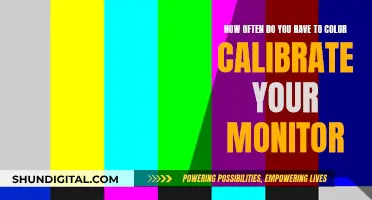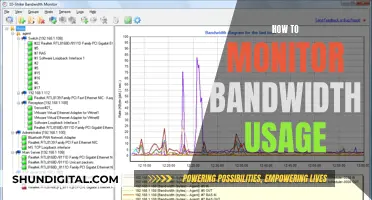Backlight bleeding is a common issue with monitors and TVs, characterised by light leaking from the edges or corners of the screen. This issue can be a deal-breaker for users, especially in dark rooms or when viewing content with dark scenes. To determine if your monitor suffers from this problem, you can perform a simple backlight bleed test by playing a pitch-black video in full screen and observing if there is any light around the edges or corners. This article will discuss the test in detail and provide solutions for reducing the impact of backlight bleeding on your viewing experience.
| Characteristics | Values |
|---|---|
| How to identify backlight bleed | Light leaking around the edges or corners of a screen |
| How to test for backlight bleed | Play a pitch-black video in full-screen and look for light around the edges or corners |
| How to fix backlight bleed | Reduce screen brightness, apply electrical tape to the edge of the screen, clean the screen with a microfiber cloth, RMA your display |
| How to prevent backlight bleed | Buy a high-quality LED monitor, use your monitor at low brightness settings |
What You'll Learn

How to test for backlight bleed
Backlight bleeding is a common issue with monitors and TVs , and it can be a frustrating problem to have.
To check your display for backlight bleeding, you can play a pitch-black video in full-screen mode, or open a completely black image. The light that you see around the edges or corners of the screen is backlight bleed. It is important to note that this issue is different from IPS glow, which is specific to IPS panel displays and visible when looking at the screen from particular angles.
You can also visit websites such as darkblackscreen.com or lightbleedtest.com to test your screen for backlight bleed. These websites will guide you through the process and help you identify if your screen has this issue.
When performing the test, it is important to dim the lights and set your screen brightness to a reasonable level, usually around 30-50%. Do not set the brightness too high, as this can affect the accuracy of the test.
Fixing Backlight Bleed
If you notice backlight bleeding on your display, there are a few potential fixes you can try. Firstly, clean your screen with a microfiber cloth and distilled water or vinegar. Allow the screen to dry for at least 24 hours before turning it on and checking if the issue persists.
You can also try reducing the brightness of your screen, as this may make the backlight bleed less noticeable. Additionally, adjusting the room lighting can help, as a dark room can make the issue appear worse.
If these solutions do not work, you may need to consider returning or replacing your display, especially if the backlight bleeding is severe. Contact your seller or manufacturer to discuss your options, as you may be eligible for a refund or a new model.
Backlight Basics: Understanding LED's Role in LCD Monitors
You may want to see also

What causes backlight bleeding?
Backlight bleeding is caused by misaligned layers inside the IPS panel of a monitor or TV screen. This issue causes uneven pressure that displaces the liquid crystals, allowing the backlight to 'bleed' through the spaces and reach the viewer. The result is an uneven distribution of light on the screen, which leads to a poor viewing experience.
Backlight bleeding occurs when the layers that make up the screen become misaligned, causing pressure to form inside the display. This pressure changes the alignment of the components that emit light, directing it in the wrong direction and resulting in backlight bleeding.
This issue is more common in less expensive displays where the quality of the screen and individual layers are not as robust as in higher-priced displays.
While some minor backlight bleeding is expected due to the nature of display technology, it can usually be tolerated as it often goes unnoticed. However, in some cases, the backlight bleeding can become too intrusive, requiring a replacement display.
Simple Ways to Check if Your Monitor Has Full RGB
You may want to see also

Troubleshooting light leaking from the edges of your display
Backlight bleed, or light bleed, is characterised as light leaking around the edges or corners of an LCD display. It is caused by the misalignment of layers inside the screen, which displaces the liquid crystals and directs light in the wrong direction, allowing light to escape from the sides of the screen. This issue is more common in less expensive displays where the quality of the screen and individual layers are not as robust as higher-priced displays.
To test for backlight bleed, play a pitch-black video in full-screen and look for light around the edges or corners of the screen. Alternatively, you can visit a website such as darkblackscreen.com or lightbleedtest.com to run a backlight bleed test.
If you notice light bleed during regular use of your monitor, there are a few things you can try to fix it:
- Clean your screen with a microfiber cloth and distilled water or vinegar.
- Adjust the brightness of your display to reduce the appearance of light bleed.
- Loosen the screws on the back of the monitor or TV frame.
- Apply electrical tape to the edge of the display to reattach loose sections of the screen.
- Contact the manufacturer to submit a repair request or return your display for a replacement or refund, depending on the manufacturer's policy.
It is important to note that while these troubleshooting steps may help reduce the appearance of light bleed, backlight bleeding is a permanent issue that cannot be completely fixed. To prevent backlight bleeding in the future, consider investing in a high-quality LED monitor.
Monitoring Bandwidth Usage: Control by Device
You may want to see also

How to fix backlight bleed
Backlight bleeding is a common issue with modern displays that use an active backlight, and while it is not possible to completely remove it, there are some things you can try to reduce it.
Firstly, if your monitor or TV is still under warranty, you should submit a repair request. The manufacturer should be able to fix the problem or send you a replacement display. If you have recently purchased a new display, you may be able to get it replaced, although this depends on the company's policy.
If you are unable to get a replacement, there are some DIY solutions you can try. Firstly, clean the screen with a microfiber cloth and distilled water or vinegar. Allow 24 hours for the screen to dry and settle before turning it on again to see if the problem has been resolved.
You can also try loosening the screws on the back of the monitor or TV frame with a screwdriver. Slightly twist the screen, as sometimes backlight bleeding occurs due to the panel warping from the screws being too tight.
Another unconventional method is to dismantle the display and apply electrical tape around the edges of the LCD. You can also try gently rubbing a microfiber cloth on the area where the backlight bleeding is prominent.
If these methods do not work, you can try reducing the brightness of your display so that the backlight bleed fades away. This is not an ideal solution, but it will allow you to continue using the display.
Finally, if the backlight bleeding is too severe, you may need to purchase a new monitor or TV, preferably one with an OLED panel that doesn't suffer from these issues.
How Big Is the Studio Monitor Market Globally?
You may want to see also

When to return your display
Backlight bleeding is a common issue with LED-backlit LCDs, and while it's usually not noticeable unless you're in a dark room with a pitch-black screen, it can sometimes be severe. If you're experiencing significant backlight bleeding that's affecting your viewing experience, you may want to consider returning your display for a refund or replacement.
To test for backlight bleeding, play a pitch-black video in full screen or open a completely dark image, and look for light around the edges or corners of the screen. If you see bright spots or streaks of light, your screen likely has a backlight bleeding issue. It's important to note that some minor backlight bleeding is expected with LED-backlit LCDs due to the nature of the display technology, and it's usually tolerable as it's often unnoticeable.
However, if the backlight bleeding is too intrusive and impacts your viewing experience, you may want to consider returning the display. Before doing so, you can try a few quick fixes to reduce the backlight bleeding, such as cleaning the screen with a microfiber cloth and distilled water or vinegar, adjusting the brightness settings, or applying electrical tape to the edge of the display. If these fixes don't work and the issue is severe, you may need to return the display.
It's also important to distinguish between backlight bleeding and IPS glow, which is specific to IPS panel screens. IPS glow is visible when looking at the screen at particular angles and can be reduced by changing the viewing angle or distance, decreasing screen brightness, and adding bias lighting behind the screen.
If you've determined that your display has a severe backlight bleeding issue that can't be resolved through simple fixes, you should contact the seller or manufacturer to discuss your options for returning or replacing the display. Depending on the manufacturer's RMA (Return Merchandise Authorization) policy, you may be able to get a new model or a refund.
Is My Android Being Monitored? Signs to Watch Out For
You may want to see also