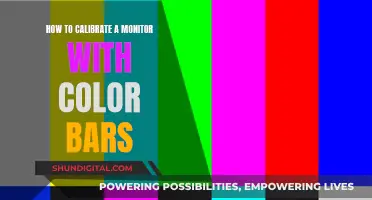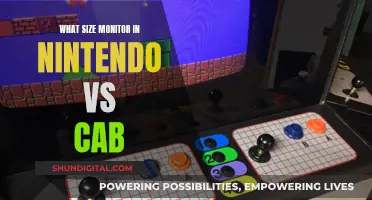With the invention of new surveillance technology, it's easier than ever for someone to monitor your phone. If you're concerned about your Android device being monitored, there are several signs you can look out for. These include increased data usage, rapid battery drain, strange permission requests, and unusual phone behaviour such as random reboots or apps opening and closing on their own. If you suspect your phone is being monitored, it's important to take action to protect your privacy.
| Characteristics | Values |
|---|---|
| Unusual sounds during calls | Clicking, static, faint voices, tapping |
| Decreased battery performance | Drains faster, overheats |
| Phone activity when not in use | Screen lights up, notification sounds |
| Trouble shutting down | Takes longer than usual |
| Websites look different | Display issues, fake pages |
| Strange text messages | Random numbers, symbols, characters |
| Camera/microphone turns on randomly | Orange or green dot at the top of the screen |
| Increased data usage | |
| New, unknown apps | |
| Phone works slower | |
| Unusual permission requests | |
| Phone freezes or turns off |
What You'll Learn

Strange permission requests
To manage app permissions on your Android phone, you can open the Settings app and tap the app you want to review. Here, you will see the permissions you've allowed or denied for that specific app. You can then choose to allow or deny each permission.
It's important to be vigilant about the permissions you grant to apps. If you notice any strange permission requests, it may be a sign that your device is compromised.
Connecting Your MacBook Pro to an HDMI Monitor
You may want to see also

Higher battery consumption
If you suspect that your Android phone is being monitored, one of the signs to look out for is higher battery consumption. Spyware apps tend to drain a lot of power because they are continuously running in the background, collecting your data.
You can check your battery usage data in your settings. On Android, open the Settings app, then tap "Battery" or "Battery Usage". This will display a list of apps and the battery life they consume. If you see any unusual activity, such as an app using an excessive amount of power, this could indicate the presence of spyware.
To save battery, you can also optimise your device and installed apps. For example, you can reduce screen brightness, turn off mobile data or Wi-Fi when not in use, and avoid streaming music or videos. Additionally, you can use battery monitor apps to keep track of your battery usage and receive alerts when the battery is low.
If you notice higher battery consumption on your Android device, it is important to take action. Spyware can access your private data, including emails, call logs, login credentials, and text messages.
Identifying Monitor Types: LCD vs LED
You may want to see also

Overheating
An overheating phone can be a sign that it is being monitored. Spyware apps are constantly active and updating in the background, consuming a lot of power and causing the device to heat up.
However, there are many other reasons why a phone may overheat. Here are some ways to identify and address the issue:
Identifying the Issue
- Check if the phone is surprisingly hot to the touch or if an overheating protection app displays an alert.
- Examine the apps you have installed. A newly installed app may not run well on your phone, or a regular app may have been updated and the new version could be causing the issue.
- Check if you have been using your phone's video camera for a prolonged period, especially at a high resolution and frame rate.
- Check if your phone has been left in direct sunlight or in a hot environment, such as a car on a sunny day.
- Check for malware. Malware developers are only interested in your data, not the health of your device.
- Check your phone case. Some cases, especially those made with plastic or leather, can insulate the phone, trapping heat inside.
- Check your charger cable and charging port. A damaged charging port or a poor-quality cable can cause the phone to overheat.
- Check your Wi-Fi and Bluetooth usage. Overuse of these connections can cause the phone to heat up, especially if apps are running in the background.
Addressing the Issue
- Remove your phone from its case to allow heat to escape.
- Switch on airplane mode to disable all connectivity and reduce power consumption.
- Move your phone out of direct sunlight and direct a fan at it to cool it down. Do not put the phone in the fridge or freezer.
- Reduce the display brightness.
- Use battery saver mode to limit power usage and extend battery life.
- Clean up your phone by removing junk files and malware.
- Reduce Wi-Fi, Bluetooth, and GPS usage unless necessary.
- Replace the charging cable, battery, or repair the charging port.
It is important to note that a phone should not be hot under normal use. If your phone is overheating, investigate and take appropriate steps to address the issue.
Monitoring Internet Usage: A Guide to Tracking Your Data
You may want to see also

Increased data usage
If you suspect that your Android phone is being monitored, you should check your data usage. Spyware apps use a lot of data to export the information they collect from your phone.
Here's how to check your data usage on most Android devices:
- Open the Settings app.
- Tap "Network & Internet".
- Tap "App data usage" from the following menu.
- Check the set cycle, total data consumption in that period, and data usage by installed apps.
If you have a Samsung device, follow these steps instead:
- Swipe up from the home screen and open the app drawer.
- Open the Settings app.
- Tap "Mobile data usage".
- A data usage graph will display relevant details such as the billing cycle, data usage limit, data usage warning limit, and consumption by installed apps on the phone.
To check your Wi-Fi data usage on a Samsung device:
Tap "Settings" > "Connections" > "Data Usage" > "Wi-Fi data usage".
It's important to note that spyware apps may disguise themselves with generic, common names and hide from your standard app list. Therefore, it's a good idea to review your list of installed apps periodically and be cautious of any unfamiliar apps.
Enabling G-Sync on Your ASUS Monitor: A Step-by-Step Guide
You may want to see also

Unusual sounds during calls
If you're experiencing unusual sounds during your phone calls, it could be a sign that your Android device is being monitored or tapped. Here are some things to look out for and steps you can take to address the issue:
- Clicking sounds, static, or distant and faint voices during phone conversations: These could indicate that someone is eavesdropping on your calls. While occasional weird sounds could be due to a poor signal, frequent occurrences may suggest that your phone has been tapped.
- High-pitched humming: This is often associated with old-style analogue networks, so if you hear this, it could be a sign that your phone is tapped.
- Interference with other electronic devices: Try using your phone near a radio or television. If you notice any static or interference with these devices, it could indicate that your phone is tapped.
- Distortion when the phone is not in use: An active wireless phone signal should not cause distortion when you're not on a call. If you notice any distortion, it could be a sign of a bug or tap.
- Increased battery consumption: Spyware runs in the background and uses a lot of power. If your battery is draining faster than usual, it could be a sign of spyware.
- Strange permission requests: Be cautious of apps that request permissions that don't align with their intended function. For example, a reminder app shouldn't need access to your camera or microphone. These unusual requests could indicate an attempt to spy on you.
If you suspect that your phone is being monitored, you can take several steps to protect your privacy:
- Check your battery usage: Compare your battery usage with that of a similar phone model. If your phone is using significantly more battery power, it could be a sign of spyware.
- Review your apps: Look for any unfamiliar or suspicious apps and remove them immediately. Spyware often disguises itself with generic names and hides from your standard app list, so be vigilant.
- Install security software: Use a reputable mobile security app to detect and block spyware.
- Update your operating system: Keep your phone's operating system up to date to patch security vulnerabilities and prevent spyware.
- Be cautious with texts: Be wary of unexpected or strange texts, especially those containing links or coded messages. Do not click on suspicious links, as they could install spyware.
- Contact the authorities: If you have strong indications or proof that your phone is being monitored, you can report it to the relevant authorities.
LCD Monitors: Understanding Their Most Accurate Statement
You may want to see also
Frequently asked questions
There are several signs that could indicate your Android is being monitored, including:
- Unusual sounds during calls, such as clicking, static, or faint voices.
- Decreased battery performance or rapid battery drain.
- Unusual phone activity when not in use, such as the screen lighting up or apps opening and closing on their own.
- Difficulty shutting down or restarting.
- Websites look different or unusual.
- You receive strange text messages containing random numbers or symbols.
- Cameras and microphones turn on randomly.
- Increased data usage.
If you notice any of these signs, it is recommended to take steps to secure your device, such as changing your passwords, uninstalling suspicious apps, or installing a security app.
To prevent your Android from being monitored, you can take the following steps:
- Keep your operating system and apps updated to patch security holes.
- Only download apps from trusted sources, such as the Google Play Store.
- Use strong, unique passwords and enable two-factor authentication.
- Be cautious with messages or emails from unknown sources and never click on unclear links.
- Regularly review and revoke unnecessary app permissions.
- Avoid connecting to unsecured public Wi-Fi networks.
- Use a virtual private network (VPN) to protect your online activity.
If you find suspicious apps on your Android, you should uninstall them immediately. Go to Settings > Applications > Permission Manager to search for apps you don't recognize. Toggle off admin permissions for these apps and then uninstall them. After removing suspicious apps, consider installing a security app to help prevent future issues.
Yes, it is possible for someone to monitor your Android without your knowledge by installing spyware or other malicious apps. These apps can collect data such as your location, calls, messages, and online activity. Therefore, it is important to be vigilant and take preventive measures to protect your device.
If your Android has been rooted or jailbroken, you may notice the following signs:
- Sudden performance deterioration, such as slow speeds or freezing.
- Unusual permission requests from apps, such as a calculator app requesting camera access.
- Your phone feels hot to the touch, even when not in use.
- Increased data usage or battery consumption.
- The presence of unknown apps on your device.