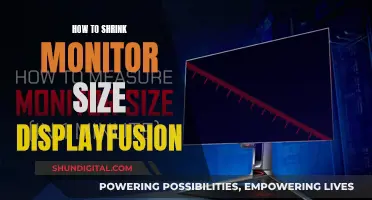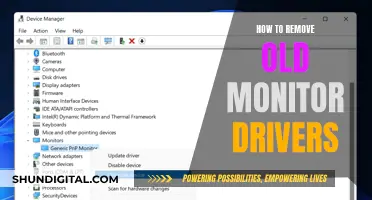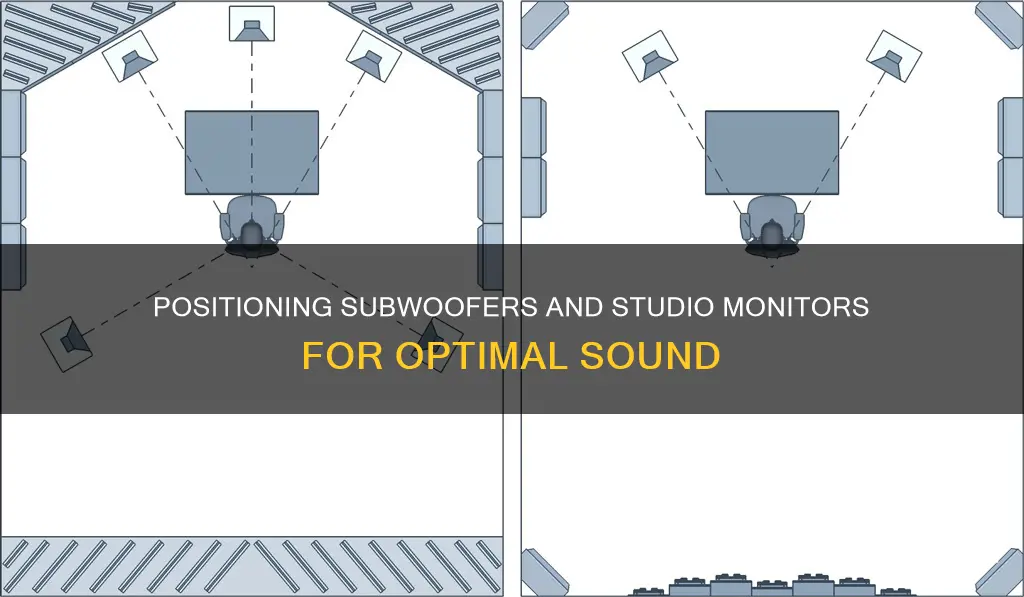
Adding a subwoofer to a studio setup is not mandatory, but it can significantly enhance the sound quality and improve the listening experience. Subwoofers are designed to reproduce very low bass frequencies, typically around 20-120 Hz, and can be placed almost anywhere in the room as bass frequencies are not very directional. However, the placement of a subwoofer is crucial to optimising the sound experience and preventing phase cancellation. The ideal placement for a subwoofer is in the middle between the two studio monitors, ensuring even bass distribution. Additionally, it is important to consider the room's acoustics and treat it with adequate bass trapping to minimise low-frequency standing waves, which can cause a lumpy bass response.
What You'll Learn

Place subwoofer between studio monitors
When it comes to setting up a subwoofer between studio monitors, there are several factors and considerations to keep in mind to ensure optimal sound quality and performance. Here are some detailed instructions and guidelines to help you achieve the best results:
Understanding the Benefits of a Subwoofer
Firstly, it's important to understand why adding a subwoofer to your studio setup is beneficial. A subwoofer enhances your music experience by providing deep, thumping bass that complements the sound produced by studio monitors. It handles the low-end frequencies, reducing the strain on your monitors and improving overall sound quality. This is especially useful if you work with modern music genres like electronic or hip-hop, which heavily feature bass elements.
Selecting the Right Subwoofer
When choosing a subwoofer, consider its size, power rating, frequency response, and whether it's front-firing or down-firing. Size matters as larger subwoofers can produce louder and deeper sounds without distortion. The power rating, measured in wattage, determines the loudness. For a typical home studio, a 10-inch or 12-inch subwoofer should be sufficient. The frequency response, listed in Hertz (Hz), should be at least 50 Hz to ensure you feel that satisfying rumble.
Placement of the Subwoofer
Now, let's get to the heart of the matter—placing the subwoofer between your studio monitors. The ideal placement is to position the subwoofer in the middle, equidistant from both monitors. This setup ensures that you feel the bass evenly throughout the room, creating an immersive experience. However, be cautious of placing the subwoofer too close to walls or corners, as this can distort the frequency response and create uneven bass distribution.
Fine-Tuning and Optimisation
After physical setup, fine-tune the subwoofer's output level to achieve the desired bass amount. Utilise acoustical measurement software or listen to reference tracks and adjust until the sound is full yet realistic. Additionally, pay attention to the crossover frequency, ensuring it aligns with the frequency response range of your studio monitors. This prevents overlap with the monitors' low-midrange, creating a clear and precise sound.
Isolation and Cables
To enhance your setup, consider adding isolation pads or feet to minimise vibrations and improve sound quality. Also, invest in high-quality shielded cables to connect your subwoofer to your audio interface or amplifier, reducing noise, interference, and signal degradation.
Final Thoughts
Remember, finding the perfect setup may require some trial and error, as room shape and size can affect sound dynamics. Take the time to experiment and optimise your placement and settings to achieve the best sound for your studio environment.
Flat Panel LCD Monitors: Saving Electricity with Simple Tricks
You may want to see also

Avoid corners and walls
When setting up a subwoofer and studio monitor, it is important to avoid placing them in corners or against walls. This is because sound waves reflect off surfaces, creating phase cancellations and other unwanted acoustic interactions.
Placing a subwoofer in a corner or against a wall creates an acoustic amplifier that significantly boosts bass, making the bass sound boomy and uneven. This is due to the complex pattern of direct and reflected standing waves in the room. This effect is especially relevant if your monitors are rear-ported, meaning the port that allows air from the woofer to escape is at the back.
To avoid this issue, it is recommended to place your subwoofer at least 12 to 18 inches (30 to 45 cm) away from walls and corners. This will help minimise bass build-up and provide a clearer, more accurate bass response.
Additionally, it is important to consider the distance between your monitors and walls. For nearfield monitors, a minimum distance of 8 to 12 inches (20 to 30 cm) is recommended, with a maximum distance of 24 to 36 inches (60 to 90 cm). It is also crucial that the distances between the monitors and the side and back walls are different to avoid creating corners in the listening position.
By following these guidelines, you can achieve a more balanced stereo image and a more reliable frequency response, resulting in an optimal listening experience.
Easy Alienware Monitor Fix: Removing the 60 in the Corner
You may want to see also

Use isolation pads or feet
Isolation pads or feet are an important component of your studio setup. They are designed to absorb the vibrations produced by your studio monitors, which are passed through the desk, table, or stand that they are sitting on. This reduces resonance and creates a flatter frequency response, which is ideal for mixing.
Isolation pads are especially useful if your studio monitors are placed on a desk or table. The vibrations from the monitors can cause the desk to vibrate, and isolation pads can help to reduce this. Additionally, if your studio is in a small room or your monitors are placed in corners, bass frequencies can be over-produced and introduce unwanted resonances.
There are a variety of isolation pads available on the market, from foam-based pads to isolation feet that raise your subwoofer off the ground. Foam-based pads are usually more affordable, while isolation feet provide maximum isolation. Some options include the Auralex MoPads, Primacoustic RX7, and Ultimate Support MS-80.
When deciding between isolation pads and speaker stands, consider the size of your room. If your desk is away from the wall and you have space for stands, they are the better choice. However, if space is limited, isolation pads may be a more suitable option.
Isolation pads are necessary for accurate sound production and are a relatively inexpensive way to improve the performance of your studio monitors. They help to create a flatter frequency response, which is desired in music production, mixing, and mastering.
Monitoring Children's Tech Usage: Parenting in the Digital Age
You may want to see also

Consider room acoustics
When setting up a subwoofer and studio monitors, room acoustics are a crucial consideration. Here are some detailed instructions and tips to help you optimise your setup:
- Understand Room Modes and Reflections: Every room has resonant frequencies, known as modes, caused by sound reflecting off different surfaces. These reflections can cause phase cancellations and other unwanted acoustic issues, particularly in the lower-end spectrum. Identify potential reflective surfaces and boundaries, such as walls, corners, and hard surfaces in your room.
- Choose the Right Location in the Room: Avoid placing your setup in the centre of the room, as sound tends to be least reliable there. Instead, opt for the front area of the room, dividing it into three equal sections. Place your listening position in the centre relative to the wall you're facing, and ensure your monitors are equidistant from the walls, with different distances between the side and back walls. If your room is rectangular, prioritise one of the long walls to minimise reflections from the sidewalls.
- Evaluate Monitor-to-Wall Distance: Maintain a minimum distance of 20-30 cm (8-12 inches) between your monitors and walls to reduce sound waves reflecting back to your listening position. The maximum distance can be up to 60-90 cm. Avoid placing monitors against walls, especially corners, to prevent issues with low-end frequencies.
- Create the "Sweet Spot": Finalise the positioning of the listener and monitors by forming an equilateral triangle, with the monitors angled at around 30 degrees towards the listening position to align with the listener's ears. Ensure the tweeters of the monitors are at ear level for accurate high-end frequency discernment.
- Separate Monitors from the Setup: Avoid placing monitors directly on hard surfaces like consoles or desktops to prevent unwanted reflections and vibrations. Use monitor stands or invest in decouplers or isolation pads to mitigate vibrations and resonances.
- Add and Place a Subwoofer: Ensure your monitoring system is optimised without the subwoofer first. Subwoofers can trigger room acoustics more than monitors, especially in untreated rooms. Place the subwoofer off-centre along the front wall, not too close to reflective surfaces. Test different positions using audio with low frequencies until you find the optimal spot. Aim for a flat response, avoiding exaggeration of frequencies, to ensure accurate mixes.
- Use DSP to Adjust: Consider using monitors with DSP-enabled tools to adjust and fine-tune their performance according to your room's specifics. These tools can include desktop and shelving filters, bass extension settings, and linear phase controls.
- Apply Acoustic Treatment: Treat your room with acoustic panels or bass traps to absorb and diffuse sound, particularly in the mid to high frequencies. Use freestanding or wall-mounted acoustic treatment options, ensuring you don't alter the structure of the room, such as tearing down walls.
- Optimise Subwoofer Placement: Follow guidelines like the "Rule of Thirds" by placing the subwoofer about a third of the way from the wall into the room to reduce bass build-up. Avoid corners and direct proximity to walls. Use the "Subwoofer Crawl" technique to fine-tune the placement by listening for areas with smooth and consistent bass response while moving around the room at subwoofer level.
- Consider a Two-Subwoofer Setup: Using two subwoofers can provide more even and consistent bass throughout the room and increase headroom, improving dynamic range and reducing distortion. Place the second subwoofer diagonally away from the front subwoofer along the back of your listening area.
Hooking CRTs to Monitors: The Ultimate Guide for Melee
You may want to see also

Optimise crossover frequency
Optimising the crossover frequency is a crucial step in setting up a subwoofer with studio monitors. The crossover frequency is the point at which your speakers start to roll off and your subwoofer takes over. This transition should be seamless, with the bass and low-frequency effects blending smoothly with the output from your speakers.
The recommended crossover frequency will depend on several factors, including the type and size of your speakers, the capabilities of your subwoofer, and the acoustics of your room. Here are some guidelines and tips to optimise the crossover frequency:
- If you know the frequency range of your speakers, set the crossover point roughly 10 Hz above the lowest frequency they can handle cleanly. This will ensure a smooth transition without overloading your speakers.
- The most common recommended crossover frequency is 80 Hz, which is also the THX standard. However, this may vary depending on your specific setup.
- For on-wall or compact satellite speakers, the recommended crossover frequency range is 150-200 Hz.
- For small centre, surround, or bookshelf speakers, the range is typically 100-120 Hz.
- Mid-size speakers usually fall in the range of 80-100 Hz.
- Very large centre, surround, or bookshelf speakers can handle a lower crossover frequency of 40-60 Hz.
- Tower speakers with larger woofers (8"-10") can often handle a full-range or lower crossover frequency of 40 Hz.
- It's generally best to avoid setting the crossover frequency too high, as it can affect the stereo image and localisation of the subwoofer.
- Setting the crossover frequency too low can also cause issues, such as a dip in the frequency response or phase problems.
- The ideal crossover frequency will maximise the use of your main speakers while ensuring a flat response through the transition region.
- Using the same brand for both your studio monitors and subwoofer can make it easier to set the optimal crossover frequency, as they are designed to work together.
- Consider using measurement software and hardware, such as Room EQ Wizard or Sonarworks Reference, to analyse the frequency response of your room and fine-tune the crossover frequency accordingly.
- Listen for any bass bumps or dips at the crossover frequency and adjust the volume and phase settings to match the output of your main speakers.
- Experiment with different crossover frequencies and use your ears to find the sweet spot where the transition between speakers and subwoofer is seamless.
Clearblue Easy Fertility Monitor: Where to Buy Guide
You may want to see also
Frequently asked questions
A subwoofer will handle the low-end frequencies of your sound setup, improving sound quality and reducing strain on your monitors.
The best place to put your subwoofer is in the middle between your two studio monitors. This is so you can feel the bass everywhere equally.
It's not recommended to place your subwoofer in a corner or right next to a solid wall. This could artificially boost its sound pressure level and throw off your mixes.
A good starting point is 80Hz, which is standard on many subwoofers. However, you may want to raise or lower the crossover point to flatten the response curve of your system overall.
You can use an iPhone app called Decibel X Pro: dBA Noise Meter. This will allow you to measure the sound pressure level in your room over time and adjust the level of your subwoofer accordingly.