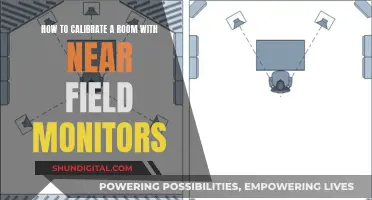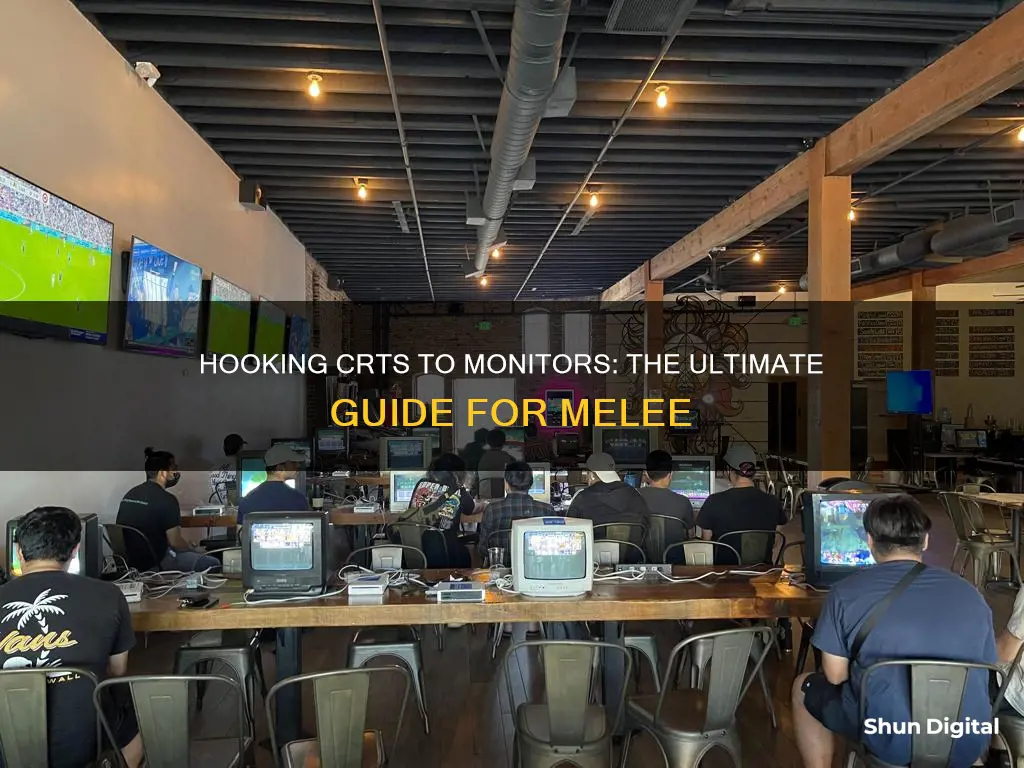
If you're looking to hook up a CRT monitor to play Super Smash Bros. Melee, there are a few options. CRT monitors require an adapter to connect to modern PCs, and you'll also need separate speakers. You can use a Wii with component cables and a component-to-VGA converter to connect to a CRT monitor. Alternatively, you can use a GameCube with a Wii2HDMI converter and an HDMI-to-VGA adapter. For audio, you can use an RCA female-to-1/8 stereo female adapter to connect to external speakers. Some CRT monitors can also be connected to modern PCs using a DisplayPort or HDMI cable with an active converter box.
What You'll Learn

Using a CRT monitor with a modern PC
CRT monitors are a popular choice for gamers, especially those who enjoy playing retro games. If you want to use a CRT monitor with a modern PC, there are a few things you need to consider.
First, you need to make sure you have the right cables and adapters to connect the CRT monitor to your PC. The type of cable you need will depend on the ports available on your PC and monitor. If your PC has a DisplayPort, you can use a DisplayPort to VGA cable. If your PC only has HDMI, you will need an HDMI to VGA converter box or adapter.
When choosing an adapter, it is important to select one that is active, as these converters will handle the digital-to-analog conversion required for the CRT monitor. Passive cables may not work with modern graphics cards. It is also worth noting that some adapters may introduce additional input lag, which can be detrimental for gaming, especially in competitive games such as Super Smash Bros. Melee.
Another consideration is the resolution and refresh rate of the CRT monitor. CRT monitors typically have high horizontal refresh rates, allowing them to run multiple resolutions without scaling and with minimal lag. However, as the resolution increases, the frame rate may decrease. For example, a CRT monitor might be able to display 2048x1536 resolution at 75 FPS, but dropping the resolution to 1920x1440 can increase the FPS to 85.
Additionally, the size of the CRT monitor is an important factor. CRT monitors tend to be bulkier and heavier than modern displays, so ensure your desk has enough space.
Finally, when purchasing a CRT monitor, it is essential to check its condition. CRT monitors can last a long time, but over time, they may become less bright and sharp. Finding a CRT monitor in good condition can provide a superior gaming experience, with smoother motion clarity and vibrant colours.
In conclusion, using a CRT monitor with a modern PC is achievable with the right cables and adapters, and it can offer benefits such as high refresh rates and excellent picture quality. However, there are also considerations to make regarding desk space and the potential challenges of finding a CRT monitor in good condition.
Customizing Monitor Backgrounds: Sizing for a Better View
You may want to see also

Using a CRT TV with a GameCube
CRT TVs are known to provide a better picture quality than LCD screens. They have better colours, a wider viewing angle, no motion blur, better contrast, and true black levels. This is why using a CRT TV with a GameCube is a great option.
If you have a GameCube, you can use component cables to connect it to a CRT TV. If you have a Wii, you will need a CRT monitor and a component-to-VGA adapter. The Wii will also need separate speakers, as the monitor won't have any built-in.
If you're using a CRT TV with a GameCube, you can also use Wii component cables, which are cheaper than GameCube component cables and will still look fantastic.
If you're in Europe, get an RGB SCART cable for the Wii, then a SCART-to-VGA adapter, and plug that into your CRT monitor.
You can also use an HDMI adapter for your GameCube, which will give you better resolution and convenient connections. However, these adapters are known to break the GameCube's AV port, so they are not recommended.
A cheaper option is to get a backwards-compatible Wii with component cables. This is the easiest and cheapest way to get good video quality for the GameCube. The only drawback is that you won't get to use the GameCube console itself.
Opening an Asus Monitor: Back Panel Access Guide
You may want to see also

Using a CRT monitor with a Wii
Step 1: Get the Necessary Components
You will need the following items to connect your Wii to a CRT monitor:
- Wii component cables (R, G, B video cables, not the single yellow video cable)
- A CRT monitor with VGA input
- A component-to-VGA converter or adapter
- Speakers (if your monitor doesn't have built-in speakers)
- An RCA female to 1/8" stereo female audio adapter (if your speakers have a 1/8" stereo male input)
Step 2: Connect the Wii to the CRT Monitor
Use the Wii component cables to connect your Wii to the component-to-VGA converter. Then, use a VGA cable to connect the converter to your CRT monitor. If your CRT monitor doesn't have built-in speakers, you will need to connect the Wii's audio output to your external speakers using the RCA-to-stereo audio adapter.
Step 3: Configure the Wii Settings
On your Wii, go to "Wii Settings" and then "Screen". Change the "TV Resolution" to 480p. This will ensure that your Wii output is compatible with your CRT monitor.
Step 4: Enable Progressive Scan in Games
Some games, like Super Smash Bros. Melee, require you to enable progressive scan for the best experience on a CRT monitor. To do this, hold down the B button during the game's startup and then press A to activate progressive scan (480p) mode.
Step 5: Test and Enjoy!
Power on your Wii and CRT monitor, and launch a game. You should now be able to play Wii games on your CRT monitor with minimal input lag and excellent visual quality. Enjoy your retro gaming experience!
Monitoring Children's Tech Usage: Parenting in the Digital Age
You may want to see also

Using a CRT monitor with a PC
CRT monitors have become popular again, especially for gaming. They have faster input response times and less motion blur than LCDs. They are also a great way to experience older media as it was originally intended to be viewed.
If you want to use a CRT monitor with a PC, you will need to check the type of video input it has. The most common type is VGA, but some older CRTs may use a different type of connection. Modern PCs don't usually support VGA, so you will need to buy an adapter. The type of adapter you need will depend on the outputs your PC has, which could be HDMI, DisplayPort, or Mini DisplayPort. You can buy adapters for all of these online.
If you are using a CRT monitor with a PC, you may want to disable V-Sync. This will give you the lowest possible latency. However, it may also cause screen tearing.
If you are buying a CRT monitor to use with a PC, you should look for one with a high maximum resolution and refresh rate. A higher resolution will give you a sharper image, and a higher refresh rate will make the display feel smoother. You should also look for a low dot pitch, which will give you a sharper image at higher resolutions. A dot pitch of .28mm or lower is fine for general use, but for resolutions of 1600 x 1200 or higher, you should look for .24mm or lower.
You can buy CRT monitors online, but they are often expensive and may be damaged in shipping. You can also find them on local listing sites, at yard sales, or even for free if someone in your area is giving one away.
Muting an ASUS Monitor: Quieting Volume with Simple Steps
You may want to see also

Using a CRT monitor with a GameCube and Wii
CRT monitors are a popular choice for playing GameCube and Wii games, as they offer a high-quality visual experience with minimal input lag. To use a CRT monitor with these consoles, you will need the appropriate cables and adapters. Here is a step-by-step guide:
Step 1: Get the Right Cables
For a GameCube, you will need the official GameCube component cables to output 480p. These cables are known for providing excellent video quality.
For a Wii, you can use either the official Wii component cables or a Wii-to-HDMI adapter. The component cables will provide a native 480p output, while the Wii-to-HDMI adapter will convert the signal to HDMI. Keep in mind that some Wii-to-HDMI adapters may introduce deinterlacing and lag, so choose a reputable brand.
Step 2: Connect to the CRT Monitor
If your CRT monitor has component inputs, you can connect the GameCube or Wii directly using the component cables. Make sure to match the coloured cables to the correct inputs on the monitor.
If your CRT monitor only has VGA input, you will need a component-to-VGA adapter. Look for adapters that are known to be lag-free, such as the StarTech component-to-VGA adapter or the Tendak HDMI-to-VGA converter. The adapter will allow you to connect the component cables from your console to the VGA input on the monitor.
Step 3: Set Up Audio
CRT monitors often require separate speakers. You can connect the audio from the component cables to external speakers or your computer speakers using an RCA-to-3.5mm audio adapter.
Step 4: Enable Progressive Scan (for Wii)
When using a CRT monitor with a Wii, you will need to enable progressive scan to ensure the game displays correctly. Hold down the 'B' button during startup and then press 'A' to activate progressive scan (480p mode). This step may need to be performed blind, as the monitor may not display anything until progressive scan is enabled.
Step 5: Enjoy Your Retro Gaming Experience!
With your console connected to the CRT monitor, you can now enjoy your favourite GameCube and Wii games with stunning visuals and minimal input lag. The CRT monitor is particularly well-suited for 480p output, providing a smooth and detailed picture quality.
Business Tech: Monitoring Resource Usage for Efficiency
You may want to see also
Frequently asked questions
You can use a DisplayPort, HDMI, or mdp2vga cable, depending on your PC's output.
You can use a Wii with component cables and a component-to-VGA converter. You will also need speakers and an RCA female-to-1/8" stereo female audio adapter.
No, you can play Melee on a modern LCD monitor or TV, but you will need to convert it to HDMI.
CRT monitors provide better visual results and less input delay than LCD monitors.