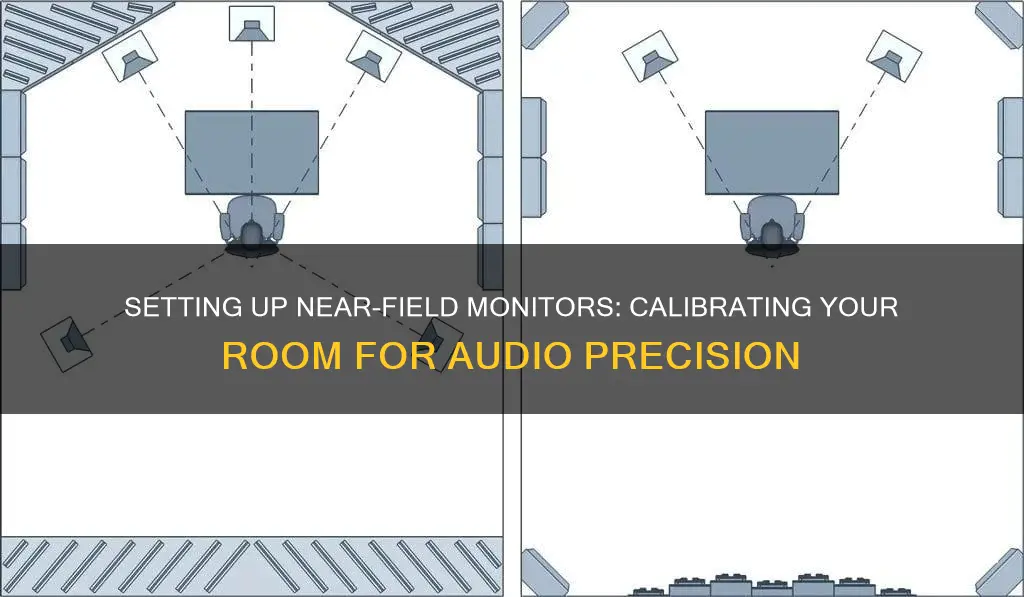
Calibrating a room with near-field monitors is essential for achieving optimal sound quality in recording studios and home setups. Near-field monitors are studio speakers designed to deliver accurate sound reproduction when positioned close to the listener. By minimising the impact of room acoustics, these monitors ensure that engineers and producers hear audio as intended, enabling accurate mixing and mastering decisions. While near-field monitors reduce room reflections, acoustic treatment further enhances their performance. This involves treating room dimensions, symmetry, and boundary surfaces, as well as adding bass traps, diffusers, and absorptive panels. Proper placement of monitors is crucial, forming an equilateral triangle with the listening position for a balanced stereo image. Additionally, monitor calibration includes adjusting volume levels, input settings, and utilising room correction features for precise sound.
What You'll Learn

Speaker positioning geometry
The geometry of speaker positioning is crucial to achieving optimal sound output. Here are some guidelines to follow:
- Minimum Distance from Walls: Stay away from room boundary surfaces. Ensure a minimum distance of 3 feet between the speakers and the side wall, as well as the front wall. For speakers on 5-foot stands, avoid placing them 5 feet out from the back wall.
- Unequal Distances: Try to use unequal distances for the front and back walls. For example, if one channel has a 4-foot distance, the other channel should be no more than 3 to 3.5 feet.
- Room Symmetry: Achieve balance between the left and right channels by ensuring symmetry in speaker setup. The distances from the left and right channels to the listening position should be similar, and side wall distances should be close but don't need to be exact.
- Avoid Room Dimensions with Common Divisors: Avoid room dimensions that are easily divisible by the same number. For example, if your room is 10 feet by 20 feet, avoid a width of 15 feet as all these numbers are divisible by 5. The worst-case scenario is a square room where all dimensions are equal.
- Room Volume: Aim for a room volume of at least 2,500 cubic feet. Small rooms can cause significant acoustic issues, especially with bass and low-frequency energy.
- Speaker Triangle Setup: Set up your speakers and listening position in the first third section of a room that has a longer depth than width. If possible, position them along the long dimension, ensuring at least 4 feet between the listening position and the back wall.
- Avoid Corners: Do not set up your speakers in the corners of the room. Corners can cause a buildup of resonances and reflections that will impact your sound.
- Speaker Height: Position your speakers so that the tweeters (high-frequency drivers) are at ear level. Speaker stands can help achieve optimal listening height.
- Speaker Separation: Achieve adequate separation between your speakers. For bookshelf speakers, aim for about 4 feet of separation, while for floorstanding speakers, aim for 8 feet.
- Wall Proximity: Move your speakers at least 2-3 feet away from the nearest wall to minimize sound reflections and improve playback clarity.
- Speaker Angle (Toe-In): Angle your speakers inward, pointing them towards the listener or slightly behind the listener's head. Adjust the toe-in angle to find the sweet spot for your listening area.
- Symmetry and Isolation: Strive for symmetry in furniture arrangement and ensure no objects obstruct the path between your speakers and ears. Additionally, isolate your turntable from speaker vibrations by placing it on a separate surface or using desktop speaker stands.
Troubleshooting Guide for ASUS HDMI Monitor Issues
You may want to see also

Room symmetry
It is important to note that room symmetry does not have to be exact but should be as close as possible. By following these guidelines, you will achieve a sound stage that is directly in front of you, with a centred stereo image that can assist in mixing.
Additionally, be cautious of room dimensions that are equally divisible by the same number. For instance, if you have a 10-foot ceiling and a 20-foot length, avoid a room width of 15 feet as these dimensions are all divisible by 5. The worst-case scenario for sound is a square room where all dimensions are equal, as equal distances produce resonances in lower-frequency waves and even middle-frequency energy.
To summarise, strive for uneven distances with non-parallel surfaces to optimise room symmetry and enhance your near-field monitoring experience.
Connecting HP G72 to an External Monitor: Easy Steps
You may want to see also

Room volume
When setting up your near-field monitors in a room, it is best to position them in the first third section of a room that has a longer depth than width. If the room has a longer length than width, set up your monitors along the long dimension, ensuring there is at least 4 ft of space between your monitoring position and the back wall.
If your room has alcoves and uneven dimensions, use trial and error to find a spot with minimal resonances. It is also important to stay away from room boundary surfaces and reflective surfaces like walls and corners. As a general rule, use 3 ft as a minimum distance for the speakers from the side wall and the front wall.
Additionally, consider the speaker size in relation to your room size. Smaller rooms may require smaller monitors to avoid problems with bass. However, larger speakers generally offer better low-end responses, so if you need to hear low frequencies accurately, you may need to treat your room with absorption panels or consider a larger room.
Identifying Monitor Types: LCD vs CRT
You may want to see also

Speaker size and configuration
When it comes to speaker size and configuration, near-field monitors typically offer a woofer diameter ranging from 4 to 8 inches. The size of the speaker is an important factor as it can influence the frequency response and overall performance. Speakers with larger woofers generally provide a better low-end response, while smaller speakers tend to perform better in the mid and high-frequency ranges.
In addition to size, the configuration of the monitors should also be considered. For instance, you may come across 2-way or 3-way systems. The configuration can impact the performance and versatility of the monitors, so it's worth looking into the specifics of each model.
If you're working with a smaller room, it's generally recommended to go for smaller monitors. This helps to avoid issues with standing bass waves, which can be a challenge in confined spaces. However, if you're producing bass-heavy music, you may need to consider additional solutions like bass traps or a subwoofer to accurately hear the lower frequencies.
When setting up your near-field monitors, it's crucial to create an equilateral triangle with your listening position. This means placing the monitors and your chair in a way that forms an equilateral triangle, ensuring equal distance from both speakers. This setup provides a balanced stereo image and helps you hear the sound clearly from both speakers.
Another important aspect of speaker configuration is the placement in relation to the room's dimensions. Avoid placing the speakers too close to walls or corners, as this can lead to exaggerated bass frequencies and poor imaging. Unequal distances between the speakers and the walls are recommended to randomize the peaks and troughs created by reflections.
How LCD Monitors Light Up and Work
You may want to see also

Power handling and amplification
Active near-field monitors, which have built-in amplifiers, are a popular choice as they streamline the setup by eliminating the need for separate amplification. They also offer more precise control over the speaker's performance. Bi-amplification, a common feature in active monitors, improves sound reproduction by dividing and amplifying the input sound signal for low and high frequencies separately. This results in a cleaner overall sound.
When selecting near-field monitors, it's crucial to ensure compatibility between the monitors and your amplifier or audio interface. Mismatched components can lead to suboptimal sound quality and even damage your equipment. Therefore, it's important to consider the power handling capacity and amplification method when making your choice.
Additionally, the size of the near-field monitors can impact their power handling capabilities. Smaller monitors may have lower power handling capacities, so if you require higher volumes or have a powerful amplifier, larger monitors might be a better option.
It's worth noting that passive near-field monitors, which require external power amplifiers, are less common nowadays. The convenience and technical advantages of active monitors have made them the preferred choice for many professionals and enthusiasts.
Choosing the Right Wide Monitor: Measure for Best Experience
You may want to see also
Frequently asked questions
The near-field monitors should be positioned close to the listener's ears, typically within a range of 3 to 4 feet. This reduces the influence of room reflections and provides a more direct sound wave, ensuring a clear and precise representation of the audio.
Smaller rooms tend to have more significant acoustic issues, especially with bass and low-frequency energy. It is recommended to have a room volume of at least 2,500 cubic feet to mitigate these problems. Additionally, the shape of the room matters; avoid square rooms with equal dimensions as they can cause resonances in lower-frequency waves.
One of the most common mistakes is improper placement of the monitors too close to walls or corners, leading to exaggerated bass frequencies. It is crucial to follow the recommended guidelines for placement and positioning, such as creating an equilateral triangle setup and maintaining a minimum distance from walls.







