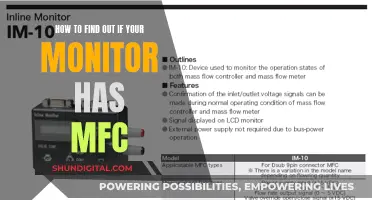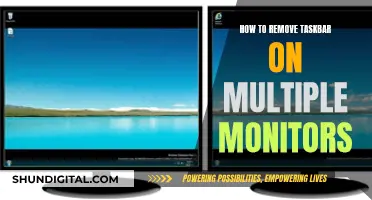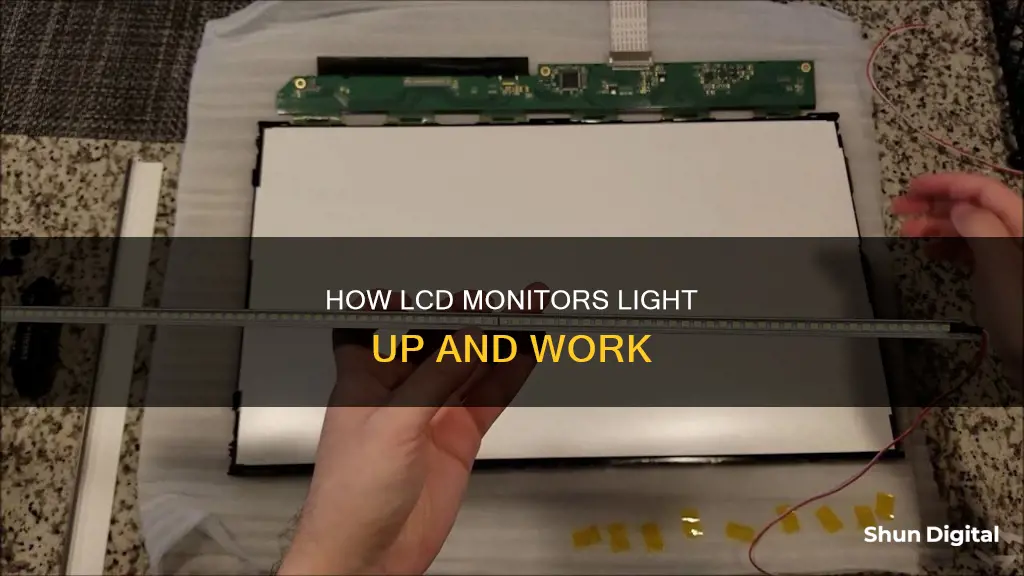
LCD stands for Liquid Crystal Display. LCD monitors use cold cathode fluorescent lamps (CCFLs) for backlighting, which are fluorescent lights that deliver consistent lighting across the display. However, it's important to note that not all LCD monitors use CCFL technology – some use LEDs (Light-Emitting Diodes), and these are known as LED-backlit LCD monitors or LED monitors. LED monitors use light-emitting diodes for backlighting, which are smaller, more efficient, and last longer than CCFLs. This makes LED monitors thinner, lighter, and more energy-efficient than LCD monitors with CCFL backlighting.
What You'll Learn

LCD monitors use cold cathode fluorescent lamps (CCFLs) for backlighting
LCD stands for Liquid Crystal Display. LCD monitors use liquid crystals, which are substances with properties of both liquids and solids, to create images on a screen. When an electric current is applied, the liquid crystals align to either allow or block light, creating the images you see on the display.
LCD monitors require a backlight to illuminate the screen, as they don't produce light themselves. Older LCD monitors used cold cathode fluorescent lamps (CCFLs) for backlighting. These fluorescent lights are placed evenly behind the screen to deliver consistent lighting across the display. This ensures that all regions of the picture have similar brightness levels. CCFL backlighting was the preferred choice for LCD monitors until around 2010, when LED backlighting started to become more popular.
CCFL backlighting has several disadvantages when compared to LED illumination. CCFLs require higher voltage and power, resulting in thicker panel designs for LCD monitors. Additionally, CCFLs cannot be switched at high speeds and have a faster aging rate.
While CCFL backlighting is less commonly used today, it is still found in some LCD monitors, especially in budget-friendly options.
Monitoring and Managing Chromebook Usage: Tips for Parents and Teachers
You may want to see also

LED monitors use light-emitting diodes for backlighting
LED monitors use light-emitting diodes (LEDs) for backlighting, which are extremely small lights. There are two main types of backlighting methods used by LED monitors: full-array backlighting and edge lighting.
Full-array backlighting involves placing LEDs evenly across the entire screen, similar to the setup in LCD monitors. However, the LEDs are arranged in zones, allowing for local dimming. This means that each zone of LEDs can be individually lit or dimmed, improving the contrast ratio and resulting in a higher-quality image. With full-array backlighting, LEDs are placed in zones behind the monitor, providing even lighting across the screen.
On the other hand, edge lighting involves placing LEDs only along the perimeter of the monitor. In this method, light is spread using a sheet of plastic to distribute it evenly across the screen. While edge lighting may result in slightly inferior image quality compared to full-array backlighting, it enables the production of thinner and more affordable displays.
The use of LEDs for backlighting offers several advantages over traditional fluorescent backlights. LED monitors are typically thinner, more energy-efficient, and offer better colour accuracy and visual clarity. They also have a longer lifespan due to their more durable backlighting technology.
It is important to note that all LED monitors are a type of LCD monitor. In other words, LED monitors are essentially LCD monitors that use LEDs for backlighting instead of fluorescent lights.
Privacy Concerns: Hotels Monitoring Guest Internet Activity?
You may want to see also

LCD monitors are good for budget-conscious buyers
LCD monitors are a great option for those who don't want to break the bank. While LED monitors have become the standard for most TVs and computer monitors, LCD monitors are often more affordable and still offer good performance.
LCD stands for Liquid Crystal Display, and these monitors use liquid crystals to control the passage of light. The key difference between LCD and LED monitors lies in their backlighting technology. LCD monitors typically use cold cathode fluorescent lamps (CCFLs) for backlighting, while LED monitors use light-emitting diodes (LEDs).
LCD monitors with CCFL backlighting have some advantages over their LED counterparts. They are usually cheaper, making them a budget-friendly option. Additionally, LCD monitors often have matte screens, which are effective at reducing glare in bright environments. They also tend to have more uniform backlighting across the entire screen, resulting in better viewing angles and anti-glare properties.
Another benefit of LCD monitors is that they emit less blue light compared to LEDs. Blue light can cause eye strain and disrupt your sleep patterns. So, if you're concerned about eye health, an LCD monitor might be a better choice.
In terms of energy efficiency, LED monitors have an edge over traditional LCD monitors. LED monitors consume less power and can lead to lower electricity bills over time. They also tend to have a longer lifespan due to their more durable backlighting technology.
However, when it comes to picture quality, full-array LED monitors usually offer superior performance. They provide better contrast ratios and deeper blacks, enhancing the overall image quality.
If you're primarily looking for a monitor for gaming, an LED monitor with full-array backlighting and a high refresh rate is recommended. However, if you're on a tight budget, a high-quality LCD monitor can still provide a decent gaming experience, especially if it has a high refresh rate.
So, if you're a budget-conscious buyer, an LCD monitor can be a great choice. They offer good performance, reduce glare, and emit less blue light, all at a more affordable price.
Removing Red Dot Issues on Your ASUS Monitor
You may want to see also

LED monitors offer superior picture quality
LED monitors use Light Emitting Diodes (LEDs) for backlighting, which provides several advantages over the cold cathode fluorescent lamps (CCFLs) used in LCD monitors. LEDs allow for more precise control over screen brightness and can produce a wider colour gamut. This results in richer, more accurate colours and improved contrast, especially in highlights and shadows.
The backlighting technology of LEDs also contributes to superior picture quality by enabling local dimming. This means that specific areas of the screen can be dimmed or brightened independently, enhancing the contrast and making blacks appear deeper. Additionally, LEDs have a longer lifespan than CCFLs, resulting in reduced maintenance requirements and lower power consumption over time.
The benefits of LED backlighting are further enhanced by the two main types of LED backlighting technologies: full-array backlighting and edge lighting. Full-array backlighting provides even lighting across the entire screen, resulting in consistent brightness and improved contrast. On the other hand, edge lighting places LEDs along the perimeter of the screen, allowing for thinner displays but potentially compromising uniform lighting.
In summary, LED monitors offer superior picture quality due to improved colour accuracy, contrast ratios, and black levels. The backlighting technology of LEDs, combined with advanced features like local dimming and full-array backlighting, enhances the viewing experience, making LED monitors ideal for applications such as gaming, graphic design, and video editing where image quality is a top priority.
Repairing Dead Pixels on an LCD Monitor: A Step-by-Step Guide
You may want to see also

LCD monitors are thinner and more energy-efficient than older CRT monitors
LCD monitors are also much thinner and lighter than CRT monitors, often weighing less than half as much. This makes them easier to mount on a wall or arm, saving valuable desktop space. The compact and lightweight design of LCD monitors also makes them more portable and convenient to use.
In addition to their energy efficiency and compact design, LCD monitors offer other advantages over CRT displays. LCDs produce less heat and cause less eye strain due to their ability to turn off each pixel individually, eliminating the flicker commonly associated with CRT screens. LCD monitors also provide good colour reproduction and brightness, although CRT monitors have traditionally offered superior colour accuracy.
While LCD monitors have benefits, CRT monitors have their advantages too. CRT displays are generally less expensive and more rugged, with better responsiveness due to faster screen image redraw rates. They also support multiple resolutions, making them versatile for different applications.
In summary, LCD monitors offer improved energy efficiency, thinner and lighter designs, less heat generation, and reduced eye strain compared to CRT monitors. These advantages, along with advancements in picture quality and size reductions, have contributed to the widespread adoption of LCD technology.
Disabling Your HP LCD Monitor: A Step-by-Step Guide
You may want to see also
Frequently asked questions
LCD stands for Liquid Crystal Display. LCD monitors feature a layer of liquid held between two pieces of polarised glass. LCD monitors do not produce their own light and require a backlight to illuminate the screen.
LCD monitors use backlights to illuminate the screen. Older LCD monitors used cold cathode fluorescent lamps (CCFLs) for backlighting, but nowadays, most LCD monitors use LEDs.
All LED monitors are LCD monitors, but not all LCD monitors are LEDs. The difference lies in their backlighting technology. LED monitors are a type of LCD monitor that uses Light-Emitting Diodes (LEDs) for backlighting instead of fluorescent lights.
LCDs do not produce light by themselves, so they require an external light source or illumination to produce a visible image. This is provided by the backlight, which is usually the first layer of the LCD screen from the back.
LED-backlit LCD monitors offer several advantages over their CCFL counterparts. These include thinner and lighter designs, shorter response times, improved energy efficiency, longer lifespans, and more consistent brightness.