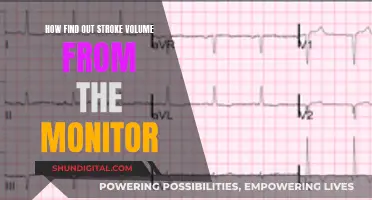There are several ways to measure the size of a computer monitor. The most common method is to measure the diagonal length of the screen, which is the distance between opposite corners, usually measured in inches. This method is derived from the first generation of CRT televisions, which had circular picture tubes. Today, computer monitors typically have an aspect ratio of 16:9, although older monitors may have a ratio of 4:3. The aspect ratio is the relationship between the width and height of the display. To measure the diagonal length of a widescreen monitor, place a tape measure at the bottom left of the screen and stretch it to the top right corner. This measurement is the size of your monitor.
| Characteristics | Values |
|---|---|
| Aspect Ratio | 16:9 or 16:10 for widescreen LCD monitors; 4:3 for standard monitors |
| Diagonal Measurement | Measured from one corner of the screen to the corner diagonally across from it |
| Height | Measured vertically from the top of the screen to the bottom |
| Width | Measured horizontally from one end of the screen to the other |
| Nominal Size | The length of the monitor measured diagonally, including the portion that isn't a screen |
| Viewable Area | The actual screen size, excluding the frame or structure around the monitor |
What You'll Learn

Diagonal measurement
To measure the diagonal of a monitor, you will need a tape measure or a ruler.
First, place the start of the tape measure at the bottom left of the monitor's viewable screen area. Ensure that you are using the "inches" side of the tape measure. Stretch the tape measure diagonally to the top right of the monitor's viewable screen area. Hold the tape measure in place at both edges of the viewable screen area. Read the measurement on the tape measure. The number given equals the number of inches diagonally across the monitor's viewable screen area.
If you are measuring a widescreen CRT monitor, place the start of the tape measure at the bottom left edge of the monitor's casing, rather than the viewable screen area. Stretch the tape measure diagonally to the top right of the monitor's viewable screen area. Hold the tape measure in place at both edges of the monitor. Read the measurement on the tape measure. The number given equals the number of inches diagonally across the widescreen CRT monitor.
If you don't want to smudge your screen, you can use the Pythagorean theorem to find the diagonal distance. First, square the screen's height and the screen's width. Next, add the two numbers together, then find the square root of the sum, which is the diagonal measurement.
For example, if the height of your screen is 10 inches, multiply that by itself (10x10=100). Then, multiply the length, 16 inches, by itself (16x16=256). Add the two numbers together (100+256=356), then find the square root of the sum (√356=18.9).
Choosing the Right Monitor: Size Considerations
You may want to see also

Aspect ratio
The aspect ratio of a monitor is the proportional relationship between its physical width and height. It is expressed as two numbers separated by a colon (x:y), where x is the width and y is the height. For example, a ratio of 16:9 means for every 16 units of width, there are 9 units of height.
The aspect ratio is one of the measures that describe the size of your display. The other is the screen size, which is measured diagonally from one corner of the screen to the corner that is furthest away.
Most computer monitors today are widescreen, with an aspect ratio of 16:9. However, some portable PCs use narrower aspect ratios like 3:2 and 16:10, while some high-end desktop monitors have adopted even wider ratios.
Historically, computer monitors, like most televisions, had an aspect ratio of 4:3. This was also the ratio of televisions before the advent of HDTV, which uses a widescreen aspect ratio.
The aspect ratio of a monitor is different from its resolution. Resolution describes the number of pixels in each direction. For example, a monitor with a resolution of 5,120 x 2,160 pixels has a higher resolution than one with 3,440 x 1,440 pixels.
When choosing a monitor, the aspect ratio is one factor to consider. For laptops, you usually have a choice between 16:9 and 16:10. With desktop monitors, there is a wider range of aspect ratios to choose from.
Monitoring Virtual Memory Usage: A Comprehensive Guide
You may want to see also

Nominal size vs. viewable area
When it comes to monitors, there are two key measures that describe the size of your display: the aspect ratio and the screen size. The aspect ratio is the ratio of the width of the display screen to its height. Historically, computer displays have had an aspect ratio of 4:3, but widescreen LCD monitors have a ratio of 16:9 (or sometimes 16:10 or 15:9).
The screen size of a monitor is usually described by its diagonal length, which is the distance measured in inches between opposite corners. This method of measuring screen size was inherited from the first generation of CRT televisions, which had circular picture tubes. The external diameter of the bulb was used to describe their size. Since these circular tubes displayed rectangular images, the diagonal measurement of the visible rectangle was smaller than the diameter of the tube due to the thickness of the glass surrounding the phosphor screen. This method continued even when cathode ray tubes were manufactured as rounded rectangles.
The nominal size of a monitor is the length of the monitor measured diagonally. This can be misleading, as it doesn't take into account the portion of the monitor that isn't actually a screen. For example, a 20-inch monitor will usually have a viewing area of about 18.8 inches, as there is typically at least one inch around it that is part of the monitor's structure. The ratio between nominal size and viewable area varies by make and model, but generally, the nominal size isn't the best way to compare monitors. This is only an issue with CRT monitors, however. Flat panels and LCDs are advertised using their viewable area.
To measure the viewable area of a widescreen LCD monitor, place the start of the tape measure at the bottom left of the monitor's viewable screen area, using the "inches" side of the tape measure. Stretch the tape measure diagonally to the top right of the monitor's viewable screen area and hold it in place at both edges. Read the measurement on the tape measure—this equals the number of inches diagonally across the monitor's viewable screen area.
Identifying Your ASUS Monitor: A Step-by-Step Guide
You may want to see also

Monitor type
There are several types of monitors available on the market, each with its own unique features and specifications. The most common types of monitors are Standard and Widescreen. Widescreen monitors are the most prevalent today.
CRT Monitors
Cathode Ray Tube (CRT) monitors are one of the oldest types of monitors, commonly used in television screens. They employ a stream of high-energy electrons to form images on a fluorescent screen. CRT monitors tend to be heavy, bulky, and costly to replace if they break. They are also measured differently from other monitors; the screen size is measured diagonally from the outside edges of the display casing, including the exterior casing in the dimensions.
LCD Monitors
Liquid Crystal Display (LCD) monitors are another popular option and incorporate advanced technology. They consist of a layer of colour or monochrome pixels arranged between transparent electrodes and polarizing filters. LCD monitors are typically compact and lightweight, making them ideal for laptops. They also have a variety of screen sizes, with popular options ranging from 15 to 21 inches. However, they may have issues with image quality when viewed from different angles and may experience reduced performance when altered.
LED Monitors
Light-Emitting Diode (LED) monitors are the latest type of monitor available. They are flat-panel or slightly curved displays that use light-emitting diodes for backlighting, resulting in higher-contrast images. LED monitors are known for their thin design, durability, and low power consumption. They are also more environmentally friendly, producing less negative impact when disposed of. However, they can be more expensive, especially the high-end curved models.
IPS Panels
Made for content creators and visual artists, In-Plane Switching (IPS) panels offer the most colour-accurate and true-to-life images. IPS panels use a single plane of glass to display images, resulting in crisp and realistic colours from any viewing angle. They are ideal for gamers who prioritise graphics and visual fidelity over competitive performance.
TN Panels
Twisted-Nematic (TN) panels are commonly found in gaming monitors as they prioritise refresh rates and response times over viewing angles and colour accuracy. TN panels are typically the most affordable option and are perfect for competitive multiplayer gaming where every second counts. However, they may have limited viewing angles, and the colour accuracy may not be as precise as other panels.
VA Panels
Vertical Alignment (VA) panels offer a great balance between colour, contrast, and performance. They produce a wide colour gamut and have excellent contrast ratios, making them ideal for HDR content. VA panels are a versatile option for gamers who play a variety of genres and are not solely focused on competitive play.
OLED Monitors
Organic Light-Emitting Diode (OLED) monitors are a newer technology that does not require a backlight to produce colours or moving images. OLED monitors offer incredibly stunning images, fast response times, and excellent image quality. They are a premium option and may be challenging to find or marked up in price.
Monitoring Home Electrical Usage: Service Panel Edition
You may want to see also

Pythagorean theorem
The Pythagorean theorem is a fundamental concept in geometry and trigonometry, and it plays a crucial role in determining the diagonal size of a computer monitor or any rectangular screen. The theorem states that in a right-angled triangle, the square of the length of the hypotenuse (diagonal) is equal to the sum of the squares of the other two sides (width and height). This relationship is represented by the equation:
Diagonal^2 = width^2 + height^2
In the context of measuring a monitor, the Pythagorean theorem provides an alternative method to directly measuring the diagonal length. By measuring the width and height of the monitor and applying the theorem, you can calculate the diagonal length without needing to physically measure it. This is particularly useful for large screens or when you want to avoid touching the screen to prevent smudges.
Here's how you can use the Pythagorean theorem to find the diagonal size of a monitor:
- Measure the width and height of the monitor in inches. Ensure that you only measure the viewing screen and exclude the frame, bezel, or border.
- Square the width and height measurements.
- Add the two squared values together.
- Calculate the square root of the sum to find the diagonal length.
For example, let's say you have a monitor with a width of 16 inches and a height of 10 inches. By applying the Pythagorean theorem:
Diagonal^2 = width^2 + height^2
Diagonal^2 = 16^2 + 10^2
Diagonal^2 = 256 + 100
Diagonal^2 = 356
Diagonal = √356
Diagonal ≈ 18.9 inches
So, the diagonal length of the monitor is approximately 18.9 inches.
It's important to note that the Pythagorean theorem assumes a flat, rectangular screen. If you're dealing with a curved monitor, the theorem may not provide accurate results. In such cases, measuring the diagonal length directly or referring to the monitor's specifications might be more suitable.
Additionally, the Pythagorean theorem can also be used in conjunction with the screen's width and height in pixels to calculate the pixel density or resolution, often referred to as PPI (pixels per inch) or PPcm (pixels per centimeter). This calculation helps determine the sharpness and clarity of the display.
Monitoring Data Usage: Globe Postpaid Plans and Tricks
You may want to see also
Frequently asked questions
To measure the size of a wide monitor, you need to measure the distance between opposite corners diagonally. This is usually done in inches and is best done with a tape measure.
For a widescreen LCD monitor, you should measure from the bottom left of the viewable screen to the top right. For a widescreen CRT monitor, you should measure from the bottom left edge of the monitor's casing to the top right of the viewable screen.
The aspect ratio of a widescreen monitor is usually 16:9 or 16:10.
The method of measuring the screen size diagonally comes from the first generation of CRT televisions, which had circular picture tubes. The external diameter of the bulb was used to describe their size. As these circular tubes displayed rectangular images, the diagonal measurement of the visible rectangle was smaller than the diameter of the tube. This method continued even when cathode ray tubes were manufactured as rounded rectangles.
To measure the viewable area of your monitor, you need to measure the horizontal length and vertical height of the screen, excluding the frame or border. Then, multiply the length by the height to get the viewable area in square inches or centimetres.