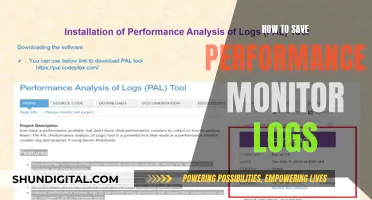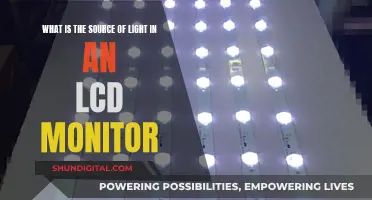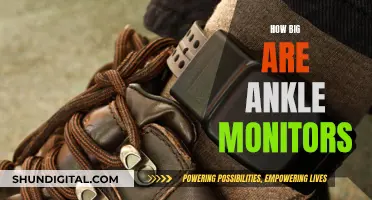Monitoring your electrical usage at home can help you save money and reduce your carbon footprint. Energy monitors can be placed next to your electrical panel or service mains to read your home's electrical current and provide an overview of how much electricity your home uses.
Some energy monitors use machine learning to recognize the electricity signatures of your appliances to provide device-level monitoring. They can be controlled via mobile apps, which can send you notifications about appliances that are running, tips for further savings, and warnings on abnormal appliance behavior.
There are a variety of energy monitors available on the market, including Sense, Smappee, CURB, Engage, and Wiser Energy.
| Characteristics | Values |
|---|---|
| Product Name | Sense Energy Monitor |
| Product Price | $299 |
| Installation Time | 30 minutes |
| Installation Ease | Should be installed by a licensed electrician |
| Mobile App | Yes |
| Real-time Data | Yes |
| Real-time Cost Tracking | Yes |
| Appliance Recognition | Yes |
| Solar-ready | Yes |
| ETL/Intertek Certified | Yes |
What You'll Learn

Use a smart app to monitor your home energy usage
Using a smart app is a convenient way to monitor your home energy usage. There are many apps available that can help you track your energy consumption and identify areas where you can save money and reduce your carbon footprint. Here are some popular options:
Sense
Sense is an iOS and Android mobile app that helps you manage your home energy use directly from your phone. It provides real-time insights into how much energy your entire home and individual devices are using by analyzing your home's electrical currents. Sense can also pinpoint the electronic signature of every device drawing power and uses algorithms to identify them. The app offers tips on how to save energy and money and helps you compare your energy usage with similar homes. It also allows you to set custom notifications for critical devices. Sense can be downloaded for free if your electricity provider has upgraded your home with a new Wi-Fi-enabled Smart Meter, or you can purchase the Home Energy Monitor to access the app.
Green Outlet
Green Outlet is a smartphone app that allows users to determine which home appliances consume the most energy. It calculates an average monthly rate based on some personal data. The app also includes an alert feature to notify users if they are exceeding the recommended carbon usage based on government regulations.
Energy Cost Calculator
The Energy Cost Calculator is a free app available on iTunes that calculates the energy cost of an electronic item based on estimated energy use per hour and hours used per day. It also shows users their energy usage per day, week, month, and year, as well as carbon emissions per year.
Smappee
Smappee provides a clip-on sensor that users can attach to their fuse box. With the free Smappee app, users can then view and monitor their energy usage in real time. The app can also pinpoint all the appliances in a user's home, allowing them to determine overall cost and energy consumption.
Power Cost Monitor – Energy Cloud
The Power Cost Monitor app helps homeowners wirelessly monitor their energy consumption by installing sensors. The app provides real-time data to help users quickly identify areas where they can adjust their energy usage. It also offers additional services for users who want to further track their energy use and increase savings.
Meter Readings
Meter Readings is another helpful energy monitoring app that provides insights into your home's energy consumption.
Monitoring Water Usage: Efficient Daily Tracking Methods
You may want to see also

Compare your energy usage to similar homes
Comparing your energy usage to that of similar homes is a great way to gain an "apples-to-apples" perspective on your consumption. Various tools and services can help you do this. For instance, Unitil's Home Energy Reports provide information on your home's electricity and natural gas usage, including a comparison to around 100 nearby occupied homes of a similar size and with the same heating source. This service also offers tailored tips to help you save energy and money.
Another option is to use a smart app like Sense, which connects to your home's Wi-Fi-enabled Smart Meter or a Home Energy Monitor that you can purchase and install in your electrical panel. Sense helps you track your overall energy use and that of individual appliances, comparing it to previous months and similar homes. It also provides real-time data and notifications about specific devices, and it can even pinpoint the electronic signature of every device drawing power.
You can also refer to your utility company's Home Energy Reports (HERs), if they offer them. These reports may include information about how your energy usage compares to that of similar homes in your area, as well as average and efficient homes. The average home represents those in the middle of the pack in terms of energy efficiency, while the efficient home category represents the top 25% most energy-efficient homes.
Monitoring Chrome's CPU Usage: Tab-Specific Performance Insights
You may want to see also

Identify 'vampire energy' leaks
Identify Vampire Energy Leaks
Vampire energy is a term used to describe the electrical energy that is wasted by appliances and electronics when they are not in use. Vampire energy can account for 5-10% of the total energy used in your home, and it is often caused by devices that go into a ""standby" mode instead of powering down completely. This can include anything from phone chargers to desktop computers and printers.
To identify vampire energy leaks in your home, you can use an electricity usage monitor, which will tell you exactly how many kilowatt-hours a device or appliance is drawing. These monitors can be in the form of a "plug load" monitor that you simply plug into an outlet, or you can opt for smart plugs with built-in energy monitoring capabilities.
Another option is to use an app such as Sense, which helps you understand and compare how much energy your home and individual appliances consume in real time. Sense can pinpoint the electronic signature of every device drawing power and uses algorithms to identify them.
- Use ENERGY STAR-certified and high-efficiency appliances, as these are designed to be more energy-efficient even when sitting idle.
- Switch to smart plugs and power bars, which allow you to control all the devices plugged into them and set timers for powering your appliances on and off.
- Simply pull the plug on devices that are not in use, especially those that are "ready on" devices that continuously draw power, such as televisions, chargers, and desktop computers.
- Be mindful of remote-ready devices that remain in a "standby" state and consume power 24 hours a day, such as televisions, DVD players, cable boxes, and automatic garage door openers.
- Be aware of non-remote vampire appliances that continuously run in the background, such as cell phone chargers, alarm clocks, monitoring systems, and automatic garage doors.
Monitoring CPU and GPU Usage: Practical Guide to Performance
You may want to see also

Understand the terms on your electricity bill
Understanding the terms on your electricity bill can be confusing, but it's important to know what you're paying for. Here's a breakdown of some common terms you might find on your electricity bill:
Electricity Cost: This is the amount of electricity your home used for the month, measured in kilowatt-hours (kWh). You can reduce this cost by lowering your usage or choosing a supplier with a fixed-rate plan to avoid fluctuations due to seasonal changes or other factors.
Capacity Cost: This fee ensures that the electric utility has enough capacity to meet the power demand of its customers. While you might not have much say in this rate, you can help lower these costs by using major appliances during off-peak times and reducing consumption during peak hours.
Utility Delivery Charge: Also known as a "transmission fee," this charge covers the cost of line maintenance and upkeep to ensure consistent power delivery to your home or business.
Demand Charge: This charge is related to the rate at which energy is used. It is usually calculated as the average kilowatts (kW) supplied during a 15-minute consecutive period of maximum use during the billing cycle.
Energy Charge: This charge is based on kilowatt-hours (kWh) and covers the cost of energy generation, as well as the upkeep of distribution facilities like substations, primary lines, and transformers.
Kilowatt (kW): A unit of measure for electricity that equals 1,000 watts.
Kilowatt-hour (kWh): This unit of measure calculates how many kilowatts an electric device uses per hour. It is used to determine your electricity usage for the month.
Wattage: The amount of electrical power, measured in watts, that an appliance or device consumes. You can usually find this information on a silver energy label on your appliance.
Fixed-rate Plan: A billing plan where the rate you pay for electricity remains the same each month, with only your usage varying.
Variable-rate Plan: A billing plan where the rate you pay for electricity may change from month to month, depending on various factors such as time of year, supply costs, etc.
Late Payment Charge: A fee applied if your payment is not received by the due date. This is usually calculated as a percentage of the unpaid balance.
Budget Pay: A payment plan that spreads your electricity charges evenly over a 12-month period, based on your average monthly billing.
Understanding these terms can help you better manage your energy usage and make more informed decisions about your electricity plan and consumption habits.
China's Internet Surveillance: Monitoring Online Activities
You may want to see also

Install a smart plug with energy monitoring
Smart plugs are a great way to monitor your electrical usage at home. They are easy to install, and you can control them through an app or voice commands.
The TP-Link Kasa Smart Wi-Fi Plug Slim (EP25) is an excellent choice for indoor use. It provides real-time energy monitoring and is compatible with all the major smart home platforms. It also has an Away Mode feature, which can be useful when you're on vacation.
If you're looking for an outdoor smart plug, the TP-Link Tapo TP25 Outdoor Plug is a great option. It has a robust IP65 weather-resistance rating and dual outlets that can be controlled independently.
For a multi-plug option, consider the TP-Link Kasa Smart Wi-Fi Power Strip (HS300). It turns one outlet into six independently controlled smart ones and also has three USB ports.
Another great choice is the Emporia Smart Plug, which has been consistently rated as one of the best smart plugs for energy monitoring. It allows you to control your devices with your phone or voice and provides detailed energy usage reports.
Smart plugs give you the power to control and monitor your electrical usage at home. They are a simple and effective way to make your home smarter and more energy-efficient.
How VMware's Hardware Usage Monitor Optimizes Performance
You may want to see also
Frequently asked questions
A home energy monitor is a device that provides insights into your home's energy consumption. It connects to your electricity meter to show how much energy your home uses and provides information about how you can make your home more energy-efficient.
Energy monitors sit next to your electrical panel and use sensors to "read" your home's electrical current. More advanced systems use machine learning to recognize the "electricity signatures" of your appliances to provide device-level monitoring.
A home energy monitor can help you understand your electricity consumption and identify ways to reduce your usage and save money. For example, you can use it to detect any phantom loads that consume electricity even when they're powered off, or to check if you left the garage door open.
Some popular home energy monitors include Home Energy by Sense, Smappee, CURB Home Energy Monitoring System, Engage, and Wiser Energy by Schneider Electric.